Invoicing should be the easiest part. You've already found clients, put in the hours, and done the job. It's time to get paid—and that should be simple.
It's so often not. Creating and sending an invoice can be such a hurdle, an inelegant dance of copy and paste. The good news is there's a wide variety of invoicing software to simplify the job.
We spent over twelve hours testing over thirty popular invoicing tools, and found the 16 best apps to create invoices. These are the apps you should use to get paid next time.
What Makes a Great Invoicing App?

Invoicing apps are far faster to use than most document and spreadsheet apps—they use forms to help you fill out details like your product and customer information.
They also let you store product and customer info. Many can track the time your team spends on work, the prices for each item or hour of work, and expenses incurred on those projects.
Then, making an invoice takes only a few clicks, with the details filled in automatically. Instead of making a new document and typing everything in each time, you'll customize your invoice app once, track ongoing expenses, and let the app make the invoice automatically.
It's a far simpler way to bill your clients and should relieve the headache of doing this important yet tedious task.
With that in mind, we set out to find the best tools to quickly build invoices. We looked for apps that, first and foremost, let you make an invoice quicker than you could in your word processor—and, for the most part, let you get paid online.
Of those, three apps stood out in particular. Hiveage lets you make an invoice online without an account—perfect for sending one-off invoices quickly. PayPal's invoice tool lets you send an invoice and get paid from the same account. And Wave gives you a full-featured accounting app for free.
There's more, too. There are invoicing apps that do everything from accounting to projects, with a nice invoice tool included. Either way, these apps will help you make invoices faster and more reliably than you could in a word processor. So you can get over that painful task and get paid as quickly as possible for your work.
The 16 Best Invoicing Apps
| Icon: | App | Best for: | Free for: | Plans from: | Supports: |
|---|---|---|---|---|---|
| Hiveage | Building invoices without an account | Individual invoices | $19/mo. | iOS, Web | |
| Wave | A free accounting suite with invoicing tools | Unlimited features | Android, iOS, Web | ||
| PayPal Invoice | Managing invoices alongside payments | Unlimited invoices | Android, iOS, Web | ||
| Invoicely | Quick, free invoices | 1 user, unlimited invoices | $9.99/mo. | Web | |
| Invoice Ninja | An invoice workflow on your servers | 1 user, unlimited invoices | $8/mo. | Android, iOS, Web | |
| Avaza | A project workflow from estimate to invoice | 1 user, 5 invoices | $9.95/mo. | Android, iOS, Web | |
| Zoho Invoice | Mailing branded invoices to clients | 1 user, 5 customers | $7/mo. | Android, iOS, Windows, Mac, Web | |
| Harvest | Turning tracked time into invoices | 1 user, 2 projecgts | $12/mo. | Android, iOS, Web | |
| Ronin | Estimating costs and turning it into invoices | 1 user, 2 customers | $15/mo. | Web | |
| Invoice2go | Quickly building an invoice template | $19/yr. | Android, iOS, Web | ||
| Billings Pro | A Mac-powered invoice process | $5/mo. | iOS, Mac | ||
| Xero | Making invoices part of your accounting process | $9/mo. | Android, iOS, Web | ||
| FreshBooks | A quick overview of your billable work | $15/mo. | Android, iOS, Web | ||
| QuickBooks Online | Getting paid via bank transfer for free | $15/mo. | Android, iOS, Windows, Mac, Web | ||
| Thrive | A text powered workflow | $19/mo. | Web | ||
| Pancake | Self-hosted simple invoicing | $149 one-time | Web |
Hiveage (iOS, Web)
Best for building an invoice without an account
Quick: You need an invoice in 5 minutes. Hiveage is the app to use. Just head to its free Invoice Generator site, add your expense and client details, and you'll have a PDF invoice in minutes, flat. No account needed.
To pull that trick off regularly, a full Hiveage account will give you that same simple invoice builder with tools to create estimates, store your client and product info, accept and track payments, and build reports off your data. Even still, when you're in a rush, that simple invoice generator will be sure to come in handy.
- Hiveage Pricing: Free basic invoice builder; from $19/month Starter plan for 2 users with full features
- Connect Hiveage with 750+ apps and build an invoicing workflow with Zapier's Hiveage integrations.
- For a deeper look at Hiveage's features and pricing, check out our Hiveage review.
Wave (Android, iOS, Web)
Best for a free accounting suite with invoicing tools
Wave seems too good to be true. It's a full-featured accounting and invoicing suite for free, with a paid payroll tool and built-in lending services to foot the bill. And it still keeps things simple.
When making an invoice, just tap the Customer block and select the person you're billing to pull in their info. Tap Add an item and select products to list in the invoice just as easily—or click Edit Columns to switch on or off invoice details. Then email it to your customer from the app, and Wave will show the invoice's progress in a tiny project where you can easily manage every invoice's payments. It'll log that in your accounting automatically, with expenses tracked using Wave's receipt scanner—and can then pay your employees and reimburse them for expenses from that same revenue automatically.
- Wave Pricing: Free invoicing, accounting, and receipt tools; 2.9% + 30¢/transaction built-in credit card processing; $15/month plus $4/month per employee payroll processing
- Connect Wave with 750+ apps and build an invoicing and accounting workflow with Zapier's Wave integrations.
- For a deeper look at Wave's features and pricing, check out our Wave review.
PayPal Invoice (Android, iOS, Web)
Best for managing invoices along with PayPal payments
Want a simple way to make an invoice and receive your payments in the same app? Turns out, there's a tiny invoice tool built into PayPal. Instead of just sending a basic payment request, you can use PayPal Invoice to build a full invoice with details about what your customer is paying for.
PayPal invoices are simple. You can make quantity or hour-based invoices in the currency you want and with customizable tax rates. You can also list your customers and products to build invoices faster—or import a CSV file of invoice details to make invoices in bulk. Then send the invoice to your customer, and they can pay you instantly via PayPal or credit card, use PayPal Credit to pay you up front while waiting 6 months to actually pay, or you can set your invoice to allow partial payments. It's a flexible payment system, built into a simple invoice tool that works from the web or your phone with PayPal's Business apps.
- PayPal Pricing: Free to send invoices; 2.9% + 30¢ PayPal payment processing fee
- Connect PayPal with 750+ apps and build an invoicing workflow Zapier's PayPal integrations.
- For a deeper look at PayPal's features and pricing, check out our PayPal review.
Invoicely (Web)
Best for quick, free invoices

Invoicely—formerly Invoice Bubble, then Invoiceable—has a long history of offering one of the best free invoicing apps online. Sign up and skip the offered plans, and you can make as many invoices as you want for free.
You'll add your client and list charges—complete with tax and discounts—to a simple invoice template. You can customize the colors, language, and logo, or add standard notes and footer text to your invoices. Then add the details and send the invoice via email or PDF to your clients. They can view and pay the invoice online along with their full account statement without having to make an account. And back in Invoicely, you'll see all your invoices and payments in a dashboard—with tools for estimates, time tracking, and team invoice management if you want to upgrade.
- Invoicely Pricing: Free for 1 user, unlimited invoices, and PayPal payments; from $9.99/month Basic plan for 2 users, estimates, recurring invoices, expense, custom branding, and credit card payments
Invoice Ninja (Android, iOS, Web)
Best for an invoice workflow on your servers

Invoice Ninja makes it easy to build an invoicing workflow that fits how your team works. Add clients, list the tasks you need to do, and assign those to your team. Track how long each of those tasks take and log the expenses incurred to the client's project.
When everything's done, Invoice Ninja can combine all those items into an invoice automatically, complete with your company's custom template design that you can hand code. Clients can view all of their invoices and payments online, with a password for extra security instead of just the standard hard-to-guess URL. And if you really want everything in-house, you can self-host the open source version of Invoice Ninja for the same great features and even more customization.
- Invoice Ninja Pricing: Free for unlimited invoices and 100 clients, or free self-hosted InvoiceNinja; from $8/month Ninja Pro for unlimited clients and quotes, task and expense tools, and custom URL and branding
- Connect InvoiceNinja with 750+ apps and build an invoicing workflow with Zapier's Invoice Ninja integrations.
- For a deeper look at Invoice Ninja's features and pricing, check out our InvoiceNinja review.
Avaza (Android, iOS, Web)
Best for a project workflow from estimate to invoice
Need a project management tool that can also send invoices? Avaza could fit the bill. It's built around task management, with a Kanban board to organize tasks into workflows and a My Tasks view to plan out what you need to work on personally today.
When you bring on a new client, you can send them a project estimate from Avaza, then convert that to a project and assign tasks to your team. Once everything's completed, you can quickly add all the unbilled task time and expenses to your clients' invoices in a couple clicks. It's a quick way to streamline your projects and payments together.
- Avaza Pricing: Free for 1 timesheet user, 10 customers, and 5 invoices per month; from $9.95/month Startup plan for 50 invoices and unlimited customers
- Connect Avaza with 750+ apps and build an invoicing workflow with Zapier's Avaza integrations.
- For a deeper look at Avaza's features and pricing, check out our Avaza review.
Zoho Invoice (Android, iOS, Windows, Mac, Web)
Best for mailing branded invoices to clients
Need to make invoices that match your company's brand and mail them to your clients? Zoho Invoice can do that for you automatically. After adding your company details and selecting one of a handful of standard templates, you can quickly add invoices with a form that helps you add line items, taxes, and details.
Then, save the invoice to see all of your invoices in an email inbox-style layout. You can email or print the invoice on your own—or schedule it to be emailed later. Or, via the Snail Mail option hidden under the More menu, Zoho can print and mail your invoice inside the US for $1.50, complete with a return envelope so customers can mail back their payment info. It's a great way to automate invoicing even when you still need to use paper.
- Zoho Invoice Pricing: Free for 1 user and 5 customers; from $7/month per organization Basic plan for 1 user and 50 customers.
- Connect Zoho Invoice with 750+ apps and build an invoicing workflow with Zapier's Zoho Invoice integrations.
- For a deeper look at Zoho Invoice's features and pricing, check out our Zoho Invoice review.
Harvest (Android, iOS, Web)
Best for turning tracked time into invoices
Harvest is built around time tracking. Using its mobile, web, Mac, or Chrome apps, you can track every minute of your work day—with Harvest automatically noticing when you're away. Select the client, project, and task you're working on to have the time automatically logged with the rest of your team's contributions. Snap photos of receipts from your phone to log expenses as well.
Each project will come with its own budget, so you can see how close your team is to shipping it—or if you're in danger of missing the mark. You can even see who's getting the most done and use past performance to predict how new projects will go. And, most importantly, you can bill clients for that time, with graphs to give you the big picture of how your team's performing. It's a great way for teams to collaborate around their time spent on tasks.
- Harvest Pricing: Free for 2 projects and 1 user; $12/month per person Team plan for unlimited projects and users
- Connect Harvest with 750+ apps and build an invoicing workflow with Zapier's Harvest integrations.
- For a deeper look at Harvest's features and pricing, check out our Harvest review.
Ronin (Web)
Best for estimating costs and billing together
Need to send your clients an estimate of the project's costs before you start work? Ronin can handle that for you. Start off by adding your clients and team to the app, and list the projects for each client. You can then send a quick estimate of the project cost to the client to get their approval before starting work.
Then, break the project down into tasks, assign them to your team, and have everyone track time the time they spend online or with Ronin's iOS timer app. Your client and team will each have their own profile, where they can see completed work and invoices or assigned tasks, respectively. And when it's all done, invoicing for the finished work only takes a couple clicks.
- Ronin Pricing: Free for 2 clients and 1 user; from $15/month Solo plan for 30 clients and 1 user
- Connect Ronin with 750+ apps and build an invoicing workflow with Zapier's Ronin integrations.
- For a deeper look at Ronin's features and pricing, check out our Ronin review.
Invoice2go (Android, iOS, Web)
Best for quickly building an invoice template

Logo. Color. Layout. Those are the main things you need to tweak for a customized invoice design—exactly what Invoice2go focuses on. The first time you use it, Invoice2go walks you through picking each one, with built-in simple icon designs if you don't already have a logo.
Add your standard invoice items, preview the finished invoice layout, and send it along to your customers via email. They'll see the invoice formatted to look perfect in an email, along with a full page preview online where they can pay. Invoice2go can even accept Apple Pay online for 1-tap payments from your customers. It's a quick way to bill for your services and get paid all from your phone.
- Invoice2go Pricing: from $19/year Starter plan for 50 invoices, 5 clients and products, and 1 user
Billings Pro (iOS, Mac)
Best for a Mac-powered invoice process

Web apps are great because they work everywhere—and often are simpler to use than their desktop app counterparts. But Billings Pro reminds you of where native apps can shine. Its invoice designer makes it simple to build a fully custom template for your invoices, with customizable gridlines, section layout, and any font that's installed on your computer.
You can then quickly build those invoices after tracking the time you spend on tasks and related project expenses with Billing's menubar or mobile apps. Or, quickly send a routine invoice with blueprints, customized templates with the product and service details already filled in.
- Billings Pro Pricing: $5/month Freelance plan for 5 invoices, estimates, and statements per month; $10/month per user Professional plan for unlimited features for teams
Xero (Android, iOS, Web)
Best for making invoices as part of your accounting process
Invoices are how your company gets paid for work—but they're only a part of your accounting workflow. Xero helps you manage everything together, with an invoice tool alongside inventory tracking, payroll, bill paying, expense reports, and bank account reconciliation to track where every dollar goes and comes from.
If you've ever built an invoice in a spreadsheet, you'll feel right at home in Xero's invoice builder. You can list products and services in a spreadsheet-style grid—or populate the fields automatically with your saved products. Then, once you've sent off the invoice, Xero can watch your bank account for payments, tracking them alongside your expenses and the rest of your business accounting.
- Xero Pricing: from $9/month Starter plan for 5 invoices, quotes, and bills per month
- Connect Xero with 750+ apps and build an invoicing workflow with Zapier's Xero integrations.
- For a deeper look at Xero's features and pricing, check out our Xero review.
FreshBooks (Android, iOS, Web)
Best for a quick overview of your billable work
The newly redesigned FreshBooks is one of the freshest ways to look at your team's work. Log in and you'll see your team's revenue and profit, along with other quick reports on the dashboard in bright colors and bold fonts. That same fun, info-driven design is present throughout the app. The Invoices tab shows your outstanding, draft, and overdue payments right at the top, with recently updated invoices underneath so you can get right to work on them.
Building new invoices is quick, too. You'll see the invoice page preview, where you can edit the details, switch up the theme in a couple clicks, or just pull in tracked time and expenses for each client. And speaking of expenses, FreshBooks can connect to your company bank account and pull in business expenses automatically, making it easier to bill your customers and figure out your total expenses at tax time.
- FreshBooks Pricing: from $15/month Lite plan for 5 active clients
- Connect FreshBooks with 750+ apps and build an invoicing workflow with Zapier's FreshBooks integrations.
- For a deeper look at FreshBooks's features and pricing, check out our FreshBooks review.
QuickBooks Online (Android, iOS, Windows, Mac, Web)
Best for getting paid via bank transfer for free
QuickBooks is one of the best-known accounting apps. But it's not just for looking back at your expenses and income—it's also a great tool to make invoices and accept payments for your company.
From the Sales tab, you can add new estimates, invoices, or receipts—or log payments individually. List individual products per invoice or save products to your account to add the to invoices again in the future easily. Your customers can then pay via ACH bank transfer for free, for a way to cut out the per-transaction fees for your regular customers and largest invoices. And with QuickBook's bank sync, it'll keep track of the payments as they come in, organizing them for your accountant automatically along with any expenses it finds. Speaking of expenses—if you need to pay them via check, QuickBooks can even help you make customized checks and print them off whenever you need to pay invoices of your own.
- QuickBooks Online Pricing: from $15/month Simple Start plan for invoice, income and expense tracking, and bank account sync tools
- Connect QuickBooks with 750+ apps and build an invoicing workflow with Zapier's QuickBooks Online integrations.
- For a deeper look at QuickBooks Online's features and pricing, check out our QuickBooks Online review.
Thrive (Web)
Best for a text-powered workflow

Sometimes the easiest way to list what needs to be done in a project is just to write it down on a blank sheet of paper. Thrive's typography-driven design gives you nearly that feel, with just enough smarts to make it easier to use than a blank page. You'll list projects for clients and related tasks on one long page, filling in each detail in order. It's an online form—but it manages to not feel like one.
You'll track your time right inside Thrive, with a timer built into the top left corner. There's even a blank notes page hidden under the timer where you can jot down thoughts as you're working. And once the project is complete, tap the Create Invoice button at the bottom of the project page to instantly turn all of your tracked time and billing expenses into an invoice.
- Thrive Pricing: $19/month Solo plan for 1 user and unlimited projects; $20/month per user for unlimited users
Pancake (Web)
Best for self-hosted simple invoicing

Want an easy-to-use time tracking and invoice app that you can run on your own servers—and not pay for each month? Pancake is the tool for you. With a one-time fee, you can buy a copy of Pancake and even get assistance installing it on your server. You can customize its theme to fit your branding, for a consistent experience with clients visit your site to pay their bills.
Your team can then track their work, send estimates and invoices to customers, and even manage support tickets your clients might send about your work all from the same app. Clients can log in to see their ongoing projects, the tasks your team is doing for them, and their payments. It's a great way to build a customized workflow for your clients that fits into the rest of your site.
- Pancake Pricing: from $149 Pancake 4 license one-time purchase
Automate Your Invoice Software
Now that you've picked out an invoicing app, it's time to fit it into your workflow. Using automation tool Zapier, you can connect most of the apps in this roundup to over 750 other tools—including software you already use like Gmail, Slack, Trello, PayPal, Stripe, and much more.
Just take a few minutes to look through the integrations for your invoicing app and set some up. Here are a few popular use cases to inspire you:
Create Invoices Automatically
Invoice apps make it only take a few minutes to build a new invoice—but Zapier can make it even quicker. With automations like these, you can build invoices automatically from spreadsheets, projects, sales, and more.
Create Tasks and Get Work Done
Whether you've just added a new client, started on their project, and billed them for the work, you'll need to keep track of everything going on. If you already have a favorite way of tracking tasks, Zapier can create new to-dos and projects from your clients and invoices automatically.
Make Companion Documents for Clients
Need to send contracts, project details, or other template documents to your clients along with your invoice? Zapier's WebMerge automations can help, creating new documents automatically for new customers and invoices.
Add Customers to a Mailing List
Stay in touch with your customers long after your job is done. Who knows, it might lead to them hiring you for a new job! Just connect your invoice app to your mailing list to add new customers to a list—or to put those you've invoiced in a special list.
Your team works hard enough on your client work to have to take hours away from their core tasks to make invoices. With these invoicing apps, you'll never have to worry about finding time to bill your clients again.
The simplest tools like PayPal Invoice and Hiveage will let you make a quick invoice for free in a minute flat. The most advanced tools like Xero and QuickBooks Online will fit invoicing into your accounting workflow for one place to manage all of your funds. And for everything else—time tracking, beautifully designed invoices, and project management—there's invoicing software to fit every need.
What's your favorite invoicing app? We'd love to hear more about it in the comments below.
Header photo by Pixabay via Pexels.
source https://zapier.com/blog/best-invoicing-software/




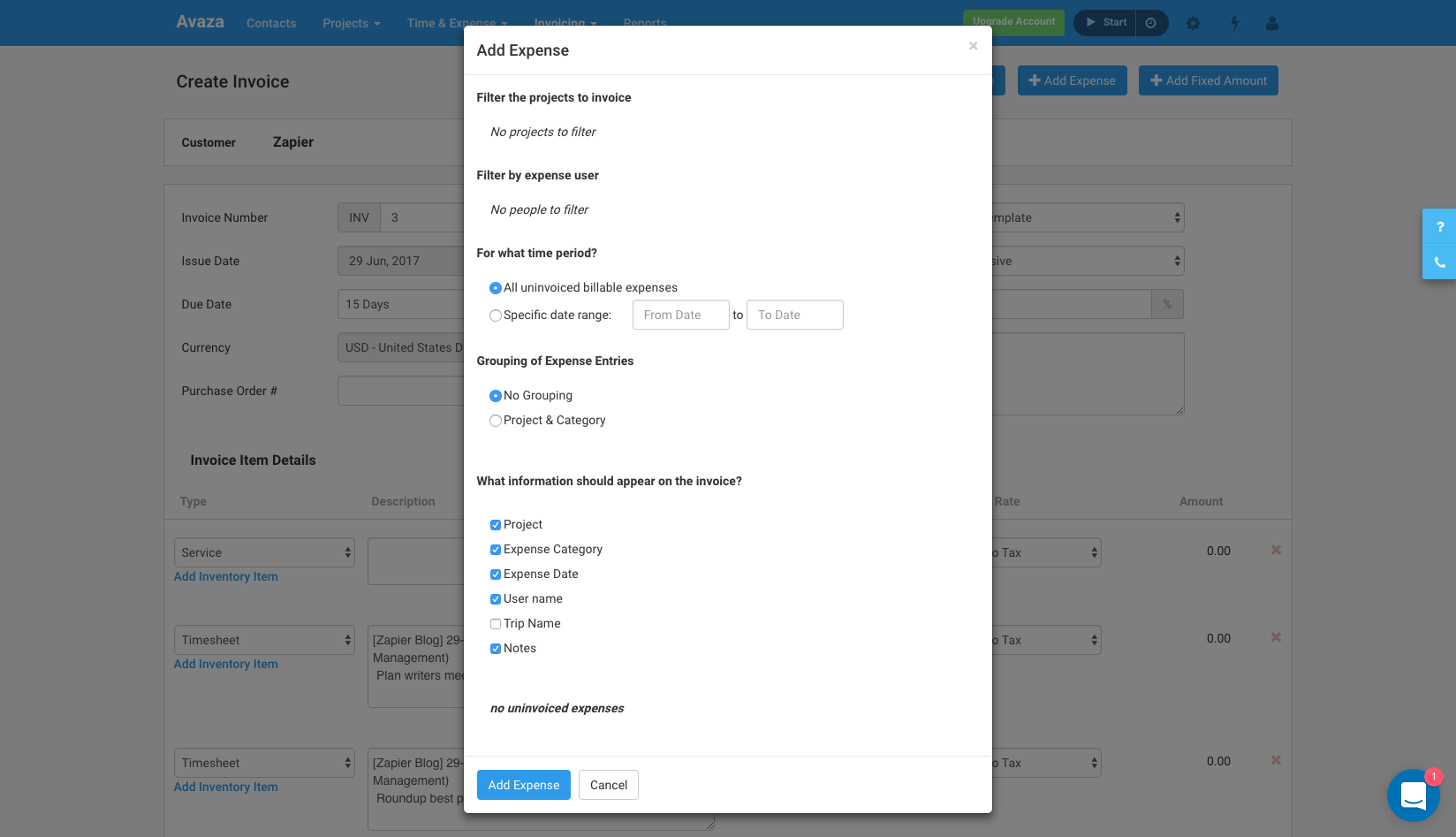
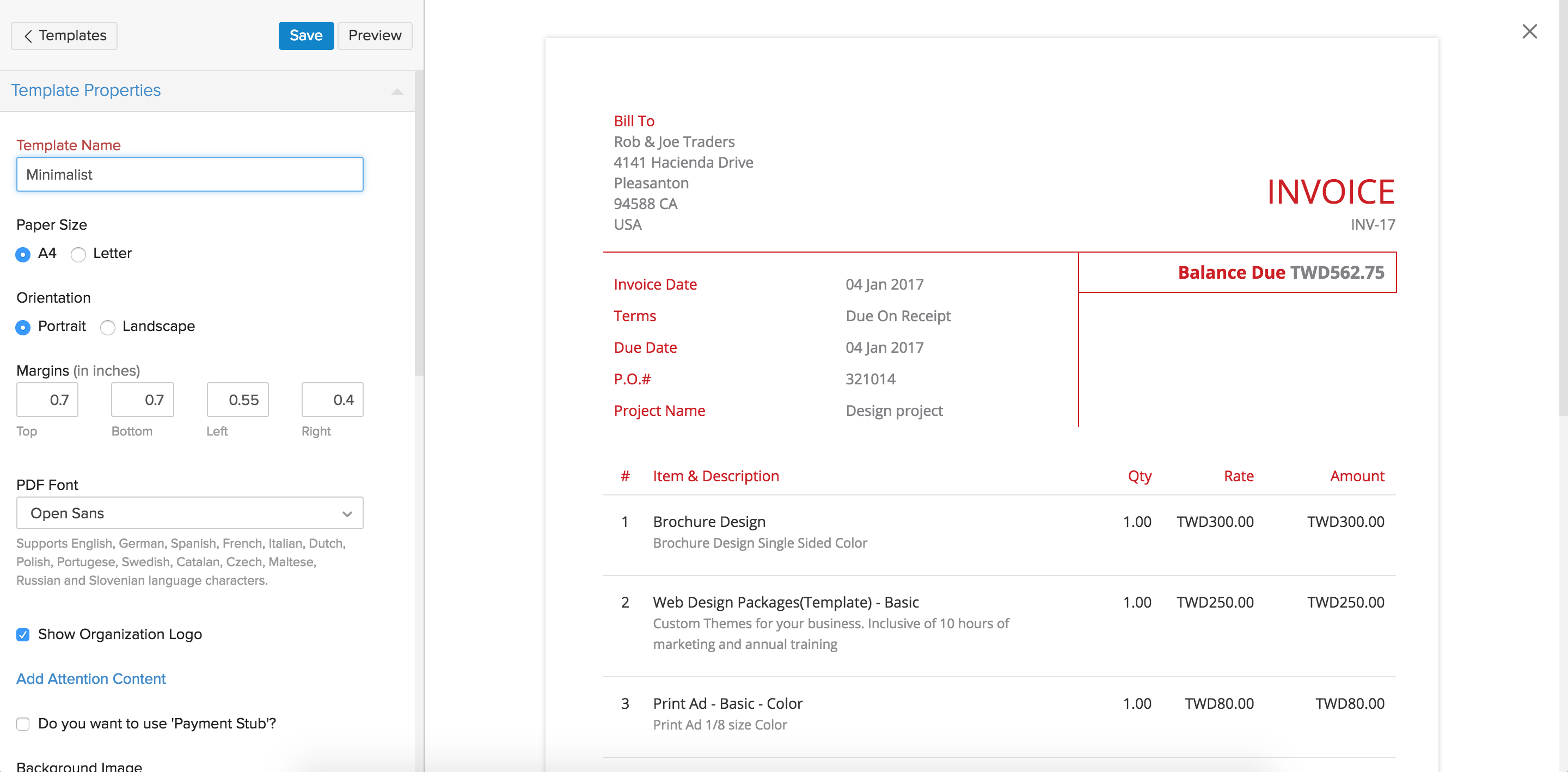
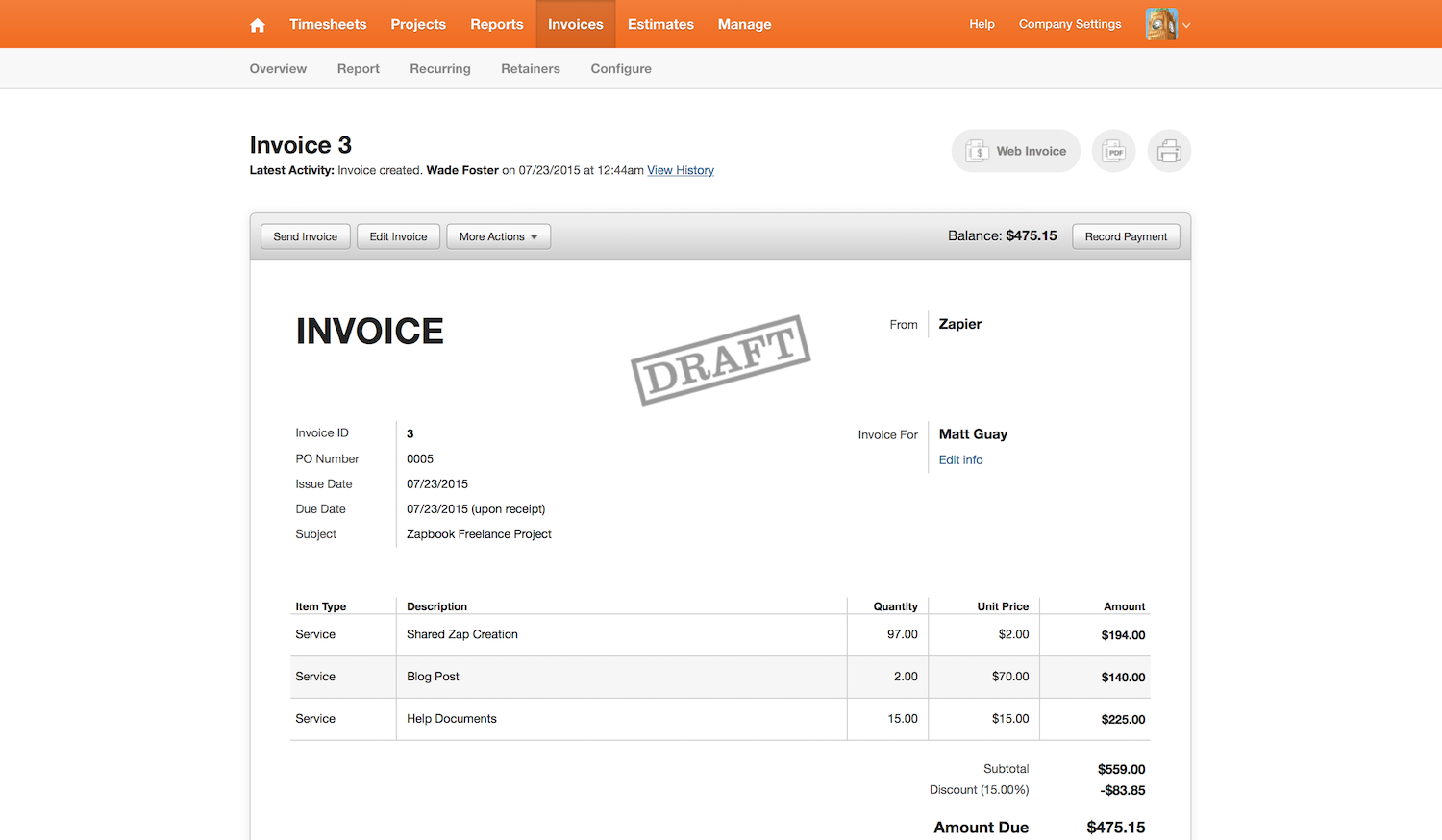




You wrote very well and real good material about the invoice app . You really have the good knowledge about the billing app and thanks to aware other people.
ReplyDelete
DeleteIEEE Final Year projects Project Center in Chennai are consistently sought after. Final Year Students Projects take a shot at them to improve their aptitudes, while specialists like the enjoyment in interfering with innovation. For experts, it's an alternate ball game through and through. Smaller than expected IEEE Final Year project centers ground for all fragments of CSE & IT engineers hoping to assemble. <Final Year Projects for CSE It gives you tips and rules that is progressively critical to consider while choosing any final year project point.
JavaScript Training in Chennai
JavaScript Training in Chennai
The Angular Training covers a wide range of topics including Components, project projects for cseAngular Directives, Angular Services, Pipes, security fundamentals, Routing, and Angular programmability. The new Angular TRaining will lay the foundation you need to specialise in Single Page Application developer. Angular Training
Vincent'S Reviews: The Best Invoicing Software: 16 Apps To Get Paid For Your Work >>>>> Download Now
Delete>>>>> Download Full
Vincent'S Reviews: The Best Invoicing Software: 16 Apps To Get Paid For Your Work >>>>> Download LINK
>>>>> Download Now
Vincent'S Reviews: The Best Invoicing Software: 16 Apps To Get Paid For Your Work >>>>> Download Full
>>>>> Download LINK 52
Needed to compose you a very little word to thank you yet again regarding the nice suggestions you’ve contributed here.
ReplyDeletebest quoting software
Thanks for sharing such a valuable information. I'm very thankful to you that you had given me this opportunity to write on this blog. please visit our website I assure you that it will be very useful.
ReplyDeleteaccountants small business
Vincent'S Reviews: The Best Invoicing Software: 16 Apps To Get Paid For Your Work >>>>> Download Now
ReplyDelete>>>>> Download Full
Vincent'S Reviews: The Best Invoicing Software: 16 Apps To Get Paid For Your Work >>>>> Download LINK
>>>>> Download Now
Vincent'S Reviews: The Best Invoicing Software: 16 Apps To Get Paid For Your Work >>>>> Download Full
>>>>> Download LINK ZW