With over 1 billion users, Gmail is easily one of the most popular email services, loved for its advanced filters, unique tag-based organization, and powerful search. But it's not perfect. Gmail in many ways is a bare-bones email app, without canned replies, multiple inboxes, or detailed contact information.. But it can be better. If Gmail's advanced search, filters, and labeling features don’t quite complete your perfect email organizational system, chances are that one of these Gmail add-ons or apps will. All you have to do is connect the add-on to your Gmail account or enable the lab in Gmail to supercharge your inbox with new productivity powers.
From add-ons that help you turn emails into to-dos to apps that quickly clean up your inbox in one sweep, you'll likely find at least one new Gmail tool here to make email management easier.
The selected apps are among the most popular add-ons for Gmail, ones that we rely on to get things done, have great reviews, and make Gmail more powerful than it already is for essential tasks like organizing your emails and, most importantly, not spending too much time dealing with them.
In this article:
- Try a Gmail Add-on to Do More in Your Inbox
- Enable Gmail Labs for Extra Features
- Optimize Your Email Workflow with Third-Party Gmail Tools
- Get Out of Your Inbox with Zapier
Try a Gmail Add-on to Do More in Your Inbox
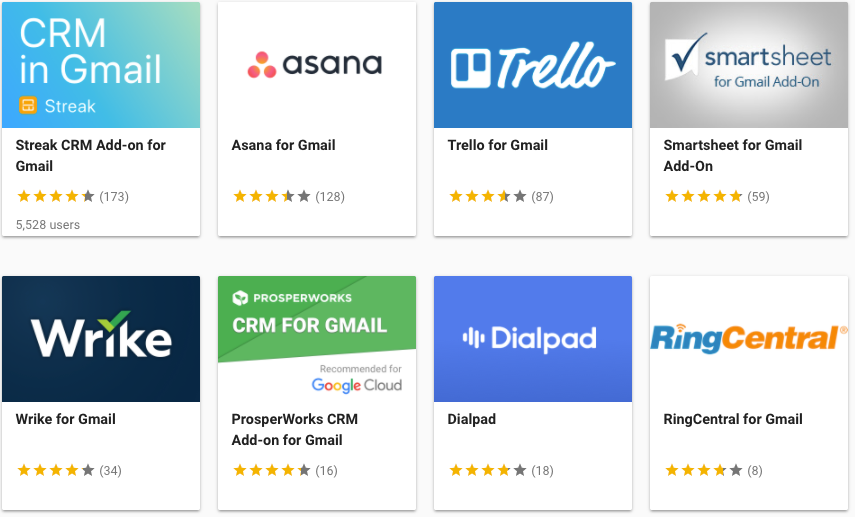
After years of being resigned to Chrome add-ons and browser hacks, Google finally has added ways to more deeply customize their email app with the recently rolled out Gmail Add-ons, which are official add-ons from business apps such as Asana and Trello. They work much more like built-in features than previous add-ons, helping you do more from your inbox on desktop and mobile alike. With these add-ons, you can do things like send an invoice through Intuit Quickbooks Invoicing or add contacts to ProsperWorks–without leaving your inbox. No more tab switching needed.
As of this writing, there are only a handful of these add-ons available through the G Suite Marketplace (also linked to from within Gmail's settings), but we expect there will be many more soon. Right now, you can install Gmail Add-ons for Streak, Asana, Trello, Smartsheet, Wrike, ProsperWorks, Dialpad, RingCentral, Quickbooks Invoicing, and Hire.
Enable Gmail Labs for Extra Features
Tucked away in Gmail's settings are Labs–experimental features you can enable to tweak how Gmail works. Below are some of our favorite Gmail Labs that can help you save time when managing your emails.
Unfortunately, with the announcement of Gmail Add-ons, Google is retiring (or has retired) a number of Gmail Labs, including two we previously recommended: Quote Selected Text and Quick Links. Hopefully, the ones below will stick around or graduate to built-in Gmail features.
See Multiple Inboxes on Your Home Screen
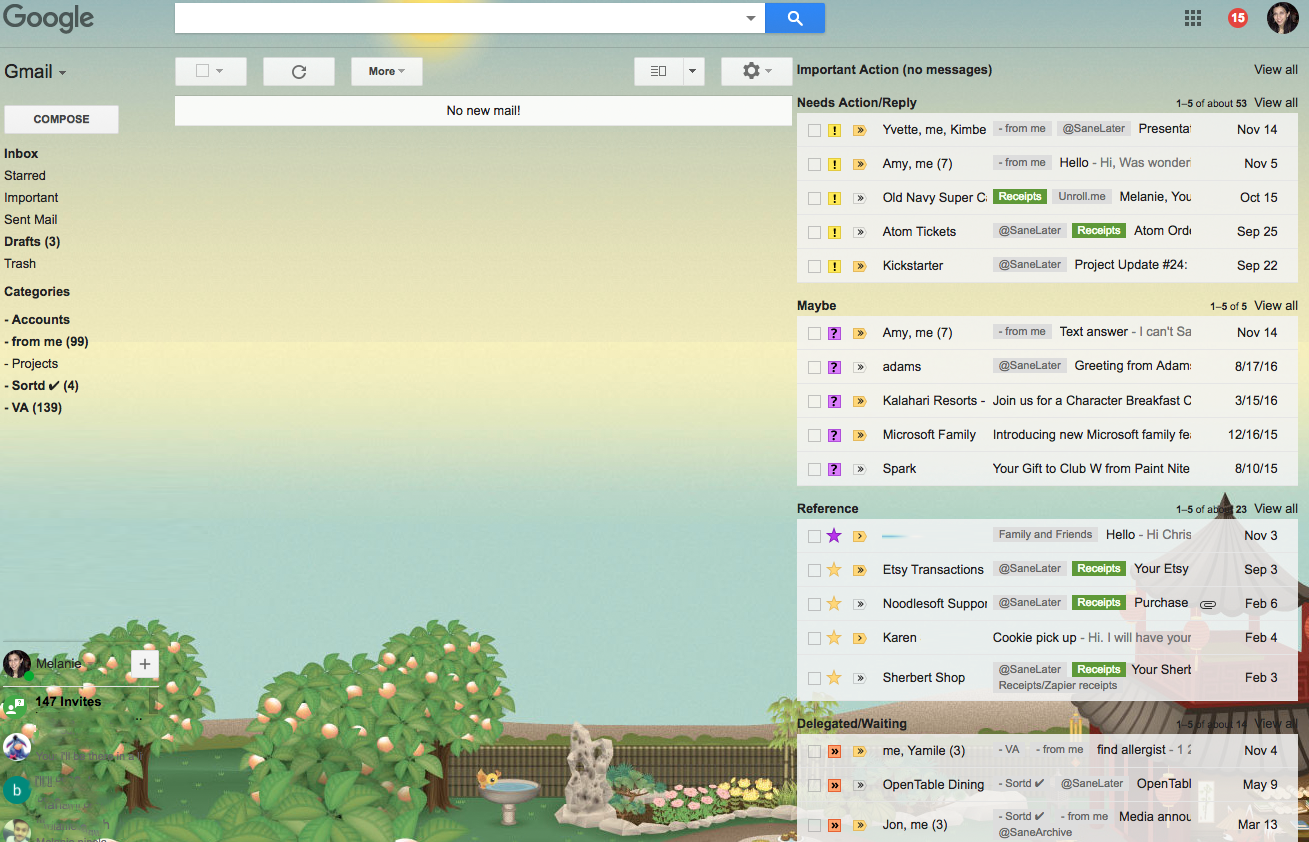
One of the top Gmail Labs features, Multiple Inboxes will show you a number of custom inboxes on your homepage—perhaps to see your starred and draft emails alongside your standard inbox. You can customize how many inboxes appear and control what shows up with advanced Gmail search functions. It’s great if you want to create a homebrewed task management tool inside your inbox, as entrepreneur Andreas Klinger does.
Send Quick Replies with Canned Responses

It's a lightweight extra feature but also maybe one of the most effective ones. When you find yourself composing the same email over and over again, create an easily accessible template for it by adding it to your "canned responses" library. To access the feature, click the "More options" arrow at the bottom right of a compose window and either select, add, or delete a canned response. The templates also support links, which make them handy for storing email signatures too.
Auto-Advance Messages to Go Through Your Inbox Faster
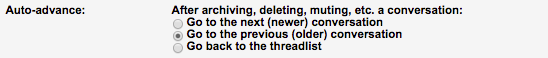
If you're the type of person who likes to process your inbox in one go, the Auto-Advance Lab can help. Instead of bringing you back to your inbox after you delete, archive, or mute a conversation, you'll instead see the next message in Gmail. No more procrastinating on your messages, ok?
Optimize Your Email Workflow with Third-Party Gmail Tools
Several companies are trying to fix the email problem, one app or extension at a time. The Gmail add-ons below—most of them Chrome extensions—can save you time when managing your email messages or customize your inbox to your liking.
Achieve Inbox Zero with Mailstrom
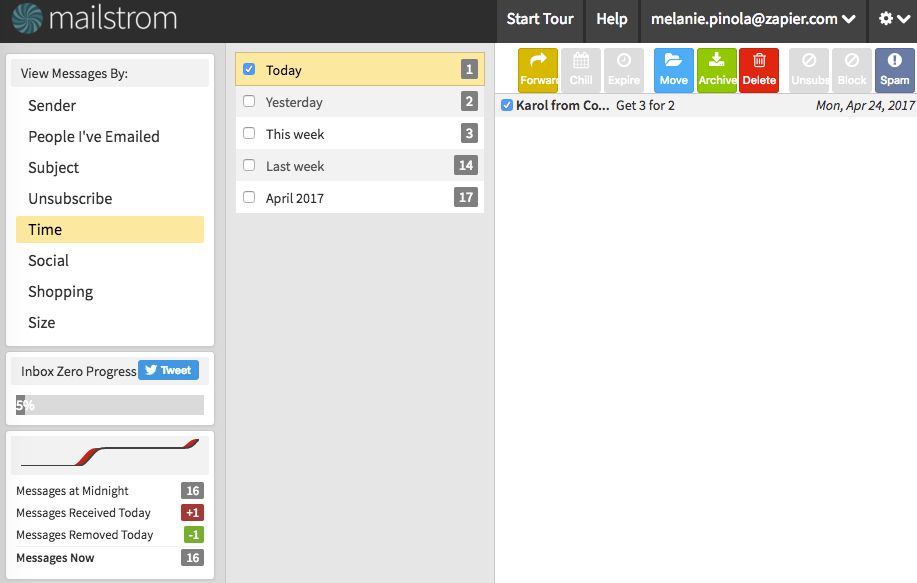
Got hundreds or even thousands of messages in your inbox weighing you down? You could declare "email bankruptcy," archive all those emails, and try to start over, but what if you miss some important ones? Mailstrom helps you quickly go through large batches of emails at once and deal with them once and for all. The app bundles related emails into different categories–such as time sent, email size, and sender–giving you more control than Gmail's standard filters.
Mailstrom Price: Free for up to 5,000 newest emails; basic plan from $4.95/month
Get After It with The Email Game
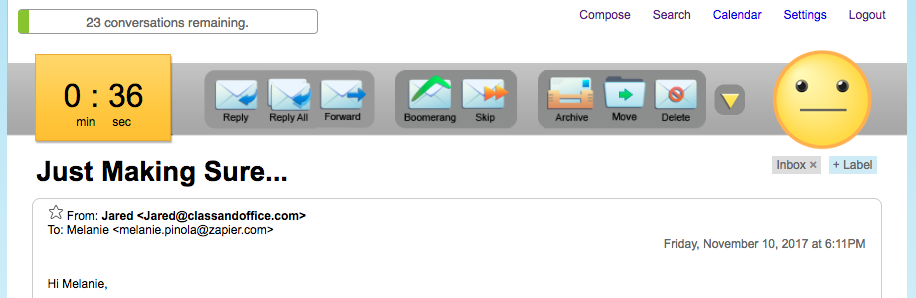
Maybe your inbox is so flooded—with or without newsletters—that the thought of organizing it makes you weep onto your keyboard. The Email Game is designed to help you wade through and organize a messy inbox–and maybe even have fun doing so. When you play The Email Game, a timer starts for each email, forcing you to quickly decide what to do with each message. You earn points when acting on messages and you'll even be timed (just 3 minutes, folks!) when responding to an email, so you'll be sure to make your messages clear and concise. Install The Email Game Chrome extension and you'll be able to play whenever you want to gamilfy your email management.
The Email Game Price: Free
Rely on SaneBox Instead of Priority Inbox
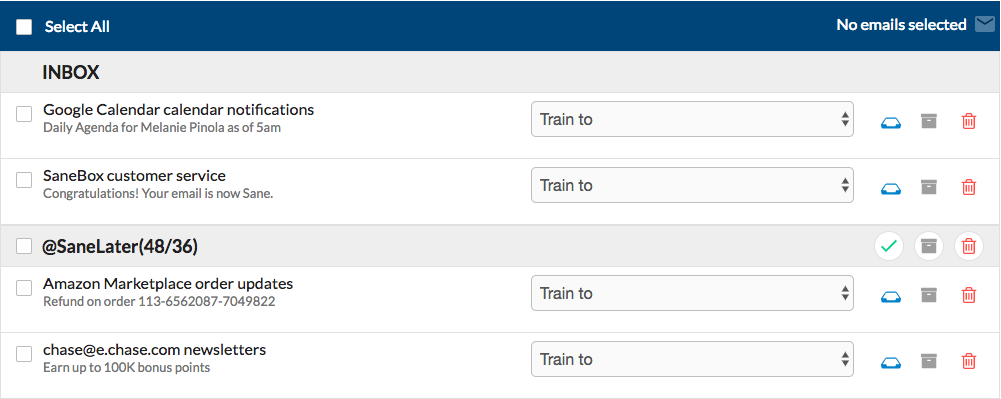
Google isn't the only ones attempting to make more sense of the emails piling up in your inbox. SaneBox is like Gmail's Priority Inbox—but smarter. Its main feature is smart filtering that automatically sorts emails into folders based on how important they are. And on top of surfacing important emails, it comes with features that promise to increase your email productivity, including email reminders, email snoozing, and saving attachments to your cloud storage service. It's like a virtual assistant for your inbox.
SaneBox Price: $7 per month after a free trial
Send Messages Later, Create Email Templates, and Personalize Your Inbox with Gmelius
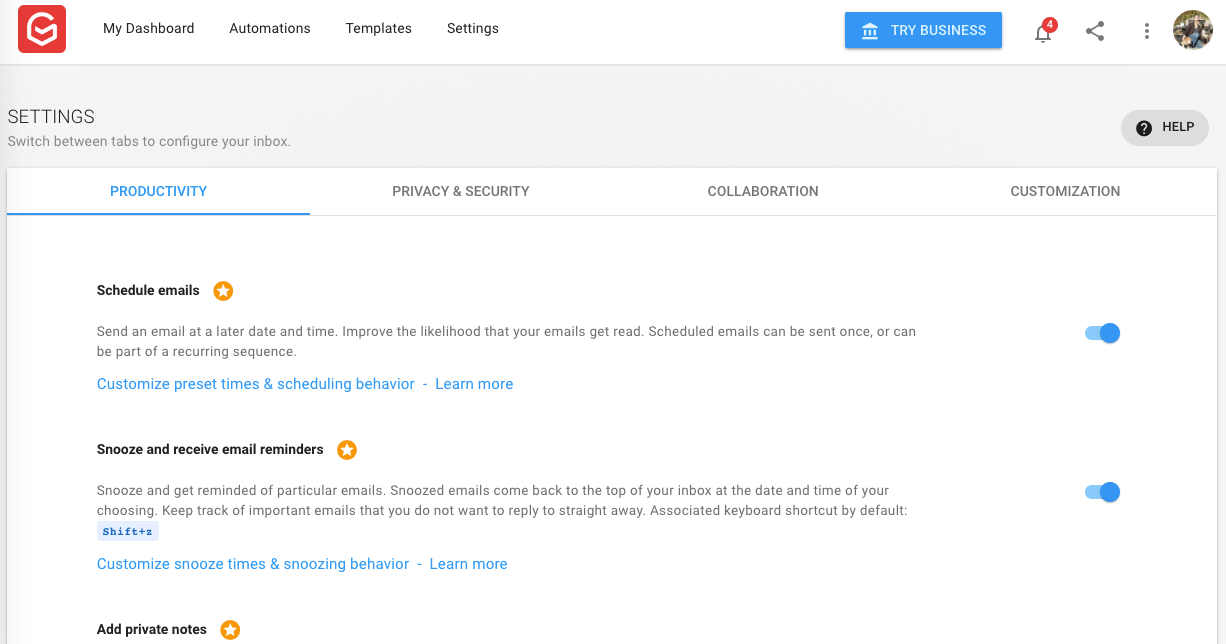
Gmelius is like a Swiss army knife for your inbox. The list of features it adds to Gmail is impressive: schedule emails to send later, snooze messages to leave your inbox then return at a designated time, track email opens, add notes to emails, create email templates, block email trackers, automate copying contacts, automatically label outgoing emails, and more. These features all enhance Gmail, but perhaps Gmelius's best feature is the ability to customize Gmail's interface. You can replace the standard paperclip attachment icon, for example, with icons that quickly show what file type is attached. You can disable Google's ads. You can make Gmail always show the To, Cc, and Bcc fields.
Gmelius Price: Free, with messages and integrations you can use after the first 14 days; from $5/month (billed annually) Premium plan for unlimited features
Check Multiple Email Addresses Without Opening Gmail with Checker Plus for Gmail
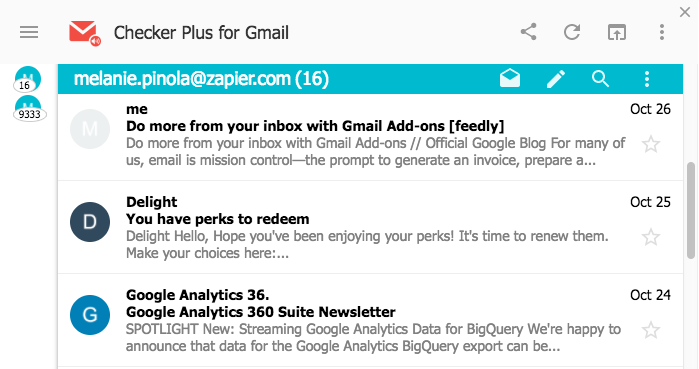
Chances are you have multiple Gmail accounts: perhaps one for work and one for personal use. Switching between those accounts in your browser can be a hassle. That's where Google Chrome extension Checker Plus for Gmail comes in. Click the Checker Plus icon in your browser extensions bar and you'll get easy access to all of your inboxes in one window. There you can manage all of your emails like you would in a dedicated tab for Gmail–read, archive, delete, or mark messages as spam, or even compose a new message or send a reply–no matter what page you're on. It's the quickest way to check emails without needing to have Gmail open.
Checker Plus Price: Free
Find Out More About Your Contacts with Clearbit Connect
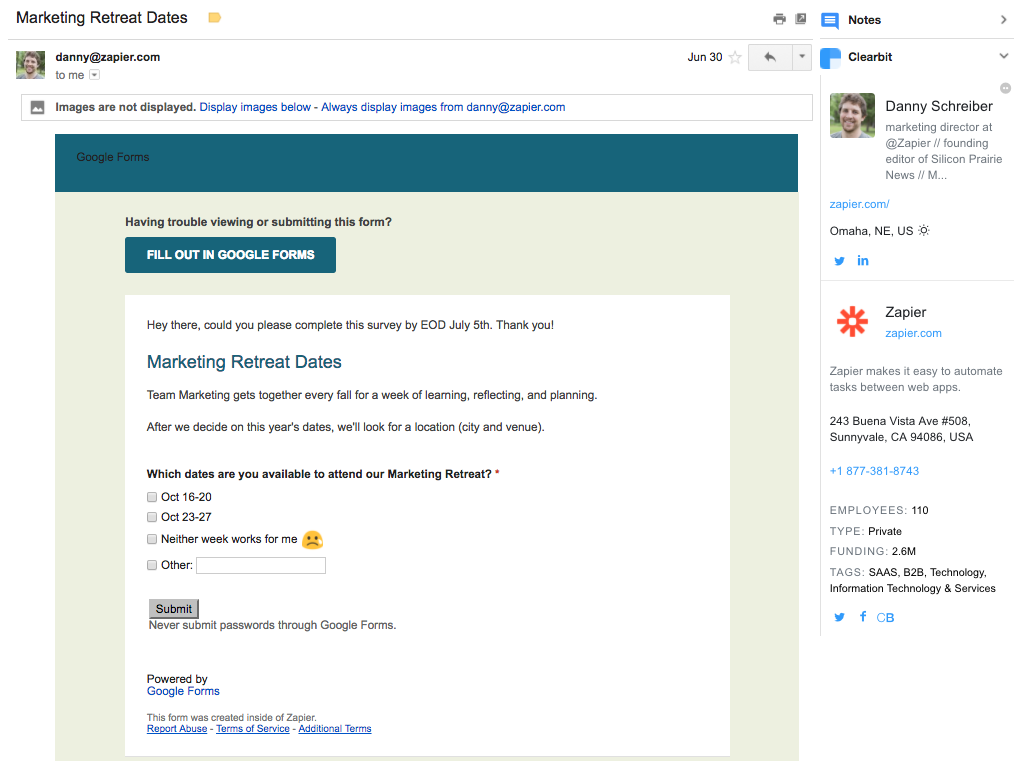
Ever get an email from a stranger and wondered who that person is? Clearbit Connect can tell you. Or, maybe you're the stranger who needs to send cold emails to others. Clearbit Connect can help you there as well, helping you find email addresses by company, rather than having to hunt them down yourself. When you compose an email, click on the Clearbit icon to search company email addresses. Or, when viewing an email, Clearbit Connect will offer up in a sidebar some information about the sender and their company. It works as advertised and is a tool our marketing team at Zapier uses often.
Clearbit Connect Price: Free (up to 100 email searches per month)
Track Emails and Manage Your Contacts with HubSpot Sales
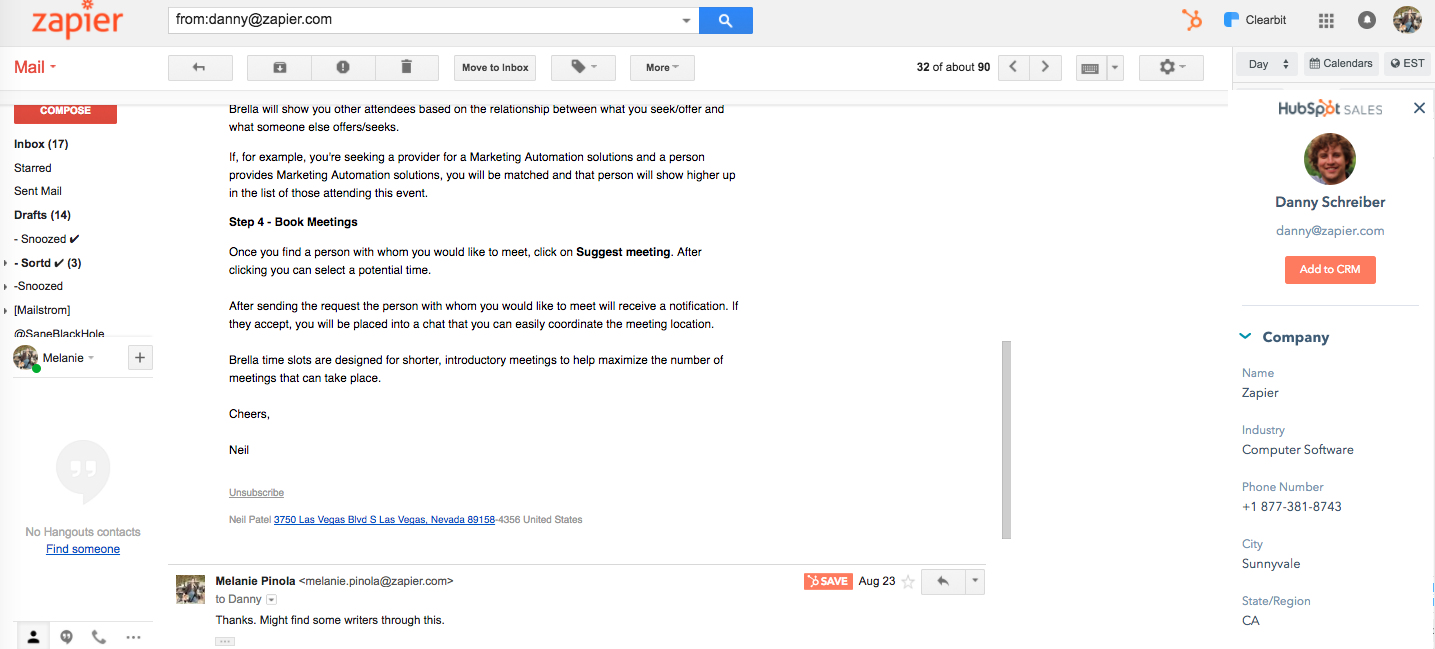
Customer relationship management (CRM) tool HubSpot helps thousands of businesses manage their leads and turn them into users. With the HubSpot Sales Chrome extension, you can get that marketing power in your inbox. When viewing an email, for example, you can get more details about the sender, such as facts about the company they work for, and add the contact to HubSpot in one click. Save emails you send as templates for quickly responding to similar emails, see who has opened your emails, log emails in the HubSpot CRM by clicking a checkbox, and get other HubSpot sales features within Gmail without having to switch to another tab or app.
HubSpot Sales Price: Free
Turn Emails into To-Dos on a Kanban Board with Sorted
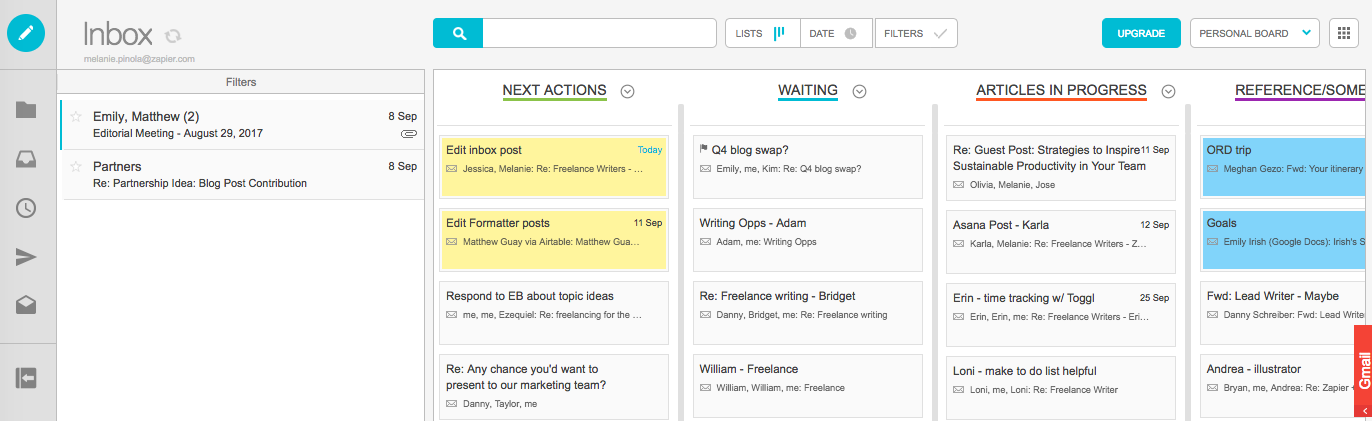
Looking at one long list of email messages is neither inspiring nor encouraging. If you use your email inbox like a to-do list but want to get a better bird's eye view of what's ahead, check out Sortd. The Gmail add-on transforms your inbox into a Kanban board. (If you're not familiar with it already, Kanban is a popular project management method that gives you a holistic view of everything you're working on, with cards laid out in lists on a simple drag-and-drop board.) With Sortd, you can drag emails into custom lists for better organization. You might have lists that correspond to the GTD productivity philosophy, such as Next Actions and Someday/Maybe, or you might have special lists of your own. Either way, this is a better, visual way of sorting and grouping your emails at a glance.
Sortd Price: Free; premium features like additional boards from $2 per month per user
Visualize Volume with Gmail Meter

To assess just how many emails you get and from whom, use free add-on Gmail Meter. On top of an initial report, it'll keep you updated regularly on your email usage. Some interesting statistics you'll find in your report include your average email response time, how many messages you've received and sent in the last month, the email addresses you exchange emails with the most–and the best time to contact those people. This could be an eye-opener for learning your email habits.
Gmail Meter Price: Free
Go Offline with the Official Gmail Offline Extension

If you don’t have internet access or if you just need to stop the flood of incoming emails while you organize, Gmail Offline lets you plow through email while offline. This Gmail app from Google lets you view emails, reply to threads, archive messages and label conversations all while you’re unplugged from an internet connection—as long as you're using Google's Chrome browser. Once you get online again, Gmail Offline syncs all of your changes to your account automatically.
Gmail Offline Price: Free
Get Out of Your Inbox with Zapier
Your inbox isn't probably where you want to be spending your day, so instead of adding workflows inside of Gmail, use Zapier to automatically take your next steps elsewhere.
With Zapier, you could have a new email in your inbox create a new note in Evernote, message in Slack or HipChat, item in Todoist or Toodledo, or task in Basecamp or Asana. Instead of letting emails languish in your inbox, you can turn them into to-dos and notes and chat messages and make sure the message is in front of everyone who needs to see it.
You can also do things like automatically save Gmail attachments to Google Drive or Dropbox, send emails from Gmail for new leads and customers from tools like Facebook Lead Ads and Stripe, or add new contacts who email you to your MailChimp email newsletter list.
You can also take advantage of Zapier's free Email Parser to have templated incoming emails—such as Amazon receipts and contact form emails—bypass your inbox and go straight into a spreadsheet, bookkeeping app, or project management tool. Learn more in our Email Parser Guide.
Keep Reading:
- A Guide to Optimizing Gmail: 30 of the Best Email Tips, Tricks, and Hacks
- How to Get to Inbox Zero and Manage Your Email
- The 15 Best Email Apps to Manage Your Inbox
Got a favorite Gmail add-on not on this list? Share it with us in the comments.
source https://zapier.com/blog/best-gmail-add-ons/

No comments:
Post a Comment