Managing projects in a small business setting can be even more challenging than doing so within a larger company. A big business might have a project manager for marketing, another for sales, another for product development. The small business project manager, on the other hand, oversees multiple departments and likely has another role as well.
Since the growth of a small business depends in large part on efficiency, it's important to find project management software that can help you maximize output while keeping your team's workload balanced. We waded through over 75 project management software solutions to find tools that have a feature set specifically designed to work in a small team or individual setting. Here, we'll present the best of the best.
What Makes Great Project Management Software for Small Businesses and Individuals?
Despite all the hype about popular project methodologies (Scrum, Lean, Agile—you name it), there's no real one-size-fits-all solution. Every team is different: Workflows, resources, and workday demands differ greatly from one company to the next. So how did we pick the best project management apps?
We started by ensuring that each app met some basic criteria we felt were indispensable.
- A free version with no time limits - Budget is always of concern for a small business, so we wanted to be sure that each solution offered a free version with the ability to scale up as needed. You'll likely need to pay for each of these tools eventually, but the free plan will allow you to thoroughly test the software before committing.
- Task management with dates - There are all sorts of features that help you manage tasks effectively, but the bare minimum is a task management system with the ability to add deadlines.
- Collaboration for teams and/or clients - Successful projects don't happen in a vortex. All apps that made the list offer some level of in-app collaboration or a trusted integration with a tool like Slack.
- Integration possibilities - Your project management workflows are at the heart of your company, so all of the apps need to integrate with the other apps in your tech stack.
- Mobile App - You shouldn't have to be sitting in your office on your desktop to post a quick comment or question on a project. We picked project management apps that also offer a mobile app.
In addition to those dealbreakers, we asked ourselves a number of questions while testing the apps:
- Is there an active development team behind the software keeping it up-to-date and bug-free?
- Is the interface intuitive, or do you need to spend a significant amount of time reading to tutorials just to utilize basic features?
- Does the app offer some flexibility so that you can create your own project management methodology, or does it try to force you into an inflexible flow?
From there, we arrived at a final list of nine project management apps that provide powerful support to small businesses and individuals.
The 9 Best Project Management Apps for Small Businesses and Individuals
- Asana for supporting multiple project methodologies
- Airtable for spreadsheet fanatics
- Trellofor simple projects
- Pipefy for a more customizable alternative to Trello
- Pivotal Trackerfor Agile development teams
- AND CO for freelancers
- Paymo for complex projects that require invoices
- Wrike for maintaining a balanced team workload
- Zoho Sprints for teams that work in sprints
Asana (Web, iOS, Android)
Best project management software for supporting multiple project methodologies
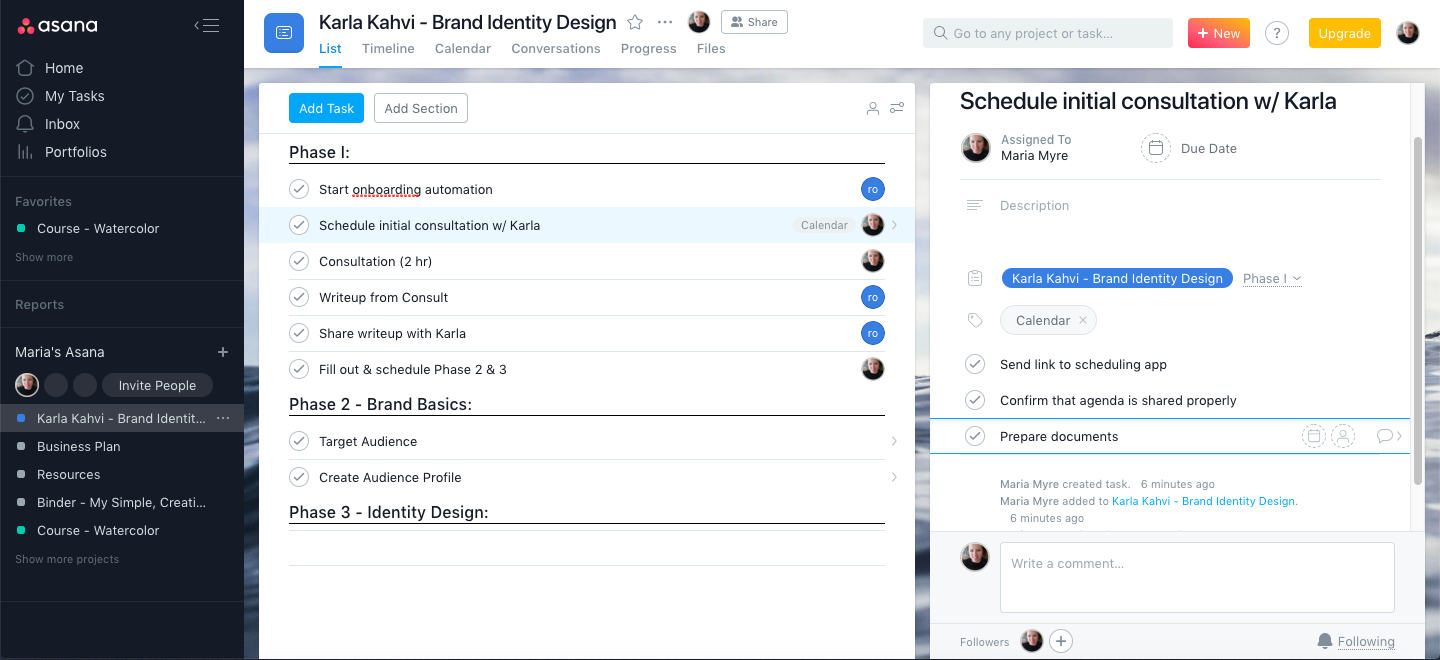
In a cluttered world of modern project management software, Asana stands out as a profoundly effective tool that supports multiple project management styles and methodologies.
Its interface is intuitive and well-designed, with an easy hierarchy of elements. On the far left is the navigation sidebar, where you can access the various projects, stats, message inbox, and your personal task list. The main area displays a list of tasks, their due dates, and who each task is assigned to. (Paid users can also create custom fields to show additional information in the list view.) Each task can be assigned to multiple projects in case of overlap and can have an infinite number of subtasks.
Once a task is selected, it opens up automatically on the right third of the screen, displaying all of the relevant details, from task descriptions to subtasks, file attachments, and a task-based comments thread. So far, a great framework to house complex task lists.
Where Asana shines most is in its flexibility: There's no right or wrong way to create your project, project sections, or tasks. The default view is the list format, which is clean and easy to scan for due dates and assignees. But you can also create projects with a Kanban board layout, or switch over to the calendar format for a Gantt chart view of project timelines and any potential overlap.
Asana allows you to create task and project templates, but its default setup is completely open-ended: The only required part of any task is a title. After that, you're free to add a description, organizational tags, custom fields (available with paid plans), due dates, assignees, and more. Still, with all the possibilities for adding information to your tasks, Asana's interface is relatively clean. This helps to keep the focus off the project management tool and on the work itself. (If you prefer a more structured task and project layout, check out Pipefy or Wrike, both below.)
Asana Price: Free for up to 15 team members and basic features; from $9.99/user/month (billed annually) for the Premium plan that includes additional features like advanced reporting, custom fields, and more.
Automate Asana with Asana's Zapier Integrations.
Airtable (Web, macOS, iOS, Windows, Android)
Best project management software for spreadsheet fanatics
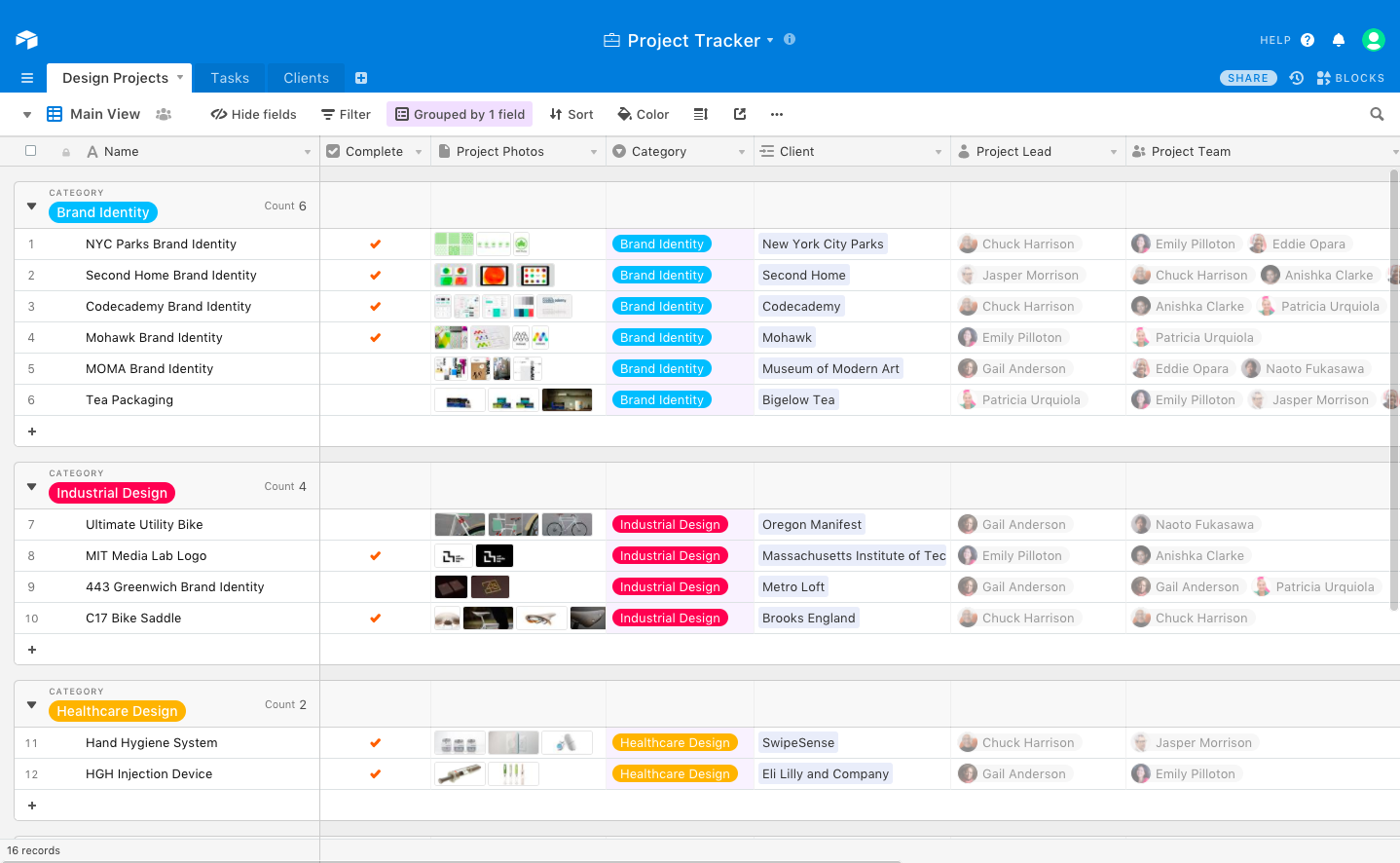
If you love the clean, ordered appearance of a spreadsheet but wish it had a little more power, try Airtable. It's a versatile spreadsheet-style database app that can help you manage any project, from editorial calendars to Scrum sprints for your product development projects.
Airtable projects are managed in bases. To create a base, you can choose from dozens of premade templates, import an existing spreadsheet, or start from scratch. The premade templates are well organized by project type, and are pre-filled with sample content so you can easily visualize how to run your project. Each row in a base constitutes a record, which can include any kind of customized field you can dream up.
Airtable offers all the things you love about spreadsheets (filters, equations, and pulling in data from other sources, to name a few) but in a format that's much easier to navigate. Each column has a specific designation, whether that's short or long text, file attachments, multi-selection tags, or checkboxes.
The best part for project management is that you can add multiple views, so you can toggle between the spreadsheet and other formats like a Kanban board or calendar. That means you can put all your detailed project data in the records and still view that information in several easy-to-scan formats.
Airtable Price: Free for unlimited users and up to 1,200 records per base; from $12/user/month for the Plus plan with up to 5,000 records per base and 5GB attachments.
Automate Airtable with Airtable's Zapier Integrations.
Trello (Web, macOS, iOS, Windows, Android)
Best project management software for simple projects
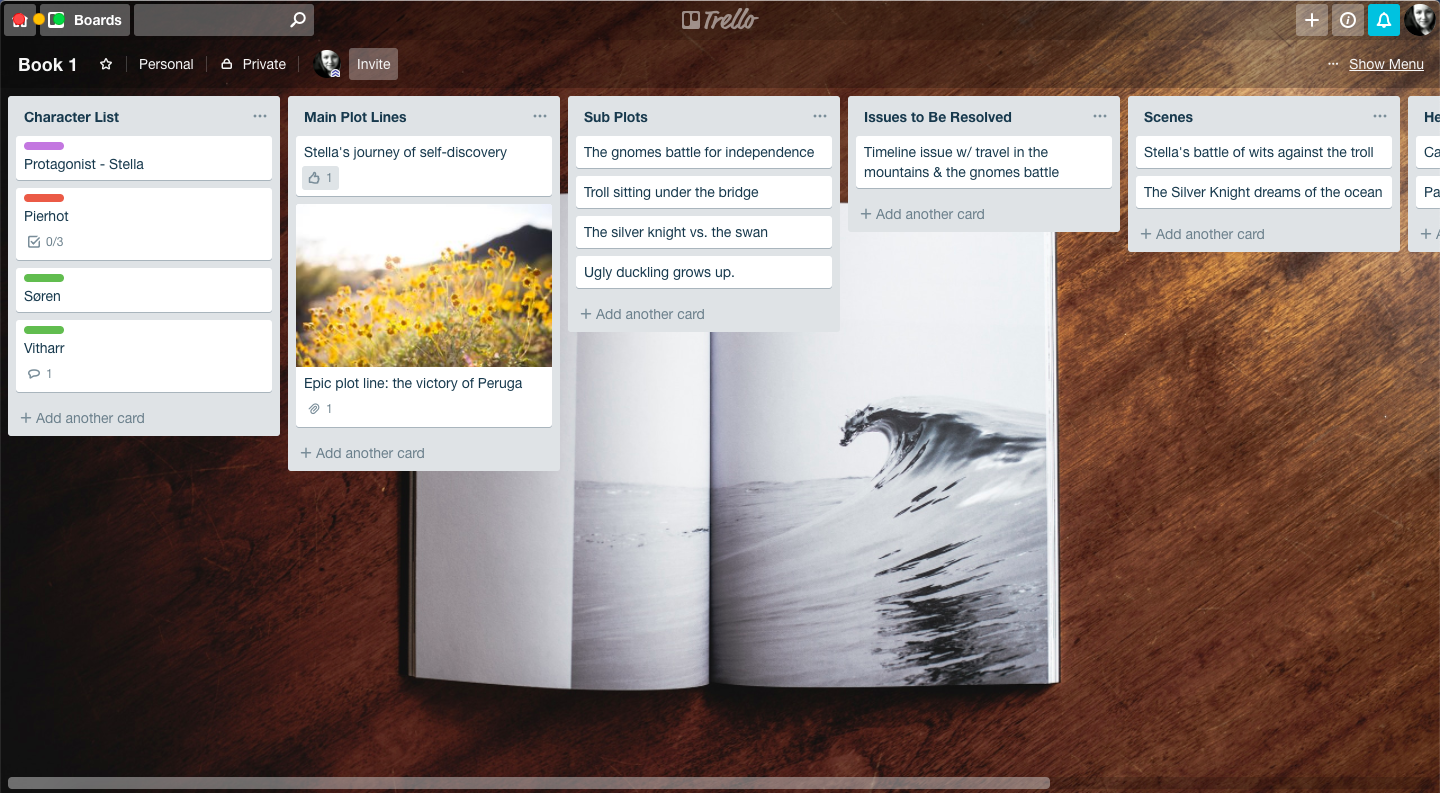
If you find yourself gravitating toward the pipeline logic of Kanban boards, you'll want to give Trello a whirl for project management. The interface and overall flow are so well designed that it's fun to create new projects and see them through to completion, whether it's for business or personal use.
Each Kanban board can be set up to mimic the standard Agile format: the backlog, in-progress, and completed lists. Or, you might get imaginative and use the boards as ideation or collaboration tools, where team ideas are compiled, then sorted and approved as needed. Cards (i.e., tasks) can include checklists, due dates, tags, attachments, and more. The main shortcoming is that there's no formal way to assign tasks in Trello: You can add members, but you can't officially create an assignee.
Trello is the master of Kanban simplicity and has gained a positive reputation for that reason. But therein also lies its greatest weakness: If you have complex tasks with multiple dependencies, for example, Trello's features fall short. (Yes, there are workarounds, but they're not built in and can be complicated to configure.) Despite this weakness, Trello is a simple, effective project management tool for an individual or small business.
Trello Price: Free for unlimited boards and up to 10MB attachments; from $12.50/user/month for Business Class that includes up to 250MB attachments, priority support, and additional features.
Automate Trello with Trello's Zapier Integrations.
Pipefy (Web, Android, iOS)
Best project management software for a more customizable alternative to Trello
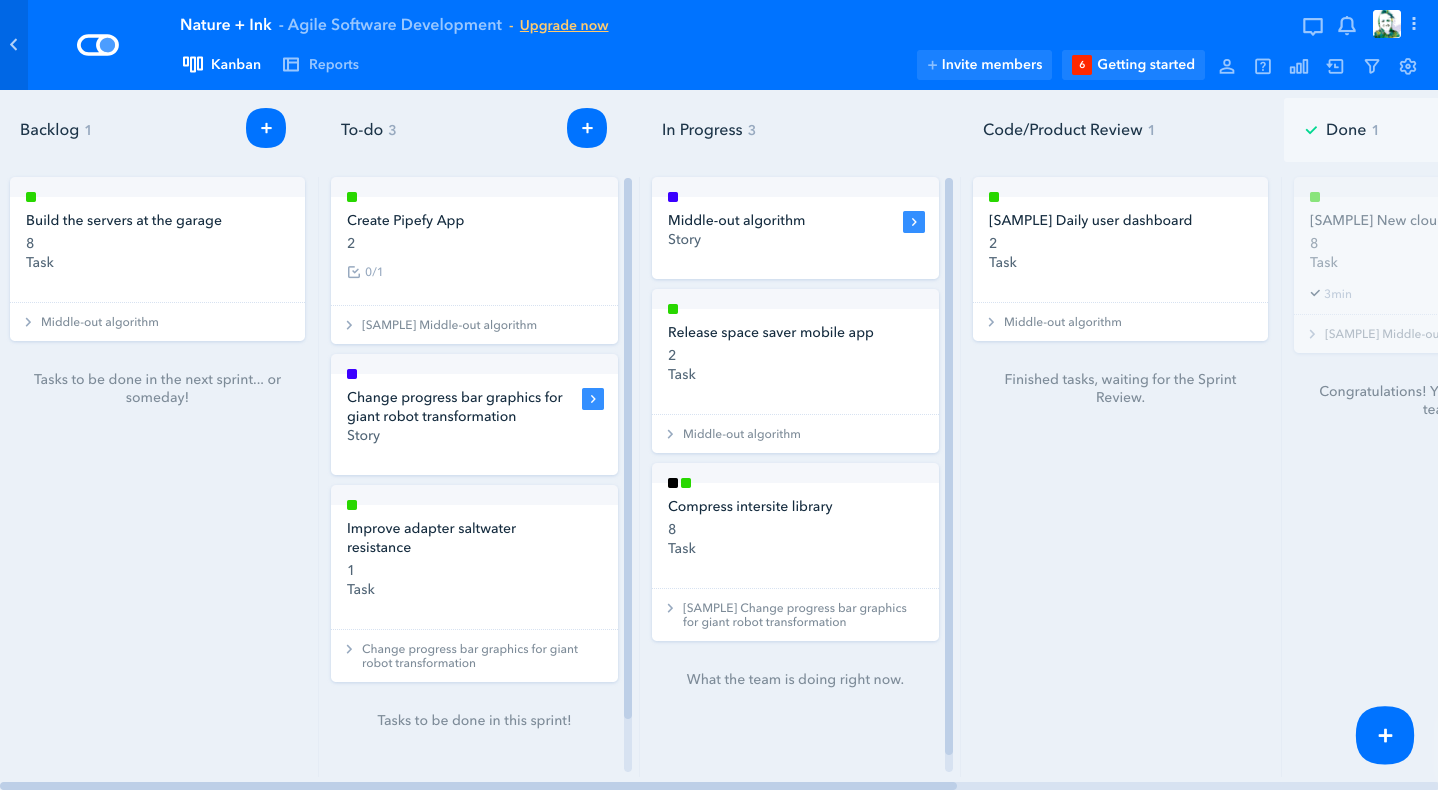
Kanban cards are a perennial favorite because they're easy to use and follow a logical structure: Move tasks from one step to the next through the project lifecycle. But that doesn't mean you can't have a feature-rich tool that enhances a Kanban style workflow.
In Pipefy, there are a number of stand-out features. For example, you can create a unique set of questions associated with each column. Say you have two columns, labeled "Ideation" and "User Testing." When tasks are in the Ideation column, the assignee can view and record the responses to the questions associated with that column. Once the task card moves on to the User Testing column, a different set of questions will appear. As the task moves from stage to stage, all the information is saved with it, so you can always look back and see what happened at an earlier stage in the project.
In addition to having a variety of customization options for the tasks and workflow, Pipefy also includes a database feature, where you can store project and business information in a spreadsheet/table format, a reports page that gives a visual of the progress made in each pipe (i.e., project), and a helpful automation area, where you can set up automations that will trigger when a new card is created or updated, for example. These automations can be extremely helpful to a project manager who wants to be proactive about following up on time-sensitive or particularly complex projects.
The fluid setup of Pipefy makes it an excellent solution for multiple project needs, from Agile teams whose emphasis is on output to sales teams who want to use the database feature to create a customized table for sales contact information. It's simple enough to work for a small team, but still offers the features you want from a robust project management tool.
Pipefy Price: Free for up to five pipes and up to 10 users; from $12/user/month for the Professional plan that includes advanced reporting, unlimited pipe connections, and chat support.
Automate Pipefy with Pipefy's Zapier Integrations.
Pivotal Tracker (Web, iOS, Android)
Best project management software for Agile development teams
Pivotal Tracker is perfect for development teams or individuals that have a smaller budget and less complexity than a bigger organization.
The interface of each project area is broken down into the standard Agile format: the icebox, where each idea or task begins; the backlog, which houses all current or near future iterations; and the "done" folder, where tasks rest in peace upon completion.
Each task ("story" in Pivotal Tracker) can be labeled as a feature, bug, chore, or release, giving more context to the reason behind the work. While setting up the task, you can assign a point estimate for that particular story to indicate how much work/time/effort it will take to complete. From there, you can add additional descriptive elements as needed: Note whether the story's completion is impeded by another story, add more specific subtasks, and tag it with a custom label. If you use GitHub for your code, you can include a link to your GitHub resource in the story itself.
Once you start moving each story through the workflow (and there are dropdowns so you can indicate clearly whether a project is in process, waiting for review, or done and accepted), you can hop over to the analytics tab to review important metrics that will help you plan for future projects as well. For example, in the visual analytics dashboard, you can see the percentage of stories that are rejected after submission, helping you understand if there are habitual roadblocks, like incomplete instructions or changing guidelines. Or you can look at the number of features (versus bugs or chores) that have been accepted, to find out where most of your team's energy is being spent. (If it's all bug fixes and no new features, you might want to take a look at more quality control to free your team up for ideation and feature releases.)
In short: Pivotal Tracker provides fundamental tools and tracking to help you monitor the progress, successes, and failures of your development process, so you can establish more realistic projects in the future.
Pivotal Tracker Price: Free for three collaborators and two projects; from $12.50/month (billed annually) for the Starter plan that includes five collaborators, five private projects, and up to 5GB of storage.
Automate Pivotal Tracker with Pivotal Tracker's Zapier Integrations.
AND CO (Web, macOS, iOS, Android)
Best project management software for freelancers
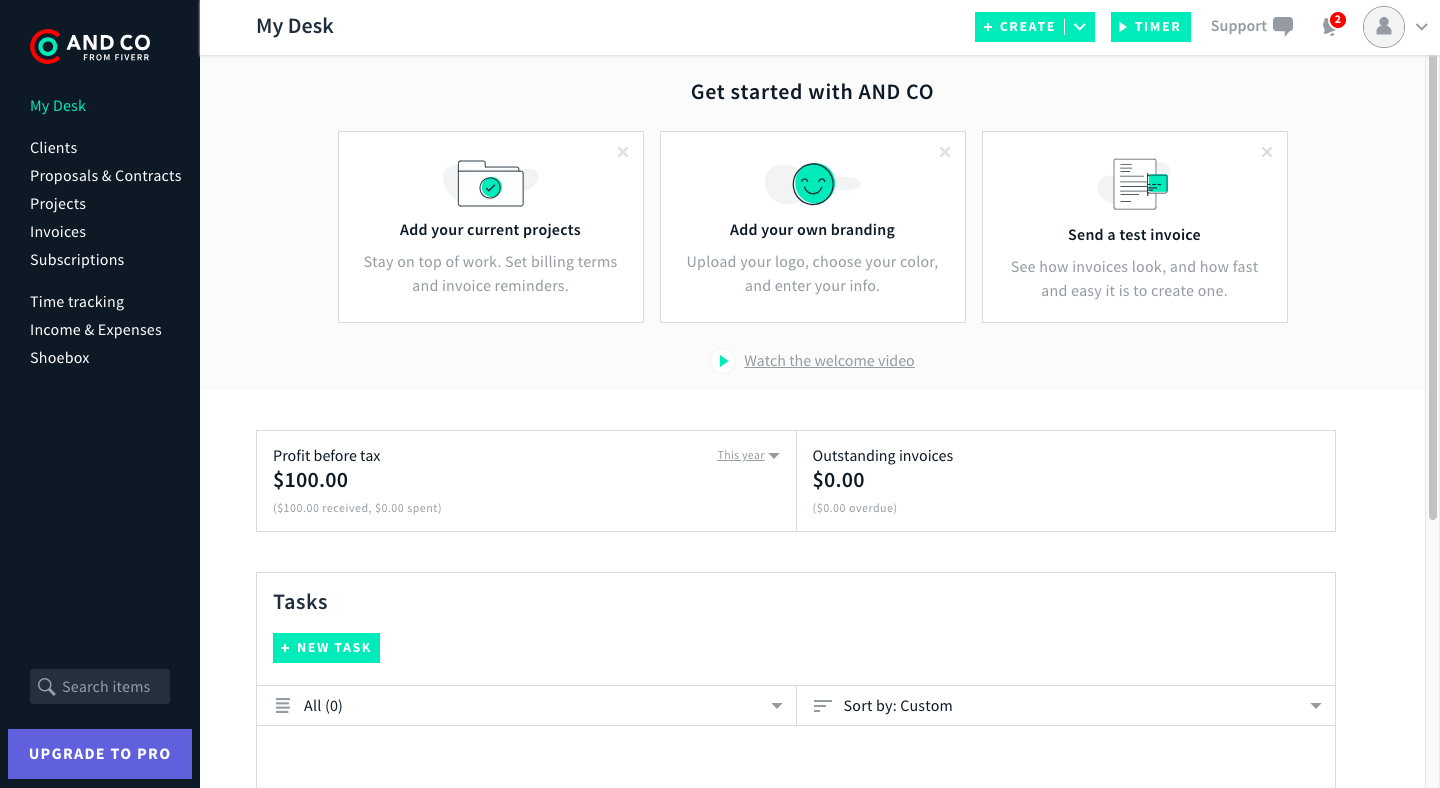
As a freelancer, you may have the same needs as a larger business (contracts, invoices, complex projects, documentation), but you almost certainly don't have the same budget. AND CO is an all-in-one project management app that provides a lot of value for a reasonable investment.
The interface itself is clean and easy to navigate, with the left sidebar providing easy access to your clients, projects, invoices, and more. Upon creation, all projects are assigned to a particular client in your account and include billable items. You have total flexibility as to how you bill them, whether you have a single invoice due at the end of the project, or recurring invoices throughout. Tasks can also be assigned to projects—or not, if you want to use the task section as a general to do list.
AND CO includes a built-in time tracking tool, which means it will take care of the hourly rates and math for you. When it's time to invoice the client, you simply review the time spent and click Send.
AND CO Price: Free for one active client; $24/month for the Pro plan for unlimited active clients and editable contracts.
Automate AND CO with AND CO's Zapier Integrations.
Paymo (Web, iOS, Android)
Best project management software for complex projects that require invoices
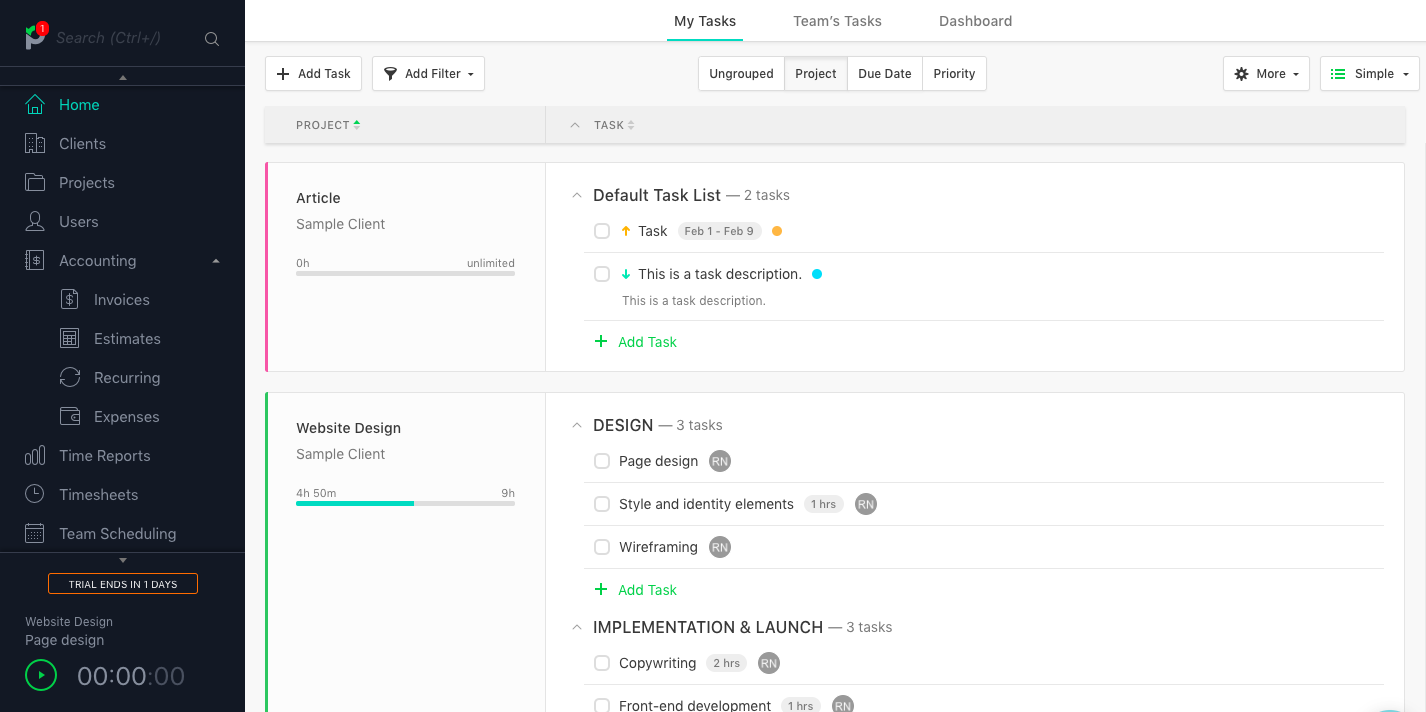
If invoicing clients is tied to your project management needs, but you have more complex projects than the AND CO task format can support, Paymo will do the trick.
With its billing-centric format, projects are set up per client, and you can decide whether the project is billable based on hourly rates or a flat fee (or not at all). Since a timer is built into the interface, you can track the time spent on each task and project, and Paymo will automatically create the invoice based on that information.
Each project houses its associated tasks, which can be sorted according to priority and due date. You can also view timesheets, communicate with teammates, and save all related files for the project. The biggest drawback is that there are no subtasks, so you'll have to either create multiple tasks or utilize the task description area to spell out any multi-step requirements.
If the majority of your projects are services for clients that require billing and invoicing, Paymo stands out as an affordable but robust enough option to handle task lists for multiple team members.
Paymo Price: Free for one user, up to three saved invoices, and 1GB of storage; from $11.95/user/month for the Small Office plan that includes unlimited invoices, project templates, and more.
Automate Paymo with Paymo's Zapier Integrations.
Wrike (Web, iOS, Android)
Best project management software for maintaining a balanced team workload
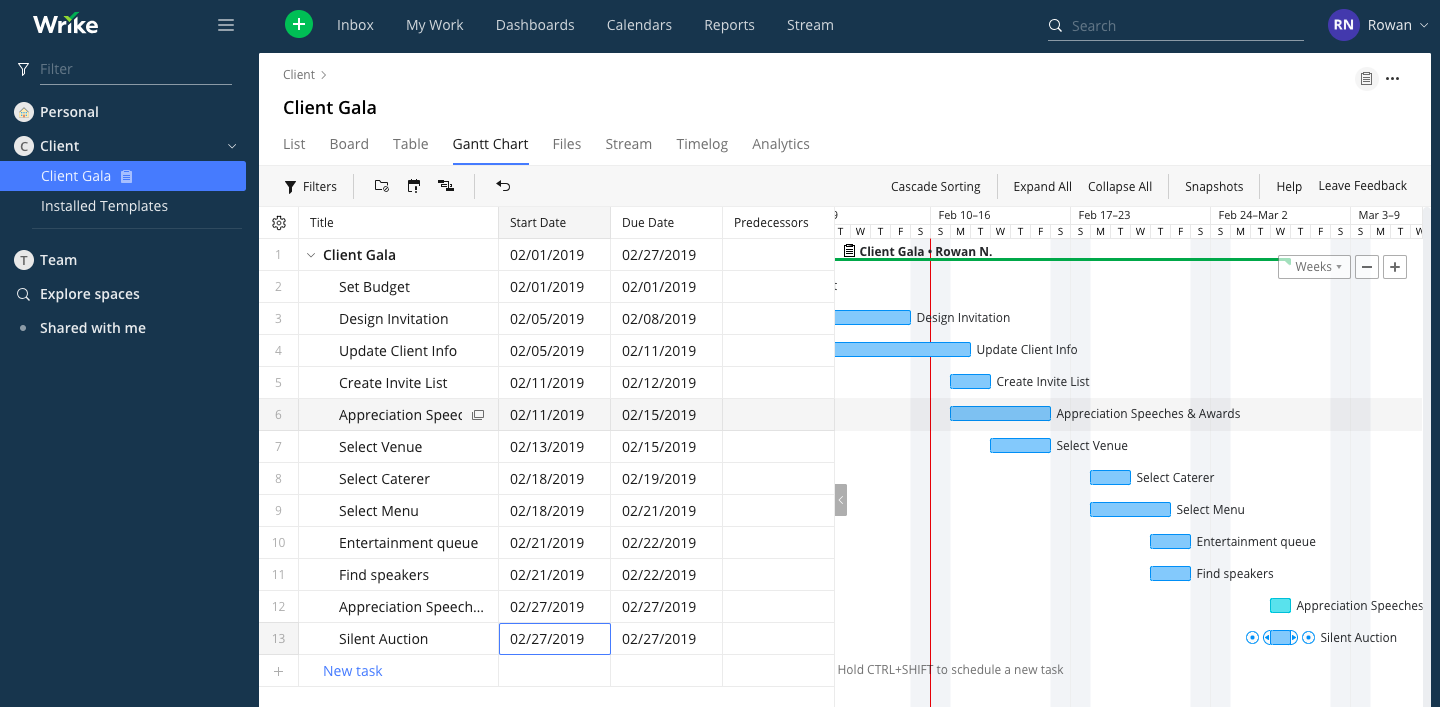
If you find yourself struggling to balance your team's workload, you might find an ally in Wrike. At first glance, the layout of Wrike projects is similar to Asana (with the exception of relying on a folder/project/task hierarchy instead of the project/section/task hierarchy in Asana). But where Asana's flexibility comes from an open-ended structure, Wrike offers a more structured flexibility, enabling you to customize (and standardize) what information is a required part of each task.
For example, you can add multiple custom fields to each task (e.g., numerical priority level, currency, percentage, etc.). Once each task is set up, it appears in a multi-column list view, where each column represents a category of information in the tasks. For a development project, you might care more about priority levels and progress percentage, making the corresponding columns more prominent than others; for marketing, due dates might be most important. In either case, your team members will always know what information is required with every task assigned to them.
Once your projects are set up, you can head over to the Dashboard view to see your higher level stats and tracking metrics. The workload charts feature, available at the business subscription level or higher, gives you a customized view so you can make sure that none of your team members are overloaded (or overlooked) during projects. Within small teams, where the workload is spread across multiple projects, this is important to track.
Wrike Price: Free for up to five users and limited features; from $9.80/user/month (billed annually) for the Professional plan that includes subtasks, Gantt chart views, and advanced integrations.
Automate Wrike with Wrike's Zapier Integrations.
Zoho Sprints (Web, iOS, Android)
Best project management software for teams that work in sprints
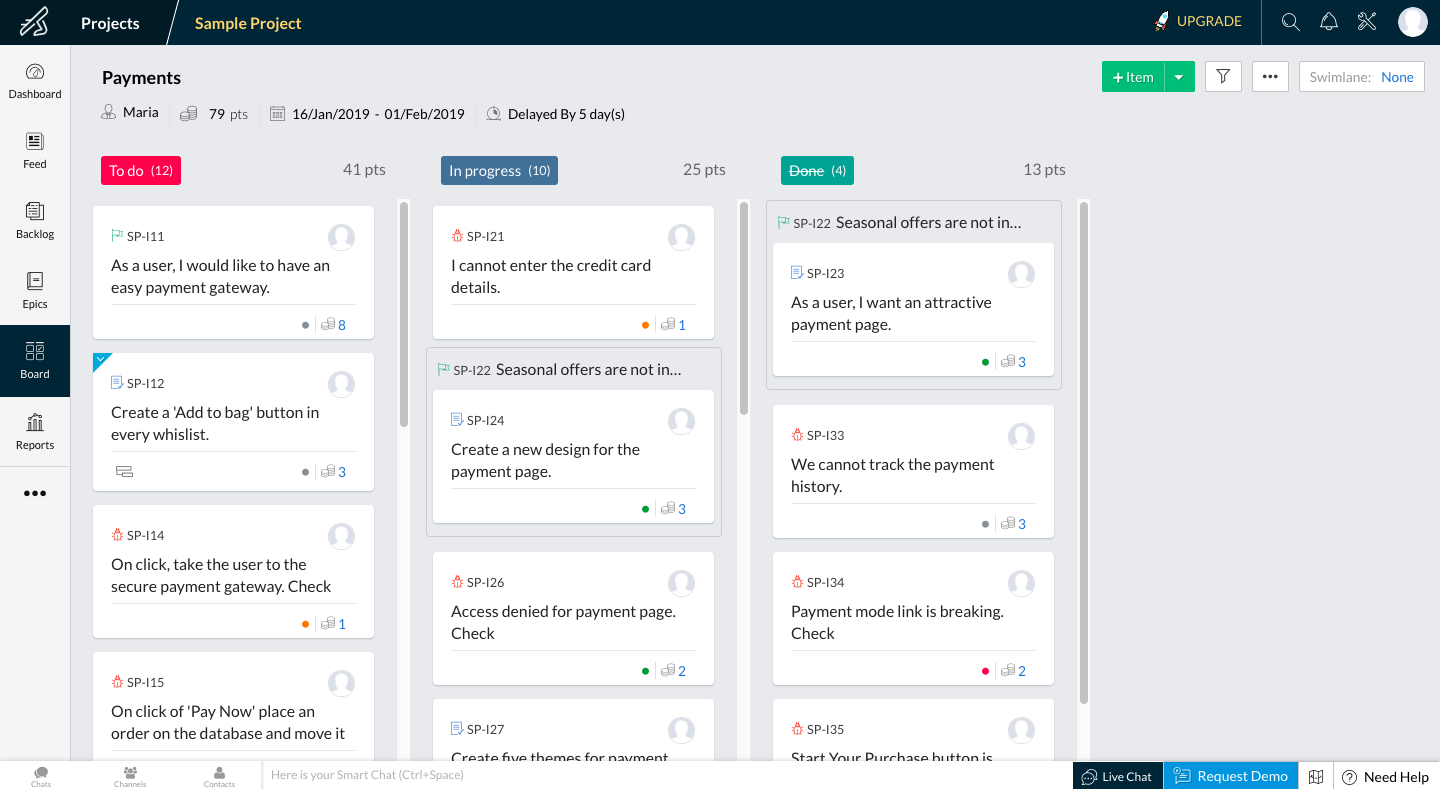
Zoho Sprints is a pared-down project management software tool that skips the fancy features without sacrificing the functionality that makes it easy to run an organized Scrum-style sprint. The sprint is a short, focused span of time where all hands are on deck to get the next feature or product ready to go.
When you first log in, you'll see the dashboard, which uses pie charts, bar charts, and other visual aids to show you how well your team is working through the tasks. It also makes it easy to see which team members are pulling their weight in the sprint. The main task area is then divided into a backlog (for ideas) and a sprint backlog (for current working tasks). Each task houses the standard description and file attachment area, plus prioritization and estimation points.
Once the ideas and tasks are all compiled, you can turn it into an active sprint with a single click. (Note: Only one sprint can be active in a project at a time, so if you have multiple teams, you'll want to create separate projects for each one.) While working on the tasks inside the sprint, you have access to a dashboard that gives an overview of key project areas: overall progress (determined by the number of tasks marked as Done), activity (a bar chart showing how much progress is happening per day), and a list that shows each user alongside the number of tasks assigned to them in the sprint and how many tasks they've completed so far.
Are there other project management tools that give you the ability to create sprint setups? Absolutely. But the benefit of using Zoho Sprints is that it helps you maintain focus on the present sprint, instead of getting lost in other features and projects.
Zoho Sprints Price: Free for two projects, three users, and 500MB of space; from $12/month for the Standard plan that includes up to 50 projects, five users, and access to additional features like meetings and timesheets.
Automate Zoho Sprints with Zoho Sprint's Zapier Integrations.
Which Project Management Software Should I Use?
As you select a project management app, ask yourself a few questions: Do you value flexibility or structure? Do you need detailed metrics on your projects? What type of data do you need to store about your projects?
Each app on this list offers a free version that lets you test it out for as long as you need. We suggest you pick the one that seems the most suited to you and give it a try for a month. If it doesn't work for you, move along to the next tool.
Just remember that the best methodology is the one that gives you the structure and mental support you need to get your projects out the door efficiently, with quality output.
source https://zapier.com/blog/best-project-management-software-small-business/

Qbico Has A Simple Theory.
ReplyDeleteIt says, “ If you love your workspace, you’ll love your work a little more.” Therefore, we have a number of systematically curated plans suiting exactly your requirements. If still, you feel you need something that we don’t have, we will customise the plans accordingly.
Human Beings aren’t made to sit in cubicles that don’t breed innovation. And Qbico understands this. Therefore we make it easy for you to find a fantastic place to meet and work with talented minds.
We Know You Love Your Work. Therefore, We Help You Love Where You Work.
We believe that the last thing you should worry about is your working place so that you can focus on what’s more important: your work commitments. Search for YOUR space. We want to provide you with a co-working space that brings out the best from you on your work front. The good news is you get this and more without emptying your pockets at Qbico.
Co-working Space
“In midst wise minds, lies great opportunities.” We totally abide by this quote. Our co-working space is specifically designed for people who are just starting a new venture or are on the verge of doing so. We understand when you are getting into starting something new, your utmost concentration is on the settlement of that business. Therefore, we provide you with a well-equipped co-working space wherein you can move-in anytime, any day! Also, it fits perfectly into your budget. Our co-working space is also a perfect match for the individual creators who need a suitable workspace to create new ideas and methodologies. Coworking Space in Hsr layout
Dedicated Space
Well, if you are one of those who require a private space/cabin for your work proceedings, then Qbico has just the right workspace for you. Perfect for a small team, this dedicated space is well-equipped with all the basic utilities you’d require and helps your team to stay focused. Best for an awesome ideation process, this space makes sure your discussion remain yours. Your privacy is our priority!
Dedicated Space in Hsr layout
Manager Space
Great managers make a great business, right? Qbico takes care of this and has spacious spaces wherein not only your teams but managers get to have their private cabins. This is a perfect pick if good team coordination is up on your list. Enhanced by multi-purpose conference rooms and meeting rooms, Qbico brings the best option for you. Manager Spaces in Hsr layout
Virtual Office
Work where you want, whenever you want! Our virtual office is perfect for someone who doesn’t find the need for a physical space. You can easily place your business on-board with a prestigious work address and a virtual receptionist at your service. Our virtual offices have articulate associates who understand your business, routing calls back to you. The best part is, ZERO capital investment for your start-up. Virtual office in Hsr layout
Meeting Rooms
Beyond the walls of a typical meeting room, Qbico is here to provide you with creative and lively meeting rooms that help your business to reach unchartered territories. Suitable for different capacities, our stylish yet functional meetings room are well-equipped with high-speed internet access and other facilities. A cosy, flexible space with a lovely ambience that is highly affordable and is awesome for your private meetings. Meeting Rooms in Hsr layout