If you’ve ever given a fake email address upon checkout, in a survey, or when clicking on an ad then you know just how hard it is for marketers to generate quality leads. This pain point is only exacerbated on mobile devices where prospects can be even less patient. Yet, new customers are absolutely crucial to business growth. It's for this reason that top marketers turn to lead generation tools. That’s where LinkedIn’s Lead Gen Forms come into play.
The new solution allows you to capture leads using forms that have been pre-filled with that lead’s LinkedIn profile data to help you drive even more leads from your LinkedIn campaigns. Connect this capability with Zapier and you can send rich information to your favorite tools and systems automatically. With this in mind, we’re happy to announce a LinkedIn Lead Gen Forms and Zapier product integration.
Stay on the cutting edge of marketing best practices and jump into an untapped market. Here's an implementation guide to help you set up LinkedIn Lead Gen Forms, connect it to Zapier, and how to best use this marketing automation.
Connect LinkedIn Lead Gen Forms & Zapier (It’s Free)
What Can I Do With LinkedIn Lead Gen Forms and Zapier?
Using LinkedIn Lead Gen Forms, marketers can capture quality leads using forms that are pre-filled with LinkedIn profile data.
It looks like this:
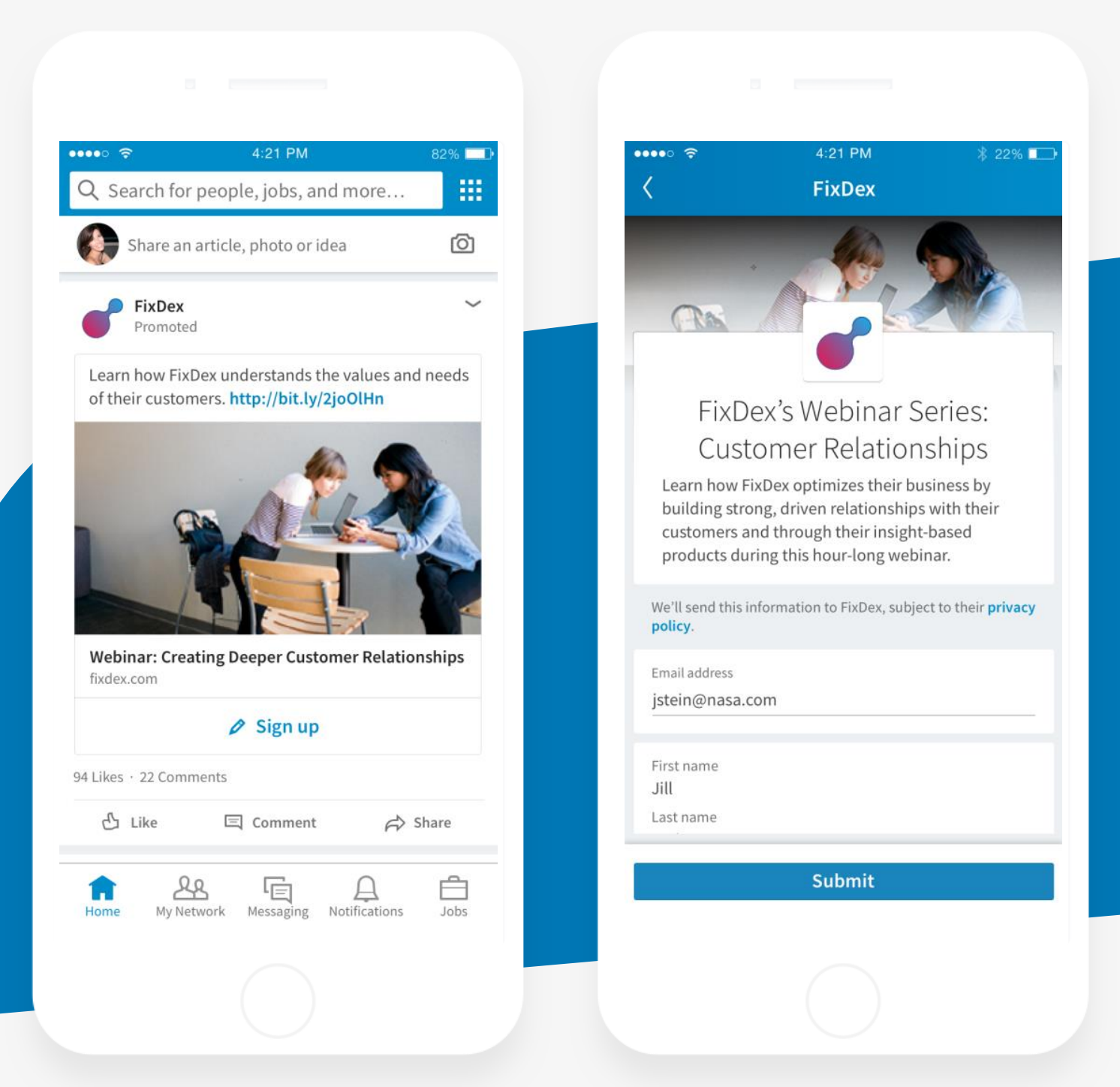
Once connected to Zapier, you can use LinkedIn Lead Gen Forms with over 800 other tools. You gain the ability to automatically send information to and from your favorite apps. With the power of marketing automation, you can generate and nurture more leads, ensure your databases are up to date, and keep your sales team in the loop–all without lifting a finger.
Set up simple automations like passing all leads from LinkedIn to your marketing and sales customer relationship marketing (CRM) tool or adding new contacts to your customer database. Or take things to an advanced level with multi-step Zaps, which let you create bespoke workflows with multiple steps that can include filters and searches. Create the exact workflow you need to fit your singular marketing needs.
“With multi-step Zaps, I’ve moved from data pipeline to a full ETL (extract, transform, load), where a real transformation happens. Zapier is my go-to ETL” Guillaume Cabane, VP of Growth at Segment said. “Zapier powers more than half of our marketing campaigns and over 80% of my growth hacks.”
Ready to see LinkedIn Lead Gen forms in action? We created essential resources for you: a walkthrough of this new tool, how to connect it with Zapier, inspiration and use cases and some advanced features.
What's In This Guide
How to get set up with LinkedIn Lead Gen Forms and Zapier
To start, we’ll walk through this new-to-the-world solution showing you how to get setup. Then we’ll show you, step-by-step, how to connect it with Zapier. We want automation to feel as simple as writing a Tweet—and it is!
What are LinkedIn Lead Gen Forms?
Set up your LinkedIn Lead Gen Forms Account
Connecting LinkedIn Lead Gen Forms with Zapier
8 Ways To Use This Integration for High-Impact Marketing Automation
LinkedIn Lead Gen Forms allows you to generate more leads with the click of the button. Set up a few automations–all without a line of code–and you can put your marketing on autopilot and get back to the work that matters.
Send New Leads to Your Preferred Marketing CMS
Send New Leads to Your Sales CRM
Automatically Create and Update Your Customer Databases
Alert Your Team as New Leads Come In
Leverage and Automate SMS Marketing
Automatically Enroll Leads in a Webinar Funnel
Organize Information About Your Leads for Deep Data Analysis
Create To-Do Items from New Leads
What Are LinkedIn Lead Gen Forms?
LinkedIn Lead Gen Forms are a new marketing solution that allows you to capture quality leads via paid ads on LinkedIn using forms that are pre-filled with LinkedIn profile data.

They offer several benefits:
1. Conversion rates can be well above LinkedIn benchmark
Your potential customers only have to click once (seriously, that’s it) to submit their information, increasing your conversion rates
With Lead Gen Forms, members submit a form directly in the LinkedIn app that’s been pre-populated with all the relevant lead information you need, helping you drive more leads for each ad dollar you spend on LinkedIn compared to traditional form-fills.
2. Track the lead metrics that matter most with in-app analytics
This tool offers advanced analytics that are beautifully and clearly laid out for you. Measure your form fill rate and your cost per lead to see how efficiently you’re converting your audience.

With your leads metrics all under the “Leads” tab, you won’t have to hunt to know if your ads are successful and producing the necessary ROI to continue.
3. Get rich data on the prospects that are converting
You can select what information to ask for from members. LinkedIn members can instantly send you multiple pieces of information. This allows you to not only generate more qualified leads for your business, but also to know more about those leads without having to survey your audience or scrape information.
Imagine knowing all the professions, locations, and educational background of your newest leads. With this information organized and at your fingertips, you can craft highly customized campaigns, build personas around your market and, simply, do better marketing.
Set Up Your LinkedIn Lead Gen Forms Account
Setting up your Lead Gen Form account is easy. Here’s a step-by-step walkthrough and preview of the marketing solution.
Create the Campaign
From your account navigate to the “Advertise” button in the top right toolbar.

Click “Create Campaign” and choose “Sponsored Content” to create a new campaign.

Choose “Collect Leads Using LinkedIn Lead Gen Forms".

Click on “Create New Sponsored Content” or “Select Existing Content”. If you create new content, you’ll enter the form creator here.
Create the LinkedIn Lead Gen Form New Content
From your LinkedIn account click on “Advertise” in the top right-hand corner, choose “Advertising” and click on “Campaign Manager”.

Once you’re in the Campaign Manager, you’ll see your existing campaign and can click “Create New Form Template” to create your first Lead Gen Form.

You’ll be taken to this screen. Pretty, right? This is where you’ll be dropped if you navigate through the Campaign creator first.

Fill in the information for your Lead Gen Form and watch your preview come to life.
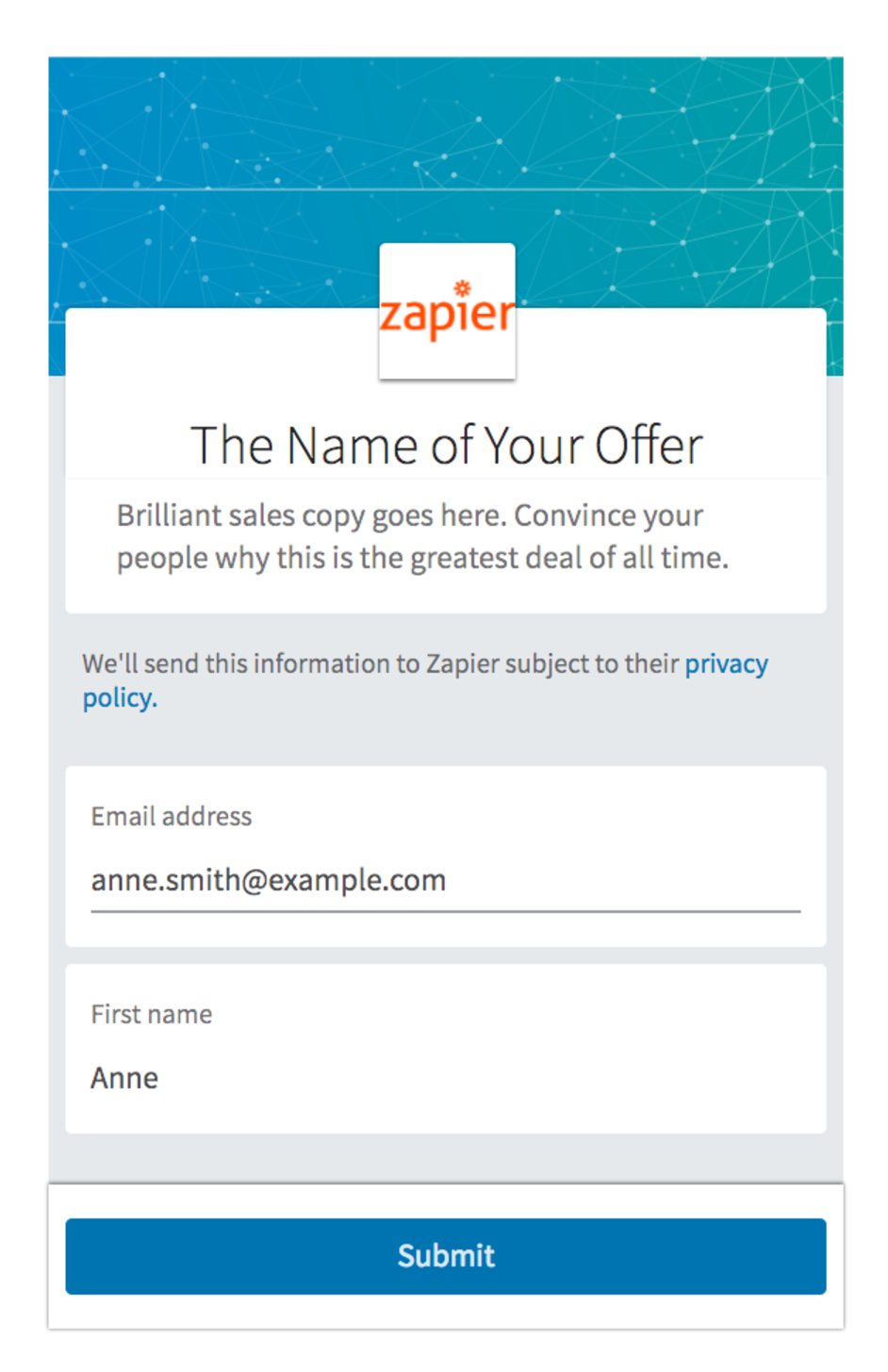
Select the information you’d like members to provide. You can select up to 7 fields. LinkedIn will pre-populate forms with members’ contact and demographic information based on information in their LinkedIn profiles.

Check out your confirmation copy and a convenient preview.

Click "Save" and you’ve successfully created your Lead Gen Form!
To wrap it all up, you can view advanced analytics by navigating to “Tools” and then to Lead Gen Forms to take a look at how your Lead Gen Form is performing.

Connect LinkedIn Lead Gen Forms to Zapier

It only takes a few minutes now to connect LinkedIn’s Lead Gen Form Builder with Zapier, but this will save you hours down the line as you automatically send data to your other apps.
But first you’ll need to create a Zapier account if you don’t already have one. It’s free up to a certain usage limit so you can enjoy testing out this integration indefinitely without putting money down until you’re a serious user getting benefit from this automation.
We’re about to walk you through the process. If you want to set up this Zap—what we call our app workflows—as you read, open the Zap editor in a new tab or browser window.
How to initiate workflows in other apps from a New Form Response
Currently, this integration has one Trigger, a New Form Response. At Zapier, a Trigger is the event that starts a Zap. In this instance, when someone fills out a Lead Gen Form, this is the event that starts your Zap and kicks off actions in your other tools.
Here’s what it looks like inside of Zapier:
Step 1. Choose your Trigger (aka New Form Response)

Step 2. Authenticate your LinkedIn Lead Gen Form account with Zapier

Fill in your LinkedIn account information here

Step 3. Choose your account from the drop down in the right-hand corner and then the Lead Gen Form.


Step 4. Test this step by clicking “Fetch and Continue”. If your test is successful, continue.

Step 5. Now choose the app you’d like to send the lead information to. In this example, I’m choosing HubSpot. Here you can choose from any of the 750 apps that Zapier connects with.

Step 6. Follow the on-screen instructions by authenticating your account with this other app, filling in the template with information passed from LinkedIn Lead Gen Forms, testing and turning on your Zap.
Note that when someone submits their information to LinkedIn Lead Gen forms, you can ask for as much or as little information as you’d like and pass the information you choose to collect to your other apps.
Ideas for Using the LinkedIn Lead Gen Form-Zapier Integration
Time to get inspired. Here are a few ideas for using these two tools together and how to streamline your marketing processes.
To make it even easier, we created templates below to help you do it. Just click on the template that suits your needs below, and we’ll walk you through connecting LinkedIn Lead Gen Forms to the listed app.
Don’t see your tool or use case? No problem. Create a custom Zap or explore the integration and its most popular uses.
Send New Leads to Your Prefered Marketing CMS
After taking the time to set up a Lead Gen Form and putting down cold, hard cash to collect new leads, it would be silly to let them sit there. Nurture your new leads when they’re hot and turn them into customers.
This process is made simple through marketing automation. No matter which platform you’re hosting nurturing campaigns in, Zapier will allow you to send your LinkedIn Lead Gen lead there.
There’s no need to find a “one-size-fits-all” CMS or to move to a new hosting platform to gain the ability to connect your email list with your marketing tools. Use Zapier to pass information from LinkedIn Lead Gen Forms to your content management system (CMS) without a single line of code.
Send New Leads to Your Sales CMS
Does your business see leads as clients with a longer business pipeline and nurturing flow before signup? No problem. Send leads from LinkedIn Lead Gen Forms to your sales CMS so you can get in touch personally.
By setting up this automation, you can be sure that no lead is missed or internal communication forgotten.
Automatically Create and Update Your Customer Databases
Do you keep a database of all of your customers? Like any chart, they’re only useful if they are up-to-date. Rather than spending hours of busywork adding new leads and formatting them, set up a Zap to do it for you.
With this automation humming in the background, you’re free to work on the things that matter and can rest at ease knowing you’ve got a backup of your customers updated in real time and at your fingertips.
Alert Your Team as New Leads Come In
Nothing boosts team morale more than a stream of new customers coming in. Notify your team as new leads are acquired by setting up a Zap to post their information without any manual work from you.
Additionally, this Zap works as a failsafe. If you’re spending money on a Lead Gen Form but not getting leads, you want to know pronto. You and your team can monitor the running stream or lack thereof from the corner of your eye in Slack or your inbox.
Leverage and Automate SMS Marketing
If you’re a marketer, then you’re probably aware of the growing influence of SMS marketing. This doesn’t have to feel like a daunting new tool and through Zapier you can connect your other lead generation tools with SMS services.
Whenever a new lead is acquired through LinkedIn Lead Gen Forms, you can trigger an SMS workflow automatically. No need to import and export contact information–let computers do the work.
Automatically Enroll Leads in a Webinar Funnel
Webinars are high-converting events that allow you to quickly turn leads into monthly recurring revenue (MRR) at known conversion rates. That’s why they’ve become such a large part of marketing strategies.
By setting up a workflow to enter new leads into a webinar funnel, you can quickly create a tight and high-converting funnel that runs itself. Rest easy knowing your ad budget is being leveraged to its full potential.
Organize Information About Your Leads for Deep Data Analysis
One of the most powerful aspects of LinkedIn Lead Gen Forms is the information collected about each person when they submit to your form. You choose what data you ask your new leads to submit and this can be passed to your other app. By sending this information to an spreadsheet or database you can manipulate the data to expose crucial trends about your audience.
Knowing the gender, location, job title, or company size of your audience, you can discover who your target market is, the voice and tone to adapt, and the kind of campaigns that will speak to your tribe (and convert them to customers).
Create To-Do Items from New Leads
With new leads, comes new responsibilities. Add tasks to your to-do list app of choice to make sure your potential customers are getting the attention they deserve.
While this automation is simple, it saves the time of manually researching and writing out tasks, which over the course of weeks, months, and years can snowball quickly.
What Next?
This product integration and LinkedIn Lead Gen Forms is new to the world. While we’ve shown a few ideas for workflows and automations, we’re sure you’ll outsmart us building clever workflows that save money and time. We look forward to that moment and ask you to share them with us.
Let us know what you think of this new tool, the product integration, and what you’re using it for below in the comments.
Explore the LinkedIn Lead Gen Forms integration and what you can do with it.
Connect LinkedIn Lead Gen Forms & Zapier (It’s Free)
source https://zapier.com/blog/what-are-linkedin-lead-gen-forms/

No comments:
Post a Comment