Decades after its invention, email remains one of the most powerful marketing channels for small businesses. With millions of email users opening 20% of emails from marketers and returning an estimated $38 for every $1 spent by marketers, email marketing is no joke. While other channels come and go, email remains one of the cheapest, simplest, and most effective ways of reaching customers.
Yet choosing the right email marketing software can be a daunting task, with dozens of apps offering dizzying arrays of features.
Here, we compare two of the most popular email marketing apps: Constant Contact and MailChimp.
Common Features and What We Looked For
Whether sending newsletters, product offers, or company updates to your customers, you'll want to ditch Gmail and Outlook for an email marketing platform. Constant Contact and MailChimp share many of the features you'd expect to find in high-quality email marketing software, but they vary in how these features are presented, how easy they are to use, and how much customization they allow for.
Here, we're focusing on how MailChimp and Constant Contact compare on the following eight features. Click on the section that you're most interested in, or jump to the end to see our complete comparison table.
- Price
- Contact management
- Templates and design
- Automation
- A/B Testing
- List growth
- Reporting
- Customer support
Price
MailChimp offers more value unless you have a large list and want to test the software before committing
Constant Contact and MailChimp offer fairly different price structures, especially for their introductory offers: Constant Contact offers a free 60-day free trial, regardless of the number of subscribers or emails sent. MailChimp, on the other hand, remains free indefinitely up to 2,000 subscribers (or 12,000 emails) per month. Caveat: This free version doesn't include live chat or email support after 60 days.
So if you're starting from scratch with a small list, MailChimp will remain free until you grow past the 2,000-subscriber threshold. Constant Contact will only remain free for two months. But if you're already starting with a large list, Constant Contact's free 60 days could offer more value while you test the waters.
After the free introduction, both MailChimp and Constant Contact offer unlimited email sends, with pricing tiers broken down by number of subscribers. Here's how they compare for their basic plans:
| # of Contacts | MailChimp (Basic) | Constant Contact (Basic) |
|---|---|---|
| 500 | Free | $20 |
| 5000 | $50 | $60 |
| 10,000 | $75 | $195 |
| 50,000 | $240 | $335 |
As you can see, MailChimp is less expensive at every tier.
However, both services also offer advanced feature plans: MailChimp Pro and Constant Contact Plus. And this is where things get more interesting. MailChimp Pro is essentially a $199/month add-on to any plan, whereas Constant Contact Plus only costs a bit extra up to 10,000 subscribers, and is free thereafter. Here's how that looks:
| # of Contacts | MailChimp (Pro) | Constant Contact (Plus) |
|---|---|---|
| 500 | $209 | $49 |
| 5000 | $249 | $125 |
| 10,000 | $274 | $195 |
| 50,000 | $439 | $335 |
And here's what each of these advanced plans feature beyond the basic package:
| MailChimp Pro | Constant Contact Plus |
|---|---|
|
|
Head spinning yet? We'll explain all these features throughout the article, but here's the gist:
- The basic MailChimp plan offers plenty for most users. The Pro plan, which costs $199 extra per month, offers some snazzy features for very advanced users.
- The basic Constant Contact plan lacks some crucial features like email automation and event marketing. But the Plus plan is only a bit more for small email lists—and it's free for large lists.
Overall, MailChimp offers better pricing for most users, especially if you're starting from scratch with your email list, but Constant Contact's free 60-day trial may appeal if you already have a large subscriber base and want to try out their service for free before committing.
Contact Management
Constant Contact's contact management system is a lot simpler
Audience segmentation is important for any email marketer, allowing for precise targeting and personalization. MailChimp and Constant Contact both allow you to segment by dozens of different variables (e.g., click behavior, date subscribed, etc.), but the tools they offer to manage this segmentation differ.
MailChimp lets you organize your audience at a few levels: List, Group, Segment, and Tag. These levels are non-hierarchical, meaning you can place customers into any combination of Lists, Groups, Segments, and Tags. Lists represent the biggest umbrella and can be used for different parts of your business, such as "newsletter subscribers" and "customers." Segments are defined by customer behavior and other variables, such as "customers who opened the welcome email." Groups are defined and set by you, and can represent behavior that MailChimp doesn't recognize, like "site visitors." And the recently added Tags are similar to groups and can add another layer of segmentation.
These MailChimp tools allow for some powerful testing and customization of your audience. For example, if you have an eCommerce business, you can easily combine data within MailChimp (using Segments), such as "coupon email openers" with external data (using Groups), such as "book buyers" to target your customers who are most likely to be interested in your new book coupon. Of course, with great segmentation power comes great complexity, and managing users within MailChimp can be a bit overwhelming, especially for beginners.
Constant Contact, on the other hand, keeps things simple by only using Segments, i.e., groups of subscribers that can be isolated by almost any combination of variables including email activity or contact details. This segmentation logic is presented in a simple interface:
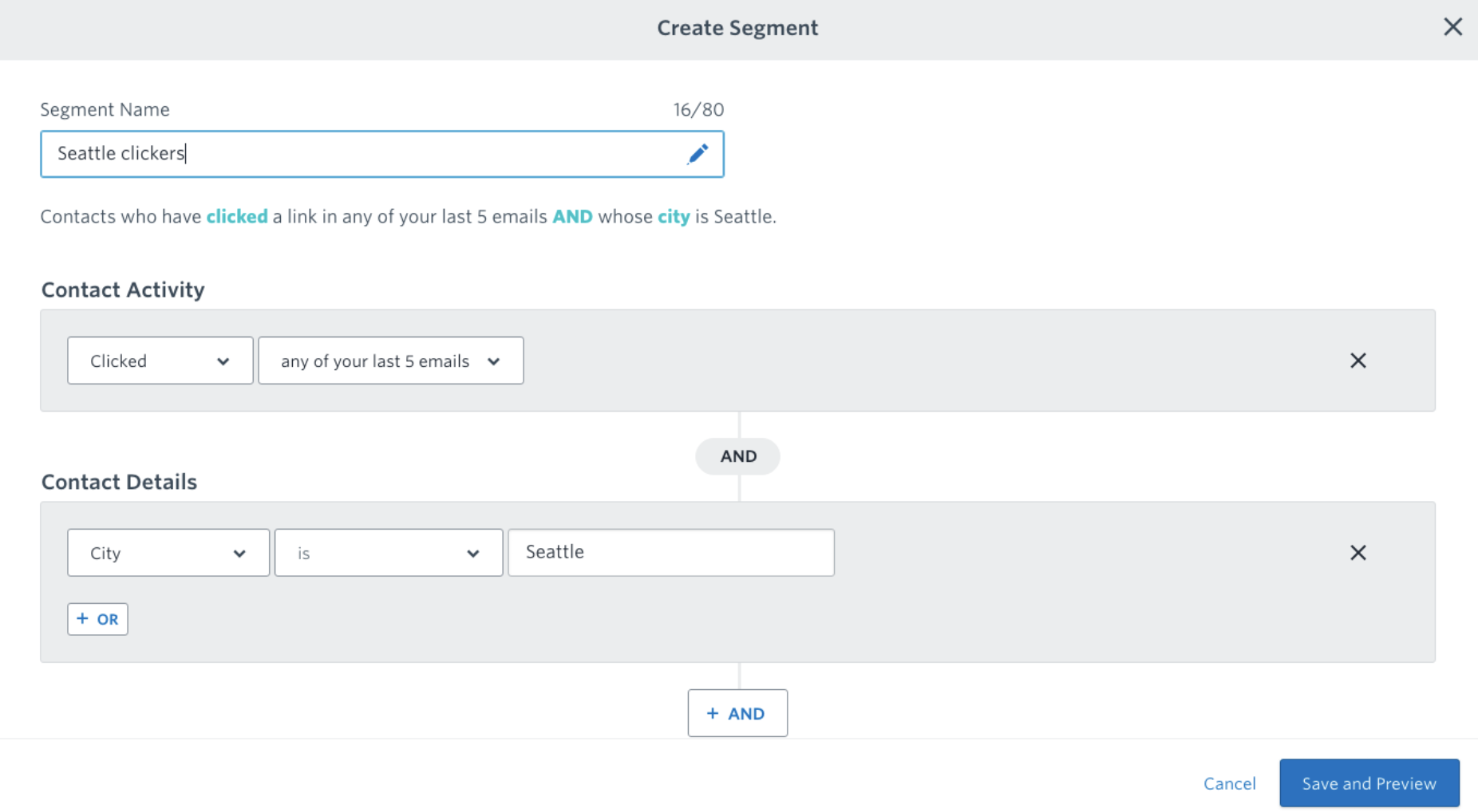
In the end, Constant Contact's system is simple and robust, while MailChimp's allows for a bit more flexibility at the expense of a steeper learning curve.
Templates and Design
Constant Contact's fully designed templates give you a professional look with very little effort
Email template technology seems to be stuck in the late '90s (still using tables), but sending well-designed campaigns can make the difference between a click-through and an unsubscribe.
Both MailChimp and Constant Contact provide a robust range of built-in templates. Constant Contact's templates are more finished and ready to send. If you're okay with a slightly cookie-cutter feel, these templates are better for beginners or small businesses without in-house designers.

MailChimp's templates, on the other hand, are much more barebones, and more advanced users might prefer this blank-canvas approach.

To customize your campaigns, both services offer similar drag-and-drop design interfaces. MailChimp's interface is cleaner and more intuitive, but both provide all the nuts and bolts you'll need to get your emails off the ground, such as HTML customization and personalized user variables.
Overall, if you're looking to get some emails out the door with minimal hassle, Constant Contact's ready-to-ship templates will likely appeal to you. But if you're looking to heavily design your own branded emails, MailChimp offers that customization.
Automation
MailChimp's advanced automation sets it apart
You can use email marketing automation to onboard new customers with a timed series of tutorials, resend important emails to non-openers, or reactivate old customers with a special offer—all without any manual work after the initial setup.
Previously, email marketers had to rely on third-party apps like Drip and ActiveCampaign to manage their automation. But MailChimp and Constant Contact now both provide free, built-in automation features.
Constant Contact offers three out-of-the-box automations (welcome, birthday, anniversary) as well as a custom "auto-responder" template that lets you send a series of emails after a customer is added to a segment. These automations are simple and easy to set up, but also limited. They can only trigger when a customer is added to a segment, and while this can be hacked to work with other customer actions, it's a bit clunky.
MailChimp offers the same out-of-the-box options, but it also allows for custom automations that can trigger on almost any customer action (including API calls for advanced users). For example, you can automatically resend emails to customers who didn't open an email (but have in the past), target specific content to users based on survey results, send abandoned-cart reminders, share new blog posts, or email users with the first name "Dave"—almost anything you can think of, MailChimp can do.

A/B Testing
MailChimp's A/B testing functionality is tough to beat
Before sending your email to 10,000 subscribers, you might want to confirm that people are going to open it and click through. That's where A/B testing comes in: By testing different versions of the same campaign, you can see which subject lines, images, and content perform best before blasting your entire list.
Both MailChimp and Constant Contact feature the basic tools you'll need to run an A/B test. You can choose how large of an audience you'd like to test with, how long you want the test to run for, and whether or not to automatically send the winning option to the rest of your list.
Here's the catch: Constant Contact only supports subject line testing. And while subject lines are important for optimizing open rate, savvy marketers will want more. MailChimp's A/B tool lets you test subject line, from name, send time, body content, or any combination of the above.

A couple other features that set MailChimp apart: Their Send Time Optimizer will calculate the time your users engage most often, based on previous campaigns, and their Timewarp feature lets you send a campaign at the same local time for different time zones.
List Growth
Constant Contact offers great offline features while MailChimp provides free landing pages
If you send a great email but nobody's on your list to see it, does it make a difference?
Both MailChimp and Constant Contact offer sign-up forms to embed on your website or blog to help grow your list. These code snippets let you embed the form directly on your page or as pop-ups. They're customizable, skinnable, and about equally as easy to use, though Constant Contact's forms are both slightly simpler and less customizable.
Constant Contact has a few "offline" list building products for IRL businesses as well, such as a text-to-signup feature and a ListBuilder mobile app that can collect emails when offline. For example, you could collect email addresses from people at the farmer's market while offline, then upload them when you connect to WiFi.
MailChimp, on the other hand, offers a complete Landing Page feature, which lets users sidestep the hassle of building a website with another service if all (or most) of what that website does is collect email addresses.
MailChimp also features a Product Landing Page—i.e., a very simple website template for an online store—that can be integrated with Shopify and other eCommerce platforms. It might be useful if you want to test drive your product idea, but for any complex eCommerce offerings, you'll want to look elsewhere.
Reporting
Constant Contact's tables are more practical
Email marketing attracts analytics-obsessed folks. Why? Because the variables are fairly limited, and almost everything is trackable.
MailChimp boasts a slick reporting interface with list-wide or campaign-specific graphs. They even include an industry-specific benchmark to help you feel great (or terrible) about the performance of your campaigns.
MailChimp also sports a fancy eCommerce reporting interface via its native integration with Google Analytics. That means you can track purchases and other Google Analytics data by email campaign (if, of course, your store is integrated with GA).
For their Pro plan, MailChimp offers Comparative Reports, which let you track and compare campaigns at a deeper level. These use the same data as other reports (clicks, opens, bounces, unsubscribes) but include multivariate testing and other advanced tools. These reports could be helpful for a marketer without much analytics experience, but at $199/month, it's a tough sell.
Overall, we found Constant Contact's reporting interface simpler and, frankly, more useful. Their drill-down table view, especially, helps reveal which subscribers engaged with a given campaign. And really, isn't that what you're most interested in?

MailChimp made some characteristically splashy moves with their reporting, but—call us old-fashioned—we prefer Constant Contact's straightforward approach.
Customer Support
Constant Contact offers phone support and 24/7 live chat
Both companies pride themselves on their customer support. Constant Contact in particular pushes its phone and live chat support, especially for new customers. In fact, you'll probably even get a set-up call from a Constant Contact rep when you first sign up for an account.
MailChimp highlights its Knowledge Base help center when first seeking support, and for good reason: We found that their well-written articles and tutorials answered most of our questions. For questions not answered by the Knowledge Base, they offer live chat support on weekdays and email support 24/7 for all paid accounts (as well as free accounts within 30 days of opening).
Constant Contact's email and live chat are available 24/7, though we found the latter to be a bit sluggish. The biggest difference is their phone support, which MailChimp doesn't offer. Although the phone support doesn't offer any obvious advantages over live chat, some people much prefer speaking to someone on the phone. Constant Contact is the clear choice if you count yourself in those ranks.
Which App Should I Use?
MailChimp and Constant Contact are both versatile and well-rounded email marketing platforms. The biggest difference between them is complexity: Constant Contact keeps it simple, while MailChimp isn't afraid to get nerdy.
Constant Contact is a better fit for email marketing novices: Their 24/7 support, ready-to-send templates, and intuitive reporting offers a leg-up for the less tech-savvy. MailChimp, on the other hand, has an impressively robust feature set that users with experience in email marketing will benefit from.
Finally, here's an at-a-glance feature comparison.
| MailChimp | Constant Contact | |
|---|---|---|
| Price | Free up to 2,000 subscribers, cheaper overall | Free for 60 days regardless of list size |
| Contact Management | Powerful-but-complicated segmentation | Simple-but-useful segmentation |
| Templates and Design | Barebones templates, unlimited image storage | Ready-to-ship templates, 2GB storage |
| Automation | Customizable, free | Mostly out-of-box |
| A/B Testing | Test send time, content, subject line | Test subject line only |
| List Growth | Fancy graphs | Simple charts |
| Reporting | Simple free landing pages | Offline list growth features |
| Customer Support | Email and weekday live chat support (for paid customers and free customers in first 60 days) | 24/7 live chat, phone, and email support |
Automate MailChimp and Constant Contact
Whichever email marketing app you choose, you can easily integrate it with other software to create seamless automations, saving yourself time and creating a more consistent user experience.
- Add subscribers to your list when someone fills out a form:
- Add subscribers to your list from Facebook Lead Ads:
- Connect your email marketing app to your CRM to be sure they're always in sync:
Don't see the workflow you're looking for? Create your own with our Zap editor.
source https://zapier.com/blog/constant-contact-vs-mailchimp/

No comments:
Post a Comment