Planning a business event is a mammoth task. You need to find a venue, create the agenda, get sponsors on board, sort out seating plans and meal arrangements—and that's all before you even start selling tickets.
Event management software makes the process less of a headache. Event planners confirm: In a recent survey from Social Tables, 35% of respondents said that event technology has been the biggest gamechanger for the industry.
There are dozens of event planning apps that do everything from engaging your attendees to digitally rendering floor plans. And, while they all offer wildly different features, they have one thing in common: They eliminate the DIY approach and streamline the entire event management process.
What Makes a Great Event Management App?
Event management apps come in all shapes and sizes—and promise all sorts of successes. Here, we're showcasing apps that can serve as your one-stop shop for event planning and management. Different events require different functionality, but each of the apps featured here offers at least the following features:
- Event registration
- A dashboard with statistics, event progress, and reports (for the event planner)
- A way for event planners to communicate with their attendees (either via email or in-app messaging)
- An attendee-facing app
Depending on the size of your event and your biggest pain points in planning, you'll want to select different event management software. To help you choose, here are the 10 best event management apps.
The 10 Best Event Management Apps
- Double Dutch (Web, iOS, Android) for nurturing attendee engagement
- Explara (Web) for building a branded mobile app
- Splash (Web) for getting to know your attendees
- Eventzilla (Web, iOS, Android) for streamlining registration
- monday.com (Web, iOS, Android) for internal planning and organization
- Social Tables (Web) for creating floor plans and venue visuals
- Boomset (Web) for helping attendees get organized
- Bizzabo (Web, iOS, Android) for an all-in-one solution
- Humanitix (Web, iOS, Android) for doing a good deed with your event
- Event Farm (Web, iOS, Android) for measuring offline efforts
DoubleDutch (Web, iOS, Android)
Best event management software for nurturing attendee engagement

DoubleDutch is an event management tool that helps you market your event, manage registrations, and encourage participation through threaded discussions. But what stands out the most is its ability to segment attendees and send out personalized communications to nurture relationships before, during, and after your event.
Using the Campaign section of the dashboard, you can segment different audiences and send relevant messages to each group. The built-in social media campaign function helps you engage attendees before the event on platforms they already use, and you can encourage participation before the big day with topic-categorized channels that let attendees join discussions with like-minded people.
To fuel engagement, in-app interactions (whether it's a social share, participation in a poll, or a response to a discussion thread) are rewarded with points, badges, and a chance to rank on the leaderboard. The developers behind DoubleDutch tap into the business value of human connections by using a sophisticated form of gamification for events.
DoubleDutch Price: From $7,500/year for a single event and unlimited registrations; $2,900/month for unlimited events and a custom domain.
Explara (Web)
Best event management software for building a branded mobile app

For event planners looking to create a digital world around their event, Explara is the best option. The integrated platform juggles tools that ten other apps might offer individually, helping you streamline registration, day-of-event engagement, and post-event reporting all in one place.
With the Emaxio app builder—one of Explara's sub-brands—even completely tech-phobic event managers can create a fully branded app experience for attendees to use on the big day.
The drag-and-drop interface makes it simple to design onboarding flows that keep attendees engaged and in the loop. For example, you can map out the journey attendees take from sign-up to attending the actual event, choosing which emails they receive and when. You can also add extra modules to your app, like incorporating a game to encourage interaction during a session. And it's all done with a single click.
And to get a better sense of what's working for your attendees, there are built-in analytics that track app usage throughout your event.
Explara Price: 1.99% + $0.49 per ticket for the registration feature only; $99 per 100 registrations for access to all the Pro features.
See Explara integrations on Zapier.
Splash (Web)
Best event management software for getting to know your attendees

Every memorable event makes a good impression from the very start. Splash helps you create a customized landing page for your event, while the backend gives you everything you need to dig deeper into your guest list.
You can tag attendees based on the data collected during the registration stage and their digital actions on the day of the event, or add your own tags at any point. Advanced segmentation capabilities help you separate your audiences based on interests and ticket level with one click, and you can send personalized content that's dependent on how your attendees use the app during the event. For example, you might want to send an email to everyone who attended a certain talk, and Splash makes that easy.
Inside the dashboard, you can use the Hub section to categorize similar events and see if there's overlap among attendees or if there's a certain kind of guest that regularly buys VIP tickets or other add-ons. This means you can send out personalized campaigns to different types of registrants and optimize your messaging for that segment of users.
Splash Price: Free for small events (up to 1,000 invitations and 50 emails); pricing available on request for larger events.
See Splash integrations on Zapier.
Eventzilla (Web, iOS, and Android)
Best event management software for streamlining registration

Selling tickets is the first of many hurdles for event planners, and it's easy to get bogged down in the registration process. Eventzilla helps automate the registration process by creating embeddable widgets, managing attendee lists, and building attractive landing pages where attendees can sign up.
The no-frills dashboard means there's no tech know-how needed to set up a unique, branded registration page and start selling tickets right away. There are options to create customized sales widgets or buttons that can be added to a WordPress site, a Facebook page, or a Twitter feed by copying and pasting a line of code so attendees can buy with one click.
Further down the sales funnel, the event registration form can be written entirely from scratch to gather all the information you need, whether it's specific food requirements or song requests for the DJ. At the checkout stage, Eventzilla integrates with all major payment gateways, while individual discount codes can be set up and easily applied for early-bird tickets or groups of attendees.
And on the day of the event, attendees can download the app to manage their tickets and check in online.
Eventzilla Price: $1.35/ticket for three paid ticket types, refunds, and embeddable widgets; 1.9% + $0.99/ticket for unlimited ticket types and customized branding.
See Eventzilla integrations on Zapier.
monday.com (Web, iOS, and Android)
Best event management software for internal planning and organization

monday.com is primarily a project management tool, but it has an event management feature that helps you bring together the tasks and deadlines of all staff involved. Everyone can access the workflow of their colleagues and see event planning progress at a glance from a single dashboard.
Here's how it works: You create boards filled with Pulses (task rows), each of which represents a different to-do item for your event. You can then assign a staff member to the task and group Pulses together into categorized boards for each project.
The built-in event management templates help you organize timelines, manage your budget, and coordinate speakers, while the individual Pulses let you track dates, event spaces, and registration numbers. The combination means you're able to see the big picture without losing sight of the details.
One of the best features of monday.com is the built-in messaging threads assigned to each task. Everyone involved can see every piece of communication about a particular task in one place, meaning conversations won't get lost or buried in email inboxes. You can also assign a customized email address to every task so that when you send an email to that address, the communication gets added to the internal feed in monday.com.
Within the feed section, the Infoboxes area lets you upload relevant files, floor plans, and attendee lists; add notes; and create Q&As that can be accessed by all team members. For a complete overview, you can zoom out and see each board laid out on a color-coded calendar.
monday.com Price: $25/month for 5GB of storage and unlimited boards; $118/month for all features and VIP support.
See monday.com integrations on Zapier.
Social Tables (Web)
Best event management software for floor plans and venue visuals
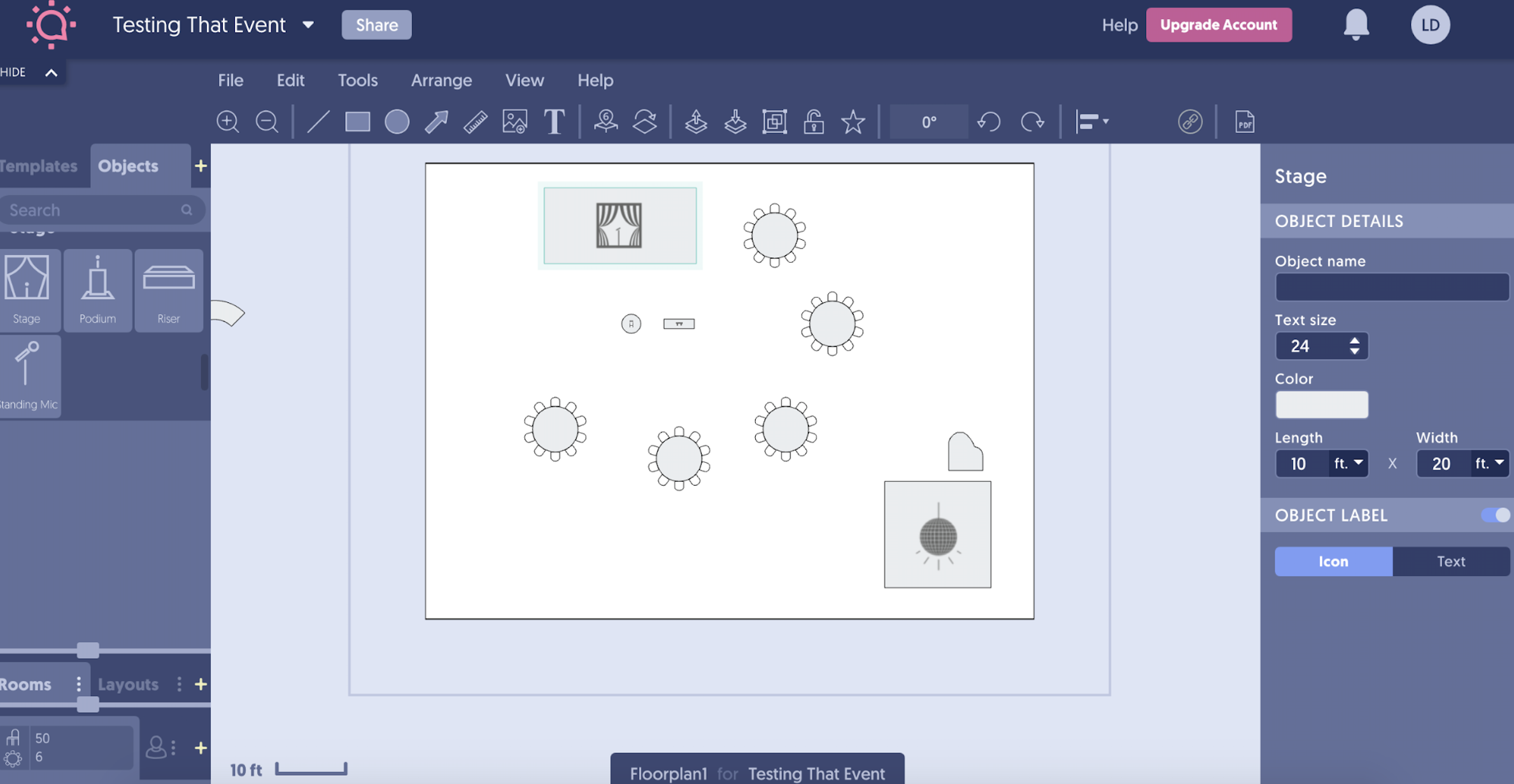
Social Tables uses interactive content to help event planners visualize their venue, collaborate with attendees and staff, store and share documents internally and externally, and optimize sales with a built-in lead capture feature. Big brands like Marriott, Ritz-Carlton, and Forbes are already using the accurate diagramming software to bring events to life long before the doors open.
Inside the software, events are listed on Cards with a brief overview of essential details, like date, time, and event type. Then comes the power: creating a diagram. You can create your own architectural plan from scratch, but in most cases, you'll probably start with one of the provided templates. For example, if your event needs a theater-style layout, you can simply choose the theater template and adjust to your liking.
From there, you can dive into the hundreds of pre-made objects and drag and drop them into your floor plan to start building the visuals. Think dinner tables, stages, projectors, bars, and everything in between, all of which can be added in bulk and then individually edited to reflect differences like VIP areas and break-out spaces.
These floor plans can then be shared internally with staff members—so the operations team knows what needs to go where and when—or externally via a copy-pasted link.
Social Tables Price: Pricing available on request, depending on event size; monthly plans available.
Boomset (Web)
Best event management software for helping attendees get organized
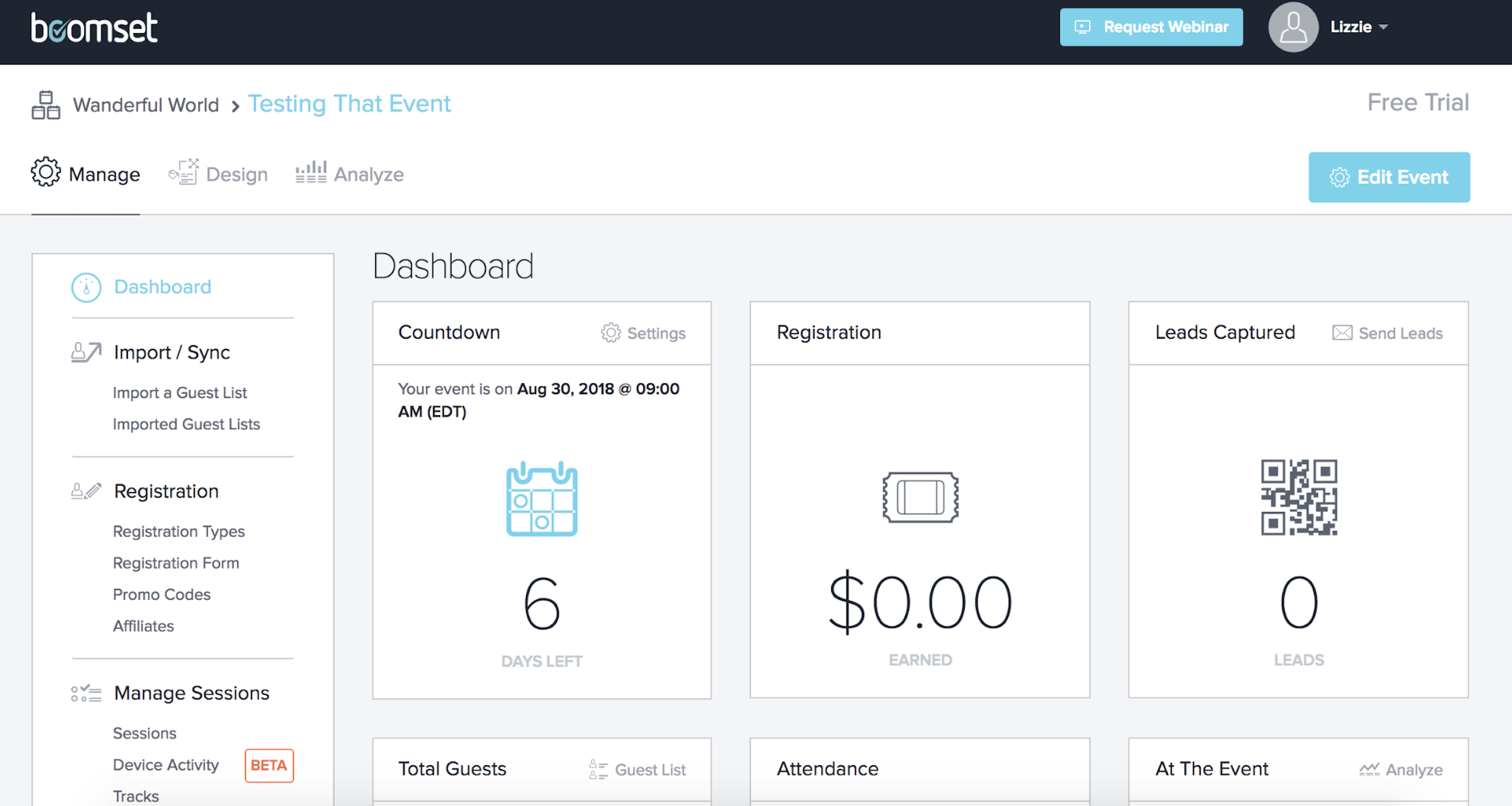
Every event planner wants their attendees to have a smooth and fun experience. Boomset is a feature-rich event management platform that puts the power into attendees' hands by letting them personalize their schedules and print them on demand at on-site kiosks.
Attendees can build their schedule into a visual format and print their tickets for the event and any sessions they've signed up for at an on-site Boomset kiosk. From the backend, you can access raw attendee data, determine who is attending what sessions, and check in attendees on the day or before the event begins.
What sets Boomset apart is the Design area of the dashboard, where you can use the drag-and-drop builder to create attendance certificates and name badges that attendees can print at event kiosks on the day of the event. From their own accounts, attendees can also monitor available seats in real-time so they can strategically choose their sessions based on seating availability and attendance.
Boomset Price: $350/year for 700 attendee credits and unlimited events; $6,000/year for 5,000 attendee credits, customized support, and feature-rich reporting.
Bizzabo (Web, iOS, and Android)
Best event management software for an all-in-one solution
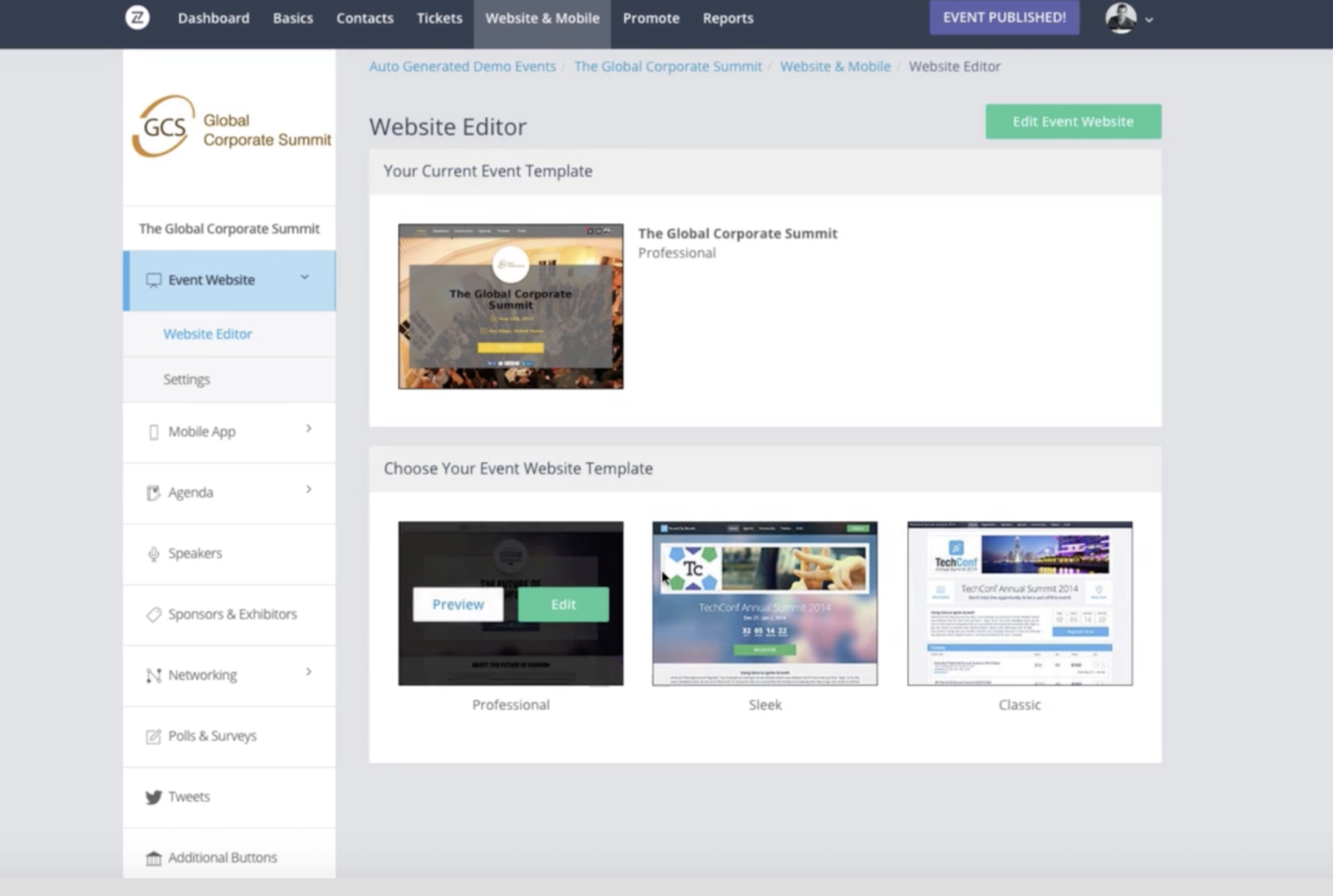
Bizzabo is a one-stop solution for creating a streamlined, on-brand event experience for attendees. From building a website for your event to selling tickets, gathering attendee data, and creating reports, Bizzabo has tools for every aspect of your event.
The software's drag-and-drop website editor lets you build a branded site or embeddable widgets that include the most important features of your event. You can add widgets for the agenda, speakers, and exhibitors, depending on which areas you want to place the most emphasis on. Your creation can then be turned into a dedicated event app that attendees can access to create personalized schedules and view the built-in networking communities.
The guest list options are pretty clever too: You can easily segment attendees using tags to create smart lists of speakers, attendees, and VIPs, and then use Bizzabo's email marketing feature to send personalized emails to each segment.
Finally, Bizzabo offers unique tools, like the Hot Leads feature, which lets you run targeted remarketing campaigns to attendees that haven't completed the sign-up process, and the Ticket Boost feature, which helps attendees spread the word on social media with a single click.
Bizzabo Price: From $8,000/year for 1,500 registrants and 3 events
See Bizzabo integrations on Zapier.
Humanitix (Web, iOS, and Android)
Best event management software for doing a good deed
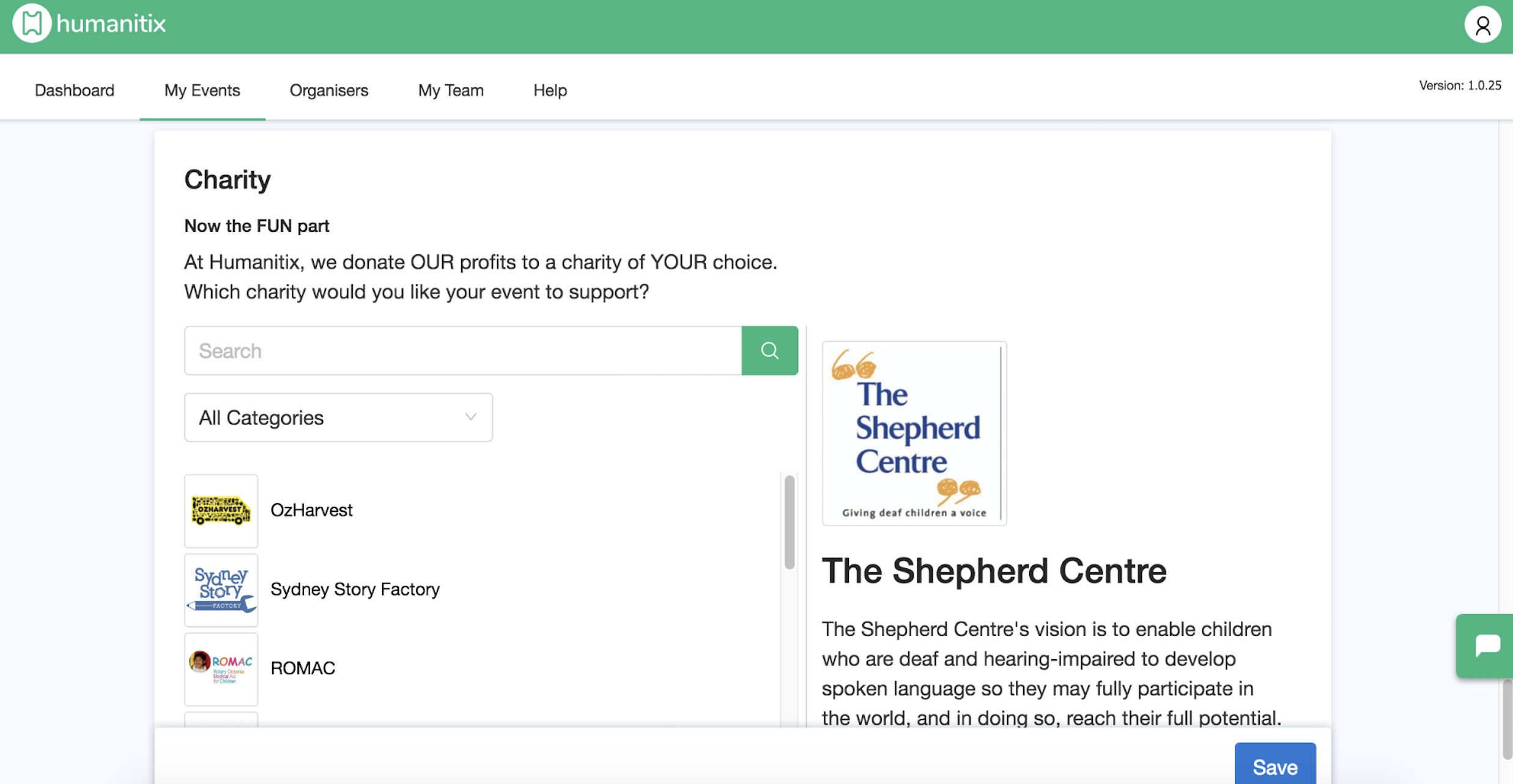
Humanitix is a not-for-profit ticketing platform that donates all of the booking fees to a charity of your choice, making it a top choice for event planners who want to make a difference.
Through the platform, you can build a customized page for your event. The dashboard also lets you manage ticket sales, generate sales reports, and share information with your events team. Humanitix guides you through the entire event set-up process right through to the big day, where you can then use the app to scan tickets at the door.
While it doesn't have as many frills as many of the other apps in this list, Humanitix's focus on giving sets it apart. When you first create your event, you're guided to a section that allows you to choose your designated charity. If you don't have a specific one in mind, the platform suggests the most popular charities, as well as causes that are in proximity to your event.
Humanitix Price: Free for free events with access to all features; 4% + $0.99/ticket for paid events; 2.1% + $0.80/ticket for charity events with access to all features.
See Humanitix integrations on Zapier.
Event Farm (Web, iOS, and Android)
Best event management platform for measuring offline efforts
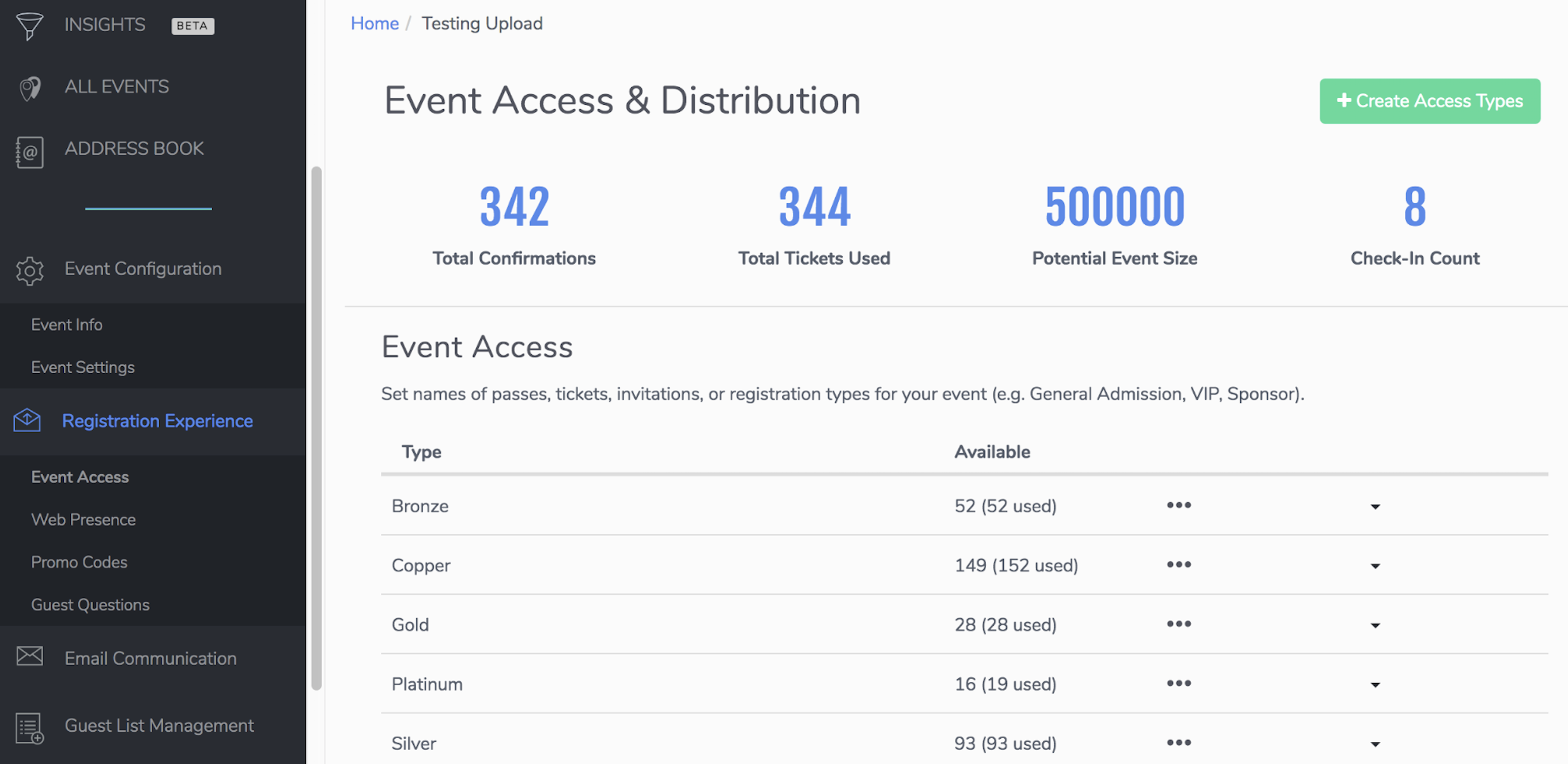
Events are in-person experiences, so understanding what your attendees are doing offline is just as important as tracking their movements online. Event Farm provides an innovative solution for planning and managing events, combining wearable tech and event planning software to bring the online and offline worlds together.
The software integrates with near-field communication (NFC) technology, which allows two portable devices to connect when they're within close range of each other. In the case of Event Farm, this technology is used in wristbands to allow attendees to check in or bring up personalized schedules on remote tablets. The idea is to engage attendees in-person with a range of tech-powered activities and to gather data through wearables that track attendees' movements around your event.
Inside the dashboard, you have access to a whole host of different reporting features, including graphic check-in reports that visually show how many attendees have checked in, what their ticket level is, and what time they checked in. With one click, you can also generate transfer lists and reports on email campaigns set up from inside the platform.
Event Farm Price: Free for one intro-level event and up to 1,000 attendees; pricing available on request for unlimited events of up to 10,000 attendees.
See Event Farm integrations on Zapier.
Which Event Management Should I Use?
Each of these platforms will help ease the event planning process and provide you with the tools you need to host and manage a successful event. The key is to choose an event management app that ties into your specific needs. For example, if you're hosting a local event and you're worried about a drop-off in ticket sales, you'll likely choose software that's heavy on marketing. But if you're putting together an all-singing, all-dancing conference and need to create floor plans with your team, you'll pick an app with digital diagramming capabilities. Whatever you choose, event planning software beats the DIY approach.
source https://zapier.com/blog/best-event-management-software/

Thanks for sharing this article to us, it is very nice article and good post thanks for sharing this article to us. I really like this article because i got good info about this article thanks for haring this article to us . Get more info about virtual event software
ReplyDelete