Customer service is the lifeblood of a modern business. Seventy percent of consumers in the United States report spending more money—and preferring to do business—with a company that delivers better customer service. Conversely, 33 percent of consumers would jump ship to a new brand if they experienced just a single instance of bad customer service.
The struggle for businesses is maintaining multi-channel customer support options—and that's where customer service software comes in. Here we're going to compare two of the most popular customer support apps on the market: Zendesk and Freshdesk.
Common Features and What We Looked For
Zendesk and Freshdesk share many similar features, benefits, and challenges. But when you dive deep into each, you'll figure out which is better suited for your needs. Do you prioritize ticket management or reporting and analytics? Will you focus on your knowledge base or emphasize live chat?
Here are the key features we focused on in this showdown. Click on the section that matters most to your business, or jump to our feature comparison table below.
- Pricing
- Dashboard
- Ticket Management
- Live Chat
- Knowledge Base and Self-Service
- Reports and Data Analysis
- Customization and Branding
- Automations and Integrations
- Security
Pricing
Freshdesk is cheaper, but Zendesk has a robust enterprise feature list
Based on the number of agents you need to accommodate, you could be paying thousands of dollars a month for a customer support platform, so it's important to review your options carefully.
Zendesk's suite of products includes support tickets, live chat, phone support, knowledge base, and more. You can purchase each of these options a la carte, or, if you want a comprehensive support platform with all of those features, you can buy the Zendesk Suite. On Freshdesk, on the other hand, everything is bundled together into the Freshdesk product as a whole, meaning you aren't able to segment and filter different features.
Comparing the top of the line plans with similar features, Freshdesk is cheaper: It costs $89/agent/month (billed annually) versus Zendesk's $149/agent/month. But Zendesk offers proprietary features that justify the heftier price tag, like advanced training programs and dedicated teams to support your business growth. Plus, Zendesk offers more than double the native integrations. But if those aren't of interest to you, Freshdesk can save you big money in the long term.
Freshdesk also offers one plan for free. The Sprout plan is essentially a stripped down version of their enterprise plan: You get access to the traditional helpdesk tools, but lose the advanced features like linked tickets and auto-suggested bot answers. You can get Zendesk's live chat and phone features for free, but on a very limited basis.
Dashboard
Zendesk offers more customization for dashboard views
On Freshdesk, the dashboard is simple. Your tickets can be sorted and filtered by dozens of metrics on the right side of the screen based on what's most important to your task (date, priority, tags, source, and so on).

Zendesk, on the other hand, organizes your tickets (in the left navigation) by Views, curated ticket lists based on different customizable conditions. These act as folders for ticket types and remove the filtering step required by Freshdesk. If you manage a large customer database, Zendesk offers more diverse filtering and easier grouping of your customers and tickets. And in the People section of Zendesk, you can organize different people—admins, agents, and users—for easier reference as you're assigning tickets.

Ticket Management
Freshdesk streamlines ticket management for easy collaboration and quick problem solving
Basic functions like assigning tickets and tagging other reps are intuitive on both Zendesk and Freshdesk. But Freshdesk's Discuss feature enables instant messaging to team members directly within the ticket center. Open the Discuss tab, and you can privately chat with supervisors to ensure your customers get the right information in a given ticket. With Zendesk, you'll find yourself switching tabs between Slack and your ticket to get the same results.

Freshdesk also offers canned responses (i.e., templated responses you create yourself) and suggested solutions (i.e., Freshdesk's guess for the best knowledge base article for the question at hand). Creating canned responses is simple, as is locating them within folders when it's time to use them.
Zendesk's version of canned responses—called Macros—requires an extra download and install from the app store, and in the end, the solution isn't as seamless as Freshdesk's: The Macros are simply dumped into an alphabetical list with no other organization or sorting, making it difficult to find the appropriate one.
Zendesk, however, offers a simple method for adding a new assignee and CCing other support staff. It displays a preview on the left side of the screen with names and profile images, even sorting the assignee dropdown menu by team/department for fast and accurate selection. Freshdesk's assigning and CC functionality, on the other hand, mimics a standard email interface.
Live Chat
Freshdesk wins for style, but Zendesk wins for performance
Freshdesk's live chat software is called Freshchat, and it allows you to display the chat on your website and reroute chats into tickets. Its user-friendly navigation feels like using Slack or another team chat app—except packed with data on website path history, user contact details, and past issues customers have faced.
Zendesk's chat feature isn't as flashy, but it presents all of the necessary information without any extra navigation. Data like visitor path, past ticket history, and customer details are immediately on display without having to minimize chat or click to other windows.

But perhaps the biggest win for Zendesk is their agent and department routing software. With the click of a button, you can transfer the chat to a specific agent or department gatekeeper to reassign it. Alternatively, if you just need some quick backup, you can invite an agent into the chat instead of transferring it completely.
Knowledge Base and Self-Service
Freshdesk's self-service solution simplifies public and private knowledge
Freshdesk helps you meet both client and agent needs by offering separate private and public knowledge bases for agent training docs and public tutorials. On Zendesk, you'll have to pay extra to separate public from private.

On Freshdesk, you'll create a new knowledge base article with the built-in editor that includes search engine optimization (SEO) features to make your content easily visible on Google. Put your knowledge base articles into specific folders, and they will appear as suggested responses when your agents are filling out tickets. You can also tag each article and tie it back to agent success and gamification, rewarding agents for writing new self-service posts.
While Zendesk offers a knowledge base feature, it must be purchased separately from the support ticket software. And because of the lack of integration, your agents won't get suggestions from the knowledge base when solving tickets—on Freshdesk, they will. With a fairly rigid organizational structure and non-specific tags, finding the right article in your knowledge base can feel like a chore on Zendesk.
Reports and Data Analysis
Freshdesk's gamification and clear-cut reporting is unmatched
On the Zendesk reporting dashboard, you get a brief overview of your metrics all in one place. It can be an overwhelming amount of data, and it's not immediately clear where to get information on specific topics, like agent success, customer ratings, and overall ticket completion rates. Diving deeper, you can create your own custom reports just like in Freshdesk, but the process is clunkier, and it feels like it takes ages to load a single report.
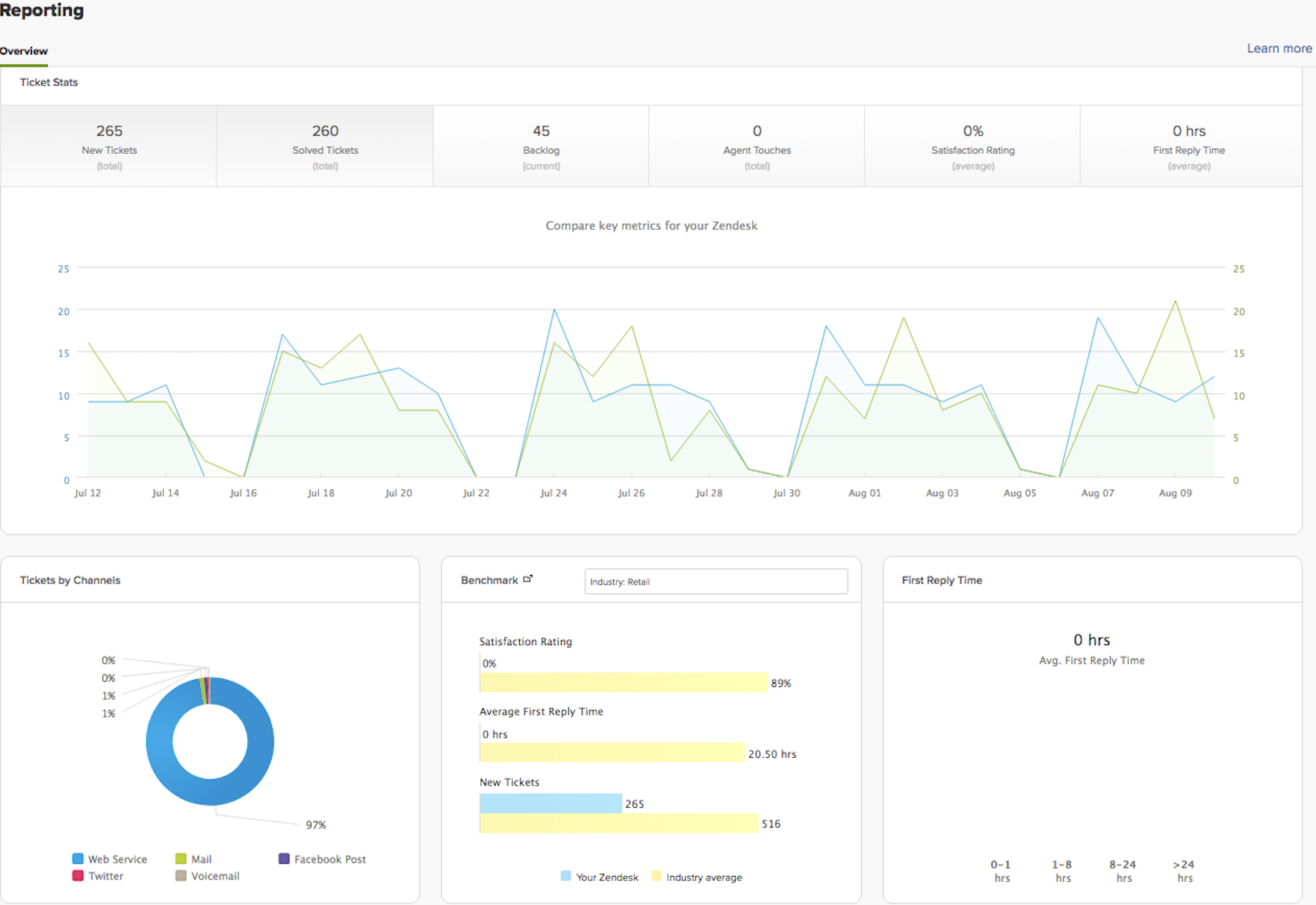
Freshdesk offers more clear-cut sections of customizable data straight from the dashboard. You can also automate the reporting process: For instance, you can tell Freshdesk to automatically create reports if specific departments reach certain goals or key satisfaction ratings. That's simply not possible on Zendesk.

One final leg up for Freshdesk's reporting: gamification. In Freshdesk, you can reward and motivate your agents based on performance and success metrics using the Quests feature. Quests are point-based journeys where your agents can work to unlock rewards, benefits, or prizes. They are premade in the Freshdesk dashboard for your agents, but creating your own is as easy as enabling them—we made one in less than five minutes.
Customization and Branding
Freshdesk's ticket customization is more efficient
Both Freshdesk and Zendesk give you the option to brand and customize your help center as a whole. On each platform, you can adjust brand colors and logos—and even HTML and CSS—to create a seamless experience between your website and the helpdesk. Both apps also contain host mapping to match your current domain (i.e., support.yourwebsite.com instead of yourwebsite.zendesk.com).
Customizing your ticket fields and forms, however, is far less intuitive on Zendesk, where you get a simplified view without any concrete examples.

Conversely, building ticket fields and forms on Freshdesk involves just a few drag and drop placements. You can have customized fields and forms for any need in minutes—and you get to see how the flow works in real time.

Automations and Integrations
Zendesk's automations and integrations surpass Freshdesk's in quantity and quality
For starters, Zendesk offers 700+ native integrations compared to Freshdesk's ~300. Of course, both platforms have robust Zapier integrations, which means you can connect either of them to 1,000+ apps with nearly infinite combinations.
Both platforms also have machine learning bots that analyze tickets and pull relevant content from your docs to support your interactions with users. When setting these bots up, Zendesk was much easier to navigate and enable, allowing you to set easy conditions. Zendesk's bot follows a simple process that's self-improving and customer-forward. First, a customer will ask the bot for information on a subject. Your bot will then pull information from your knowledge base and suggest the best responses to the customer, allowing them to respond by closing the ticket or asking for more information.

If the bot can't solve the problem, a support agent is automatically looped in based on what topic is being discussed, meaning the right agent is always notified. This is a big jump from Freshdesk's bot that lacks rerouting accuracy.
Security
Zendesk covers HIPAA and PCI
Protecting your customer data is of primary concern for both you and your customers. In the grand scheme, both Zendesk and Freshdesk offer almost identical security measures. Both offer included SSL certificates, SSO, digital signatures, whitelisting and blacklisting, and more.
But Zendesk shines in a few critical areas: HIPAA compliance, two-factor authentication (you need to pay extra for 2FA on Freshdesk), and most importantly, PCI/service provider compliance, which gives you the ability to take credit card data within tickets.
Which App Should I Use?
Zendesk and Freshdesk both offer excellent omnichannel support options. If you're looking for support software that's cheaper, simpler, and empowers your agents, Freshdesk is your best bet. If you're looking for a powerhouse of efficiency, robust features, and extensive integrations, then Zendesk has the best pricing to feature ratio for your needs.
For a simple side-by-side look, here's our feature comparison table:
| Zendesk | Freshdesk | |
|---|---|---|
| Pricing | A la carte feature options; bundle is more expensive | All-in-one; free option available |
| Dashboard | Easy-to-use and customizable | Simple interface with filters |
| Ticket Management | Clunky canned responses; easy assignment/CC | Discuss feature to chat about a ticket; easy canned responses; suggested solutions |
| Live Chat | Easy view of data; simple agent/department routing | Intuitive chat interface |
| Knowledge Base and Self-Service | Rigid organizational structure and non-specific tags | Separate private/public knowledge bases; tied back to ticket management and agent success |
| Reports and Data Analysis | Lots of data; not easy to parse; slow to load | Clear and automated reporting; gamification for agents |
| Customization and Branding | Standard customization options | Standard customization options, plus drag-and-drop ticket field customization |
| Automations and Integrations | 700+ native integrations; successful machine learning bot responses | ~300 native integrations; lacks rerouting accuracy |
| Security | Covers the basics plus HIPAA and PCI | Covers the basics |
Automate Freshdesk and Zendesk
You want your support desk software to play well with the rest of your tech stack. Using Zapier, you can automate your processes and connect Freshdesk and Zendesk to the other apps you use most. Here are a few ways to make the most of your customer service software:
- Connect Freshdesk and Zendesk to Slack to automate your notifications:
- Automatically create new tasks in your project management software whenever tickets are assigned:
- Automatically create new tickets in Freshdesk or Zendesk whenever a form is submitted:
Don't see the workflow you're looking for? Browse more Freshdesk and Zendesk workflows, or create your own using our Zap editor.
source https://zapier.com/blog/zendesk-vs-freshdesk/

No comments:
Post a Comment