The most important apps are the ones you stick with, add to your home screen, and make a core part of your workflows. Sometimes new apps click immediately. Other times, you start relying on them over time as the apps add new features and your whole team gets onboard.
Those are the apps we want to use. From the 1,000+ apps that work with Zapier, our app automation platform, we can spot the "rising stars" or up-and-coming apps that are or will be core parts of the most productive teams’ workflows. Here are the ten most popular new or newly updated apps that have launched on Zapier so far in 2018.

Some are new—apps that came out over the past year and quickly made an impact. Some are brilliant redesigns of apps that made them even more popular. Others are older apps that have finally added the advanced features and integrations to make them crucial parts of business workflows. And all are growing fast in 2018:
- Discord, a free team chat app with always-on voice chat
- Things 3, a newly redesigned to-do list app
- Leadpages, a lead generation tool and landing page builder
- Klaviyo, an eCommerce-focused email and social marketing app
- Square, a point-of-sales system for mobile devices
- Salesflare, a smart, automated CRM
- Coda, a new mix between documents and spreadsheets
- Landbot, a bot-powered landing page builder
- ClickUp, a customizable project management tool
- Ghost, a writing-focused, Markdown-powered CMS
Software Trends in 2018
With only a half year behind us, there are a few trends in business software this year that are already changing how we work. Here are the newest features and trends in software this year—and what to expect for the rest of 2018:
Chatbots are the new menus. Chatbots were the big new thing in 2016—but they didn’t take over. It’s too hard to chat with a bot when it only knows a few answers. So, this year, the most popular chatbot tools added buttons to get common info—from options to get business hours in Facebook Messenger to Intercom’s new documentation-centric bots. Even Siri’s getting a sidekick app where you can run automations with a tap. Expect to tap buttons in chat interfaces more than typing to chatbots this year.
Team chat apps are the new table stakes. Slack was our favorite new app in 2014, the fastest-growing in 2016, and our seventh most popular integration last year. And now, it’s just one player in a massive market. Microsoft has Teams. Google this year launched Hangouts Team Chat. Atlassian’s replaced HipChat with its new Stride. Todoist launched a chat app, Twist. Even Apple’s joining in, with group video calls in FaceTime. Expect to see more direct competition in the team chat space, with the software giants trying to build their chat apps’ popularity.
Software is more mindful. 2018 feels like the year we hit peak screens, when we realized we should get offline a bit more. Basecamp, a project management app, led the way with their late 2015 launch of Work Can Wait, a tool to turn off notifications while you’re away. Slack’s Do Not Disturb brought something similar to team chat. This year, tech giants are embracing that idea as well. Google recently added an out-of-office and work hours tool in Google Calendar, while Apple’s iOS 12 will show you how much time you spend in each app. Expect to see more apps include options to cut down on notifications and distractions this year.
Simple apps are growing their feature sets. Web apps have long focused on doing one thing well. That’s changing. Today’s new popular apps are more often hybrids, combining different task visualization tools or text formatting options or email tools into one. The older apps are adding features to compete—every email app now seems to include form tools, landing page builders, and drip email automations, for example. Expect to see more unique pairings of feature sets that formerly required multiple apps.
Learn More About Our Fastest-Growing Apps
This year’s fastest-growing apps are ready to help you be more productive, whether you want a new team chat app, need to build a landing page, want to improve your sales team efficiency, or are trying to include more data in your documents. Here’s how to use each in your work:
Discord
A free team chat app with always-on voice chat

It started as a chat app for gamers, launched a few months after Slack. That focus is still evident today with its always-on voice chat and game integration. But Discord can also be a great productivity tool as a free team chat app with no limit on chat history.
Discord works much like a simpler team chat app, with a constant stream of messages and emoji-powered reactions—but no threaded conversations. Organize messages in channels, chat privately with direct messages, and customize keyboard shortcuts to quickly switch conversations (a gaming feature that’s handy for productivity, too). The always-ready voice chat makes starting a phone call or sharing your screen easier than in most team chat apps. Even if it’s not directly designed for work, features like these have made Discord the fastest-growing app on Zapier this year—one of the apps new teams use from the start.
Things 3
A newly redesigned Mac and iOS to-do list app
Things was one of the first to-do list apps in the iOS App Store, with paper-styled to-do lists that fit in well with the iPhone’s early design. This year it grew up, with Things 3’s new project-centric design and email-powered integrations.
It’s great for planning. You can add a description to your projects, organize tasks with sections, and add tasks to a Someday list if you’re not sure when to do them. And you can clear all the noise away and focus only on what needs to be done today to keep from getting overwhelmed. It’s a thoughtfully designed to-do list app that has quickly stood out as the top pick of sites like Sweet Setup and MacStories—and an increasingly popular pick among Zapier users.
Leadpages
A landing page builder to gather leads and start simple eCommerce stores

One of the most popular landing page tools, Leadpages is a powerful tool to make landing pages with enough features you might not need a traditional website.
Start with landing page templates and a drag-and-drop designer to customize your site. Then use Leadpages’ Facebook Ad tool to make an ad campaign to promote your new page, and use A/B testing to see if a tweak on the idea would make it more popular. When you’re ready to sell, Leadpages will still work for you with its new built-in eCommerce tools to add checkout to your landing page.
Klaviyo
An eCommerce-focused email and social marketing app
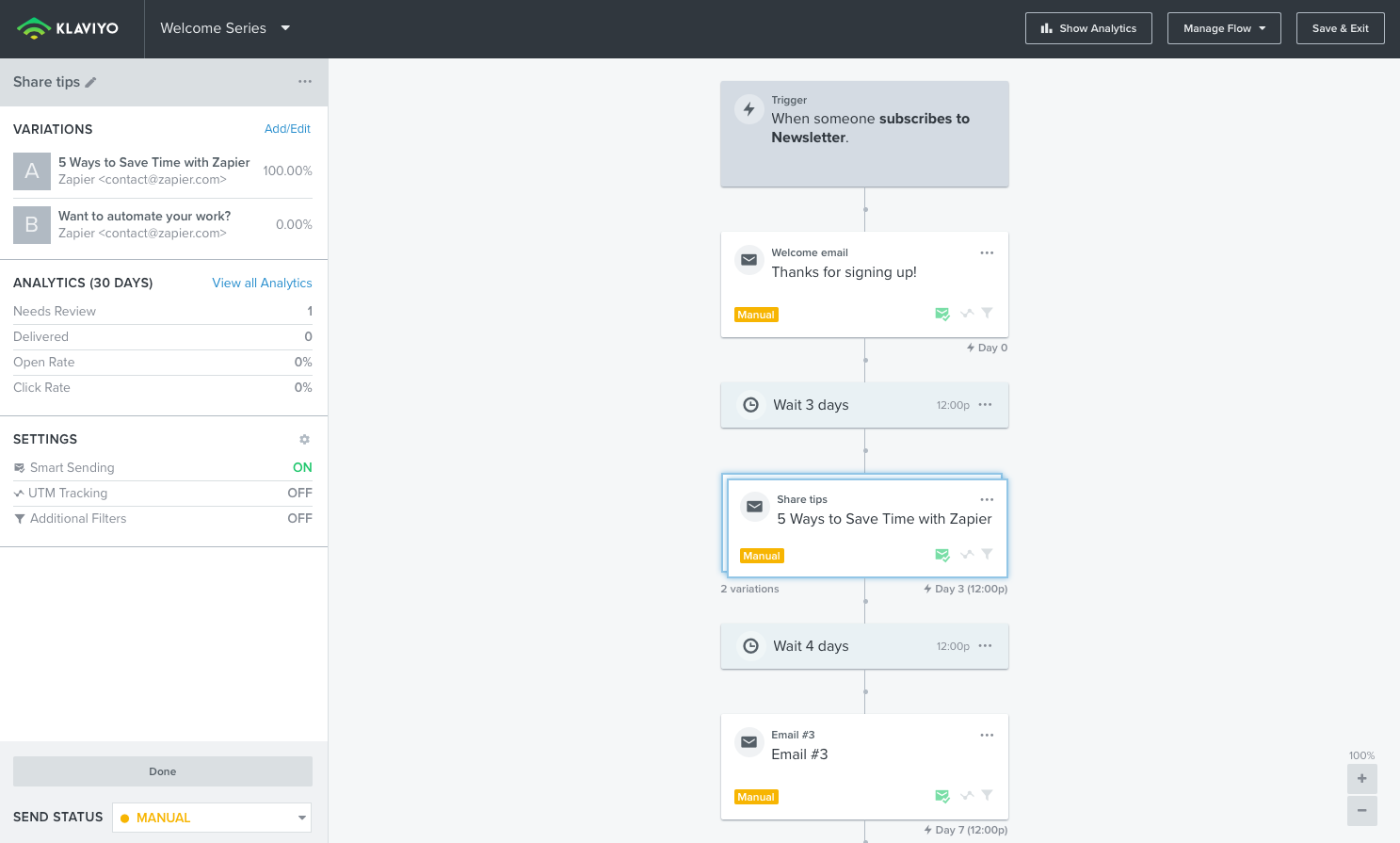
Sometimes a focused tool is exactly what your business needs. Klaviyo’s marketing tools could work for any type of business—but they’re designed specifically for eCommerce stores. You can connect the most popular eCommerce platforms and pull in your customer data automatically. Then you can segment your audience based on what people bought, where they live, and what other products they’re considering purchasing.
Then you can send emails perfectly targeted to each customer’s interests to help them learn how to use a new product or share an upcoming discount they might find interesting. You can even tie that in with your social marketing to make sure your Facebook ad visitors don’t forget to make a purchase.
Square
A point of sales system for your mobile devices

The original Square device seemed almost magical when it first launched. With a small, square credit card reader attached your iPhone’s headphone jack, you could accept payments anywhere. That made it a popular point-of-sales system, first at yard sales and markets, then in small stores with an iPad-powered cash register and emailed receipts.
Today Square is a tool for payments wherever you need them. It can power your eCommerce store, manage payroll, and manage your inventory and sales across all of your store locations. With a wide range of devices and new integrations, Square is a great option to build a modern store, online or off.
Salesflare
An automated CRM that logs customer info and interactions automatically

CRMs—the contact tools that power sales teams—often take nearly as much work to maintain as your client relationships. Salesflare’s new take on CRM tries to do more for you on its own. Add your clients’ website, and it’ll scour the web for details about the company and contact info for those who may work there. Click the phone icon in the app to start a call, and Salesflare will automatically log that follow-up.
In your day-to-day work, Salesflare pulls all your tasks together so you know what to do next across every deal and opportunity. Or, check the Accounts tab for an email inbox-style list of every deal, complete with a running log of each call, meeting, and note your team has left about the deal. It’s a CRM that will help you focus more on your sales interactions and less on maintaining your CRM itself.
Coda
A new mix between documents and spreadsheets
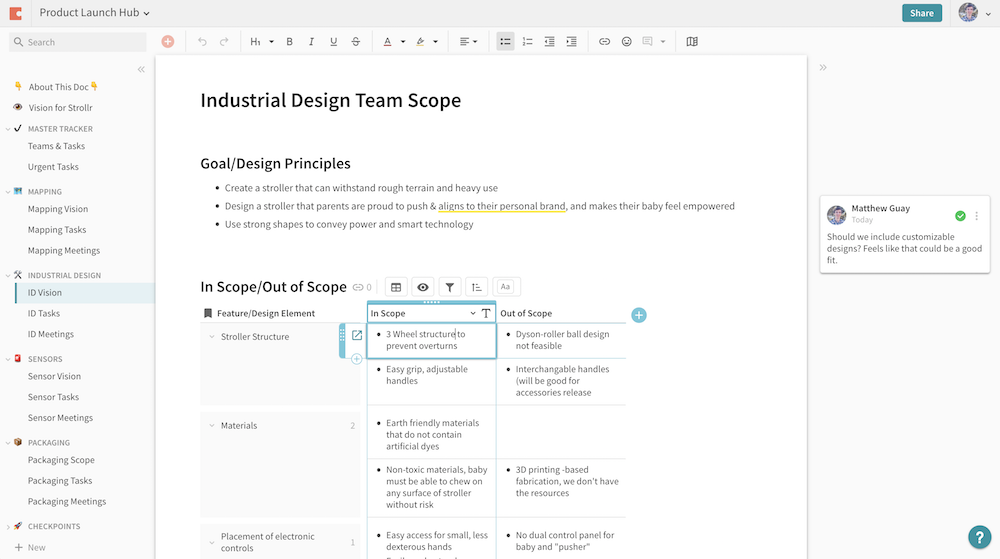
Tired of switching between Word and Excel when writing reports? Coda, a new app launched late last year, combines the two for data-driven documents. Instead of using one app to outline your ideas, a spreadsheet or database to organize info and crunch numbers, and a word processor to write the final document, Coda does it all together.
With notebook-style documents with pages in separate tabs, you can keep all the details together while you’re working. Then, write formatted text or add tables to organize your data. Coda tables include spreadsheet-style formulas and database-style referenced cells, with Gantt chart and kanban board visualization to put your data to work inside your document. Or, type = followed by an equation to calculate values anywhere in your document. Coda’s built around collaboration, too, so your data, design, and marketing team can all work together around the same documents.
Landbot
A bot-powered landing page builder

Chatbots aren’t just for chat. They can also guide visitors through your website with the year-old Landbot. Landbot powered sites don’t include menus, links, or nearly any other info when you first open them. All visitors will see is a welcome message, along with a question about what they’re interested in. Click your response, and Landbot will proceed to share more info and ask further questions—and in the process will guide you through that site’s products or services.
You can map out each question and bit of info you want to share, add form fields to gather email addresses and other data, and include buttons to let visitors pick between different options. Then add follow-up responses for each item to let your bot seem smart and conversational. It’s a clever way to build an interactive site to keep your visitors engaged.
ClickUp
A project management tool that lets everyone view tasks how they like

Some people work better with lists; others strongly prefer kanban boards. Preference aside, some projects are better managed in one way or another. Kanban boards work well for editorial calendars with ongoing content work, where lists or a zoomed-out view might be better for one-time projects. ClickUp, a project management app first released mid-2017, is built around all of the above.
You can choose how you want to view your tasks. You can set custom task status to track in progress or for review tasks or use a simple checkbox to complete tasks at once. You can turn on or off templates, Gantt charts, and other features. It’s a team project that works the way each person on your team wants.
Ghost
A writing-focused, Markdown-powered CMS

Ghost is the rare crowdfunded software success. It started out as a Kickstarter project in early 2013, slowly gaining features on its way to a full release in 2016. Along the way it became known for its writer-friendly environment, something that’s surprisingly uncommon among content management systems.
If you’ve ever wished WordPress had fewer menus and options or wanted a more customizable version of Medium, Ghost might be the app that should power your next blog. It removes the distractions so you can write instead of tweaking the settings one more time.
Looking for more great apps to power your work the rest of 2018? Look back out our previous Fastest-Growing Reports to find more apps that are still widely popular with Zapier users:
source https://zapier.com/blog/fastest-growing-apps-mid-year/

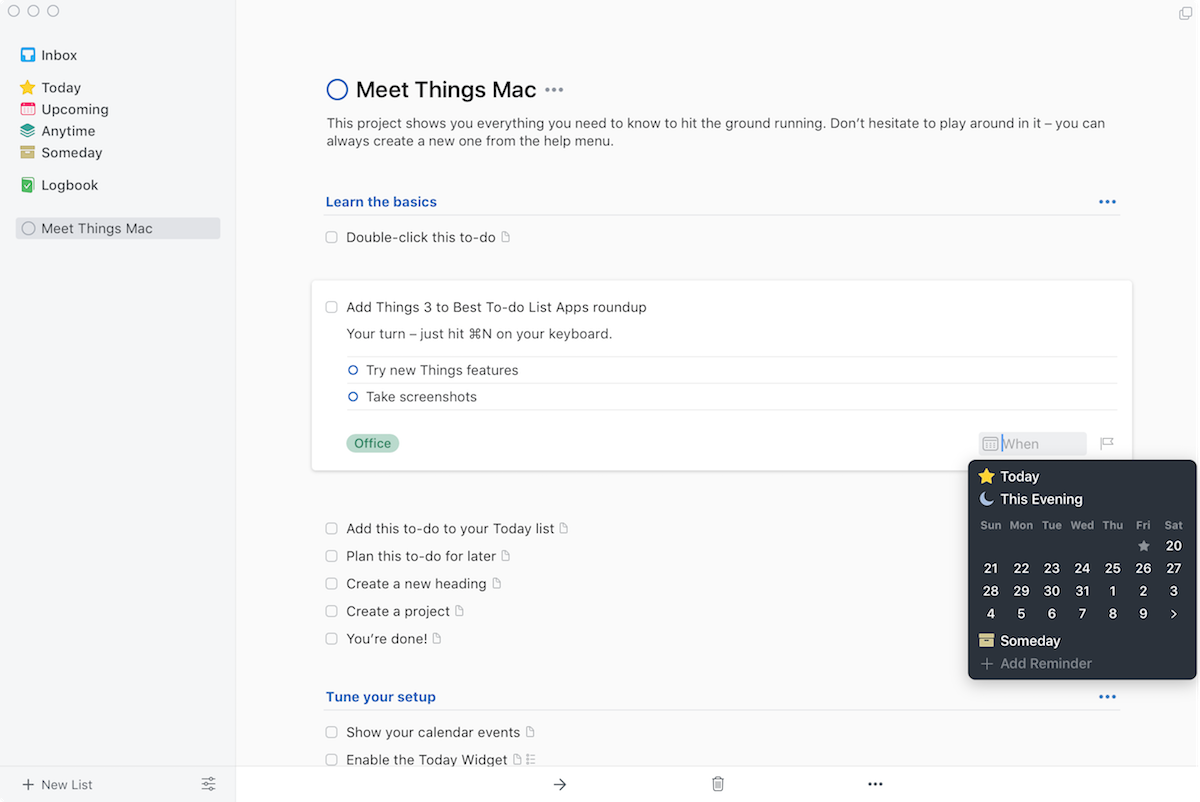
No comments:
Post a Comment