You have something to share with your fans followers, something too long for a social media post, too focused for a blog post. You need an email newsletter.
The simplest way to email a group of people is Gmail's BCC field—but that only lets you email 100 people, and doesn't look very professional. The better option is to use a tool designed to send marketing emails.
As long as your newsletter doesn't include more than 2,000 subscribers or so, there are many free tools to send it. Here are the best:
What to Look for in a Free Email Marketing App?
Full-featured email marketing apps—including MailChimp, ActiveCampaign, Constant Contact, and more—go well beyond sending emails. They help you gather contacts with forms and landing pages, send emails automatically through RSS feeds and drip email schedules, and track results often with built-in CRM tools. All of that will be customizable for your brand, so your emails stand out from the crowd.
Free email marketing tools—including free versions of MailChimp and others, along with full-free email apps like TinyLetter—are typically focused on the email message. You often can't customize your theme—or at least, can't remove the link to the email newsletter app. You'll find fewer automation options or advanced marketing tools. And you won't get unlimited lists, either—most free plans include around 2,000 subscribers.
What you get instead is a focused email experience, perfect for sending email newsletters. When you first start an email newsletter, your email design isn't the most important thing, nor is sending emails automatically. You first need to build an audience and find what engages them. That's a free email newsletter app's focus. When your list grows, you can then upgrade to a paid plan and unlock the extra features.
Here are the best apps to start your new email newsletter for free:
The Best Free Email Newsletter Tools
- TinyLetter to write quick email newsletters
- EmailOctopus to send email newsletters via Amazon SES for less
- Benchmark Email to send emails that look great everywhere
- MailChimp to send emails and get signups with mobile apps
- Mailerlite to design an email template in minutes
- Sendicate to quickly build customized email newsletters
- Campayn to send newsletters to your email contacts
- VerticalResponse to publish on social media and email
- SendinBlue to build detailed contact lists for free
- Mailjet to send automated, transactional emails
- Revue to build emails from curated content
- Sendwithus to send emails through an API
- Django Drip to build a self-hosted email newsletter tool
TinyLetter
To write quick email newsletters

TinyLetter is the most straightforward way to send email newsletters—and it's 100% free. You can make a form to let people sign up for your email with a custom background for a bit of branding (along with a "letter archive" of your old newsletters, if you want to let people know what they're signing up for). That's all you can customize, though—every TinyLetter email looks the same.
All that's left is an email editor similar to Medium's blog post editor. Write your thoughts and format them with quick formatting, just as you would in a letter or email to a friend. Save a draft to edit later, or go ahead and send your thoughts out to your readers. You can get stats on how many people opened each letter—and that's about it.
As part of the MailChimp family, TinyLetter might not be around forever—though MailChimp's CEO has guaranteed it'll be around this year at least. It's still a great place to start your newsletter, before transfer your contacts to MailChimp when you need more features.
TinyLetter Free for: Sending unlimited emails to 5,000 people
EmailOctopus
To send email newsletters via Amazon SES for less
Want more customization—and have time to create two accounts? EmailOctopus lets you send thousands of emails a month for free—and more for low fees—by using Amazon SES to send your emails. You'll manage your email lists, design your messages, and track stats in EmailOctopus. It then will use your Amazon SES account to send your emails.
Its email editor is more like a word processor than your standard drag-and-drop newsletter builder, making it easy to type a long email or customize an existing template but a bit more difficult to make a complicated design. If you're familiar with HTML, though, you can switch between the code and rich text views in a click—much like in WordPress—to customize your email design.
EmailOctopus Free for: Sending 62,000 emails/month to 2,500 subscribers
For a deeper look at features and pricing, see our EmailOctopus review.
Benchmark Email
To send emails that look great everywhere
The world gets smaller every day, and even new email newsletters may have readers around the globe. Benchmark Email makes your emails ready for every reader, wherever they live. The app works in over a half-dozen languages for the app, can translate your email footers and unsubscribe pages to over two dozen languages, and is registered in China so your emails will make their way through the Great Firewall.
Benchmark Email includes the email features you'd expect, with easy-to-edit, color-driven templates and drag-and-drop sections for your messages. It even includes its RSS email campaign option to send your blog posts via email automatically. You can then confirm that your email will look great in everyone's inbox, with an Inbox Checker that'll show you exactly how your email will look in popular apps.
Benchmark Email Free for: Sending up to 7 emails a month to 2,000 people
For a deeper look at features and pricing, see our Benchmark Email review.
MailChimp
To send emails and get signups with mobile apps
One of the most popular email newsletter apps thanks to its friendly monkey branding, MailChimp's core email app is also a great place to start your newsletter if you want more customization than TinyLetter offers. It includes a landing page builder, form tool, marketing automation, list segmentation, and even a/b testing in its free plan.
Its mobile apps are one of the best reasons to choose MailChimp. You can let people sign up for your newsletter from the app, perhaps with a tablet at your store or conference display. And when an idea strikes while you're out, you can write an email and send it to your entire list from your phone. It makes email marketing as easy as social.
MailChimp Free for: Sending up to 6 emails a month to 2,000 people
For a deeper look at features and pricing, see our MailChimp review.
Mailerlite
To design an email template in minutes
Mailerlite's email templates aren't as rigid as most. They look unique—but use the same header, signature, background colors, and content blocks. That makes them easy to customize. Start out with any template—or a blank one—then tweak the header style, drag in the sections you want, and add content or fill in details in the sidebar on the right.
Your emails can include more than just text and images, too. There's a countdown timer that dynamically shows the time remaining until you launch a product or before a sale is over. You can add product details, embed a video, pull in your most recent blog posts with a dynamically updating RSS block, and more. It's a great way to make more interactive emails that aren't just digital letters.
Mailerlite Free for: Sending unlimited emails a month to 1,000 people
For a deeper look at features and pricing, see our Mailerlite review.
Sendicate
To quickly build customized email newsletters
Want a bit more customization options than TinyLetter offers, but in an equally easy-to-use email app? Sendicate is the email app you need. Each time you make an email, you pick to add a column, headline, image, or video block. Column blocks are the core email sections—they let you add a title, body text with basic formatting, and a link to get readers to open your blog post or product page.
You can send an email with one section, or add additional sections to build longer emails. Then, preview your email with Sendicate's handful of simple-yet-elegant themes to compliment your content. If you can't finish your message right now, Sendicate's dashboard shows each draft messages with a snapshot preview on your email dashboard to quickly pick up where you left off.
Sendicate Free for: Sending up to 2 emails a month to 500 people
For a deeper look at features and pricing, see our Sendicate review.
Campayn
To send newsletters to your email contacts
Already started your email newsletter by adding all your contacts to Gmail's BCC field? Campayn makes the move to an email newsletter app painless with tools to import contacts directly from Gmail or Yahoo! Mail.
Campayn includes all of its core features in the free plan. Its dashboard shows your most recent emails and their stats, and its email designer lets you drag-and-drop sections into your emails for fully customized newsletters. It helps you make great looking emails with minimal work. And when you outgrow your free list size, Campayn includes pay-as-you-go pricing to send emails without a monthly subscription if you want.
Campayn Free for: Sending up to 25 emails a month to 500 people
For a deeper look at features and pricing, see our Campayn review.
VerticalResponse
To publish on social media and email
Email isn't the only place to share your stories and ideas—you should also be sharing them on social media. VerticalResponse makes sure you're marketing to both.
With the free plan, you can share your latest emails via Twitter and Facebook at the same time the messages are arriving in your readers' inboxes. You can build your audience on both email and social with a customizable landing page, then design emails easily with pre-made sections for image galleries, quote boxes, coupons, and more. You can also schedule emails and social messages to go out whenever you want.
VerticalResponse Free for: Sending up to 13 emails a month to 300 people
For a deeper look at features and pricing, see our VerticalResponse review.
SendinBlue
To build detailed contact lists for free
Want to build multiple email newsletters at once, or keep track of thousands of contacts? SendinBlue is the free email newsletter tool for you. It lets you store unlimited contacts for free. Add as many details about each subscriber, then use those details to build dynamic lists in SendinBlue that target your newsletters on their interests.
You can then build your emails with pre-made templates and a drag-and-drop editor, and either send them as email newsletters or use SendinBlue's marketing automation workflows to send emails on a schedule to your dynamic list subscribers. It works well for focused lists. You can't send as many emails at once as other free email tools offer, but you can manage more contacts and split them into focused lists. SendinBlue also lets you buy pre-paid credits to send more than your daily email limit.
SendinBlue Free for: Sending an email a day to 300 people
For a deeper look at features and pricing, see our SendinBlue review.
Mailjet
To send automated, transactional emails

At first glance, Mailjet is a transactional email service, not something to send email newsletters. It's designed to send emails from your apps, to build customized receipts, shipping notifications, automated support replies, and other routine messages. Its free account is a great way to start your email strategy.
But under the Campaigns tab, Mailjet includes a full-featured email newsletter tool, too. You can hand-code emails or customize pre-made designs, then send emails to your contact lists. It can even parse incoming emails and save attachments automatically or notify you about reply details. It's a great way to start building email tools into your new business.
Mailjet Free for: Sending an email a day to 200 people
For a deeper look at features and pricing, see our Mailjet review.
Revue
To build emails from curated content
Want to build a newsletter that shares everything new you've read or published this week? Revue is the curation tool you need. It's designed to build a collection of things to share. Save articles and videos with its browser add-on, or connect your RSS feed, Twitter account, and more to pull in more content you've already shared.
When you're ready to send an email, Revue shows each content item you've saved in the sidebar, where you can drag-and-drop them into your email. You can then customize the description, and add additional sections and dividers to organize your email. It's one of the fastest ways to build a weekly news email from existing content.
Revue Free for: Sending unlimited emails a month to 50 people
For a deeper look at features and pricing, see our Revue review.
Sendwithus
To send emails through an API

Want to send email newsletters through terminal or your app's API, with a visual editor that makes it easier to design your email templates? Sendwithus offers a happy medium for developer-driven emails. It's a service designed to make sending emails through a transactional email service easier.
If that sounds too complicated, the other email tools in this roundup are a better option. This one's best for teams who need to customize everything. But if you're looking for a better way to manage HTML email templates and automatically turn your blog posts and announcements into emails and send them to your clients, Sendwithus is your best option. It's more technical to set up but will give you the most flexibility short of building a fully custom email tool.
Sendwithus Free for: Sending unlimited emails to 1,000 people, with the free tier on Amazon SES or another transactional email service
For a deeper look at features and pricing, see our Sendwithus review.
Django Drip
To build a self-hosted email newsletter tool

There's a free, self-hosted app for sending emails, too: Django Drip, from Zapier's development team. It can send drip emails, newsletters, updates, and more from your Django powered site.
You can host Django Drip on your server for free, then use other Django tools to send your messages via Amazon SES, Mandrill, Mailgun and other transactional services—if you're sending only a few thousand messages, you should be able to stay in the free tier. Need more? All you'll need is extra credits on your transactional email service, which start at $0.10 per thousand emails on Amazon SES.
Django Drip Free for: Sending 62,000 emails each month (or, say, 6 emails a month to 10,000 people) with the free tier on Amazon SES or another transactional email service
Automate Your Email App
Writing email newsletters is only part of the job. You also need a list of subscribers who will read your email every time you send it. App automation platform Zapier is a great way to do that automatically. Here are some ways to help build your email list, so you can focus on writing engaging emails:
Add Form Entries to Email List
Have a contact form on your website? That's a perfect way to get people to sign up for your email newsletter—and Zapier can add those contacts for you automatically:
Add Contacts to Email List
When you add a new lead to your CRM or a new colleague to your address book, and you know they want to receive your email list, Zapier can copy them over for you:
Add Customers to Email List
Or, if someone buys your products, they likely would want to know when your company releases something new. Ask them to opt-in to your emails, then let Zapier add them to your list:
Learn More About Email Marketing
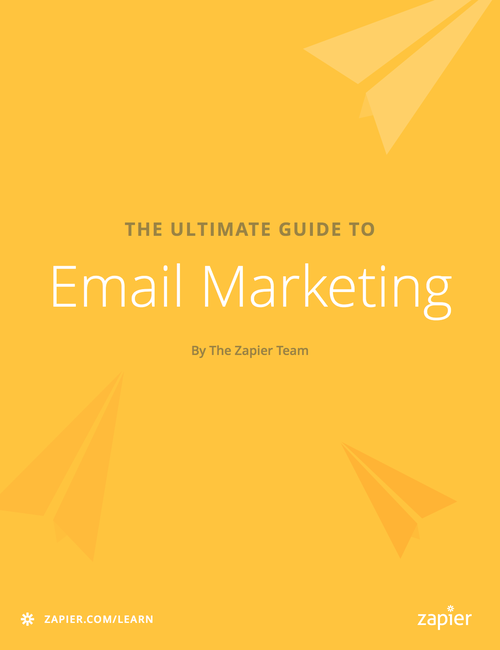
Choosing a great app to send your emails is only a small part of the challenge. You still need to craft your messages, build your email lists, automate your email sending, and integrate your new email tool with the rest of your apps. It's a lot to do, especially if you're new to email marketing and would prefer to focus on the rest of your business.
That's why we pulled together our resources about email marketing into a free eBook. You'll learn about the core types of emails you can send—from newsletters to transactional emails. Along with that, you'll find tips on building email lists, segmenting those lists, testing your email copy, and saving your emails from the spam filter.
Grab a copy of our Ultimate Guide to Email Marketing for a quick master class in email marketing:
Originally published February 13, 2015; deeply updated July 9, 2018 to remove apps that aren't free now, add new feature and screenshot details, and Mailerlite, Revue, and EmailOctopus.
Header photo by Bogdan Suditu via Flickr.
source https://zapier.com/blog/free-email-marketing-software/



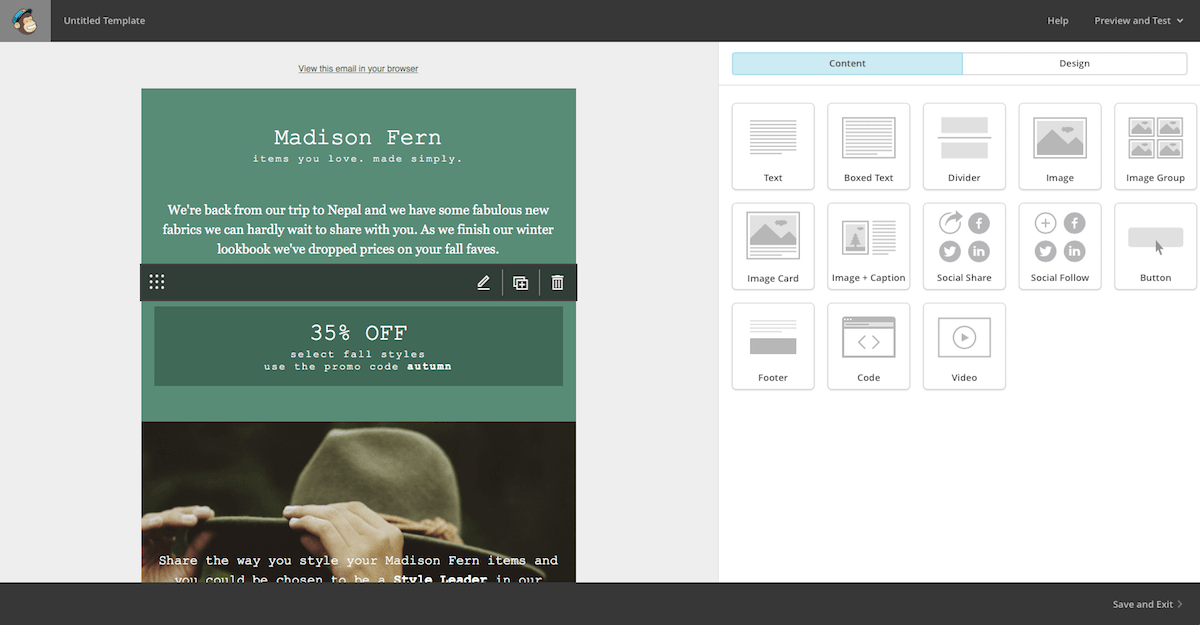






No comments:
Post a Comment