Where do you put your thoughts, your ideas, or the name of a movie someone recommended? If you write them down or otherwise capture them, you get an accurate record that you can always refer to rather than rely on a faulty memory. The place to put all this information and more is in a note taking app.
Note taking apps are the digital equivalent of notebooks, and because they're digital, they can do more for you than paper ever could. For starters, note taking apps can store your notes in the cloud and sync them across multiple devices. As long as you have the internet, you have your notes. Second, note taking apps have search functionality. In a matter of seconds, you can find whatever notes you need, even if they are years old. Third, the best note taking apps let you snap pictures and save them as notes, upload files, record audio, and clip pages from the web. I've never seen a paper notebook that lets you dictate notes using your voice, either.
What Makes a Great Note Taking App?
To find the best note taking apps, we started with a list of about 35 contenders and whittled our way down to the 10 best based on a few criteria.
All the apps chosen for this list met a standard for being easy to set up and use. We also considered each app's feature set in light of what the app promised to do or deliver. For example, Simplenote made the list of the best note taking apps even though it doesn't have a long list of features. The reason is Simplenote aims to provide a distraction-free note taking environment, and it achieves that promise by not overwhelming its interface with excessive tools. Conversely, both Microsoft OneNote and Evernote earned high marks for having a wealth of excellent features, which is what they advertise.
Other factors for consideration included value, particularly because many of the best note taking apps charge a subscription fee for unbridled access to all the features. We also have a strong preference for apps that work across all the major platforms, including web.
One final point for consideration was whether the app offered a unique experience. Some note taking apps are designed to be used with a stylus, letting you sketch, write by hand, annotate images and documents, and so forth on your phone, tablet, or touch-enabled computer. Others let you store your notes locally to give you greater privacy and security. When an app had a unique factor, we compared it to similar apps and selected one to represent that subcategory. For example, in the subcategory of apps for sketching, we chose Paper. As you read, look for the line beginning "Best for…" to see what makes each app among the best.
Below are summaries of the best note taking apps, including highlights about what makes them different from one another.
The Best Note Taking Apps
- Bear (iOS, macOS)
- Boostnote (Android, iOS, Linux, macOS, Windows)
- Evernote (Android, iOS, macOS, web, Windows)
- Microsoft OneNote (Android, iOS, macOS, web, Windows)
- Milanote (web)
- Paper (iOS)
- Quip (Android, iOS, macOS, web, Windows)
- Simplenote (Android, iOS, Linux, macOS, web, Windows)
- Squid (Android and compatible Chromebooks)
- Zoho Notebook (Android, iOS, macOS, web, Windows)
Bear (iOS, macOS)
Best note taking app for working in Markup on Apple devices
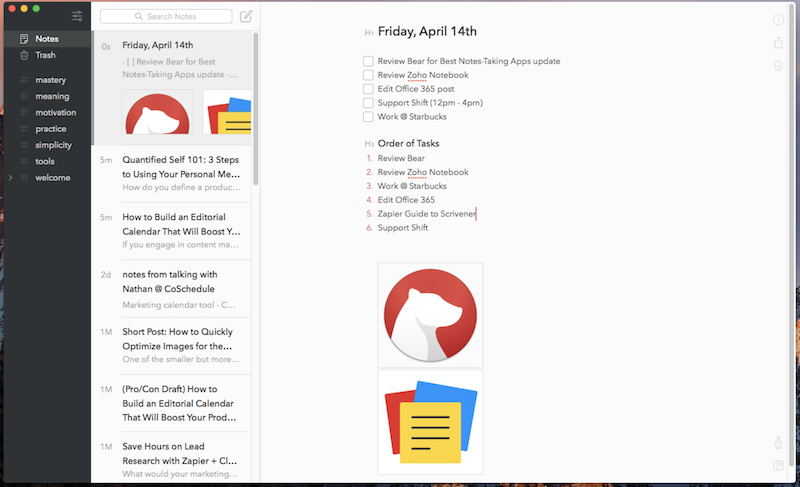
The Apple-only notes app Bear could easily be mistaken for a distraction-free writing app. It supports Markdown formatting in lieu of presenting an excess of menu options (although it does allow you to work with fully viewable inline images). Bear also offers a focus mode that strips away unnecessary bells and whistles from your view. You can add tags to organize your notes by simply using hashtags within the note body. And Bear stores all your notes as plain text, which keeps the app lightweight.
Other features include an info panel for each note showing word count and other metadata, as well as web clipping, or the ability to automatically copy the contents of web pages to one of your notebooks via a browser extension.
There are some showstoppers worth knowing about before you choose Bear. For one, it doesn't have a web app, so you can't simply log into Bear from any internet connected device. The developers who make the app have said that a web app is in the works, but they have yet to pin down a release date. Second, Bear runs on Apple devices only, so it's not a good option for cross-platform folks. Third, storage and syncing go through iCloud, so you're really at the mercy of (read: storage limitations of) Apple, not Bear. Finally, the free account comes with some limitations that make it less than ideal as a note taking app (no syncing, limited export formats), so be prepared to pay for a Pro subscription. At $14.99 per year, it's quite reasonably priced. Overall, it's a low-cost note taking app best suited for Apple device owners who are looking for a pared-down experience.
Price: free with limitations; $1.49/month or $14.99/year for Pro
Boostnote (Android, iOS, Linux, macOS, Windows)
Best note taking app for taking notes as a programmer

Boostnote is a free, open source note taking app made for programmers. What makes it special for programmers? When you create a new note, you choose either Markdown note, used for creating any kind of text document, or snippet note, which simply gives you a text editor for code. When creating and editing Markdown notes, Boostnote puts an extra panel on the right side of your window to preview the formatting of the note as you write. You can create any kind of notes you want in this note type. Markdown notes even support LaTeX blocks, for those writing hefty mathematical formulas. Snippet notes, however, look like code in an ordinary code editor, with visual cues you'd expect, such as line numbering and color-coding of text.
With Boostnotes, you can work with text snippets, too. Text snippets are lines of text you tend to use repeatedly, whether boilerplate or particular lines of code. Other excellent features include customizable hotkeys, the ability to change the font, and dozens of light and dark visual themes for the interface.
Storage is entirely in your hands with Boostnote, so you can keep your notes saved locally and 100 percent offline, or you can pop them into a file storage and syncing service of your choosing to make them accessible to you everywhere.
Price: free; contributions accepted
Evernote (Android, iOS, macOS, web, Windows)
Best note taking app for taking and searching for notes of all kinds
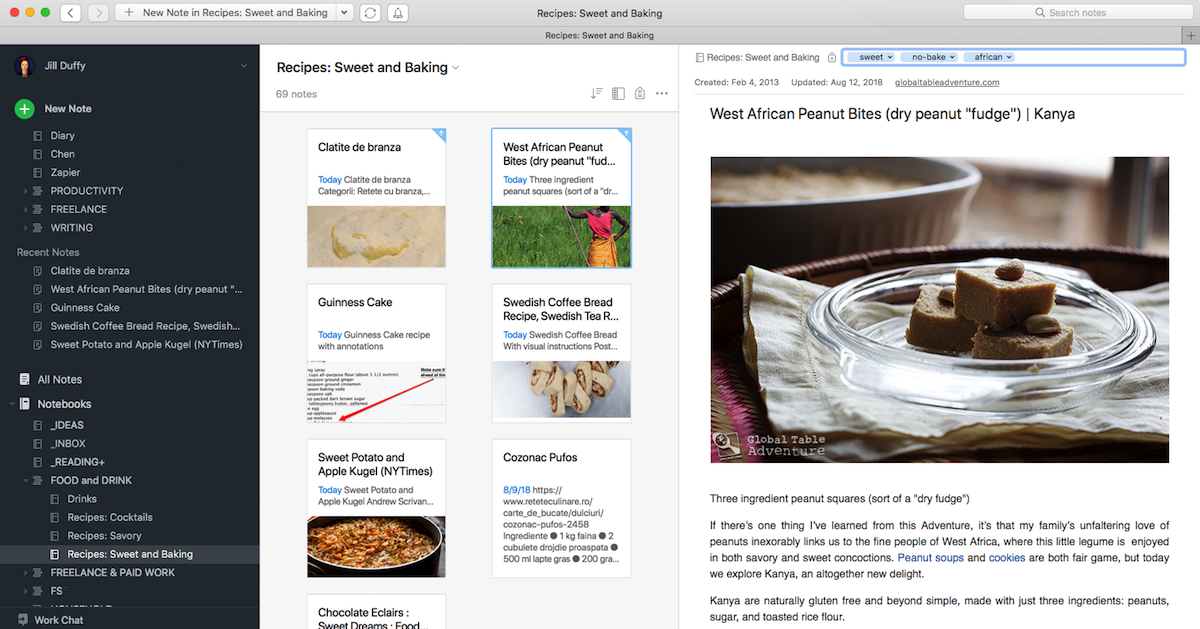
Evernote was an early leader in the digital note taking space. In many ways, it shaped expectations about what a note taking app should do and how it should look. It's one of the most capable services you'll find, supporting a wide variety of note types (text, images, audio memo, sketches, scanned documents, checklists, clipped web pages) and with excellent tools for organizing and searching your notes as well. It has apps for all the major platforms, and with a Business account, you can even use Evernote for real-time chat and collaboration with colleagues.
One of Evernote's most impressive features is its ability to search text found in images. If you snap a photograph of a for rent sign, for example, and save it to your Evernote account, you'll later be able to find the note by simply search for the word "rent." With a Premium or Business account, Evernote searches the text in uploaded PDFs and office documents, too. Evernote also doubles as an excellent scanner, and if you combine those two features, you can use the app for some pretty interesting projects, such as digitizing recipes from books.
Evernote also integrates with other apps and tools you use, such as Google Drive, Slack, and Salesforce. If you can't find the app you need among the natively supported ones, you can create new Evernote integrations using Zapier.
Evernote handles all the syncing and storage. Basic members (that is, those on the free plan) get 60MB of space per month for storing notes and uploading files. It's also worth noting that the free plan lets you sync only two devices, a limitation that may or may not work for you. Premium ($7.99/month) and Business ($149.99/year) members get 10GB and 20GB per month, respectively, and the ability to sync across as many devices as they want. Unused space each month doesn't roll forward.
Price: free with limitations; from $79.99/year for paid plans
Microsoft OneNote (iOS, Android, macOS, web, Windows)
Best free note taking app

Microsoft OneNote is a full featured note taking app that can do more than just about any other, save for Evernote. The two square up rather equally, though they couldn't be more different in their look and feel. While Evernote looks squarely like standard business software, Microsoft OneNote mimics paper. When you create a new note, you can click anywhere on the page and add content to that spot, just as if you were working with paper, rather than be tied to the linear movement of the cursor. You can choose a background for your notes that looks like textured or lined paper or use templates for meeting notes and more. OneNote also mimics the classic binder, with notebooks, sections, and tabs for organizing your notes.
With OneNote, you can type text, drag and drop images and file attachments into notes, use a digital highlighter, create checklists, record audio, draw sketches, and so forth. And because each note is meant to appear like a piece of paper, you can move elements around the page, placing an audio memo next to a block of text, for example.
As much as OneNote fondly embraces some elements of paper, it's also technologically savvy. Scan and upload images of handwriting, such as a picture of a whiteboard with notes, and Microsoft's OCR will make all the writing searchable. For every note you can open a record of its version history, too. And an ink-to-text feature lets you write by hand and have your text converted to type. OneNote also integrates with other apps, such as mobile scanning app OfficeLens and the paperless system NeatConnect. You can create more OneNote integrations using Zapier.
OneNote is free to use, with no feature limitations in the free version. Syncing occurs via Microsoft OneDrive, and non-paying members are capped at 5GB (though you can earn additional space through some promotions and purchases). Microsoft OneNote is perhaps the best free note taking app you can find. It's easy to learn to use, too, although you can rely on Zapier's tutorial for OneNote if you need some pointers.
Price: free
Milanote (web)
Best note taking app for designers and visual thinkers

If you think in images rather than words, your note taking app should still give you tools to express yourself. Milanote caters directly to designers and other visual thinkers but it's not for sketching. It's more of a pasteboard or pinboard, presenting you with a canvas on which you can paste images, arrows, text blocks, checklists, and other elements.
Milanote has a drawer on the right side of the page that holds page elements you intend to use but haven't placed yet. I like that you can see and consider all the pieces you need to add without having to put them on the board before you're ready. Milanote also has a web clipper tool, so you can easily snap images online and add them to your visual notes. There are no mobile apps or desktop apps at this time, just a web app and a mobile-optimized site.
Milanote could use a few more markup tools, such as a highlighter or a marker for drawing freeform lines, as it's light on options. It's important to note that Milanote isn't strong as a general note taking app. It's not good for making text notes or audio memos. It's really only for pasteboard work. It does support collaboration and sharing, however.
Milanote handles syncing, storage, and backup rather than handing off those responsibilities to a third party. Free Milanote members have some tight limitations on what they can upload: 100 notes, images or links, and only 10 files. Free members also can't search their boards and content. Pro members get unlimited storage (unlimited notes, images, links, and files), plus a search bar for all their content. Milanote Pro costs much more than other options, including Evernote Premium, however. It's $119.88/year per person, or $12.50/month if you don't want to commit to the annual plan.
Price: free with limitations; $119.88/year per person for Pro
Paper (iOS)
Best note taking app for sketching notes on iPhone and iPad

Paper by FiftyThree is a drawing and note taking app for iPad and iPhone. You can use it to create all kinds of notes with your fingertips or a stylus, whether a sketch, annotated image, or handwritten text. Beautifully designed with a minimalist bent, Paper incorporates animations that make it inviting and fun to use. It has some tools for organizing your notes, too, such as the ability to group them into notebooks and share them. The Paper app also lets you choose different pen types and colors.
Paper cleans up your drawing as you go, so even if you're not particularly artistic, it's still a joy to use. Draw simple loops, for example, and Paper knows to turn them into neat circles. Choose the pen tool, and your writing will magically look like calligraphy. If you prefer to type on a keyboard, you can do that as well, writing text notes, checklists, and so forth. Paper also gives you a few special tools for creating business diagrams.
You'll have the best experience with Paper if you use it with a stylus. FiftyThree sells one called Pencil for $59. It's made to look like a graphite pencil. The tip lets you create pressure-sensitive drawings, while the reverse side acts as an eraser.
The app used to backup your notes for you, but the company no longer does as of March 2018, so be sure you have adequate space in an iCloud account before committing to Paper.
Price: free
Quip (Android, iOS, macOS, web, Windows)
Best note taking app for collaborating on documents and spreadsheets

Quip isn't a typical note taking app. Rather, it's more like a word processing and spreadsheet application with collaboration, though once you get rolling with Quip, you'll likely find it's the place you want to store more general notes, too. This online app lets you work with others on notes, documents, and spreadsheets while discussing the work in the same place.
Quip shines brightest when you used it to collaborate with others. In many ways, it's similar to Google Docs, in the sense that you can see your collaborators' remarks, questions, and suggested changes in real time. Quip is thorough in how it saves, documents, and displays every single suggested edit, question, and comment in your notes. It provides complete visibility into how the collaboration process works. You can connect your Quip account to other tools, such as Dropbox and Google Drive, and you create other Quip integrations by using Zapier.
With Quip, you and your teammates can create folders and subfolders to organize your notes. You can create private folders for notes that you don't want to share with others as well. The search function is reliable, but not especially fast, given Quip accounts often have a lot of data beyond plain text in them. Quip takes the matter of storage and syncing into its own hands, so you don't have to bring your own. With a paid plan you get unlimited storage, too. While I wouldn't necessarily recommend Quip as the right note taking app for an individual, it's wonderful for business teams.
Price: free with limitations; from $30/month for paid plans
Simplenote (Android, iOS, Linux, macOS, web, Windows)
Best note taking app for distraction-free note taking

If you're in the market for a distraction-free app for taking notes, Simplenote is the first one you should consider. True to its name, Simplenote gives you a clutter-free space for creating and editing notes. It's a no-frills experience. You get little more than an unlimited number of blank white pages for making plain text notes. There's no rich text formatting, no image uploads, and no file attachments. Don't expect to draw or record audio memos either. Simplenote is a pure minimalist in the note taking app category.
Seeing as you can save nothing but typed text, the search functionality is fast. Syncing and storage comes included. You get a version history for all your notes and the ability to restore any prior version. You also get tags for sorting and organizing your notes, plus options for sharing and collaborating with others.
Simplenote can run in any browser, and there are apps for all the major platforms as well. It's completely free with no upsells or subscription plans. If you want a truly distraction-free environment and don't need many features beyond the ability to make plain text notes, then you can't do better than Simplenote for your note-taking needs.
Price: free
Squid (Android and compatible Chromebooks)
Best note taking app for handwriting on Android and Chromebook

Squid (also known as Squidnotes and formerly called Papyrus) is a note taking app that supports handwriting and sketching for Android tablets and some Chromebooks. The app was designed to have low latency, meaning as soon as your stylus or finger drags across the screen, the mark in the app should show up immediately, with little to no delay.
In the app, your options for paper include blank white pages, lined pages, staff paper for music, and gridded graph paper in a variety of styles. You can write or draw freeform, as well as import images and PDFs to annotate them. Squid supports digital signatures, too, so you can import a document that you need to sign, scribble your name on it, export it as a PDF, and send it to the recipient. Squid includes other tools for capturing, organizing, and editing notes.
While the app is free to download, Squid sells a Premium subscription that unlocks all the paper backgrounds, tools, and a few capabilities you might actually need. Some of the features restricted to Premium are a highlighter; a few shape tools; the ability to import PDFs for markup; and the option to backup, restore, and bulk export options using Box or Dropbox. Squid is one of the best apps for Android and Chromebook that supports handwriting, image and PDF markup, and other ways to take notes.
Price: free; $10/year for Premium
Zoho Notebook (Android, iOS, macOS, web, Windows)
Best free and uncluttered note taking app

Zoho Notebook is one of the best free note taking apps you can find. It has a healthy array of features and is available on all major platforms (although as of this writing, the Windows version isn't freely downloadable; and you have to request a copy from Zoho).
When you first create an account, the app encourages you to create a few notebooks, which appear on screen as notebooks with different images for their covers. You can name them however you like. As you create notes, whether by typing them, uploading images, or clipping them from web pages, you can add rich text formatting. Your notes then appear as cards with preview images when applicable. You can also lock notes, add time and date reminders to them, view their full version history, and revert back to an earlier version. Zoho Notebooks doesn't offer tags as of this writing, so it's a bit harder to classify your notes and make them sortable beyond putting them into notebooks.
Zoho directly manages saving and syncing, and the company gives you as much storage space as you need, with no limit. There is a maximum file upload size of 50MB, however. While Zoho Notebooks doesn't have every feature under the sun, it does give you apps for all major platforms, unlimited storage, and reliable syncing. Considering it's free, Zoho Notebooks is an excellent note taking app to choose.
Price: free
Note taking apps come in many shapes and sizes to meet different needs. Some people may need a fully loaded app with a lot of functionality, such as OneNote or Evernote, while others prefer less clutter and fewer features, which is what you get from an app such as Simplenote. Not all note taking apps are free, but most of them offer at least a free trial, if not a free version with limitations, so that you can try out a few before settling on the one that works best for you.
For more advice, see these tips for taking more effective notes.
Note-taking photo via Chung Ho Leung.
source https://zapier.com/blog/best-note-taking-apps/

No comments:
Post a Comment