You've finished the work, and it's time to get paid. Now you need to create an invoice, send it, and give your customer options for how to pay. And while you could draft an invoice in your favorite word processor, print it off, send it via snail mail, and wait for a check to arrive, using invoicing software makes the whole process simpler—and gets you paid more quickly.
The best free invoice software lets you build an invoice in less than a minute, send it to your customer instantly, and get paid sooner by letting customers pay with credit cards and bank transfers instead of paper checks. The following 10 tools make invoicing easier, so you can worry less about getting paid and focus more on finding your next opportunity.
What Makes for Great Free Invoicing Software?
To find the best free invoicing software, we evaluated and tested more than 30 tools. Then, we narrowed the pool by looking for tools that met the following criteria:
-
Free for unlimited invoices: While some of the tools listed below limit the number of active clients you can invoice on a free plan, all let you send an unlimited number of invoices without having to upgrade to a premium plan.
-
Simple and intuitive to use: Building an invoice in a word processor isn't a complex task. We selected tools that made invoicing as simple as typing in a word processor and offer features to expedite the process by letting you save client information, product/service details, standard prices, and more.
-
Accept payments online: The most important part of invoicing is getting paid. Each of the tools below let you accept payments by credit card. Some also accept bank and wire transfers.
Accepting online payments requires the use of a payment gateway—a service that processes card and bank payments. It's important to note that while the invoicing software below is free to use, all of the apps charge payment processing and transaction fees for accepting payments. Those fees are automatically deducted from any payment you receive.
Some of the tools below—like PayPal, Stripe, and Square—are payment gateways. Others use third-party payment gateways to process payments. For invoicing apps that are also payment gateways, we've listed the applicable fees. For those that use third-party payment gateways, the fees are subject to the terms of the payment gateway you use to accept payments.
The following 10 tools meet all of the criteria listed above: they're easy to use, let you send unlimited invoices for free, and allow you to accept online payments from your customers.
The Best Free Invoicing Software
- PayPal (Web, iOS, Android) for familiarity and simplicity of use
- Stripe (Web, iOS, Android) for accepting secure wire transfer payments
- Square (Web, iOS, Android) for combined point-of-sale payments and invoicing
- Wave (Web, iOS, Android) for invoicing and accounting for small businesses
- AND CO (Web, macOS, Chrome, iOS, Android) for invoicing and accounting for freelancers
- Invoice Generator (Web) for quick invoicing without an account
- Zoho Invoice (Web, macOS, Windows, iOS, Android) for sending invoices by snail mail
- Invoice Ninja (Web, iOS, Android) for extreme customization
- Harvest (Web, macOS, Windows, iOS, Android, Chrome, Safari) for reducing transaction fees on payments
- Invoicera (Web, iOS, Android) for project management and invoicing
PayPal (Web, iOS, Android)
Best free invoicing software for familiarity and simplicity of use

Even if you've never used PayPal to send an invoice, you probably already have a PayPal account. Your clients probably have PayPal accounts, too. PayPal has been around for 20 years and is one of the biggest names in online payment processing, so invoicing through PayPal gives your customers confidence that their online payments will be handled securely.
But beyond the benefits of PayPal's name recognition, its invoicing tool is one of the simplest to use. Just log in to your PayPal account, click Create invoice, and type in your invoice details. If you want to customize your invoice, you can do that too by adding a logo or creating a custom invoice template. But all of that is optional, making it easy to send professional, one-off invoices.
If you need more power from your invoicing software, PayPal offers that, too. Create recurring invoices, set due dates, accept partial payments and tips, or add discounts, shipping fees, or taxes. Then, send the invoice directly to your customer from PayPal, or get a link to send it to your customer yourself. When your customer pays, the money gets added to your PayPal account and can be transferred at any time to your on-file bank account.
- PayPal Price: Free to create an account and send unlimited invoices.
- PayPal Payment Processing Fees: 2.9% + $0.30 per transaction.
Automate PayPal with PayPal's Zapier integrations.
Stripe (Web, iOS, Android)
Best free invoicing software for accepting secure wire transfer payments
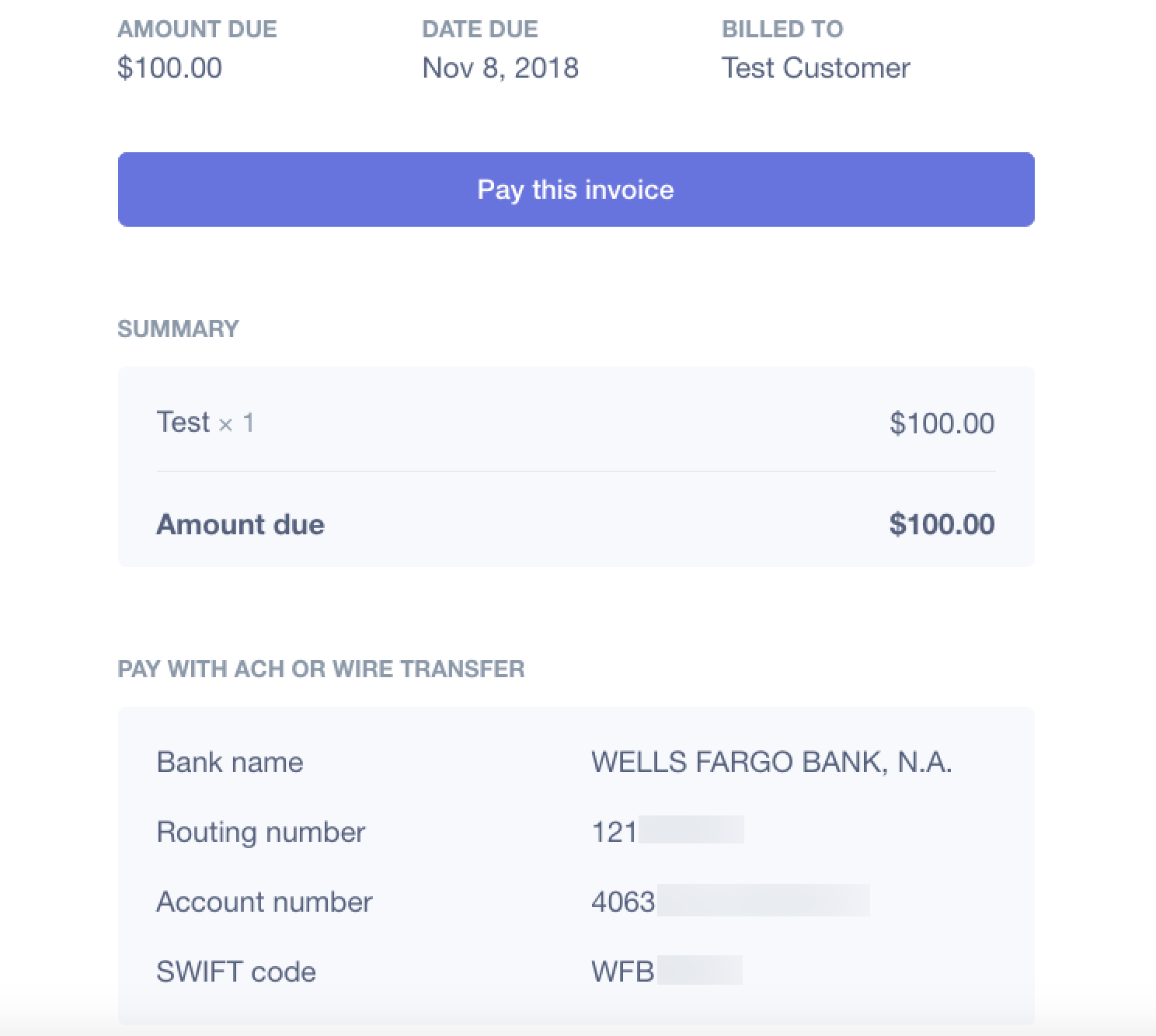
Stripe is best known as a payment-acceptance solution for eCommerce sites and subscription-based businesses, but its recent addition of an invoicing feature now makes it a great option for service-based businesses, too. Even if you don't accept payments on your website, you can use Stripe to send one-off and recurring invoices and accept payments.
To send invoices and accept payments through Stripe, you first need to create an account and add one or more customers. Then, navigate to the customer you want to invoice, and click the Create invoice button. You can also create and send recurring invoices by creating a subscription for your customer. For recurring invoices, you can either have the customer pay the invoice manually or automatically charge an on-file payment source.
Stripe's invoices are less customizable than some of the other apps on this list, but it makes up for it with a feature none of the other tools provide: It lets you accept wire transfer payments. And the best part is that Stripe generates virtual bank account numbers for accepting wire transfers, so you never have to provide clients with the details for your own bank account.
- Stripe Price: Free for the Starter plan that includes unlimited one-off invoices and unlimited recurring invoices up to $1 million; from 0.4% fees on recurring charges after you exceed $1 million in lifetime recurring charges.
- Stripe Payment Processing Fees: 2.9% + $0.30 per transaction for credit/debit card payments; from $8 per wire transfer payment; 0.8% with a $5 cap for ACH Direct Debit payments.
Automate Stripe with Zapier's Stripe integrations.
Square (Web, iOS, Android)
Best free invoicing software for combined point-of-sale payments and invoicing
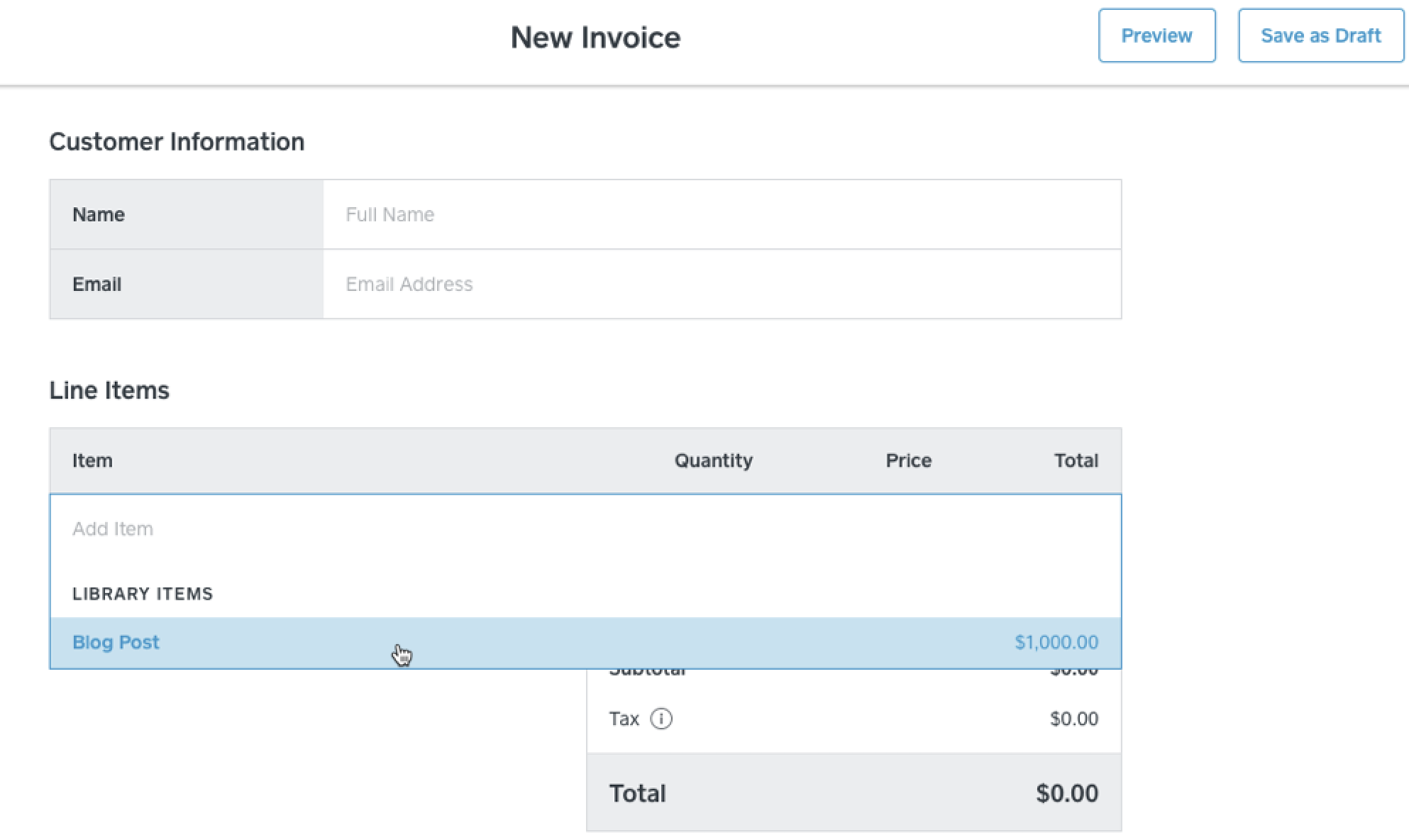
If you need to accept payments both in-person and online, Square is your best option. Square lets you cover all of your bases for customer payments. Use its point-of-sale hardware to accept card payments either in your store or on your phone while at a customer's house or business, or send an invoice to accept post-sale payments. In either case, all of your incoming revenue from any source displays on your Square dashboard.
To create invoices faster, Square lets you build an item library that includes the products/services and prices for everything you bill for. Once you have your item library set up, you can add items to your invoices in a click. Just select the product/service from your library that you want to bill for, and it adds the item and the price to your invoice automatically.
Square also lets you create recurring invoices, schedule invoices to be sent at a later date, and schedule automatic payment reminders. And within your account settings, you'll find a few options for customizing your invoice: Add a logo, select a color, choose whether or not to display your address, and add custom text or a return policy to every invoice you send.
- Square Price: Free for point-of-sale payment processing and invoicing.
- Square Payment Processing Fees: 2.9% + $0.30 per transaction for credit/debit card payments made on invoices. Fees vary for point-of-sale payments.
Automate Square with Square's Zapier integrations.
Wave (Web, iOS, Android)
Best free invoicing software for invoicing and accounting for small businesses

You could have two separate tools—one for invoicing and one for accounting—but with Wave, you get both in one package.
Wave is a full-featured accounting app with all of the tools you need to track all of your business's income and expenses. Connect your business bank account, and Wave pulls in all account transactions for you automatically. Just choose a category for each expense and access detailed reports on where all of your money is coming from and going. You can also use the receipt scanner on Wave's iOS and Android apps to track your business receipts.
If you don't need all of the extra accounting features, you can still use Wave's invoicing tool to create and send invoices and receive payments. If you take time to create customers and add products/services to the tool, you can pull in the details for both quickly just by tapping the applicable section of the invoice. With data saved in Wave, you can create and send an invoice in less than 60 seconds.
Wave lets you do some basic customization of your invoice, such as adding a logo, giving your invoice a custom title, and selecting what information about your business displays. You can also create recurring invoices that are sent based on a schedule you specify and—if customers opt-in—charge saved customer payment methods automatically.
- Wave Price: Free for accounting, invoicing, and receipt scanning; from $20/month plus $4/employee or contractor for Payroll within the U.S.
- Wave Payment Processing Fees: 2.9% + $0.30 per transaction for card payments; 1% per transaction for bank payments (ACH).
Automate Wave with Wave's Zapier integrations.
AND CO (Web, macOS, Chrome, iOS, Android)
Best free invoicing software for invoicing and accounting for freelancers

AND CO is another tool that lets you handle all of your accounting and invoicing needs in one free app, but the main difference between AND CO and Wave is that Wave is designed for small businesses while AND CO caters to freelancers. If you think you'll ever have employees and payroll, Wave is probably the better solution. But if you're the only employee of your business and plan to keep it that way, AND CO is a great solution.
AND CO lets you create and send invoices and accept payments, but it also has pretty much everything else you need to run the business side of your freelance operation. Record and track all of your income and expenses, collect receipts with Shoebox, create proposals for new clients, track the time you spend on projects, and even create contracts for new clients using templates provided by the Freelancers Union.
To build invoices quickly, use details from the projects you've created and your tracked time in AND CO, or create a one-off invoice for work that doesn't require its own project. You can also add your company logo to an invoice or select a different currency or language to customize it. Then, enable payments and click Send. AND CO even shows you whether or not your invoice has been viewed by your customer.
- AND CO Price: Free
- AND CO Payment Processing Fees: Payments accepted through AND CO are made through WePay, Stripe, or PayPal, so transaction fees vary based on the terms of your selected payment gateway.
Automate AND CO with ANDCO's Zapier integrations.
Invoice Generator (Web)
Best free invoicing software for quick invoicing without an account
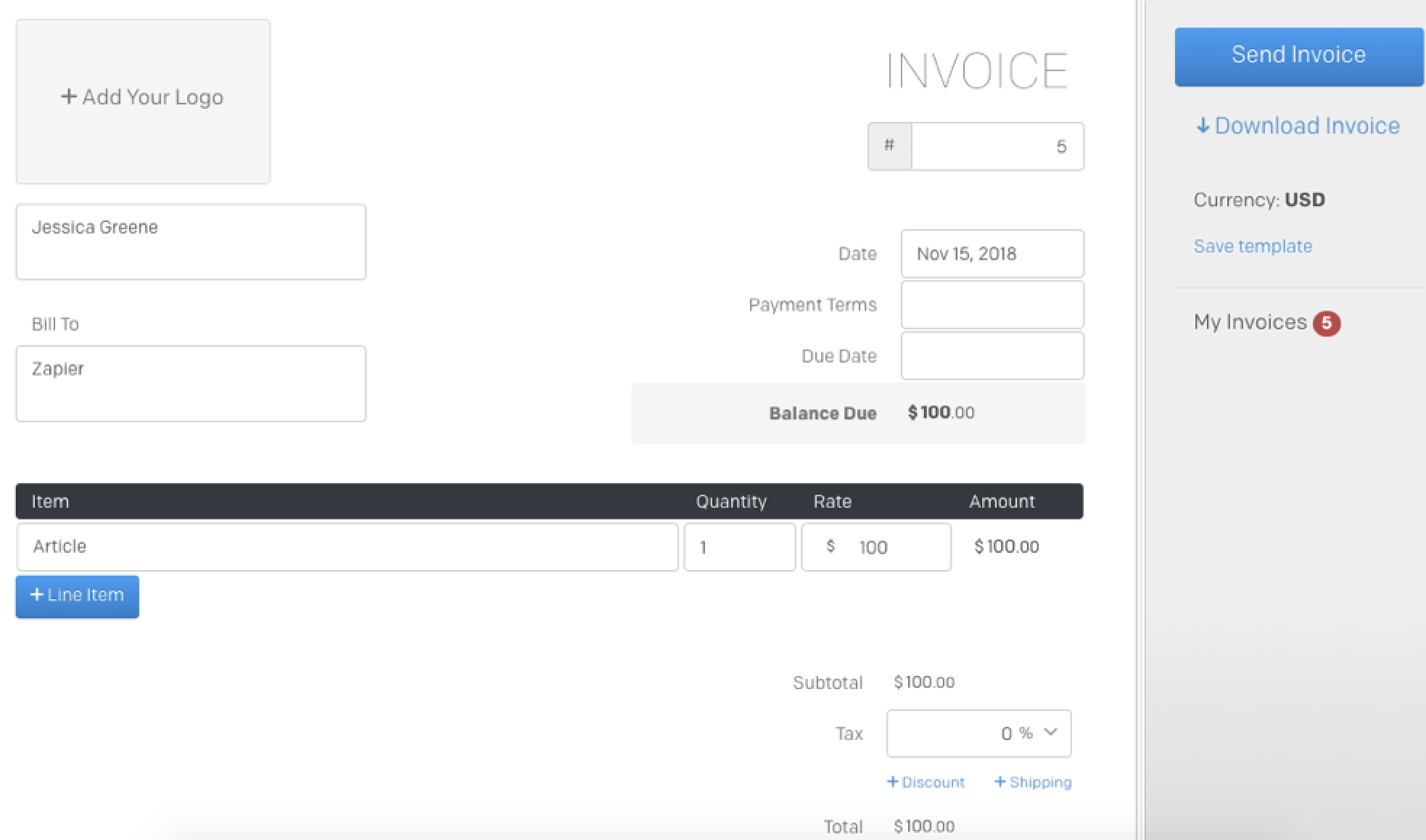
If you don't send enough invoices to justify signing up for a specific invoicing tool, Invoice Generator by Invoiced is the tool for you. It lets you create invoices, send your invoices to clients, and even accept payments online—all without ever requiring you to create an account.
Just type in your invoice details and—if you want—take advantage of Invoice Generator's limited customization options. Add your business's logo, and choose whether or not to display amounts for tax, shipping, and discounts. Then, click Send Invoice to enter your client's email address and choose what payment methods you plan to accept. Invoice Generator allows for PayPal, Venmo, and Square Cash payments.
Although you don't need an account to use Invoice Generator, it does use cookies to remember some of your preferences each time you use it. For example, if you use the tool again without clearing the cookies on your browser, it remembers what invoice number you're on, what payment methods you accept, your email address, and your Square Cash $cashtag.
- Invoice Generator Price: Free
- Invoice Generator Payment Processing Fees: Payments accepted through Invoice Generator are made through PayPal, Venmo, or Square Cash, so transaction fees vary based on the terms of your selected payment gateway.
Zoho Invoice (Web, macOS, Windows, iOS, Android)
Best free invoicing tool for sending invoices by snail mail

Some customers are happy to receive their invoices over email and pay them online. Others want paper invoices printed and mailed to their physical address. If your customers fall into the latter group—or if paper invoices just work better for your business model—Zoho Invoice is the invoicing tool for you.
As an online invoicing and payments tool, Zoho offers many of the most important invoicing features. Add your clients, create estimates, and track your time toward projects, then build an invoice quickly using that saved data. Send your invoice by email, and then accept payments online through payment gateways like PayPal, Stripe, and Square.
But where Zoho Invoice really stands out is with its snail mail feature. For $1.50 each, you can buy credits to send your invoice by postal mail. When you use a credit to send an invoice, Zoho prints the invoice, seals it in an envelope, and mails the invoice for you through USPS. It allows you to automate your workflow even when you're unable to use electronic methods for invoicing.
- Zoho Invoice Price: Free for unlimited invoices, one user, and up to five customers; from $9/month for the Basic plan that includes unlimited invoices for one user and up to 50 customers.
- Zoho Invoice Payment Processing Fees: Payments accepted through Zoho Invoice are made through third-party apps like PayPal, Stripe, and Square, so transaction fees vary based on the terms of your selected payment gateway.
Automate Zoho Invoice with Zoho Invoice's Zapier integrations.
Invoice Ninja (Web, iOS, Android)
Best free invoicing software for extreme customization
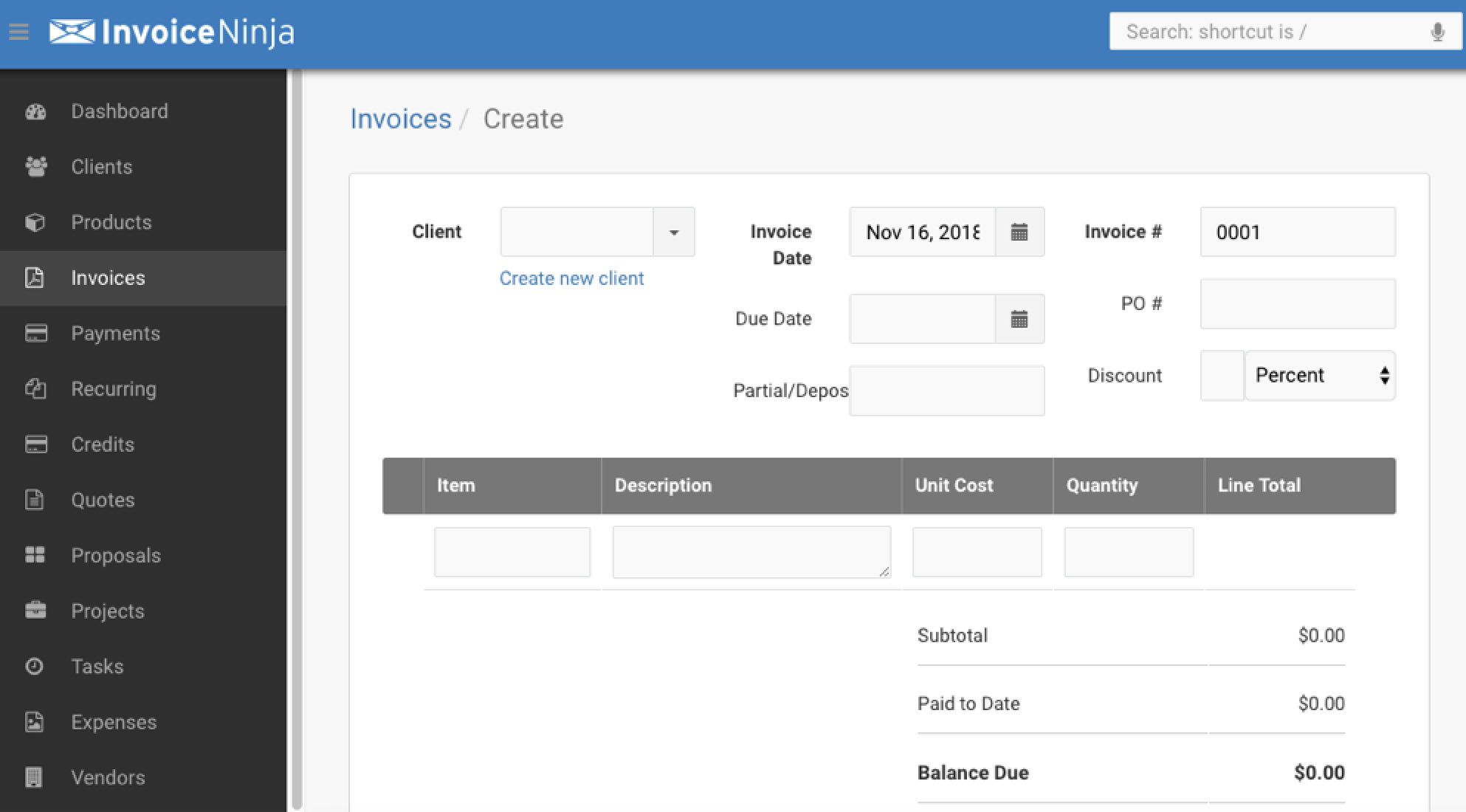
Invoice Ninja is one of the most customizable invoicing apps on this list. If you're willing to self-host your invoicing app, you can download the open source version of Invoice Ninja and write the code you need for custom invoice templates.
With both the web app and the self-hosted versions of Invoice Ninja, you can also choose from a variety of payment gateways. Invoice Ninja supports more than 40 payment gateways, giving you more options than any other tool on this list. You also get a custom client portal where your customers can view all of their current and historical invoices.
Beyond that, Invoice Ninja offers all of the features you need to manage your projects and handle invoicing and billing in a single tool. Add clients, projects, and tasks to the tool to build invoices quickly. Use its time-tracker to track time toward projects and tasks, or enter your time manually. You can even track your progress on a Kanban board.
- Invoice Ninja Price: Free for unlimited invoices and 100 clients, or free self-hosted Invoice Ninja; from $8/month for Ninja Pro for unlimited clients and quotes and custom URL and branding.
- Invoice Ninja Payment Processing Fees: Payments accepted through Invoice Ninja are made through third-party apps like PayPal, Stripe, and Authorize.net, so transaction fees vary based on the terms of your selected payment gateway.
Automate Invoice Ninja with Invoice Ninja's Zapier integrations.
Harvest (Web, macOS, Windows, iOS, Android, Chrome, Safari)
Best free invoicing software for reducing transaction fees on payments
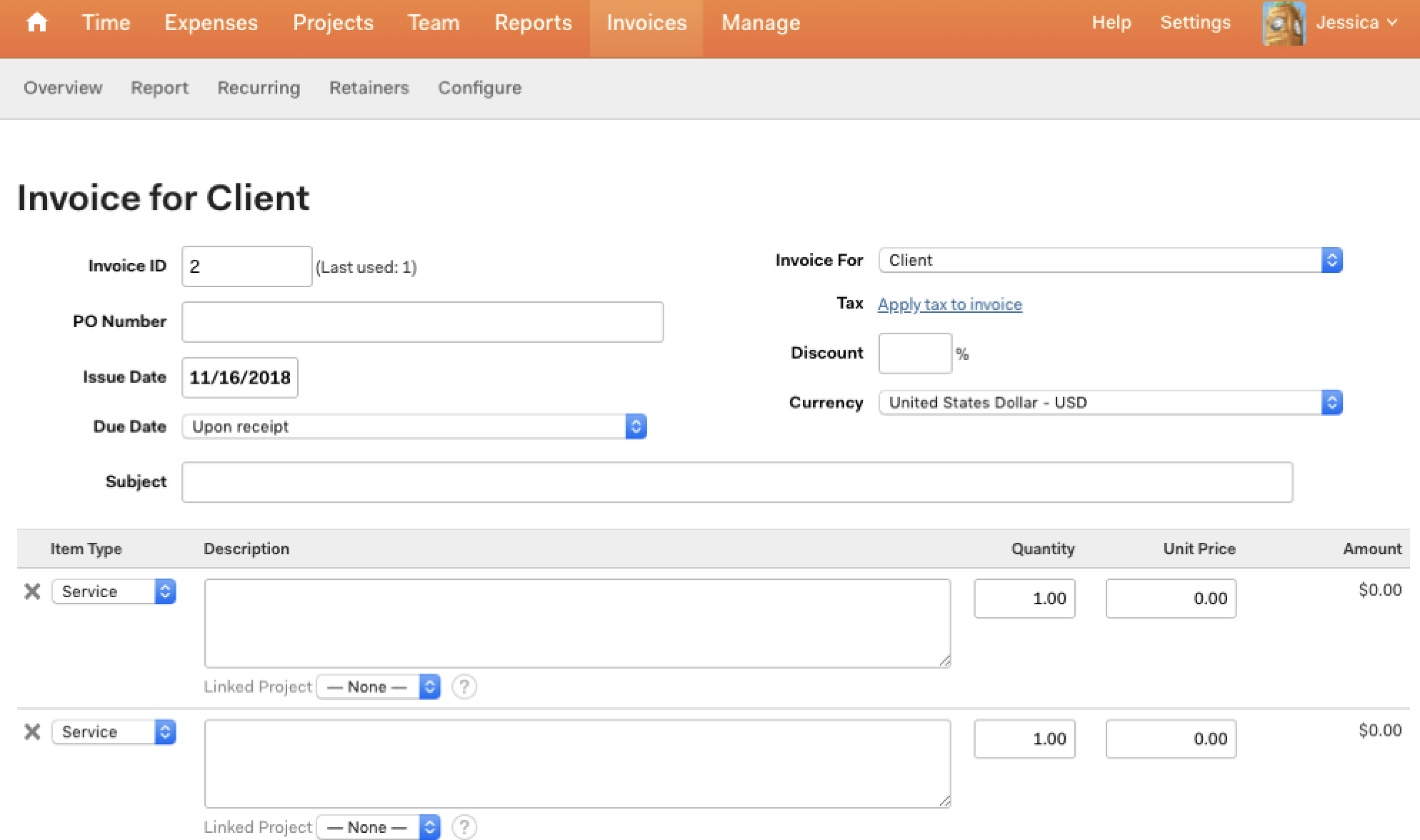
Harvest is a solid invoicing tool if you charge your customers by the hour. It's first and foremost a time-tracking app. Choose a project, add tasks, and then start your timer to track exactly how much time you spend on each task. You can also track expenses, monitor your project budgets, and get notifications when your billable time is approaching your budget for a project.
As a time-tracking and project management tool, Harvest's free plan is fairly limited—you only get two projects before you have to upgrade. However, if you don't need Harvest's time-tracking and project management tools, you can use it to send unlimited one-time and recurring invoices—and to get paid with the lowest processing fees of any app on this list.
With PayPal Business Payments through Harvest, you pay only $0.50 per transaction for payments made using a U.S. bank account. It's a significant discount from the 2.9% + $0.30 per transaction you normally pay to accept online payments through PayPal. It is somewhat limited—the discounted rate doesn't apply to credit card or international payments—but if you live in the U.S. and have U.S. clients willing to pay with a bank account, it can significantly reduce the amount of revenue you lose to payment processing fees.
- Harvest Price: Free for unlimited invoicing, one user, and two projects; $12/month per person for the Solo or Team plans that include unlimited invoicing and projects.
- Harvest Payment Processing Fees: $0.50 per transaction for payments made through PayPal both from and to a U.S. bank account; other payments accepted through Harvest are made through either PayPal or Stripe, so transaction fees vary based on the terms of your selected payment gateway.
Automate Harvest with Harvest's Zapier integrations.
Invoicera (Web, iOS, Android)
Best free invoicing software for project management and invoicing

Like Harvest, Invoicera is designed around managing projects and invoicing. The pricing model for Invoicera is a bit different from Harvest, though. With Harvest's free plan, you get only two projects. With Invoicera, you get unlimited projects, but you're limited to a max of three active clients. If you have only a few clients but need to run lots of projects for those clients, Invoicera may be a lower-cost option.
Like Harvest, Invoicera has all of the tools you need to manage your projects and turn tracked time into invoices. Start by creating a project estimate, and turn that into a project once it's approved. Then, add tasks, set billing limits if needed, and use Invoicera's time tracker to track all of the time you spend on tasks. Use all of those details to build invoices quickly and easily.
When building your invoice off of a project, Invoicera gives you a variety of options for how to display tasks and tracked time: give each entry its own line item, group tasks and time by team member/task or both, or merge everything into a single line. You can also customize your invoices to display in different languages, choose from a variety of invoice templates, and accept payments through more than 25 payment gateways.
- Invoicera Price: Free for the Free Forever plan that includes unlimited invoicing for up to three active clients; from $15/month for the Pro Edition plan that includes unlimited invoicing for up to 100 active clients.
- Invoicera Payment Processing Fees: Payments accepted through Invoicera are made through third-party apps like PayPal, Stripe, and Razorpay, so transaction fees vary based on the terms of your selected payment gateway.
Automating Your Invoice Workflows with Zapier
Using invoicing software to bill your clients quickly and easily isn't the only way to reduce the amount of time you spend on administrative tasks for your business. With Zapier, you can automate all of the repetitive administrative tasks you're responsible for, giving you more time to focus on the work that actually makes your business money. Here are a few ideas to consider:
- If you're using separate tools for invoicing and accounting, use these Zaps to automatically create customers in your accounting tool after creating them in your invoicing app:
- Keep your business at the top of your customers' minds even after a project is finished by using these Zaps to automatically add customers in your invoicing tool to your marketing email list:
- If you want to manage your tasks in separate time-tracking, invoicing, and project management systems, use these Zaps to automatically replicate tasks in different tools:
- And if you communicate with prospective customers over email first, use these Zaps to automatically add new email contacts to your invoicing tool as clients:
Choosing the Best Invoicing Software for Your Business
To choose the invoice software that's right for your business, decide what's most important for your workflow:
- If you just need to send invoices quickly and aren't looking for all of the bells and whistles, choose between PayPal, Stripe, Square, and Invoice Generator.
- If you need invoicing, time-tracking, and project management, choose between Zoho Invoice, Invoice Ninja, Harvest, and Invoicera.
- If you need combined invoicing and accounting, choose between Wave and AND CO.
- If you have billing needs beyond just sending invoices by email, choose between Stripe and PayPal (for accepting payments on your website), Square (for point-of-sale and invoicing), or Zoho Invoice (for automated invoicing by postal mail).
It's also worth noting that you may need more than one invoicing tool. For example, some of my clients only pay through PayPal; others insist that they can't use PayPal for payments. Some just want a PDF of an invoice and pay by direct deposit, and others want to pay via wire transfer. To make sure you can get paid for your work, you may need to provide a variety of options.
With the right invoicing software, you can significantly reduce the amount of time you devote to billing customers, get paid faster by accepting payments online, and focus on more important things like providing a good customer experience and growing your business.
source https://zapier.com/blog/best-free-invoice-software/

I think this is an informative post and it is very useful and knowledgeable. therefore, I would like to thank you for the efforts you have made in writing this article. download for pc
ReplyDeleteYou make so many great points here that I read your article a couple of times. Your views are in accordance with my own for the most part. This is great content for your readers. etcher.download
ReplyDeleteI think this is an informative post and it is very useful and knowledgeable. therefore, I would like to thank you for the efforts you have made in writing this article. best pc games under 1gb ram
ReplyDelete