Email's so ubiquitous today, we simply take it for granted, seemingly another natural resource alongside air and water. Just like you have a personal ID number, phone number, and postal code, you have an email address—it's your digital passport, the tool that unlocks all your other tools.
For your personal email address, there's not all that much to consider. You likely get an email address with your internet or cell provider or have a Gmail or Hotmail account you signed up for years ago. Either way, you can send and receive emails from anyone on earth with an email address. That's the magic of email: It just works, and you don't have to think much about it.
For your company's email, though, email's at the center of everything you do. Your email service isn't just for messaging; it also manages your calendar, contacts, files, and more. It likely also manages your company's data on employee's mobile devices.
That's why the tool that powers your team's email is such an important choice. Here's what each of the most popular hosted business email providers does best—and your alternatives for hosting your own email server.
A Brief History of Business Email
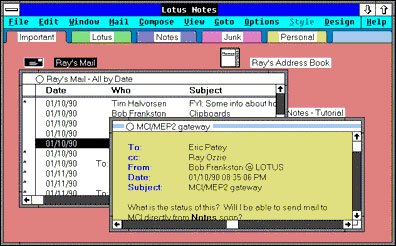
Step back a few decades, and the typical desk would be covered in paper versions of the things that come in our email apps today. There would be a stack of letters, a paper calendar with appointments and tasks, a Rolodex with addresses, and a notebook with important info. When every desk got a computer, apps ate those one after another.
Email came first. As early as 1962, electronic messages were sent inside the US Department of Defense AUTODIN network—the first email. Email grew inside isolated university and corporate networks, then in 1971 the first email was sent between networks by Ray Tomlinso as ARPANET began connecting disparate government and university networks into the earliest version of the internet. It used the first email addresses, with the recipient's account name followed by an @ symbol and the host computer's name, aka ray@bbna.
What started out as an experiment became the primary way we communicate online. The original email app, mail, shipped with the first version of UNIX in 1972—one that's still included in Linux and macOS today.
With email came contacts and calendars—albeit a bit later. The original email software was text-based, designed for sending quick notes and little more. Then came professional email software that looks more like today's apps, with a list of messages and a pane to read formatted messages, came soon after. And they gained features. Lotus Notes, for instance, was released in 1989 as one of the original PIM—or personal information management—apps. It synced your email messages along with your address book and notes in a communications tool referred to as groupware which set the standard for how email would work at work. Lotus Notes used one server to store your company's data, with client apps on each user's personal computer that your data with that of your team.
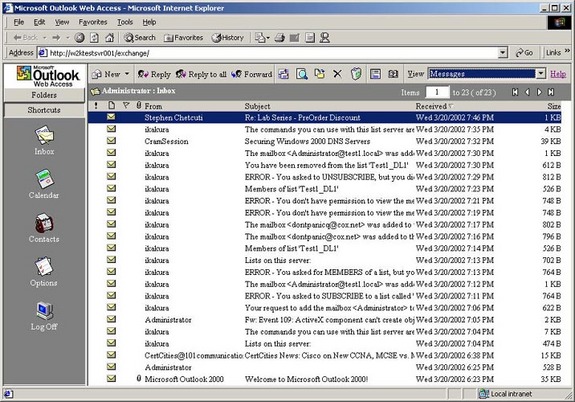
By 1997, another app joined the email suite: Calendars. Microsoft's Exchange Server was first released a year earlier, with Microsoft Outlook following close behind as a tool to manage all of your personal information including your appointments.
Exchange brought another thing to the now-standard email suite: Webmail. With its Exchange Web Access—later rebranded Outlook Web Access—you could check email online from any browser. That, along with push email—from both BlackBerry and Exchange server in 2003—made email something that went with you everywhere, not just something that stayed on your desk.
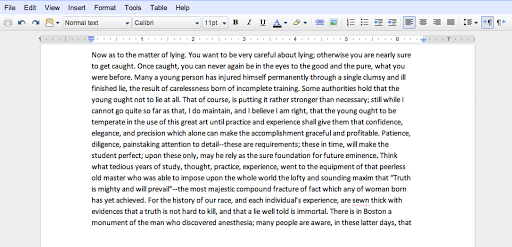
Email apps kept getting better. Gmail's launch in 2004 brought business-style features and seemingly limitless storage to consumer email—then in 2006, Google brought Gmail to companies with Google Apps for Your Domain, later rebranded to G Suite. That changed the equation. Instead of your company running an email server like Exchange and buying an email app for your personal computer, they could let Google take care of everything, with Gmail's servers handling your email, pushing it to your phone, and letting you read it online.
The next year brought the last major app set to the email collaboration suite: Documents, spreadsheets, and presentations. Microsoft had long bundled its Outlook email app with other Office apps like Word, Excel, and PowerPoint. Google took the next step and brought them to the web, as Exchange had done to email a decade earlier. You could now manage your company files and edit documents right alongside your email, calendar, contacts, and more.
Email. Contacts. Calendars. Those three still form the core email suite trio—they're the three apps you should expect to get with any new email account, the minimum you should want for your team.
Notes and to-dos are a close second. The former have come with email services since Lotus Notes, even if those notes are sometimes saved as draft emails and aren't as flexible as Evernote or other notes apps. To-dos in email suites sometimes come disguised as part of your calendar, and aren't as full-featured as project management apps—but they're still a handy way to make sure you remember things that need to be done.
Office apps and files round out the most feature-packed email suites. They're something you should watch for if you want one suite that will do everything your team needs. Those same suites will also often include mobile device management, for everything your IT team needs in one package.
And then there are extras: Chat, websites, video conferencing. They're nice to have if they come with your suite—but not as crucial as email, contacts, and calendars.
The big names in the email industry are still around. You can still license Lotus Notes from IBM, Exchange Server from Microsoft, or BlackBerry Enterprise Server from RIM—and they can still be a cost effective solution for corporations. For most businesses, though, the best option is a hosted email service, something like G Suite or the new Office 365 that can handle your team's email and more without ever needing to install software or manage a server.
Here are the best options—with a screenshot of the service's email app and their monthly pricing:
| App | Icon: | Best for: | Price |
|---|---|---|---|
| Office 365 | Microsoft Office and Exchange Server features | $6/mo. | |
| G Suite | Simple collaboration with Google Apps | $5/mo. | |
| Zoho Workplace | An incredible variety of team apps for free | Free; $3/mo. | |
| Rackspace Email | Simple hosted email or a private Exchange server | $2/mo. | |
| FastMail | Fast email with programmable filters | $5/mo. | |
| Kerio Cloud | Full-featured email with VoIP for your office phone | $4/mo. |
Office 365 Business
For Microsoft Office and Exchange Server features
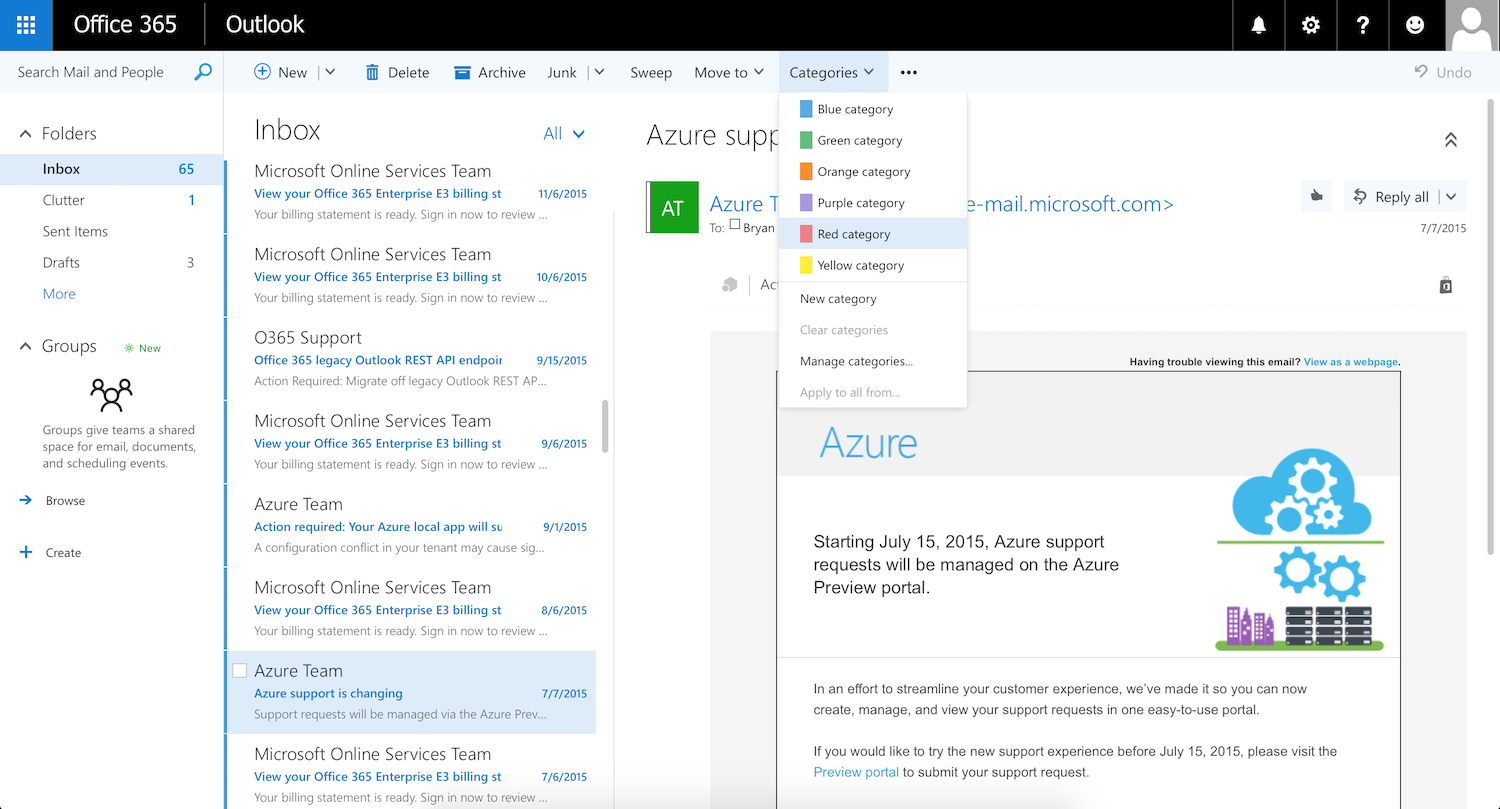
Exchange has come a long way. From an internal tool built to handle Microsoft's own email to software you'd install on your server, Exchange over the years has added new features and expanded what we expect from an email service. And with Office 365, you can now get those features along with Office apps in the cloud, whether you use Microsoft servers or not.
Microsoft offered a hosted version of Exchange for a few years before turning their entire Office suite into a subscription service in early 2011. Today's Office 365 offers the same features as Exchange 2016 with push email, an online version of Outlook, and Active Directory user management to provision company devices and remotely manage your team's data. And it's packed with extra features, including the new Microsoft Teams chat tool, a Sharepoint-based intranet, a business version of OneDrive for file sharing, and Skype for Business for your phone calls and video chats.
Perhaps its best feature is that all Office 365 come bundled with Office Online, with slimmed-down versions of Word, Excel, OneNote, and PowerPoint that run in your browser so you can collaboratively edit documents with your team. With a Business Premium or Enterprise E3 subscription, you can also get the desktop and mobile versions of Microsoft Office, for the full software suite along with your email subscription. It's an easy way to get most of the software your team needs in one suite that you can manage together.
Office 365 Tools Included: Email, Calendar, Contacts, Tasks, Notes, Documents, Files, Video and Text Chat, Intranet
Office 365 Business Price: $6/month per user Business Essentials plan for email, 1TB file storage, and Office Online for up to 300 users; $15/month Business Premium plan for Essentials plus desktop and mobile Office apps; $8 or $20/month for Enterprise E1 or E3 plans for email only or email plus Office apps, respectively, for unlimited users
For a deeper look at Office 365's features and pricing plans, check out our Office 365 review.
See Office 365 integrations on Zapier, including individual integrations for Excel and OneNote
G Suite
Best for simple collaboration with Google Apps
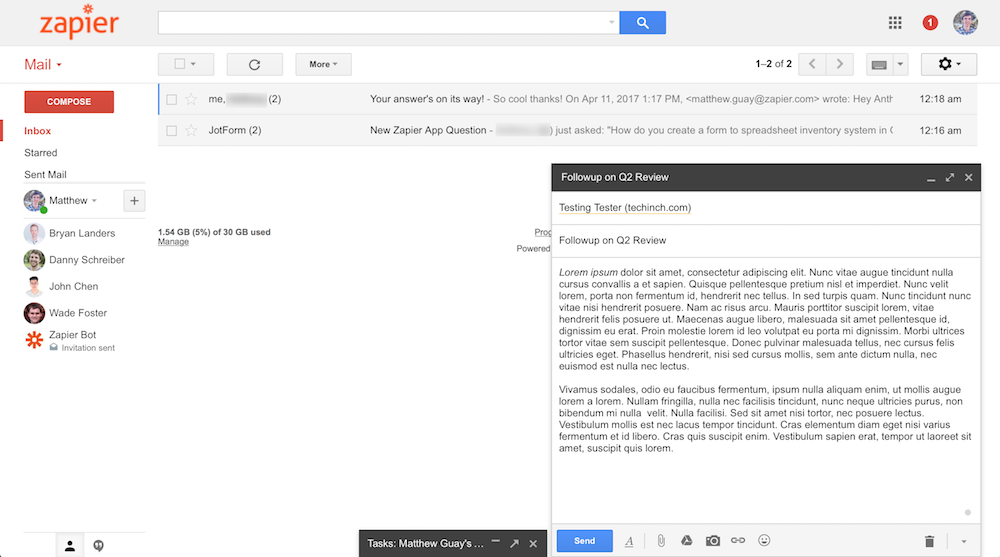
The original online email suite, G Suite—the recently rebranded Google Apps for Work—gives you Gmail, Google Docs, and your other favorite Google apps on your company's domain. Originally just a custom branded version of Gmail, G Suite has gained new apps and features as they've been added to Google's consumer-focused apps.
You'll get the same Gmail experience with labels, filters, and a wide range of add-ons, along with the newer Google Inbox for a quick way to sort through your mail like a to-do list. You'll be able to easily share documents and spreadsheets with your team via Google Docs and can share entire folders with your full company with the new Team Drive. There are Hangouts for video chat, Forms to gather data, and Sites to help you quickly build a website or intranet.
Google's administration tools are simple to use as well, and increasingly have the advanced features businesses need such as Google Vault for compliance archival. And since it's still the Gmail your team already knows how to use, there will be little learning curve getting your team on board.
G Suite Tools Included: Email, Calendar, Contacts, Tasks, Documents, Files, Forms, Video and Text Chat, Intranet
G Suite Price: $5/month per user Basic plan for core Google apps and 30GB storage; $10/month per user Business plan for unlimited storage, Vault, and audit reports
For a deeper look at G Suite features and pricing plans, check out our Gmail review.
See G Suite integrations on Zapier, with individual integrations for Gmail, Google Docs, Google Sheets, and Google Drive
Zoho Workplace
Best for an incredible variety of team apps for free
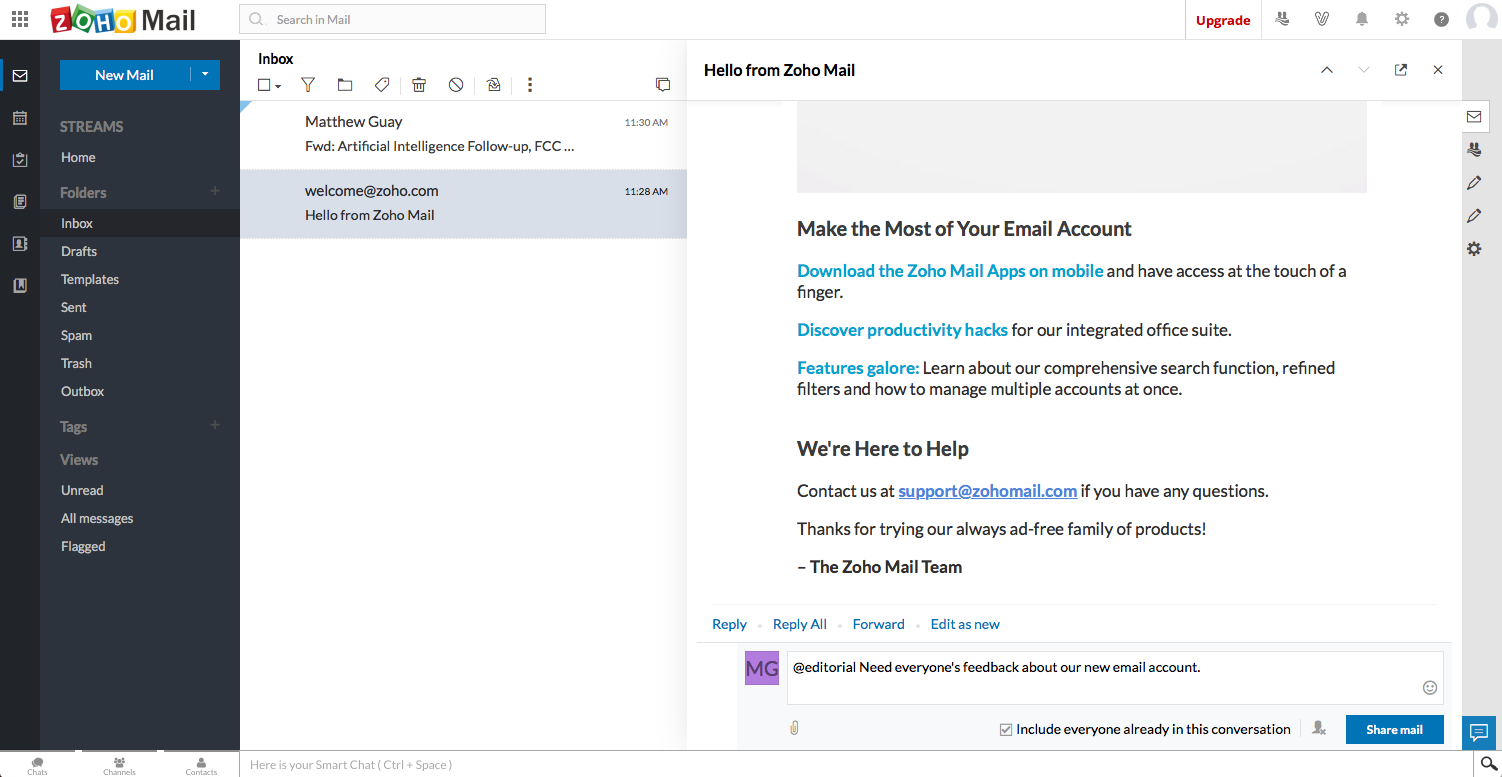
Zoho offers apps for just about everything: Accounting, marketing, HR, inventory, app building, and more. Those tools you'd use as a team, managing all of your company's data in one place. Then, for personal email and more, the Zoho Workspace suite gives you Zoho's take on email, calendar, contacts, documents, and much more.
Zoho Mail is a modern take on email with social networking style features. Instead of sending a long message with a subject and signature every time, you can send a quick stream message to colleagues to get in touch or share an email from a client that you need to collaborate on. It includes shared email inboxes as well, so everyone on your marketing team can share the same partner and press emails, searching through them all along with their personal emails. And, it's a tabbed app, so you can switch between your inbox, calendar, and a draft email in a tap.
Combine that with the other Zoho apps that let you edit documents and spreadsheets online, chat with your team, and share ideas in an intranet or wiki, and it's a set of tools that can handle almost everything your company is working on. If you're already using some Zoho tools, having your team email in Zoho Workplace might be just the thing to tie it all together.
Zoho Tools Included: Email, Calendar, Contacts, Tasks, Documents, Files, Video and Text Chat, Intranet
Zoho Workplace Price: Free for 25 users, 5GB storage, and a single domain; from $3/month per user Standard plan for core features, multiple domain hosting, and 30GB storage
For a deeper look at Zoho Workplace's features and pricing plans, check out our Zoho Mail review.
See Zoho Workplace integrations on Zapier, with individual integrations for Zoho Mail and other Zoho apps
Rackspace Email
Best for simple hosted email or a private Exchange server
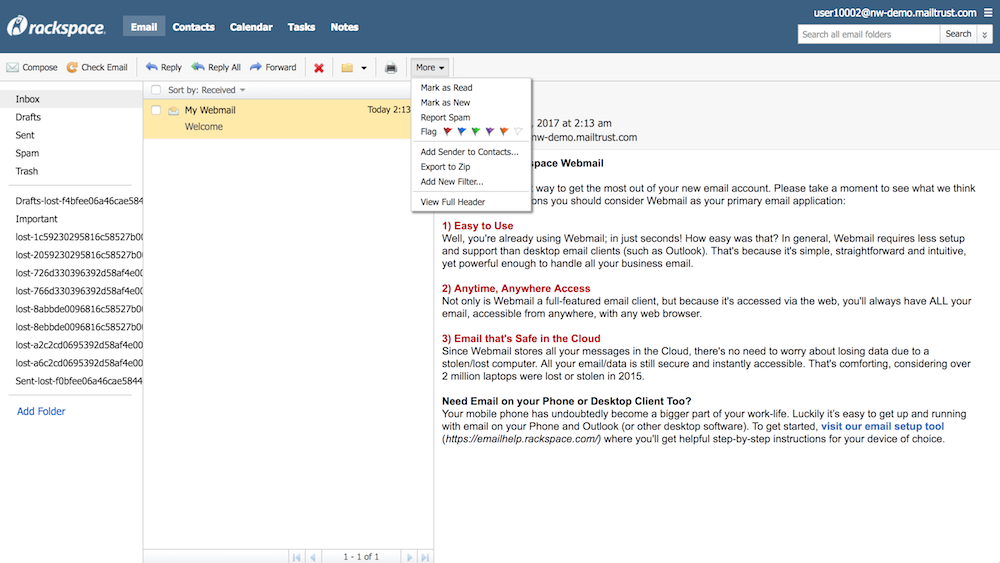
You might not need every app for your team—the email basics might be enough. If so, Rackspace Email has two great options: Business Email or Hosted Exchange. Their core email offering is the basics you need to sync your team's email, calendars, and contacts—with a notes and to-do list app included. There's a basic web app to access everything, or you can sync with Outlook and other standard email apps.
For more advanced email features including push email, shared calendars and contacts, and archival tools, Rackspace also offers a hosted version of Microsoft Exchange. It's a cost-effective way to get the same features as running Exchange on your own servers—without having to maintain or install anything. You can even use both together, opting for the cheaper Email accounts for some team members and paying extra for Exchange only for those who need its extra features.
Rackspace Email Tools Included: Email, Calendar, Contacts, Tasks, Notes
Rackspace Email Price: $2/month per user Rackspace Email for core email feature and 25GB storage; from $7.99/month per user Hosted Exchange for Exchange features, shared calendars and contacts, and 100GB storage
Integrate Rackspace Email with Zapier using IMAP triggers and SMTP actions to watch for new messages and send emails automatically
FastMail
Best for fast email with programmable filters
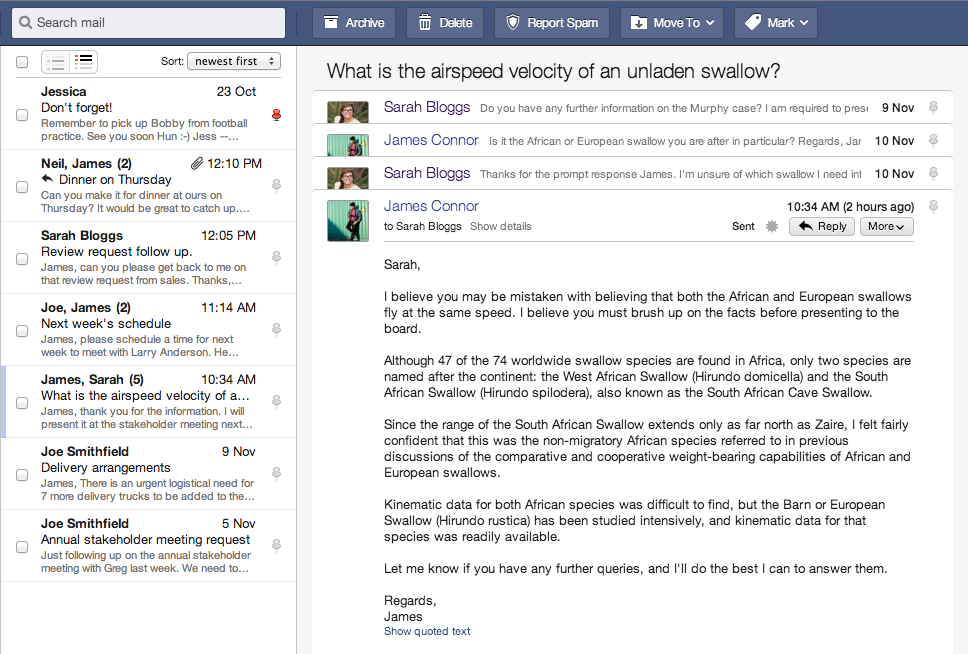
For a tool focused just on the email essentials of messages, contacts, and calendar events, FastMail is a great tool for individuals and businesses alike. It's powerful and fast, with web and mobile apps that make it easy to figure out who said what in an email conversation. You can add multiple domains and sub-domains to your account to give each team member an email address that matches their department if you'd like. And, to sort through your emails, you can add quick filters or program advanced filters to organize your personal messages or store archives for compliance.
It's focused on the core email experience, but also includes the business-focused team features you'd expect. You can share calendars and contacts across your entire company, add custom branding to the app and login screen, and add a company footer to everyone's emails. It even includes some bonus features, letting you store files alongside your email attachments and access them via FTP. You can publish those with a simple personal website, hosted in your FastMail storage, as well.
FastMail Tools Included: Email, Calendar, Contacts, Files, Website
FastMail Price: $5/month per user Standard plan for custom domain, 25GB storage, and push mail, calendar, and contacts; $9/month per user Professional plan for 100GB storage and data retention policies
Integrate FastMail with Zapier using IMAP triggers and SMTP actions to watch for new messages and send emails automatically
Kerio Cloud
Best for full-featured email with VoIP for your office phone
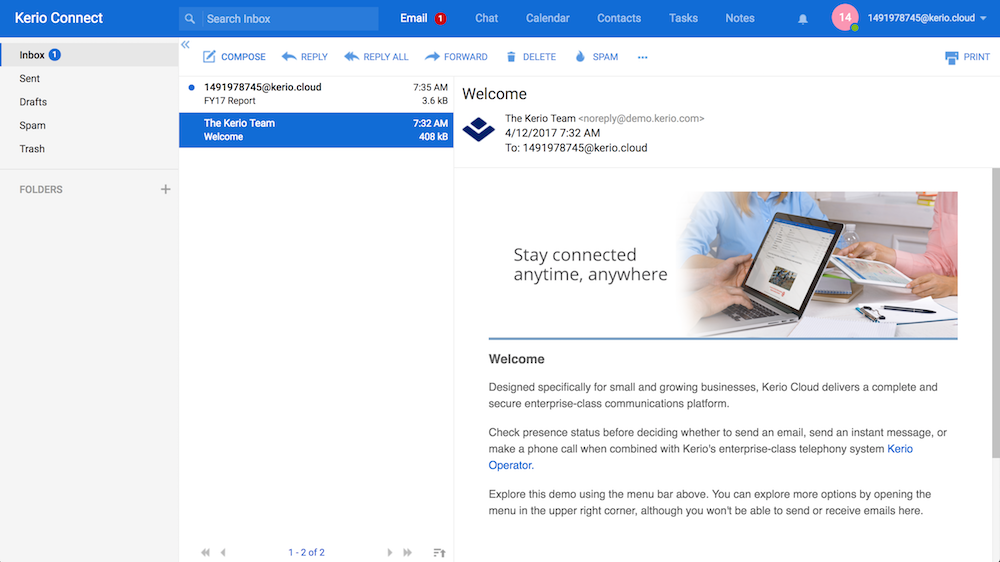
Want a bit more than just email? Kerio Cloud offers a cloud and self-hosted alternative to Exchange with email, calendar, contacts, and chat. Kerio's web apps let you quickly access your data online, or you can sync it to any of your devices with Exchange-compatible push email. For chat, you can talk to anyone on your team with Apple Messages, Pidgin, or any other standard XMPP instant messaging apps.
You can also manage your company's phone calls via Kerio with Kerio Cloud Voice. That lets you automatically route calls to the correct person on your team, with a software phone that they can use to answer calls from anywhere. It's a way to bring your traditional phone calls into your email suite and make it just as easy to manage.
FastMail Tools Included: Email, Calendar, Contacts, Chat, VoIP (additional fee)
Kerio Cloud Price: $4/month per user Business plan for core features with 10GB storage and Exchange-compatible mobile sync; $9/month per user Business Pro plan for unlimited storage and advanced filtering
Integrate Kerio Cloud with Zapier using the IMAP triggers and SMTP actions to watch for new messages and send emails automatically
Host Your Own Email Server
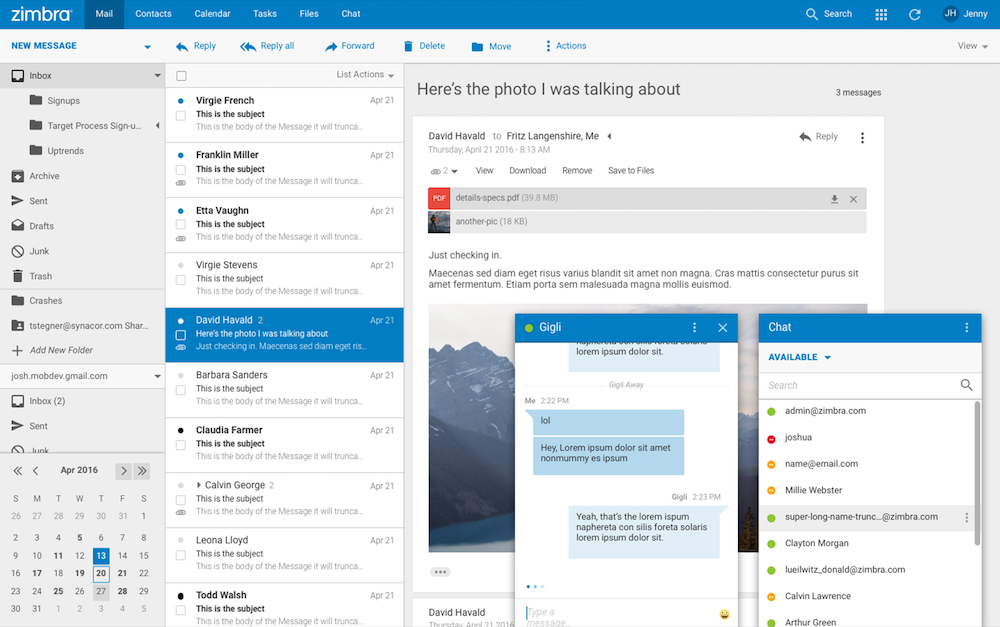
From the earliest days of email, if you wanted email, you had to host an email server. Until the mid-2000's, that was still nearly the only way to get email on your company's own domain.
Even today, there is still a wide range of great tools to host your own email, many of which are free. That's one of the best things about email: It's a service you can run on your own that works with every other email service automatically. Whether you're using G Suite, have Microsoft Exchange in a private VPS, or run your Postfix on your own server, you can email anyone else and know they'll receive your message, regardless of what email service they're using.
"Email is one of the bastions of the decentralized Internet," says Hacker News contributor Nux, "and we should hang on to it."
Imagine running a private social network on your own server that still lets your Twitter and Facebook friends see what you post. It's fanciful at best—but that's exactly what email offers.
But it's not so easy. As Digital Ocean software engineer Mitchell Anicas cautions, "setting up and maintaining your own mail server is complicated and time-consuming [and] most people will get more value, in the form of saved time, out of using a paid mail service."
Linux and macOS come with Postfix, the core terminal tools you need to run an email server. Windows Server includes a built-in SMTP server for a basic email experience. Both are a Mail Transfer Agent that can send and receive emails for you—and you could set them up for basic email features.
Want webmail and more advanced features that an email service would offer? macOS Server, a $19.99 add-on for macOS, includes an easy-to-configure email, calendar, and contacts sync server to use with native email apps. Open source tools like Roundcube or the self-hosted edition of Zimbra add webmail and management tools to your basic email—and pre-made VPS tools like Mail-in-a-Box let you set them up on a hosting service like Digital Ocean a few clicks. And for the most features, you could license Microsoft Exchange from $708 per server for email and Office Online apps from your own server—or you could even still use IBM Lotus Domino from $117/user/year if you'd like.
You'll get the most customized email experience, with your own datacenter's security—at the expense of software licenses and maintenance time. For most small businesses, hosted email makes the most sense, while self-hosted email might make the most sense in companies with in-house servers and a dedicated IT team.
Email's not quite the simple, free service you're used to when managing an entire team's email. Just like sending an email newsletter or bulk drip emails, once you're managing enough inboxes, email needs a bit more thought and care.
But it can still be a set-it-and-forget-it service. With today's cloud email services, you'll just need perhaps a few hours to add your domain to your email service, set up new accounts for your team, and import their old data. Your service will take care of the rest, making sure your team has their emails, contacts, calendar appointments, files, Office documents, and more whenever they need them.
Ready to set up hosted email for your team? Here's our guide to set up G Suite for your domain, and how to import your team's old data to the new G Suite account. The steps will be a bit different if you use Office 365, Zoho, Rackspace, or another service, but the basics are the same—and in a few hours, your team will have a shiny new inbox with all the tools they need.
Lotus Notes screenshot via IBM; Outlook Web Access screenshot via Techgenix; Google Docs beta screenshot via the Google blog; Zimbra Collaboration screenshot via the Zimbra blog.
source https://zapier.com/blog/exhange-office-365-g-suite/

No comments:
Post a Comment