Choosing a new to-do list app, form builder, presentation tool, or most other software isn't that big of a deal. After all, if it doesn't seem to work that well for this project, you could always try something different next time.
Your email and office suite, though, are a far more consequential choice. Odds are, you'll pick an email service for your company's domain and stick with it for years—even decades—to come. You'd better get it right the first time.
We've got the book to help. Google's G Suite is one of the best email and office suites you could use for your team, with Gmail, Google Docs, and Google's other popular apps customized for your business. And in Zapier's newest book, The Ultimate Guide to G Suite, we'll teach you how to set it up and get the most out of it.
In just 55 minutes—yup, we timed it—you can learn everything you need to set up a brand new G Suite account for your team with your company's domain name. Then, we'll show you how to customize Gmail and other G Suite apps with your branding, and give you hints on how to share calendars, contacts, document templates, email signatures, and more with your team—with workarounds for advanced features Google might not have included. It's everything you need to set up a modern productivity suite for your team.
Here's what you'll find inside:
How to Add G Suite to Your Domain

G Suite, formerly known as Google Apps, started out as just a version of Gmail for your own domain, but it quickly grew into an app with over a dozen tools. Today, it's not only one of the best ways to manage your company's email. it also includes tools for many of the other things your team needs to do.
We'll first take a quick look at what G Suite offers and how it compares to its competitors. Then, we'll dive right into setting up your own G Suite account. With just your company's domain and perhaps a half hour to spare, you'll have Gmail and more ready for your team to use.
If you've never set up a G Suite account, this is where to start.
→ Read Chapter 1: An Intro to G Suite
→ Read Chapter 2: Set Up Your G Suite Team Account
How to Customize G Suite for Your Team

Gmail, Google Docs, Google Calendar, and more are great on their own. They're even great for teamwork right out of the box. But they can be so much better for your team if you take a bit more time to customize them with your company's branding and share your most important stuff.
Chapters 3 and 4 will be helpful for new G Suite accounts as well as those with years of work behind them already. You'll learn how to import and export your G Suite data to make sure all of your most important data is secure. Then, you'll find out how to share everything in G Suite—team files, company-wide calendars, and customized email signatures for the whole team.
→ Read Chapter 3: Import Your Team's Data Into G Suite
→ Read Chapter 4: Add Company Email Signatures, Document Templates, Event Calendars, and More to G Suite
How to Keep Your Team Productive in G Suite

You're just about ready to start getting work done in your new, customized G Suite account. But before everyone starts overloading your team accounts with new files and emails, take a few minutes to learn how to keep everything organized.
Google Sites can help. The free website builder built into G Suite is a great place to build an intranet for your team where you can share company info and make sure everyone's on the same page. Then, before you click through a half-dozen folders looking for the right file, learn how to use Google's own search tools to dig into your data and quickly find the right thing every time.
→ Read Chapter 5: Build a Team Intranet in Google Sites
→ Read Chapter 6: Find Files, Emails, Contact Info, and More in G Suite
→ Read Chapter 7: Learn More with G Suite Resources
G Suite isn't that complicated. It's just Gmail and Google Docs, grown up and ready for work. With just a few tweaks and customizations, however, you can make it the perfect place for your team to work together.
Whether you're starting a new G Suite account for your company or want to get more out of the G Suite account you've used for years, this is the book for you. Download a copy, set aside an hour to work through it, and you'll gain that time back and more with the new tips and tricks you'll learn about your Google apps.
Learn More from Zapier's Other Books
Don't stop there. Zapier has free eBooks that can help take your business to the next level, whether you're running an online store or working in any other business. Here are some great ones to start with:
- Want to build get more out of your new G Suite account? The Ultimate Guide to Google Sheets gives you a crash course into getting the most out of Google's spreadsheet and forms apps.
- Starting a new online business? The Ultimate Guide to eCommerce Software includes the tips and tools you need to start your own store and accept payments online.
- Need help taking care of your new customers? The Ultimate Guide to Customer Support teaches you how to handle the most difficult customer situations and gives you the apps to make customer support a bit easier.
- Trying to spread the word about your products? The Ultimate Guide to Email Marketing Apps details the best practices for sending out email newsletters and drip messages and helps you find the best format for your emails.
And on the Zapier Blog you'll find new articles each week about the best apps, productivity tips, workflows, and more. It's your daily inspiration to get more done.
source https://zapier.com/blog/free-google-apps-book/

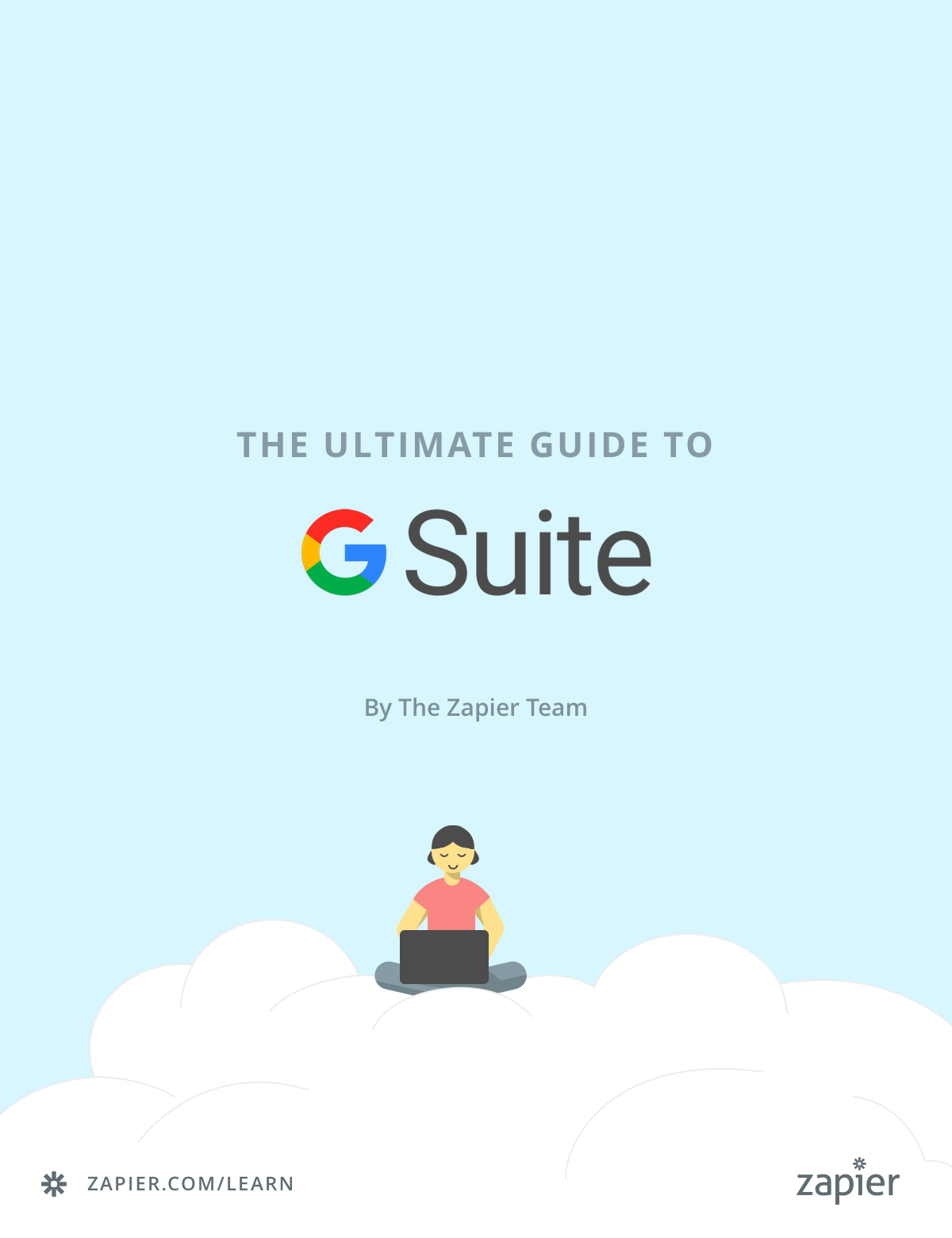
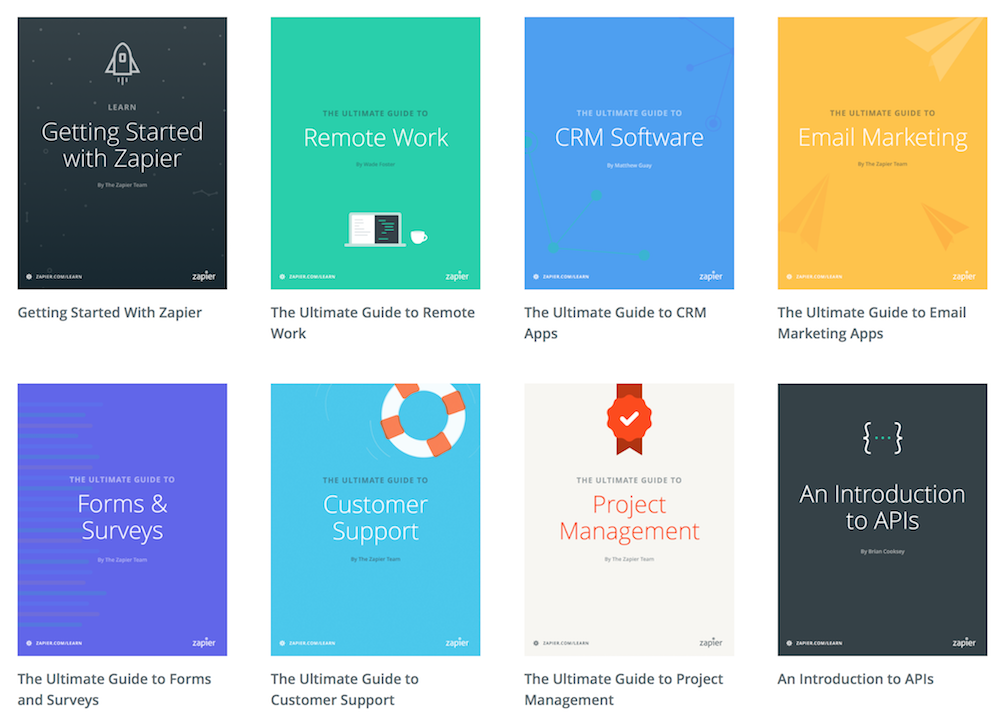
Many thanks for sharing this very good article. s1288 Very interesting ideas!
ReplyDelete