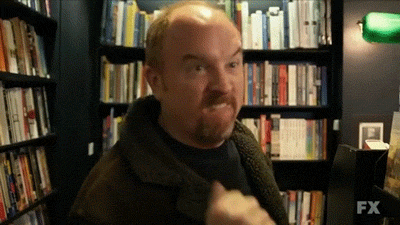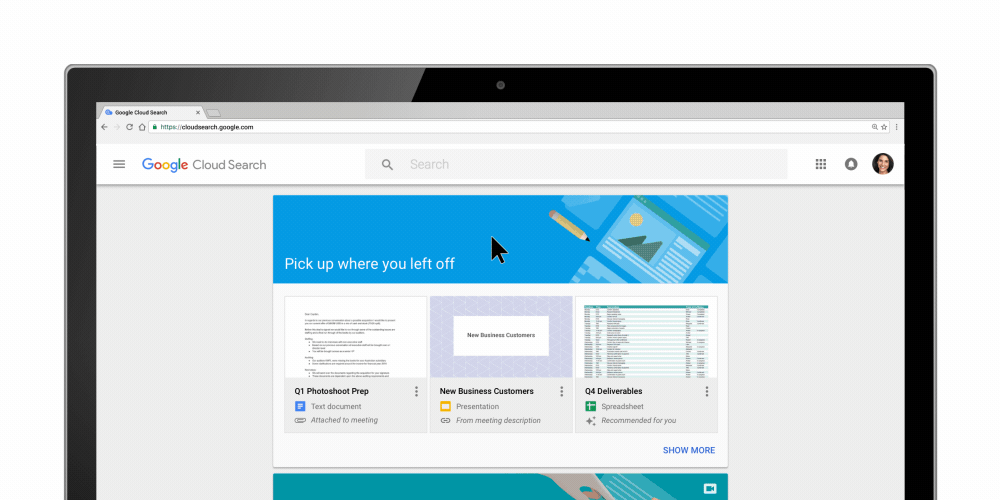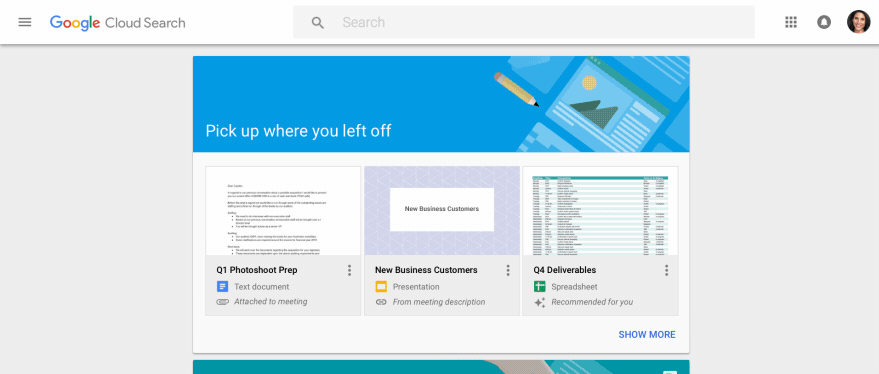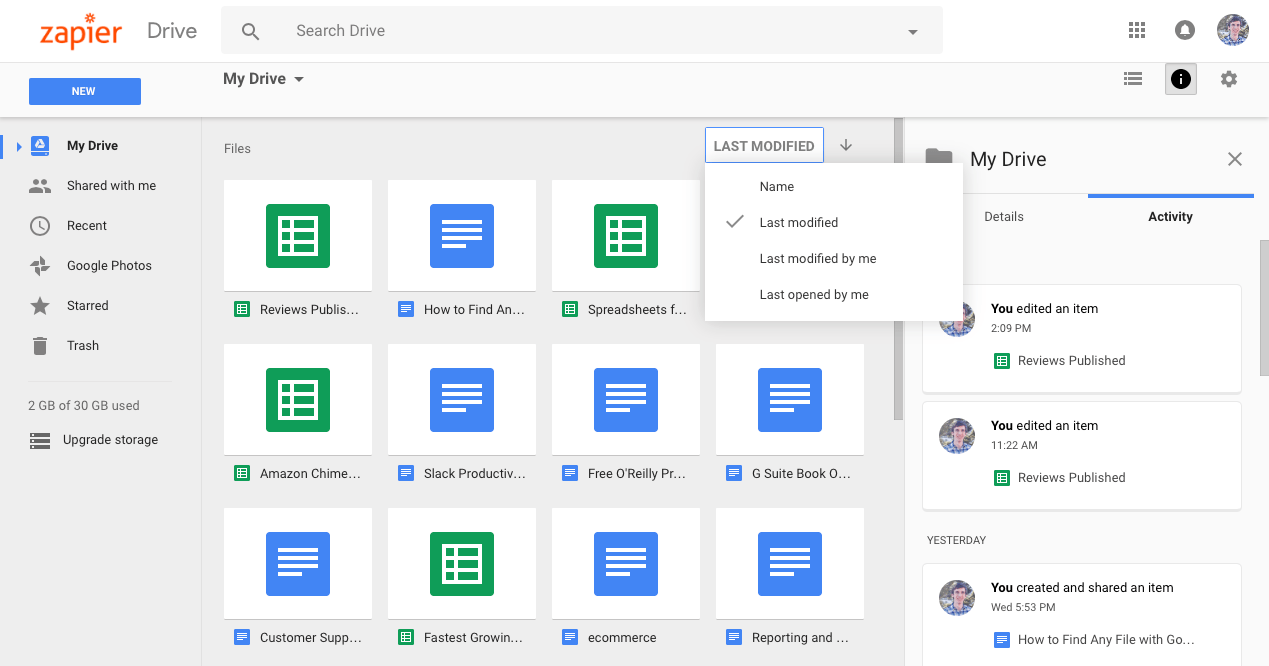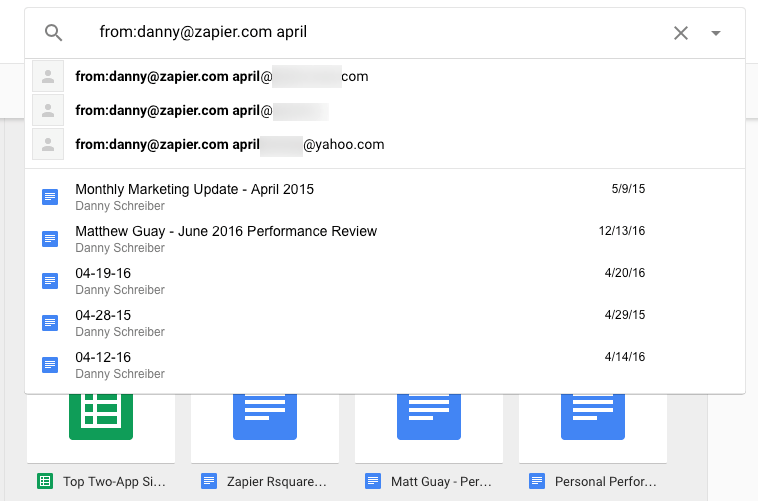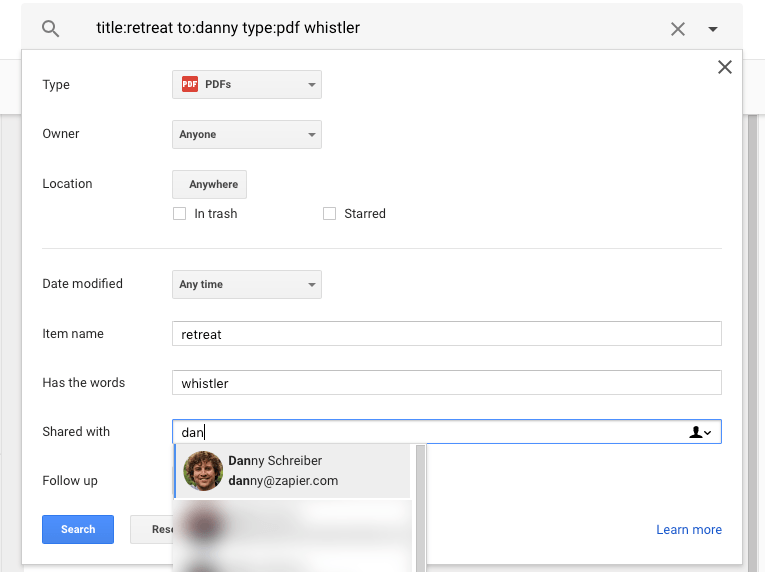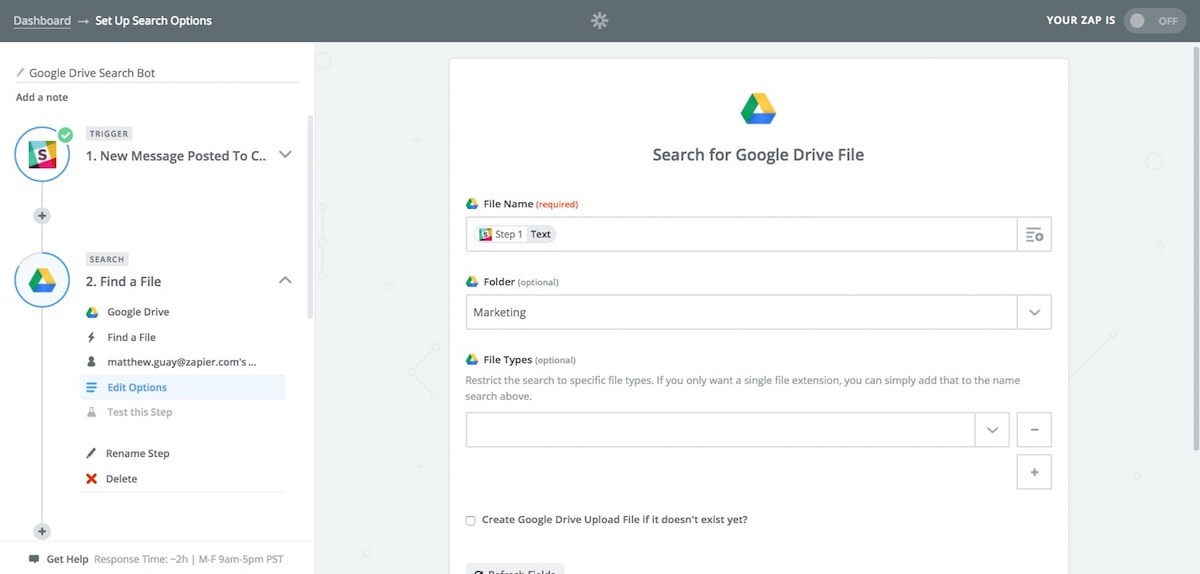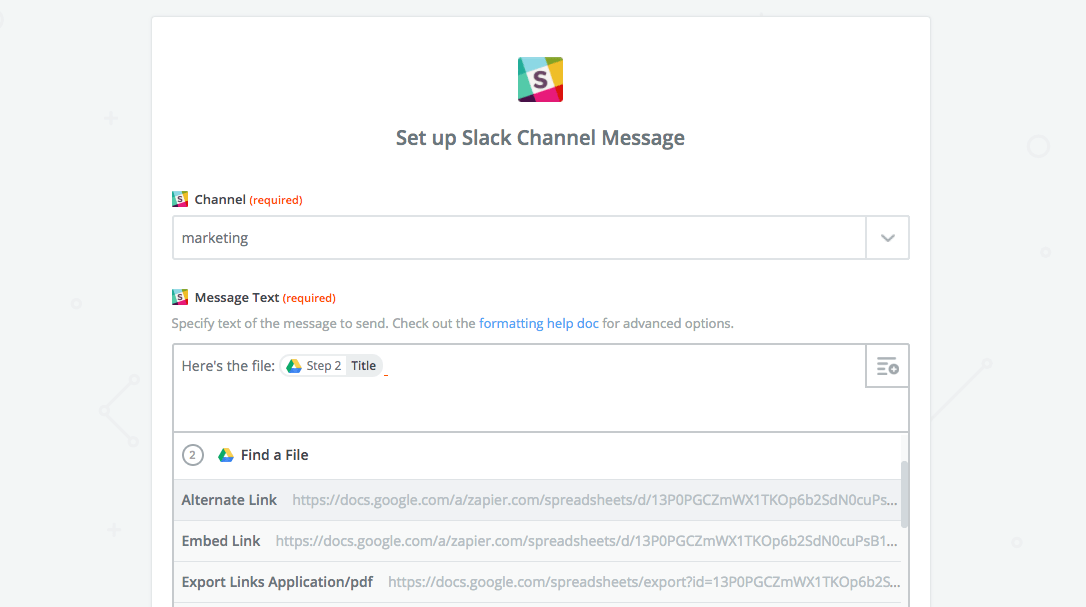As an advertising tool, Facebook Lead Ads is in a league of its own, with a reach of over 1.8 billion users and the ability to drive qualified leads to your company without ever forcing users to leave Facebook.
Many advertisers find that Facebook Lead Ads offers the best cost per acquisition (CPA) in their advertising arsenal. With this tool, you can create forms within Facebook that let potential customers request info or sign up for things like newsletters, coupons, price estimates, and more—all without leaving Facebook.
But there’s a catch. Since only seven Customer Relationship Management (CRM) systems—out of more than 30 on the market— provide native integrations with Facebook Lead Ads, most advertisers have to manually download and import their leads before they become usable.

Luckily, there is another way. Facebook Lead Ads' Zapier integration now allows you to automatically retrieve leads directly from Facebook Ad Manager and add them to your favorite CRM apps, email lists, and more.
In reaching out to over 40 of Zapier's users, we actually found out that many of them were on the verge of giving up on Facebook Lead Ads altogether, before they found the way to automate the process.
One advertiser, Costin Geletu, Paid Traffic Manager of Cave Tools, went so far as to say: “From my point of view, Facebook Lead Ads without Zapier is like gun with no bullets. We didn't used FB Lead Ads until we've found an automation solution like Zapier. If we had to do all that stuff manually, it would probably have taken us a lot of time and more money. Now, it's set it and forget it. Definitely a must have in any business.”
Here's how you can do the same for your business with Facebook Lead Ads and Zapier, with stories from Zapier users that share how they've built automated workflows to grow their businesses and gain new customers.
- Quickly Get the Right Leads to the Right People
- Provide a Better User Experience
- Nurture Leads with Autoresponders
- Make Good on Your Lead Magnet’s Promise
- Use Efficiency for Competitive Advantage
- Automatically Register Leads for a Webinar
Quickly Get the Right Leads to the Right People
Downloading your Facebook leads and distributing them to your team several times a day is a huge time sink. But exporting once a day means that, by the time your outreach team gets ahold of these leads, they’ll be lukewarm.
For National University of Health Sciences webmaster Rachel Campbell, it was a long process to get the university’s Facebook leads into the hands of their Admissions team. Every week, Rachel would download leads, upload them to Hubspot, and then send them to the Admissions team, which use a different CRM. Now, she lets Zapier handle all that.
"Without this Zap, I don't think I would be able to use Facebook Lead Ads, to be honest."
“It literally saves me hours of work every week,” she said. “In addition to ensuring we don't lose any leads due to manual error (of download/uploading sets of leads), it also saves me time. Our Admissions team is notified instantly, and our prospective students are contacted within 24 hours.”
Rachel had almost given up on Facebook Lead Ads altogether, before streamlining her process.
Without this Zap, I don't think I would be able to use Facebook Lead Ads, to be honest. Facebook Lead Ads have turned out to be our best performing source of online advertising, so it would have been a huge opportunity missed had we not used them.
To start streamlining your own team-to-team workflow, use one of the Zaps below or create your own.
Provide a Better User Experience
We love the internet, but it has created an expectation of instant gratification. You click on a link, you expect no delay in page load. You trade your information to an advertiser, you expect the promised response. If this doesn’t happen quickly, you become indifferent to the advertisers—at best.
But for many advertisers like Siera Rejcek, an Account Executive at social media management company SocialStrategy1, sometimes processing your leads daily is the very best you can manage when the process is manual. Siera would download leads daily, manually input them into the company CRM, then copy and paste this data into Google Sheets. Users would have to wait at least 24 hours to get their requested information. Now, she does things differently.
"If a lead requests information, and you contact them within 10 minutes, it is highly likely that you will still be top of mind. "
“We use Zapier to input any leads that we receive from Facebook ads into a MailChimp list,” she explained. “We have also connected our MailChimp lists to our Google Sheets, so that when a lead is added to our MailChimp list, they are then added to a lead spreadsheet. Because these Zaps are performed every 5 minutes, we know that as soon as an individual requests information, they are going to receive a welcome email and then be contacted by our customer service employees via our Google Sheet.”
In addition to cutting out a lot of busywork every day, Siera’s Zaps help the company know that:
- Their CRM system is constantly being updated,
- Leads are receiving information within a timely manner, and
- The customer service team is reaching out as soon as leads request information from us.
But with all the other priorities that come with an advertising campaign, some advertisers wonder: Is user experience for a Facebook-hosted campaign really worth the energy companies like SocialStrategy1 put into it? Siera thinks so.
As we know, user experience is hard to quantify in terms of ROI, but has a huge ripple effect on the bottom line at any business. However, we do know that because our process is now streamlined, it has saved us anywhere from $300 to $600 a month!
Build a better user experience for your Facebook leads in just a few easy steps.
Nurture Leads with Autoresponders
One of the best uses for Facebook Lead Ads is to drive signups to your email list. Whatever lead magnet attracts these new subscribers in the first place, it’s important to acknowledge their addition to your list and give them a warm welcome—before you become one more email in their Gmail’s “Promotions” inbox.
For author Shannon Kuzmich , it’s very important that her new subscribers get their lead magnet and welcome email quickly, to build their long-term interest in her newsletter. This proved difficult when she was handling every lead herself.
“Several times a day, I was having to check whether there were any new leads in the Facebook forms library, download them, and then copy and paste them manually into the correct MailChimp email list,” Shannon explained.
“My Facebook Ads performed well, generating tens of leads a day, so I had to repeat this process four or five times a day to avoid delays in delivering the reader magnet to the lead. Added up, this took a great deal of time and focus away from my writing.”
"No more worrying about whether a lead is feeling frustrated because they haven't received their reader magnet and welcome email."
When she discovered Zapier, Shannon set up a Zap that automatically transfers leads generated from her Facebook Ads directly to her MailChimp list. Once transferred to the list, an automated email welcome sequence is triggered, sending a series of 5 emails over a period of 30 days, including a link to a reader magnet in the first email of the series.
Now, she says, “I’m able to leave it to Zapier and let the workflow run, allowing me to remain immersed in my writing. No more worrying about whether a lead is feeling frustrated because they haven't received their reader magnet and welcome email.”
Easily set up autoresponder triggers for your new Facebook leads in Zapier by using one of the templates below, or by creating your own.
Make Good on Your Lead Magnet Promise
One sticking point with Facebook Lead Ads is that it’s difficult to quickly and efficiently follow up on leads. This is a problem especially if your lead magnet promises a download or coupon. People today expect fairly instant results if they submit their information in exchange for something.
Butter Maid Bakery faced this problem while trying to drive more email traffic during a high-opportunity season—and learned that, by emailing coupons instantly to new Facebook leads, they were able to achieve drastic results:
Thanks to Zapier we were able to offer a coupon on Lead Ads that was instantly emailed [through MailChimp] to the lead, increasing our Click Through Rate by over 6,000%, and significantly reducing our ad spend at $4.47 per lead.
Use Zapier to connect Facebook Lead Ads and your CRM or email platform of choice in just a few simple steps.
Use Efficiency as a Competitive Advantage
If you’re an agency that runs Facebook Lead Ads for your clients, you’re among hundreds of similar services. It’s tough to stay competitive, but one way you can rise above the pack is to emphasize efficiency and real-time service.
"Zapier's integration with Facebook Lead Ads has allowed us to get into the 'NOW,' as the in-real-time lead alert is one of the main selling points we have for our agency."
Michelle Via is the Vice President of iVelocity Marketing, and her team uses Facebook Lead Ads with Zapier to deliver real-time lead notifications to their client—something that’s a major attraction for their clients. Michelle and her team use a creative Multi-Step Zap with Facebook Lead Ads.
“With sending the leads to Aweber and Google Sheets we are able to alert our clients of a lead in real time, versus having to manually export. Zapier's integration with Facebook Lead Ads have allowed us to be able to use [the real-time] ad style as a truly viable opportunity. Our business relies on real-time integration,” she said.
Prior to integrating with Zapier, iVelocity Marketing didn't consider Facebook Lead Ads a viable option, since the manual process of exporting leads and sending to clients throughout the day was simply too slow. This lag time kept them from rolling it out as a service to all of their clients. The impact their new workflow has had on their business? Michelle says, "It has allowed us to continue to be innovative with a new ad platform while integrating with our existing systems and software that are vital to our operational flow.”
Automatically Register Leads for a Webinar
For some companies, Facebook provides a great platform for prospective webinar attendees. But asking users to click away from Facebook to a landing page—and from there to a form—heightens the risk of losing potential leads before they complete the registration process.
Shopify found a better way to leverage Facebook for driving webinar traffic:
“Shopify has been using Zapier’s Lead Ad integration to push Facebook users that sign up through our ad to our webinar and email list,” says Corey Ferreira, Shopify’s content marketer. “Instead of having to build out a landing page and send users to it from an ad, Zapier’s integration removes that step, creating less friction.”
This Zap is simple to set up: use the template below to get started in less than two minutes.
Maybe one of these solutions was the exact one you needed. That’s great! You can get started on your own success story right now.
Or maybe you have a unique situation or an unconventional business model, whose struggles don’t really fit with any of the stories we shared. That’s also great—it means you’re trying something new and facing new challenges.
Zapier is made for people like you—people who want to keep improving and innovating. So have fun, experiment with your own Zaps, and come up with some new ways to automate success with Facebook Lead Ads!
Have your own story about Zapier and Facebook Lead Ads? We’d love to hear it—share with us in the comments!
Lightbulb image designed by Freepik. Facebook Lead Ad image courtesy of Facebook.
source https://zapier.com/blog/automate-facebook-lead-ads/

 And on that front, of course it is the 2HP motor that is the real star of the show. This will power through wood and a lot of other materials and in our review period with the tool we found that extra power to be really rather impressive and very useful indeed. The tool has an ISO 9001 factory designation, so you know it can perform.
And on that front, of course it is the 2HP motor that is the real star of the show. This will power through wood and a lot of other materials and in our review period with the tool we found that extra power to be really rather impressive and very useful indeed. The tool has an ISO 9001 factory designation, so you know it can perform. The Grizzly G0555LX uses a cast iron frame with a precision ground cast iron table. That should tell you right away that this is a powerful tool with some serious build quality going on. Cast iron tables make a big difference over plastic alternatives, as they allow you to put some real pressure on the table without worrying about it bending, warping or wobbling. Likewise, the weight of the bandsaw itself is also ideal for putting some pressure on and still feeling like the thing is stable enough to allow for perfect precision. This is a big machine too, with a floor to table height of 43”.
The Grizzly G0555LX uses a cast iron frame with a precision ground cast iron table. That should tell you right away that this is a powerful tool with some serious build quality going on. Cast iron tables make a big difference over plastic alternatives, as they allow you to put some real pressure on the table without worrying about it bending, warping or wobbling. Likewise, the weight of the bandsaw itself is also ideal for putting some pressure on and still feeling like the thing is stable enough to allow for perfect precision. This is a big machine too, with a floor to table height of 43”. This is a large machine that comes with a heavy duty steel frame and an aluminium trunnion table support. It is made in an industrial looking silver/grey and has the kind of heft and sturdiness that we like to see from more expensive tools. Of course, this does have quite a large footprint, so if you’re going to be slipping it into your home office then it may pay to take some measurements first to make certain that it is going to fit in nicely!
This is a large machine that comes with a heavy duty steel frame and an aluminium trunnion table support. It is made in an industrial looking silver/grey and has the kind of heft and sturdiness that we like to see from more expensive tools. Of course, this does have quite a large footprint, so if you’re going to be slipping it into your home office then it may pay to take some measurements first to make certain that it is going to fit in nicely! The WEN 3975 doesn’t look a whole lot like a traditional bandsaw. It has a much more horizontal design and looks a bit more like a pivoting orange ring attached to a black metal base. It’s well made though and the orange and black colorscheme (typical of WEN) gives it a nice, professional finish.
The WEN 3975 doesn’t look a whole lot like a traditional bandsaw. It has a much more horizontal design and looks a bit more like a pivoting orange ring attached to a black metal base. It’s well made though and the orange and black colorscheme (typical of WEN) gives it a nice, professional finish. There is always something nice about getting a tool with its own stand. It makes a big impact to the layout of your workshop and means that you can work with it much more quickly and easily – without having to move all the bits of wood and piles of sawdust out the way first.This is an imposing figure with four legs and a large, powerful looking bandsaw sitting on top. It provides a generous amount of space too, with a 14-1/8 x 12-½ inch work table that can bevel to 45 degrees for making bevelled cuts or finding a more comfortable angle. The design is sleek and black and the whole thing has a certain heft that makes it feel good quality as soon as you start using it.This bandsaw takes 72 inch blades and powers them with an impressive 3.5 amp motor. This gives you some real cutting power and is capable of going six inches deep and 9-¾ inch wide. The two available speeds are 1520 and 2620.
There is always something nice about getting a tool with its own stand. It makes a big impact to the layout of your workshop and means that you can work with it much more quickly and easily – without having to move all the bits of wood and piles of sawdust out the way first.This is an imposing figure with four legs and a large, powerful looking bandsaw sitting on top. It provides a generous amount of space too, with a 14-1/8 x 12-½ inch work table that can bevel to 45 degrees for making bevelled cuts or finding a more comfortable angle. The design is sleek and black and the whole thing has a certain heft that makes it feel good quality as soon as you start using it.This bandsaw takes 72 inch blades and powers them with an impressive 3.5 amp motor. This gives you some real cutting power and is capable of going six inches deep and 9-¾ inch wide. The two available speeds are 1520 and 2620.