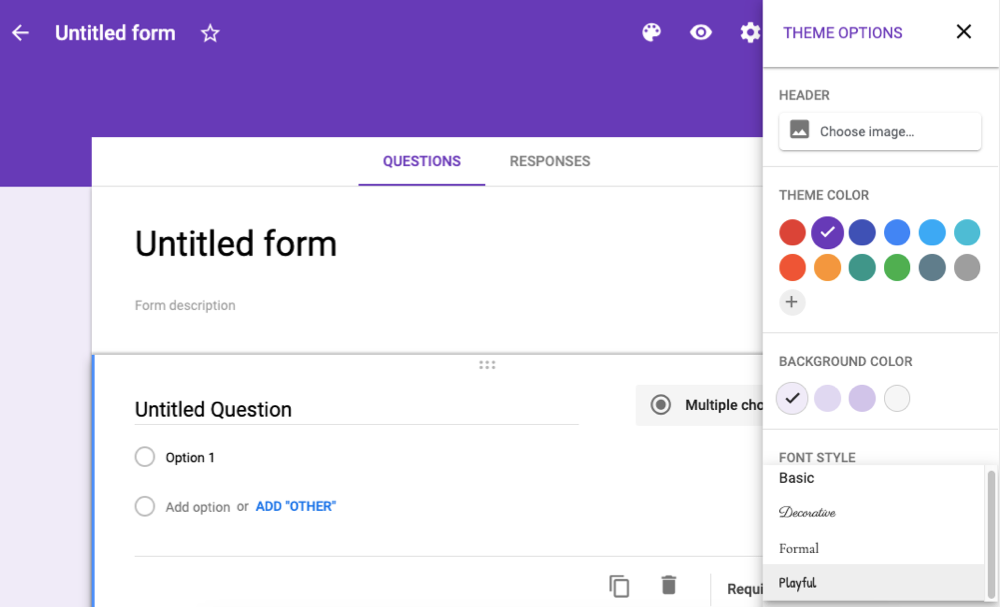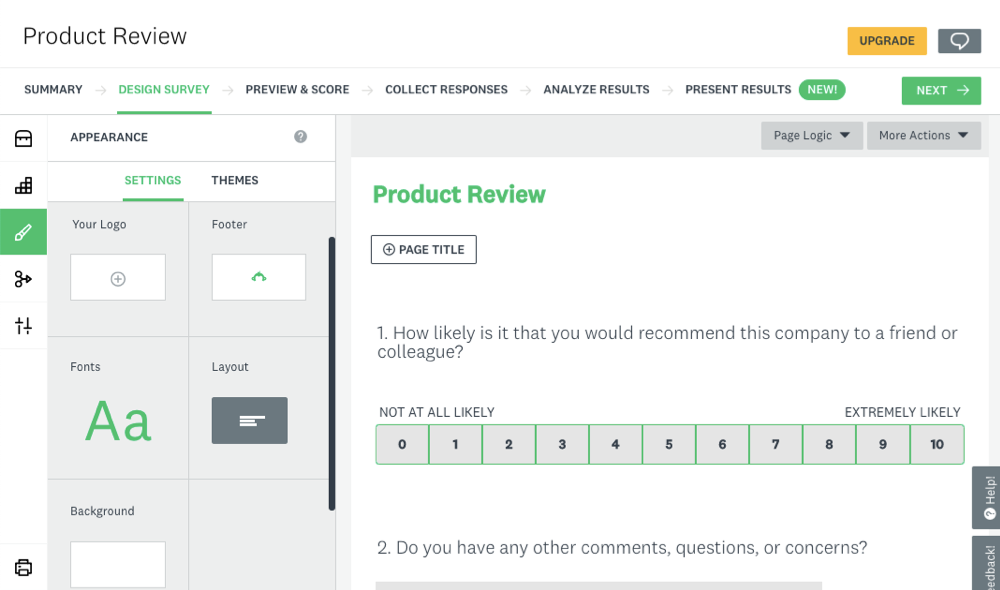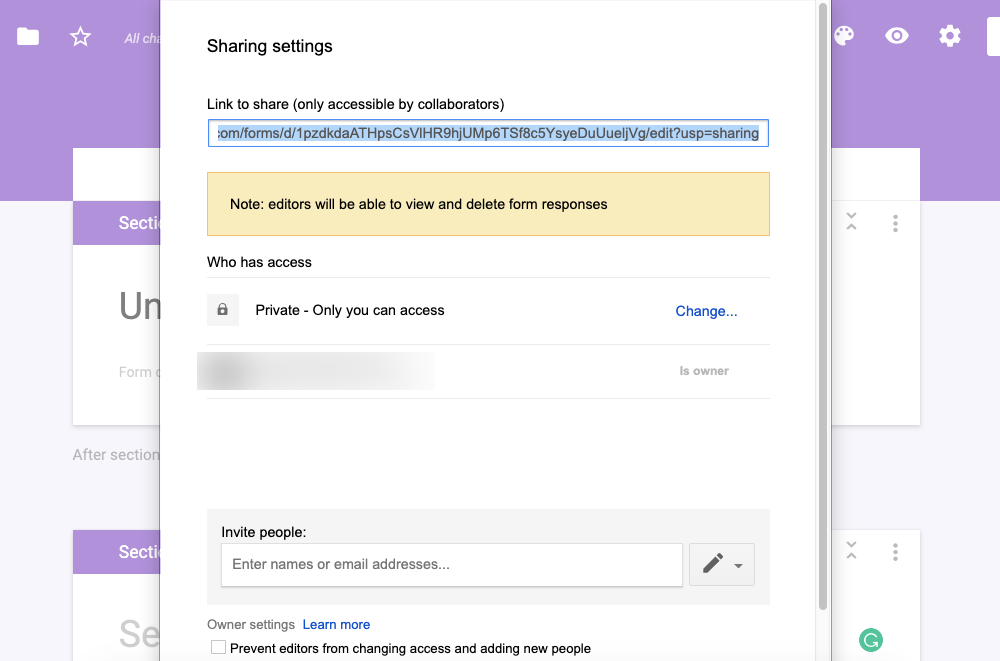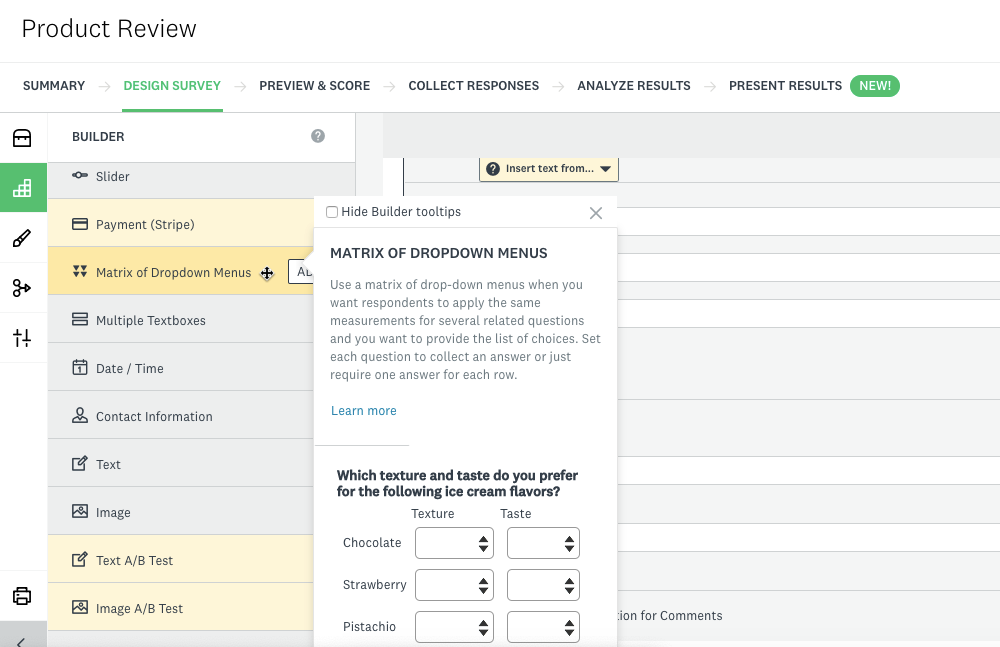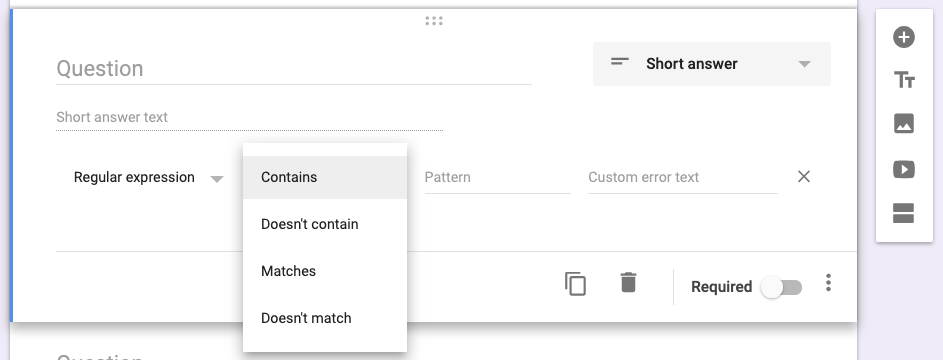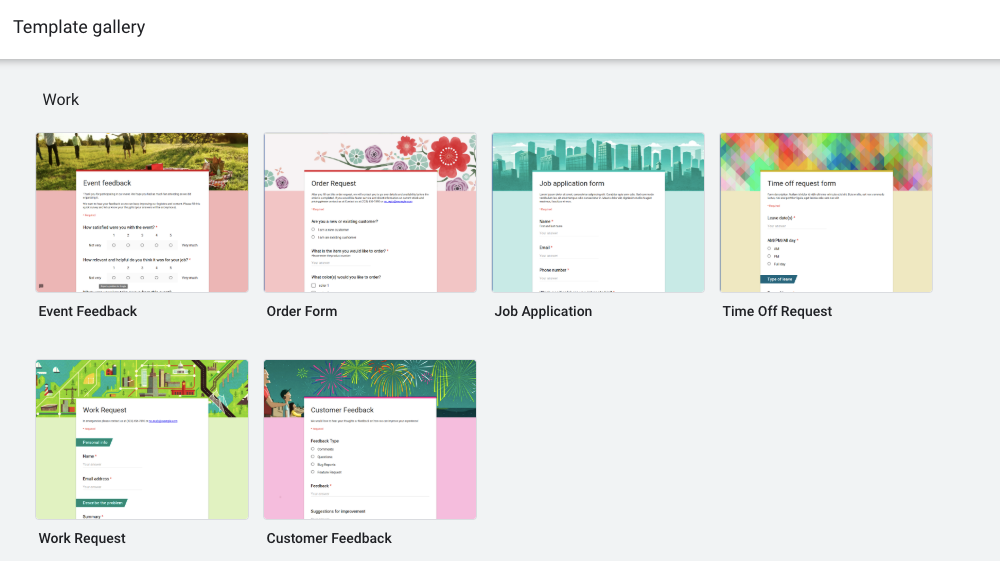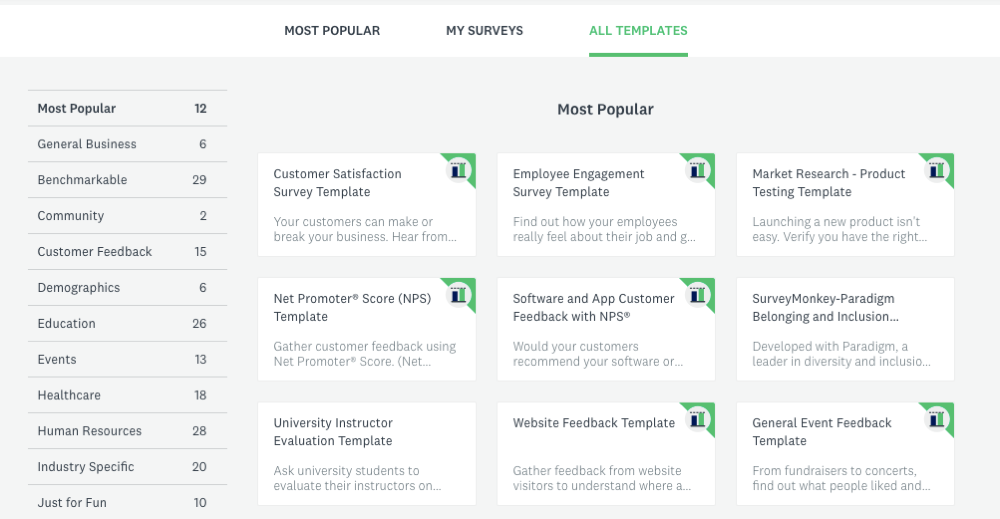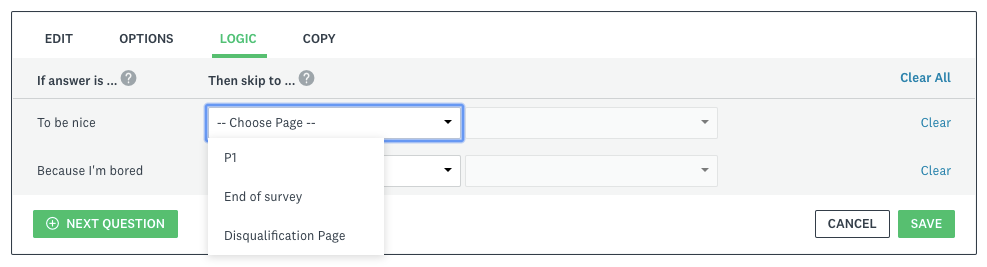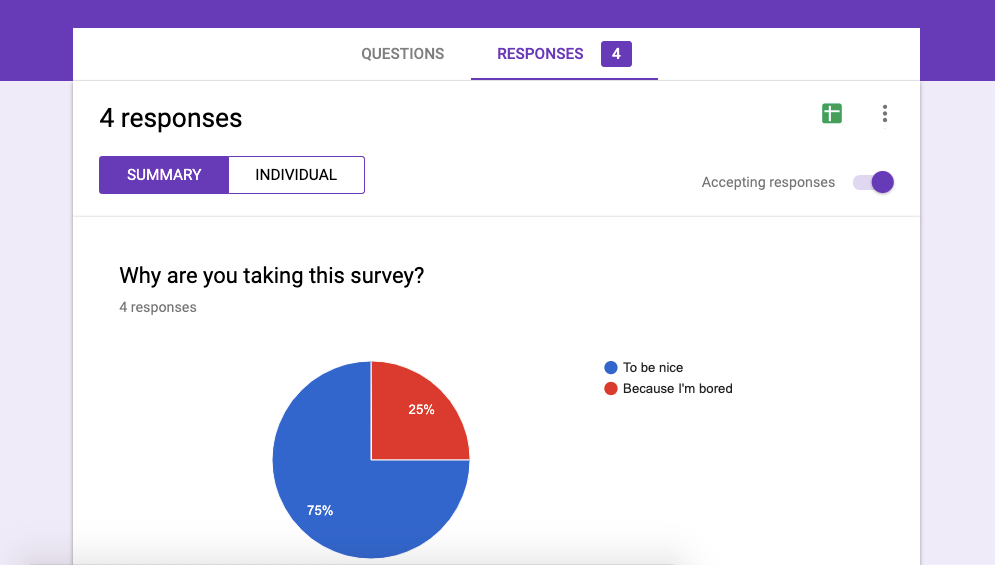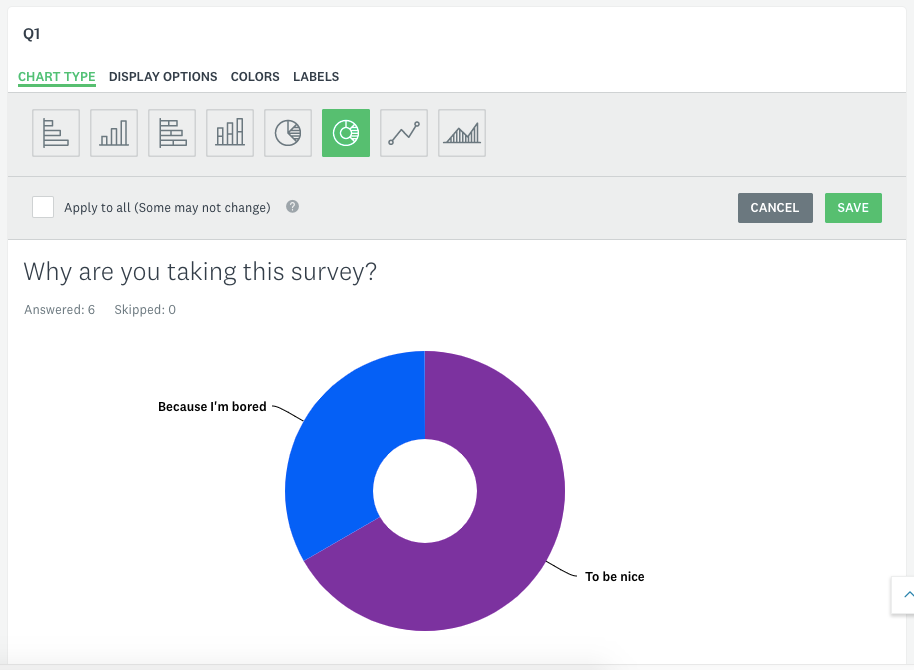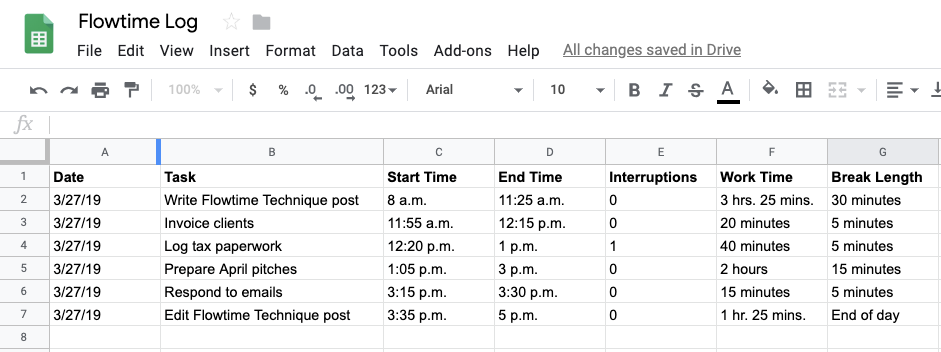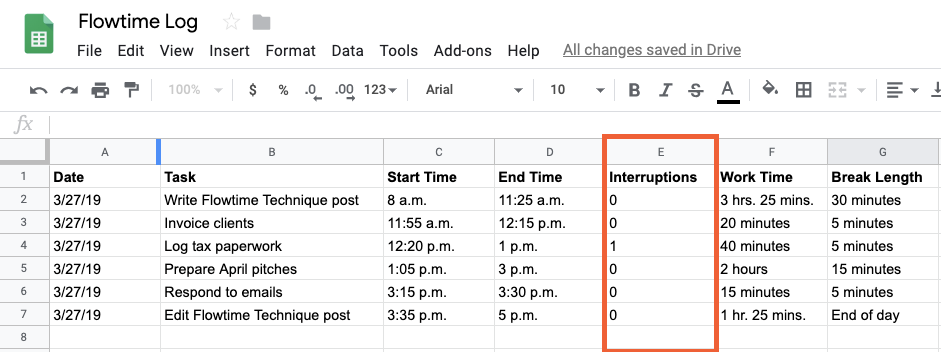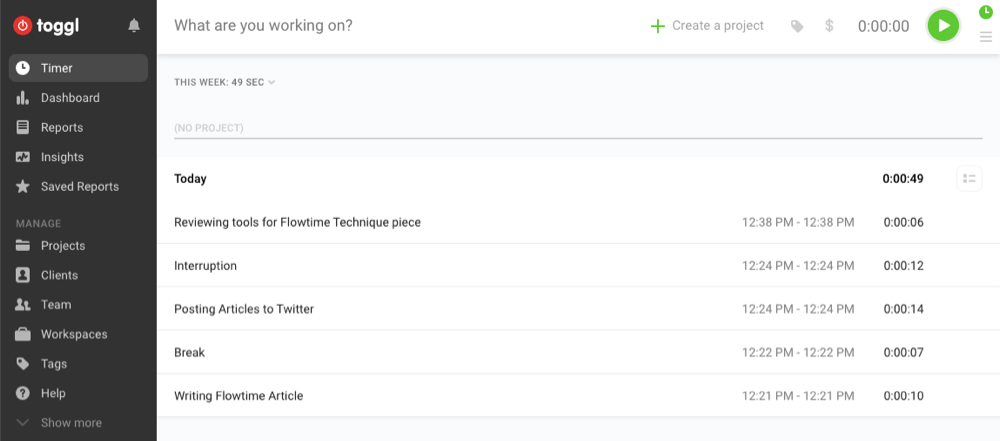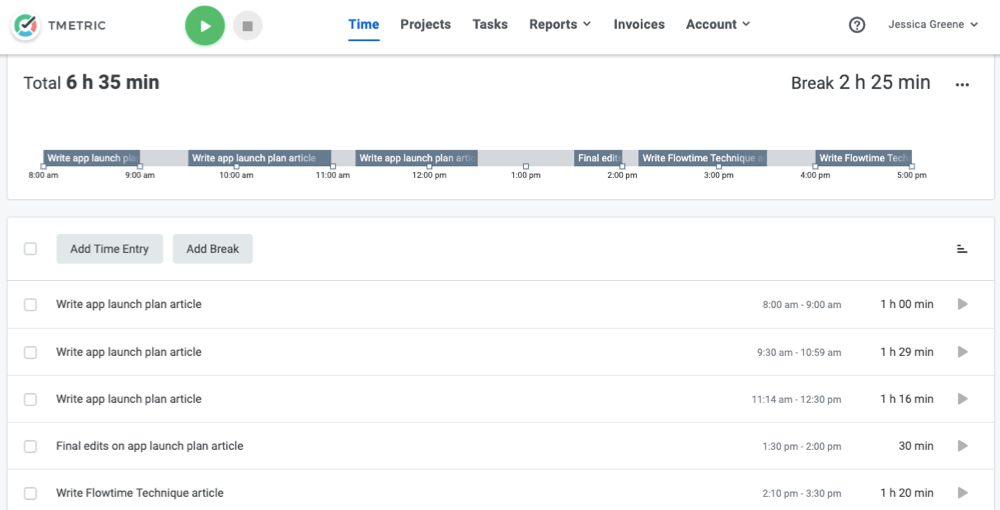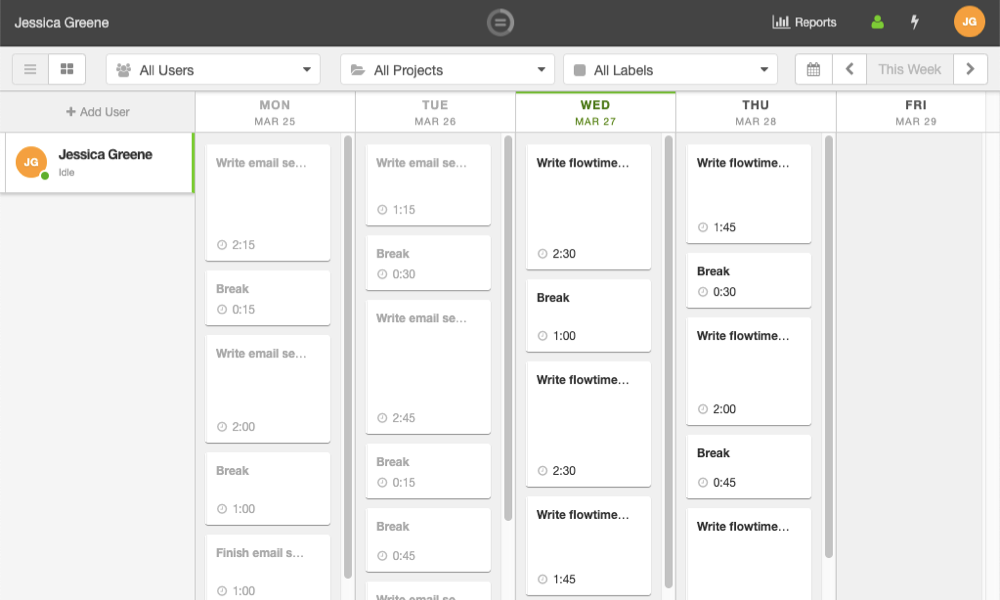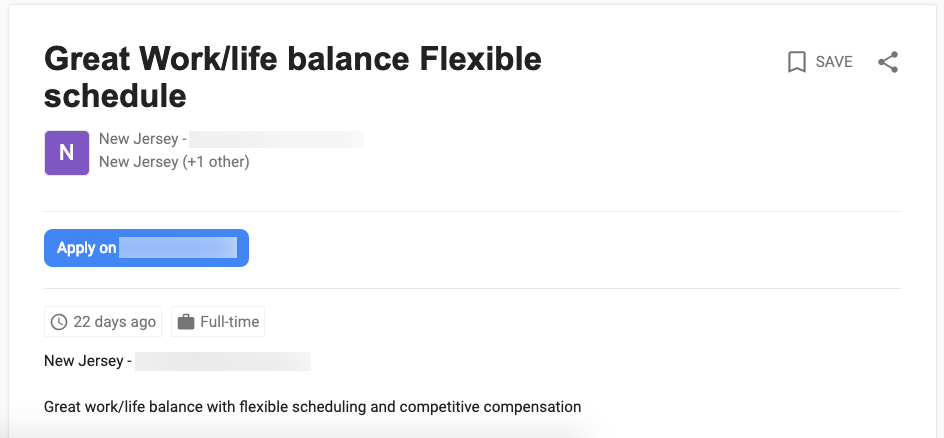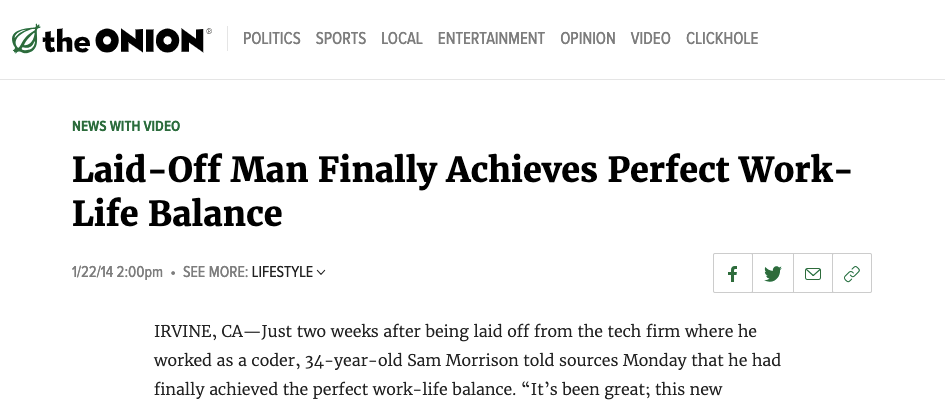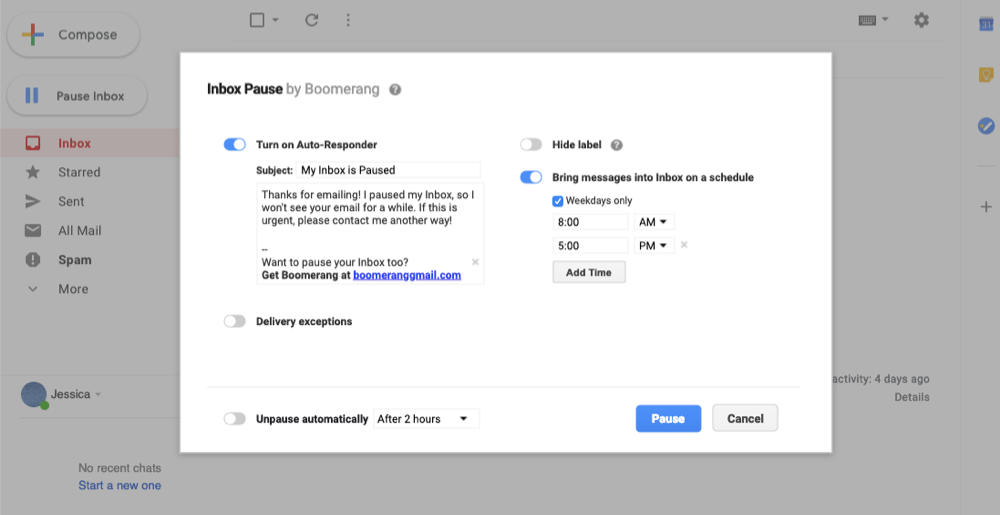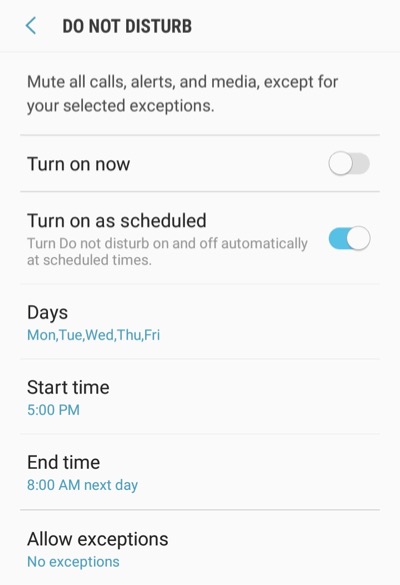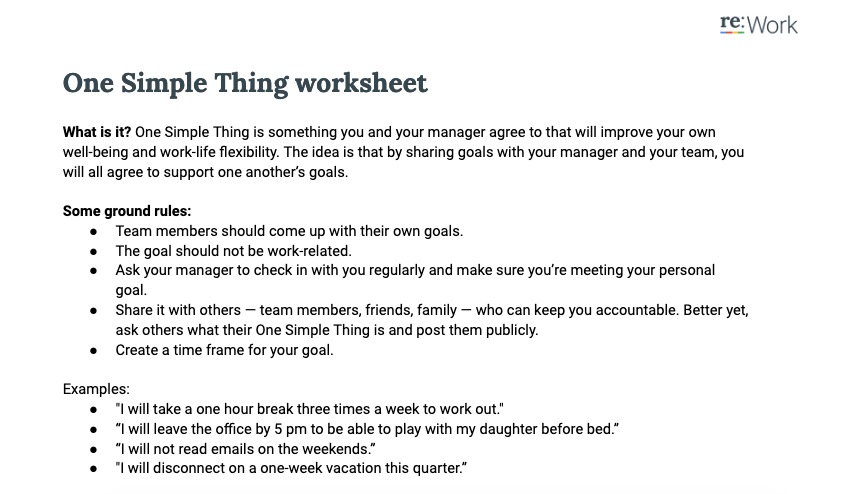You wake up an hour before work and rush to get ready. You shower at lightning speed and grab an energy bar and coffee before running out the door. Still, work leaves you feeling discombobulated and overwhelmed. Long before the week is over, you’re burned out and know you won't hit this week's goals.
How do you get out of this miserable rut? One word: Routines.
Morning and evening routines prime you for success. They help you achieve more, think clearly, and do work that actually matters. They keep you from stumbling through your day and make sure you get the most important things done.
All it takes is a bit of discipline, along with routines that will set you up for success. Here are the what and why of routines, along with 12 morning and evening routines you can implement to create more perfect days.
- The Science of Habits and Creating Routines
- Morning Routines To Help You Start the Day Off Right
- Evening Routines That Set the Tone for the Next Day
The Science of Habits and Creating Routines
First, let’s define what routine means: A routine is a sequence of actions that you do repeatedly.
Brushing your teeth nightly and getting ready for bed is a routine. Waking up at 6:00 AM and exercising every morning is a routine. Purchasing a bagel and reading the news before you head to work every morning is a routine. Even eating chips while watching Netflix is a routine. They’re all actions that happen again and again, a rhythm in your daily life.
That doesn't make them all good routines—they're simply routines by virtue of being done regularly. Helpful or not, every routine is powerful.
Routines Create High Achievers
"We are what we repeatedly do. Excellence, then, is not an act, but a habit."- Aristotle
In his book Daily Rituals: How Artists Work, Mason Currey writes about the habits, routines, and rituals of hundreds of artists, including Frederic Chopin, Benjamin Franklin, Karl Marx, and Ernest Hemingway. Even though their routines varied wildly, each individual had steps they followed to put them in an optimal state of mind.
After studying the great artists, Currey came to this conclusion:
In the right hands, [a routine] can be a finely calibrated mechanism for taking advantage of a range of limited resources: time (the most limited resource of all) as well as willpower, self-discipline, optimism. A solid routine fosters a well-worn groove for one’s mental energies and helps stave off the tyranny of moods.
Productivity guru and experimenter extraordinaire Tim Ferris has five morning rituals to get him into a productive state of mind: making his bed, meditating, exercise, drinking tea, and journaling. Performance coach Tony Robbins also uses a morning routine, which includes a cold shower, breathing exercises, and meditation to prepare him for each day.
High achievers tend to find routines that work for them and then stick to them—it's typically something they credit as a core to their success.
Routines Put Our Brains on Autopilot
But what makes the routines of high achievers so powerful? As it turns out, we're creatures of habit and can use that to accomplish whatever we want. In The Power of Habit: Why We Do What We Do In Life and Business, Charles Duhigg details how habits put our brains into an automatic state where little or no willpower is required.
It works like this:
- Step 1: Something happens that serves as a cue to your brain, putting it into "automatic" mode. A simple example is waking up. When I wake up, my brain immediately knows that it’s time to turn on the coffee machine. This habit has been ingrained in my brain over years.
- Step 2: Execute the routine. This is where I actually turn on the coffee machine, wait for it to brew, pour it into my favorite mug, sit in a chair by the kitchen window, and finally drink the coffee.
- Step #3: Reap the rewards of the routine. The delicious flavor and high-octane caffeine reinforce the routine so that the next morning I repeat it again.
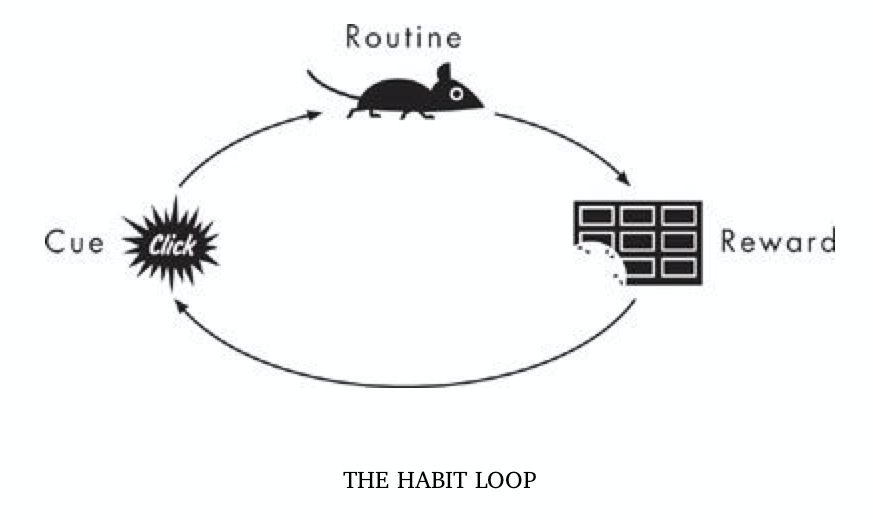
Making coffee is just one small routine, but the daily consistency of it helps keep me going. Imagine if other, more powerful tasks that can empower you to accomplish big things came as easy as making coffee?
This is the power of routines. The small repeated actions can have an exponential effect. By implementing routines in the morning and evening, you can prime yourself for maximum productivity each day.
Morning Routines to Help You Start the Day Off Right
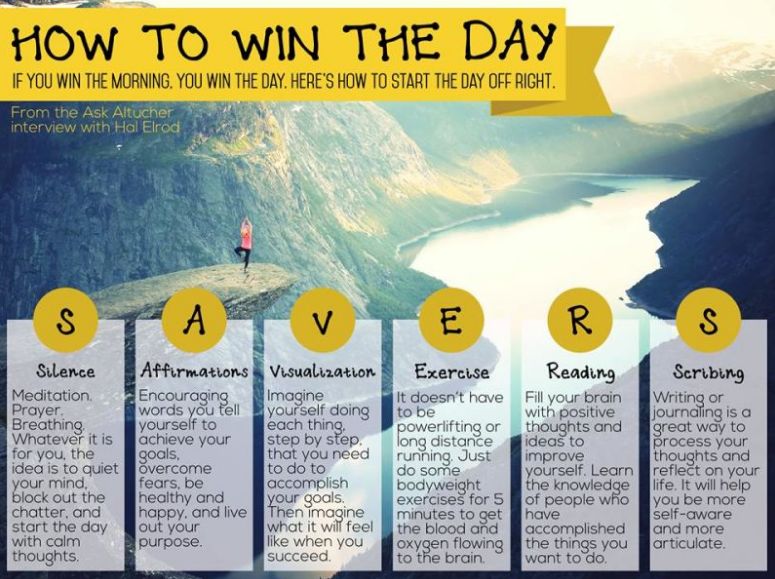
Ferris's and Robbins's morning routines both include meditation, while the routines of many others include starting the day off with a fresh cup of coffee. Regardless of your morning schedule, here are some of the best ways to start your day and prepare for success.
Rise Early
There are exceptions, such as Winston Churchill who liked to say in bed until 11:00 AM, but many high achievers rise early in order to prepare for the day. In those early hours, they can execute their routines while the rest of the world is asleep.
Consider these examples:
- Square CEO Jack Dorsey rises at 5:30 so that he can go for a six-mile jog.
- Virgin Group founder Richard Branson wakes at 5:45 to exercise and eat a proper breakfast.
- GM CEO Dan Akerson rises between 4:30 and 5:00 so he can talk to GE Asia.
- Apple CEO Tim Cook gets up at 4:30 so he can send emails and be at the gym by 5:00.
Even if they aren't naturally morning larks–the opposite of night owls–they've trained themselves to wake up early for the many benefits an early rise can bring. Those include increased productivity with fewer distractions in the early morning, greater creativity because you can work when your mind is fresh, and less stress if you use that extra time for meditation or quiet contemplation.
It could make you happier, too: Researchers in one study found that morning-type individuals reported higher levels of positivity and well-being.
Make Your Bed
If there's one habit you should adopt to improve your life, it's making your bed every day. That, at least, is the advice from Navy Seal Admiral William H. McCraven:
If you make your bed every morning, you will have accomplished the first task of the day. It will give you a small sense of pride, and it will encourage you to do another task, and another, and another. And by the end of the day that one task completed will have turned into many tasks completed.
Making your bed will also reinforce the fact that the little things in life matter. If you can't do the little things right, you'll never be able to do the big things right. And if by chance you have a miserable day, you will come home to a bed that is made — that you made. And a made bed gives you encouragement that tomorrow will be better.
It's all about the small things.
Recite Affirmations
Affirmations are positive statements you can use to reframe how you think about yourself and the day to come. They are a way of visualizing the good things that will come to you that day and overcoming negative self-talk.
In his book The Miracle Morning: The Not-So-Obvious Secret Guaranteed to Transform Your Life (Before 8AM), Hal Elrod says:
When you actively design and write out your affirmations to be in alignment with what you want to accomplish and who you need to be to accomplish it—and commit to repeating them daily (ideally out loud)—they immediately make an impression on your subconscious mind. Your affirmations go to work to transform the way you think and feel so you can overcome your limiting beliefs and behaviors and replace them with those you need to succeed.
Some simple affirmations you could use are:
- I will do great things today
- I will make $XXX this year
- I am a highly respected [insert occupation]
- I am achieving [big goal]
Your aim is to affirm and visualize the things you want to happen. As you focus on these things, you begin to believe that you can and will achieve them, which then enables you to take action on them.
Although it might sound New-Age-y to some, affirmations are proven methods of self-improvement. As clinical psychologist Dr. Carmen Harra says. "Much like exercise, they raise the level of feel-good hormones and push our brains to form new clusters of 'positive thought' neurons."
Get some exercise

There are few things more transformative than exercise. Exercising in the morning increases blood flow, releases endorphins, and strengthens your body. It prepares you for the coming day, increases your overall energy levels, and helps you remain in optimal health. Numerous studies have shown that exercise is key in fighting depression and anxiety, and a Finnish study suggested that exercise is even correlated with increased wealth.
Implementing a daily routine of exercise will prepare you for maximum success through the day. And it doesn't even have to be a full gym workout to reap the benefits: A brisk walk in your neighborhood, a 7-minute workout, or a quick yoga session could get you going.
Need more motivation to get moving? Try tracking your activity automatically with Zapier, an app automation tool. With logs of your runs or workouts, you can see your progress and challenge yourself to keep at it.
Eat a proper breakfast
The fuel you consume in the morning has a significant effect on your ongoing performance—and thus, it should be the best fuel possible.
Dietician Lisa De Fazio recommends staying away from high-sugar, high-fat breakfasts and instead suggests a healthier choice, perhaps:
- Oatmeal
- Low-fat breakfast sandwich
- Smoothie
- Fruit and yogurt parfait
Think good carbs and fiber plus some protein. Those foods will give you energy and satisfy your food cravings while setting the stage for good decisions all day.
Take a cold shower
This one may seem a little extreme, but many people swear by taking cold showers each morning. It's similar to athletes who take ice baths, although slightly less frigid.
Why a cold shower? Because it can increase blood flow, burn away unhealthy fat, and release dopamine into the body. Like exercise, it kick starts your body.
This is why Tony Robbins plunges into 57 degree water every morning. He’s convinced that it is essential for maximum productivity.
These might seem like minor things–waking up early, making your bed, saying your affirmations, exercising, eating a good breakfast, and taking a cold shower–but taken together into one consistent routine you do every day, you're well prepped to face anything that happens after. A morning routine takes the stress out of the start of the day and puts you on the best footing from the get-go.
Of course, customize your morning routine for your own preferences. The SAVERS graphic above from James Altucher's article and podcast with Hal Elrod can help you remember a few other things you can add to your morning routine: silence, visualization, reading, and scribbling. For more inspiration, My Morning Routine offers 200+ examples of morning routines you can adapt and adopt for yourself.
Evening Routines That Set the Tone for the Next Day
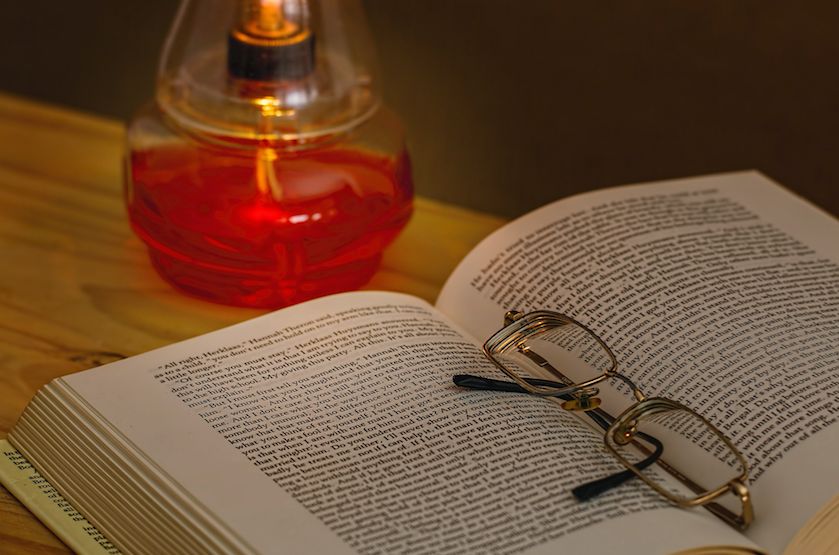
The close of each day is just as important as the start. By implementing evening routines, you ready yourself for the next morning, recharge with a restful night, and minimize the resistance you encounter in getting things done.
Prepare goals for the next day
Determining your objectives for the coming day does two things. First, it allows you to identify your most important tasks in advance—before all the pressures of the day arrive on your doorstep. Ideally, the first few hours of each day should be spent conquering your most challenging task. This idea has been given various names, such as "eating the frog" and “slaying the dragon.”
Second, it allows your brain to begin thinking about those tasks as you fall asleep. In their book Organize Tomorrow Today: 8 Ways to Retrain Your Mind to Optimize Performance at Work and in Life, authors Jason Selk, Tom Bartow, and Rudy Matthew say:
Identifying daily priorities might seem like an obvious or insignificant step to take, but writing your most important tasks down the previous night turns your subconscious mind loose while you sleep and frees you from worrying about being unprepared. You’ll probably find that you wake up with great ideas related to the tasks or conversations that you hadn’t even considered!
Reflect on the day's achievements
It can be easy to lose sight of victories after a long day. Taking just a few moments at the end of the day to reflect on and celebrate your wins puts things into the proper perspective and gives you encouragement for the coming day. It helps you overcome the discouragement that often comes with setbacks.
In addition to asking at the start of his day "What good shall I do this day?", Benjamin Franklin asked every evening "What good have I done today?".
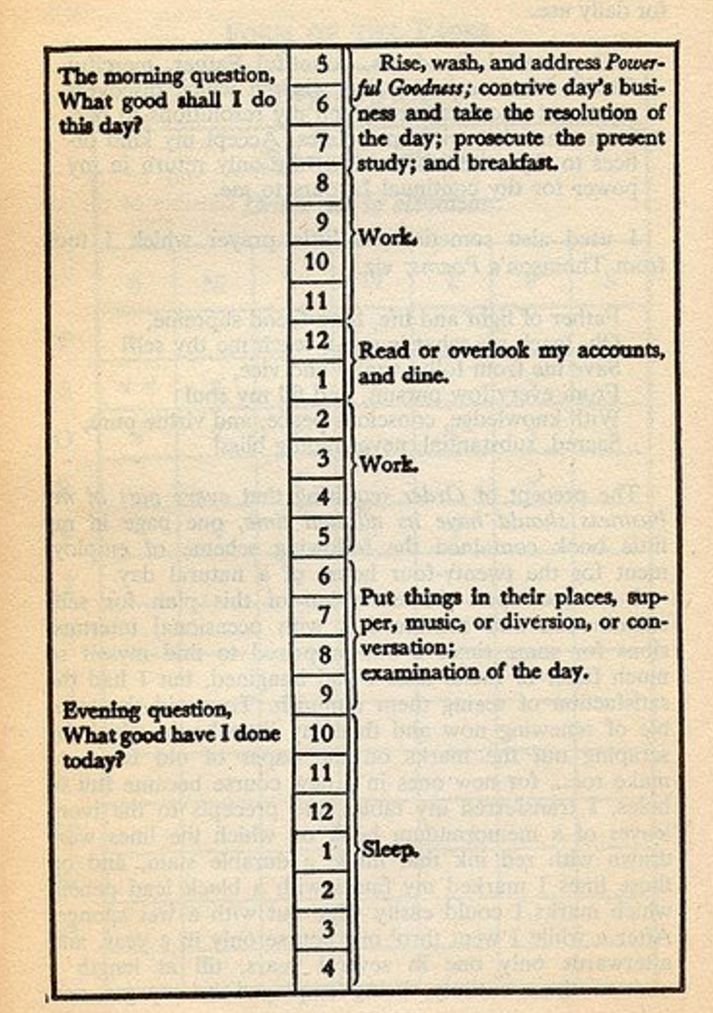
Zen Habits author Leo Babauta puts it this way:
If you reflect on the things you did right, on your successes, that allows you to celebrate every little success. It allows you to realize how much you’ve done right, the good things you’ve done in your life.
You can do this in a variety of ways, including jotting things down in a blank Moleskine notebook, a gratitude journal, or an app on your phone. You can automatically track your productivity with RescueTime and Zapier as well:
Clear your head
It’s easy to take your work to bed, making it difficult to fall asleep as you mull over job-related problems. Clearing your head before sleep allows you to put aside the challenges of the day and ready your mind to shut down. There are numerous ways to do this, including:
- Meditation
- Light reading
- Playing Tetris (for productivity!)
- Watching a peaceful television show (The Walking Dead probably isn’t your best bet)
- Doing a "brain dump" of all the thoughts in your head in a journal before you go to bed
Buffer CEO Joel Gascoigne describes his disengagement this way:
For me, this is going for a 20-minute walk every evening at 9:30 p.m. This is a wind-down period, and allows me to evaluate the day’s work, think about the greater challenges, gradually stop thinking about work and reach a state of tiredness.
Your goal is to engage your mind in something completely non-work related.
Prepare for the next morning
In order to minimize the amount of thinking you need to do in the morning, take time to prepare things. Pick out the clothes you’ll wear, prepare the food you’ll eat, prep the coffeemaker, and organize any work related materials you need to bring. If you’ll be going to the gym, lay out your workout clothes and water.
The less time and mental energy you expend on inconsequential things, the more you’ll have for the things that matter.
Tidy up
Waking up to a messy home isn't the most motivating way to start your day. Without regular sessions cleaning up and putting things away, you'll find your place quickly in disarray.
Thankfully, spending just 10 to 20 minutes a night tidying up will help reduce stress in the mornings and help you avoid marathon cleaning sessions on the weekends. If there's only one thing you do,clean and shine your sink. Like making your bed in the morning, this one task will give you a sense of accomplishment. Housekeeping guru FlyLady says:
This is your first household chore. Many of you can’t understand why I want you to empty your sink of your dirty dishes and clean and shine it when there is so much more to do. It is so simple; I want you to have a sense of accomplishment! […] When you get up the next morning, your sink will greet you, and a smile will come across your lovely face. I can’t be there to give you a big hug, but I know how good it feels to see yourself in your kitchen sink. […]
Go shine your sink!
Also, if you have children, you know the importance of setting up solid routines with them. They can help out too!
Practice proper sleep hygiene
Very few people practice proper sleep hygiene and their sleep suffers as a result. Generally speaking, you should:
- Stick to the same sleep and wake schedule.
- Minimize blue light from screens (this can be done using F.lux on your computer and "Night Mode" on your mobile device).
- Set the temperature in your room to between 60-65°F (15-18°C).
- Make your room as dark as possible.
It can be easy to minimize the importance of sleep, but it’s absolutely essential for optimum performance. In fact, sleep is so crucial that Arianna Huffington devoted an entire Ted Talk to it.
It can be really tough to build routines into your life. It takes intention and discipline. Sometimes it feels simpler to just get the day started and then after a long workday crash into bed.
But the good thing about routines and habits is that the more you do them, the easier they become. They become ingrained in your day to the point where you find it harder to not do them.
So stick with it. You may find it tedious at first, but you’ll find your days will flow much more smoothly when you've bookended them with quality morning and evening routines.
To create your morning and evening routines, you can write up a checklist that you can walk through every day until it becomes ingrained in you or set up a schedule, a la Ben Franklin. For example:
6 am: wake, make the bed, get coffee started
6:15: drink coffee and read the news
6:30: exercise
7: eat breakfast
7:15: shower
8-5: work
6: dinner
7:30: tidy up
8: time with family, TV, or other form of relaxation and entertainment
9:30: journaling or meditation
10: bedtime
What's your daily routine like?
Keep reading:
- Keystone Habits: How to Improve All Areas of Your Life with One Small Habit
- How Your Mood in the Morning Affects Your Productivity All Day
- 20+ Fitness Tools that Track Your Exercise, Meals, Sleep, and More
This post was originally published in February 2017 and updated in April 2019
Day and night graphic designed by Freepik. Morning SAVERS graphic from James Altucher. Running image by Chanan Greenblatt. Book photo by CC) Public Domain.
source https://zapier.com/blog/daily-routines/