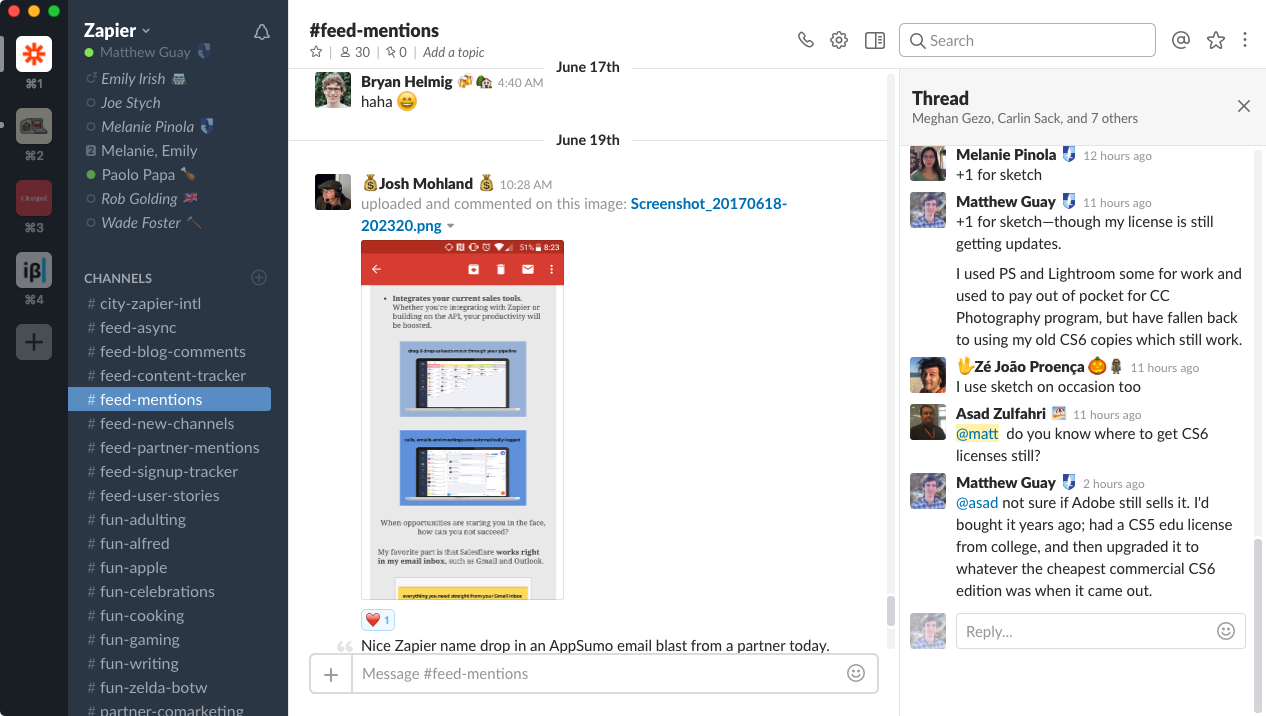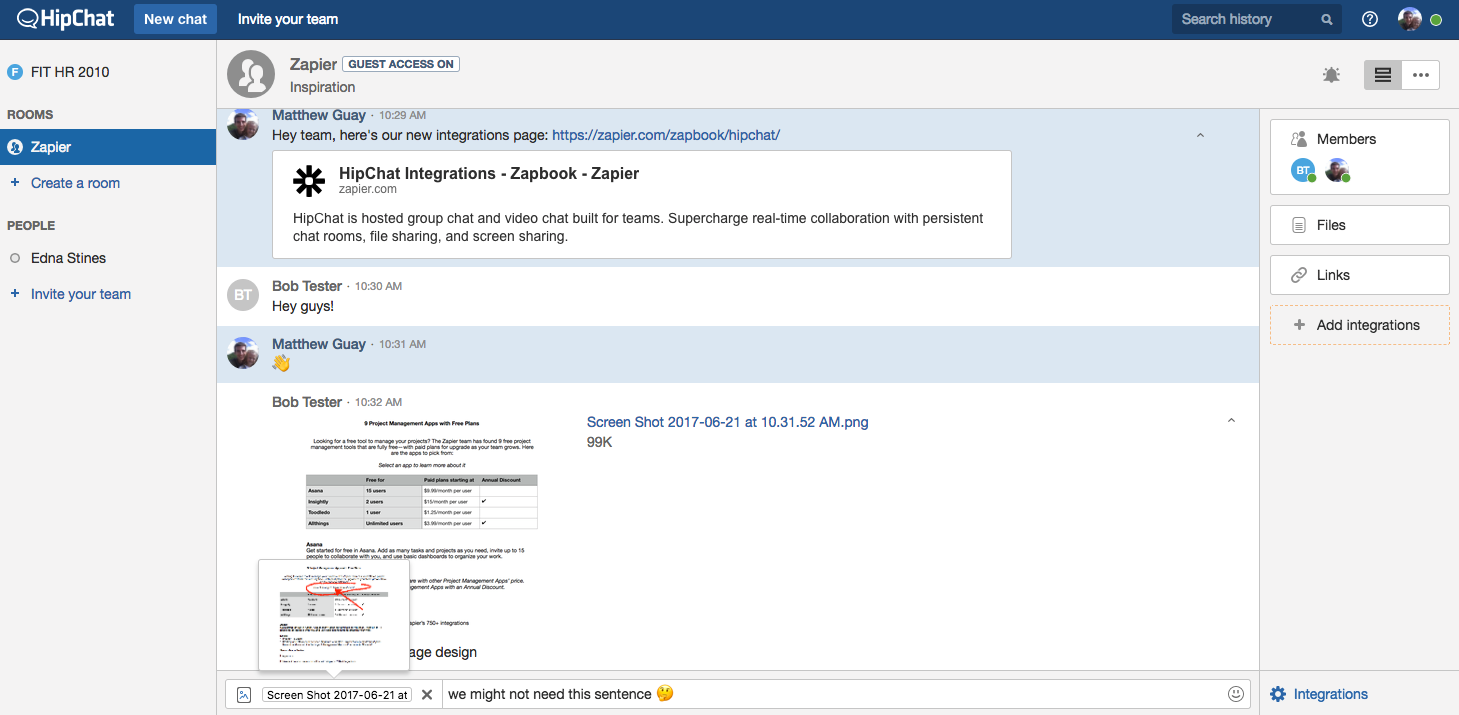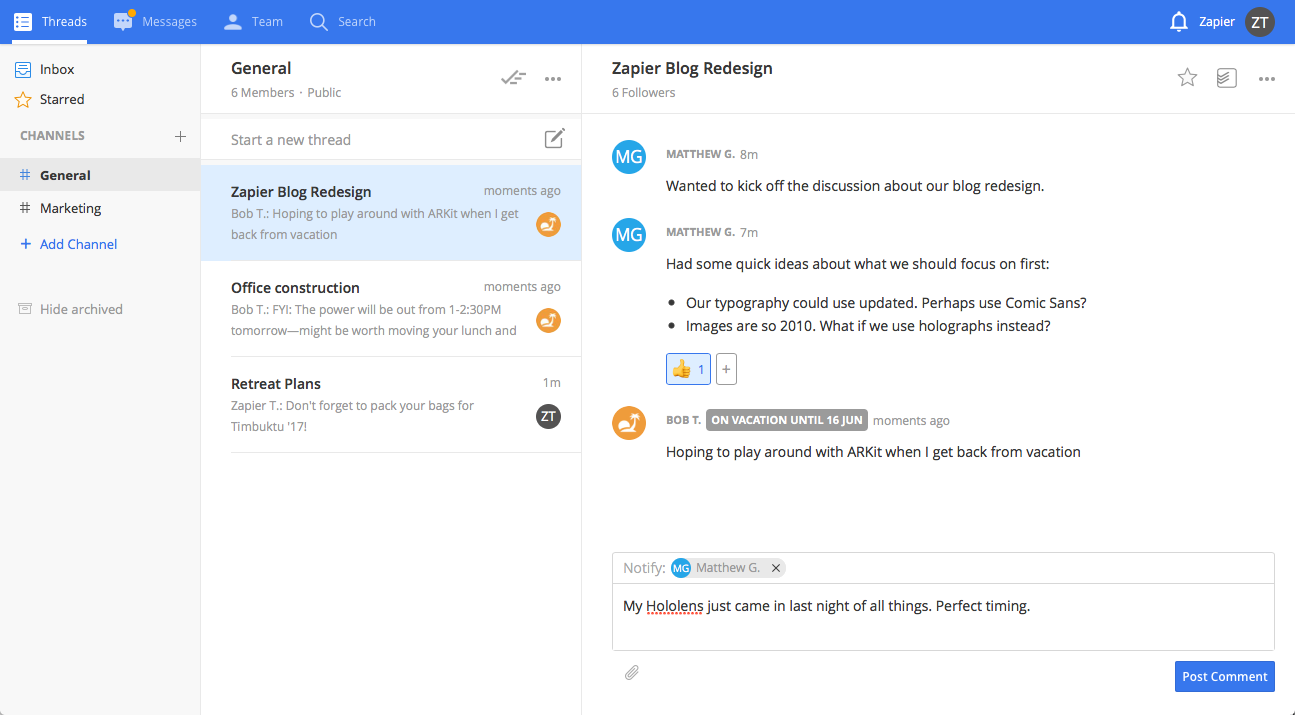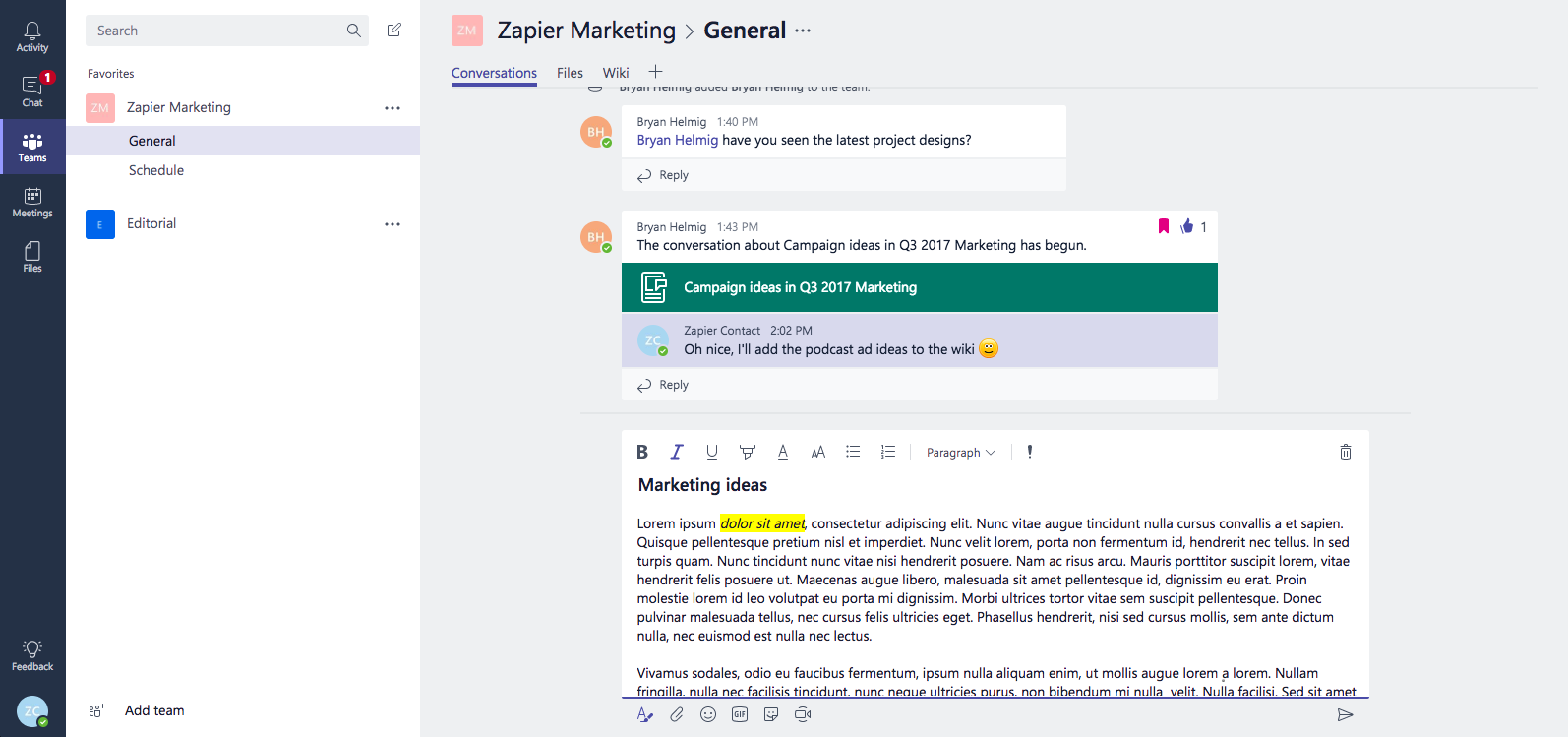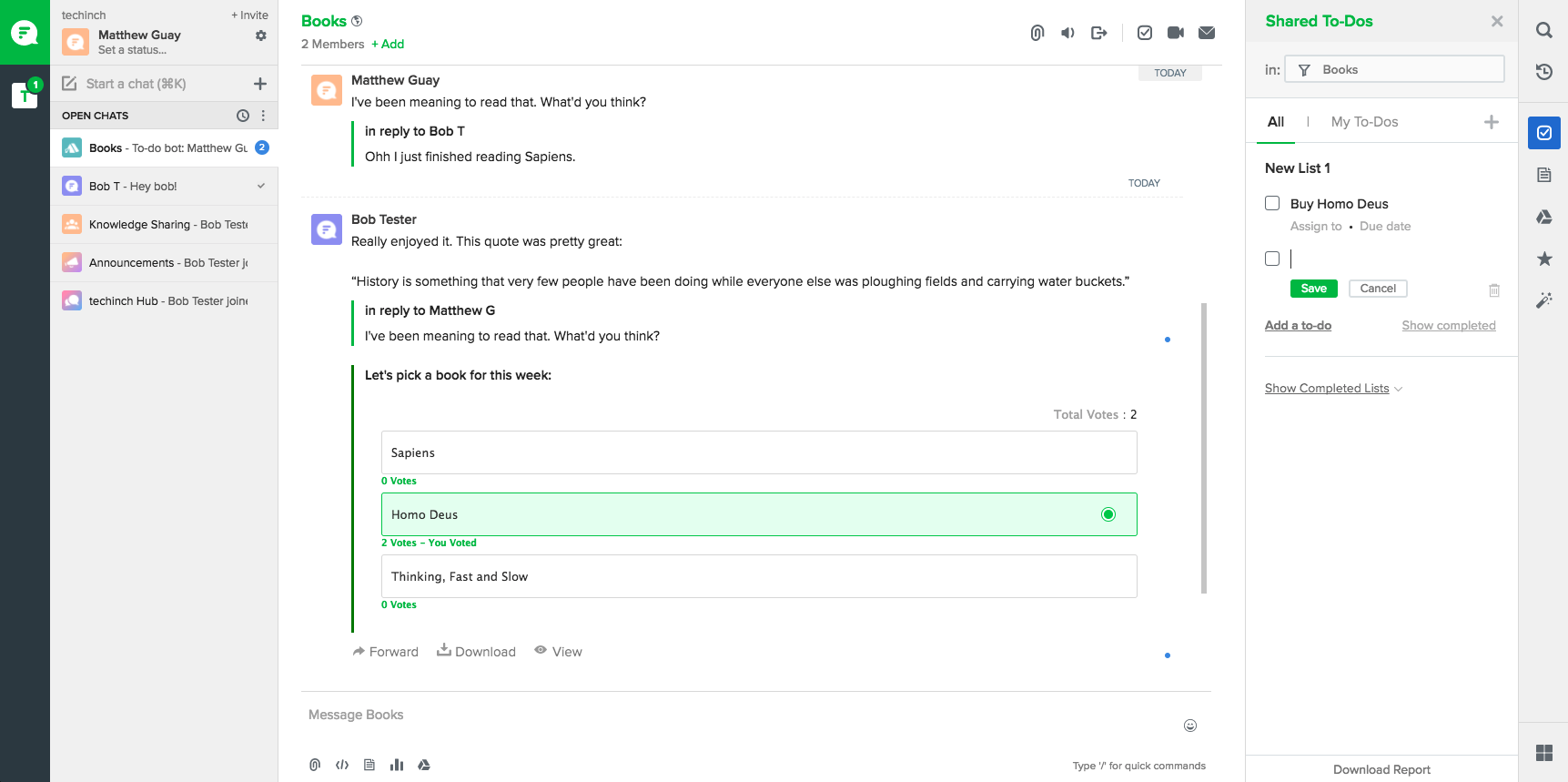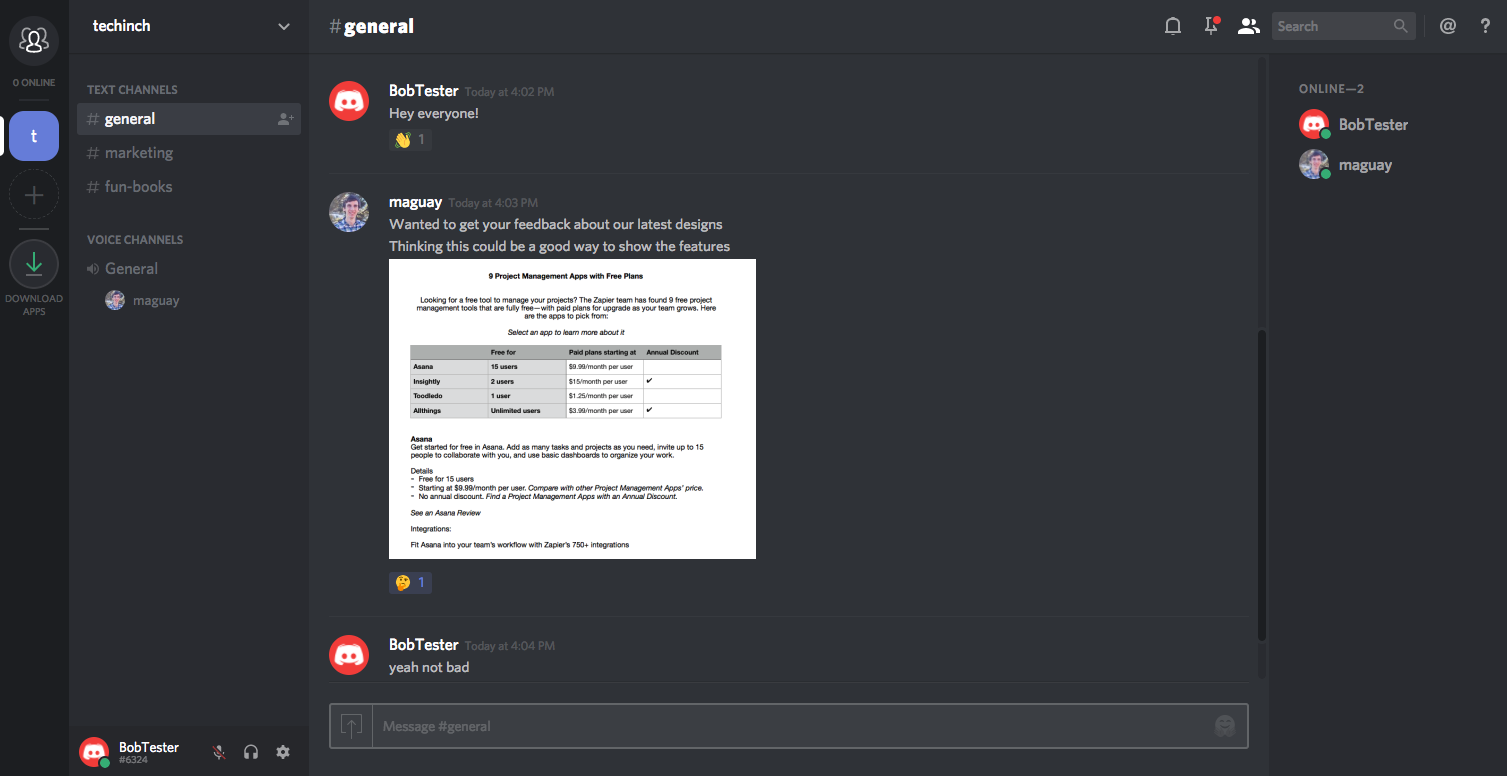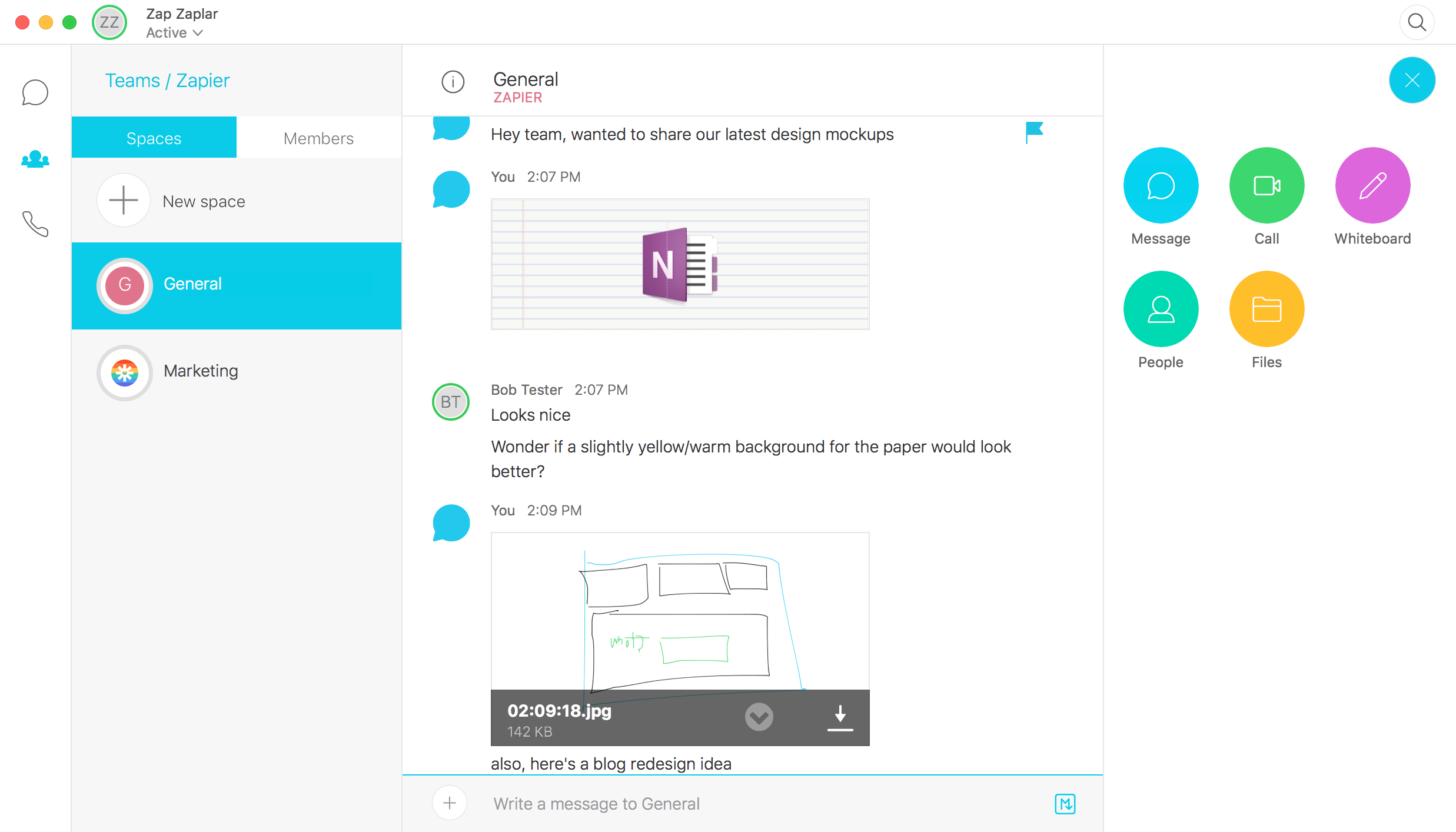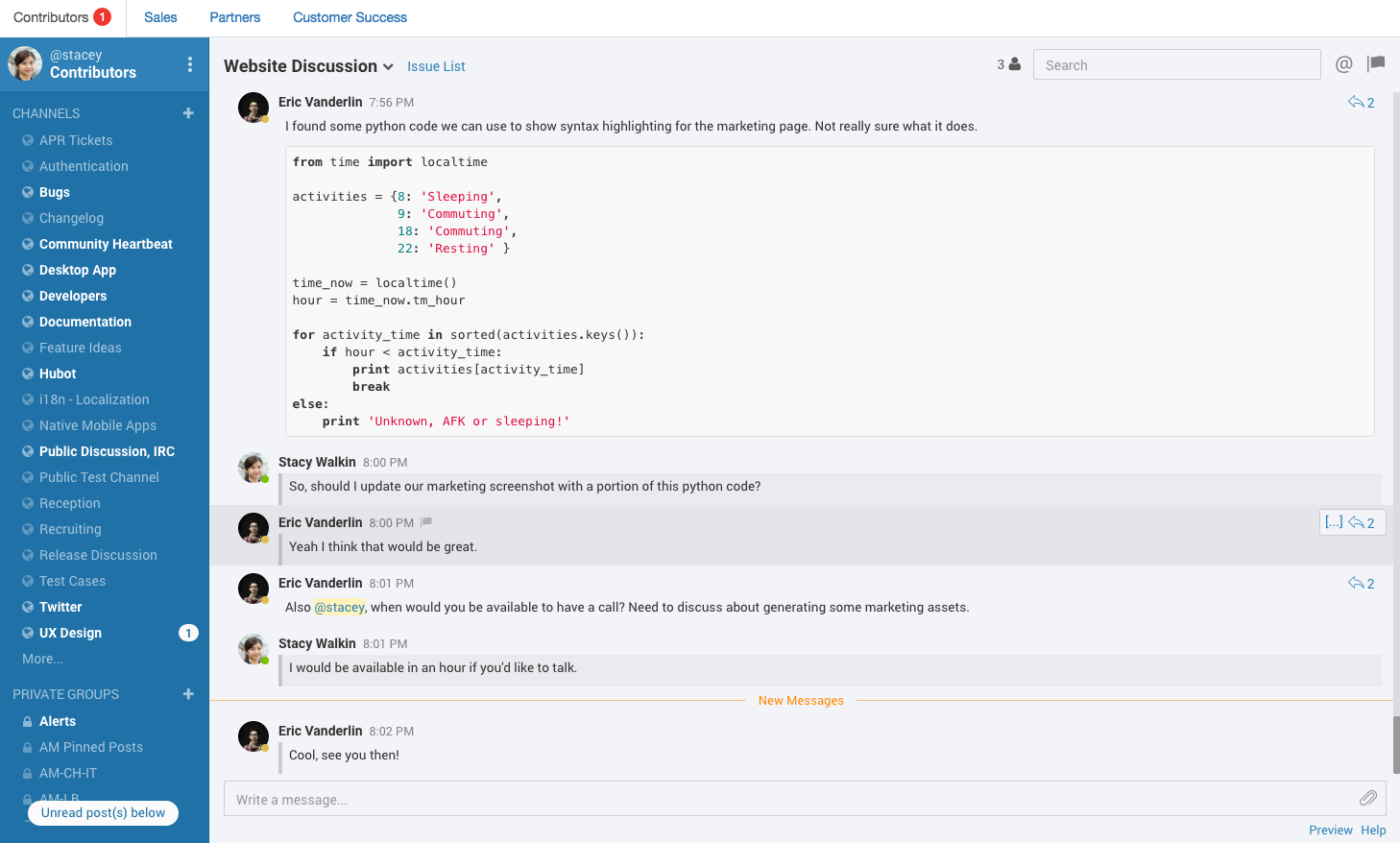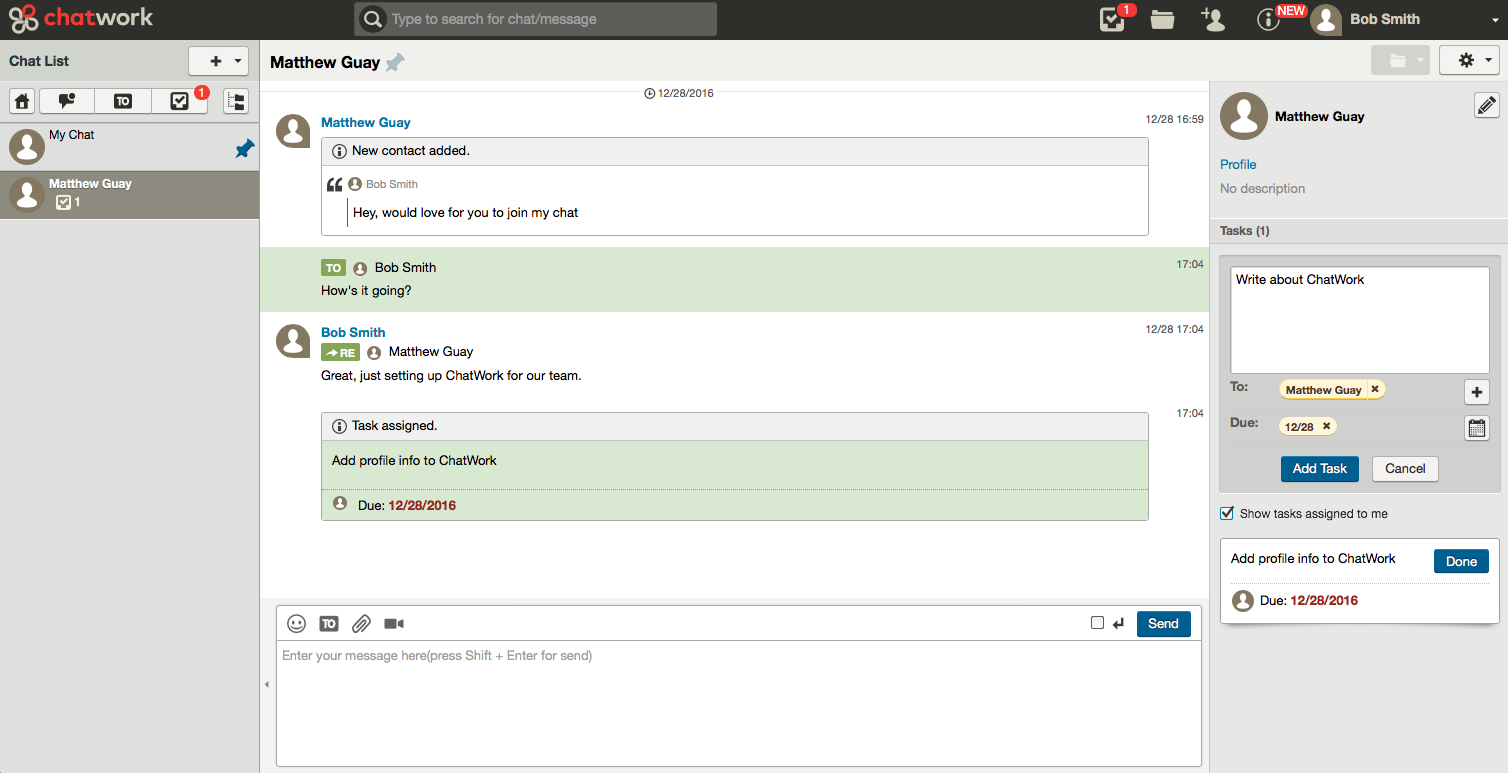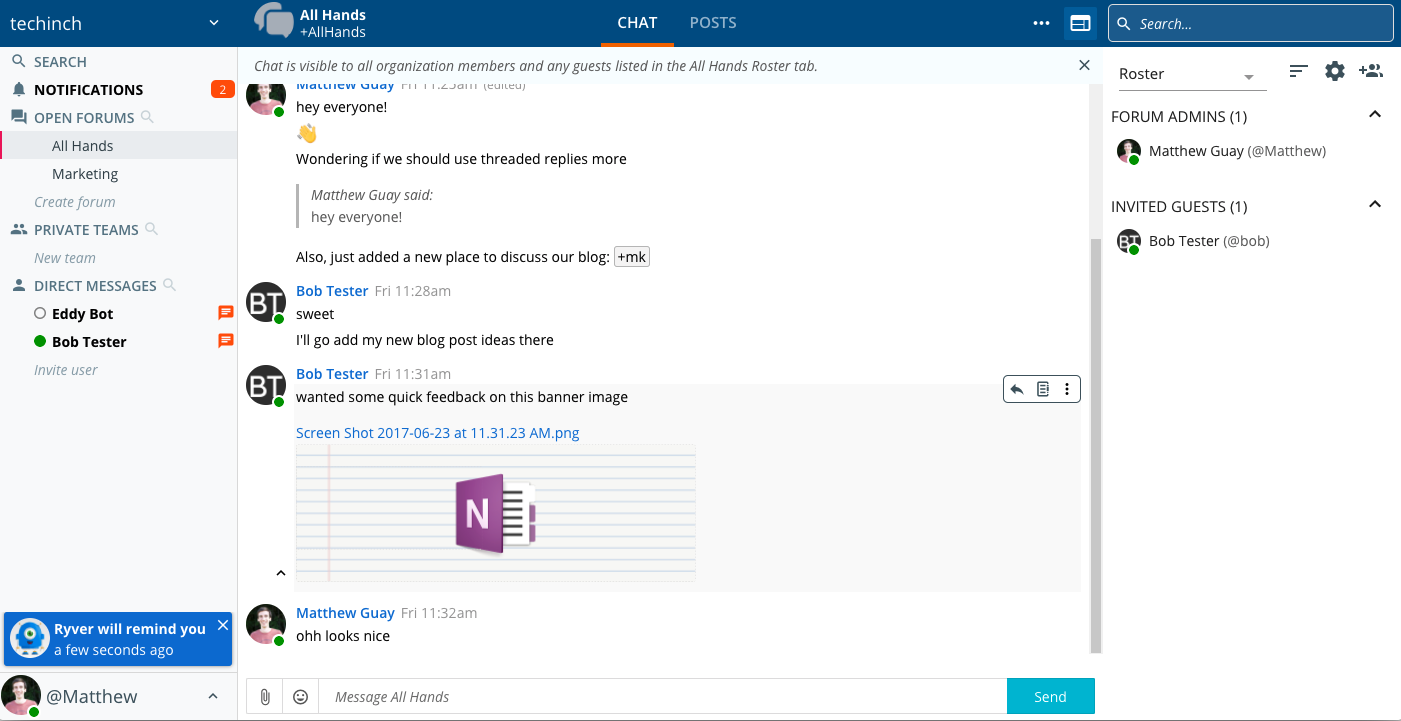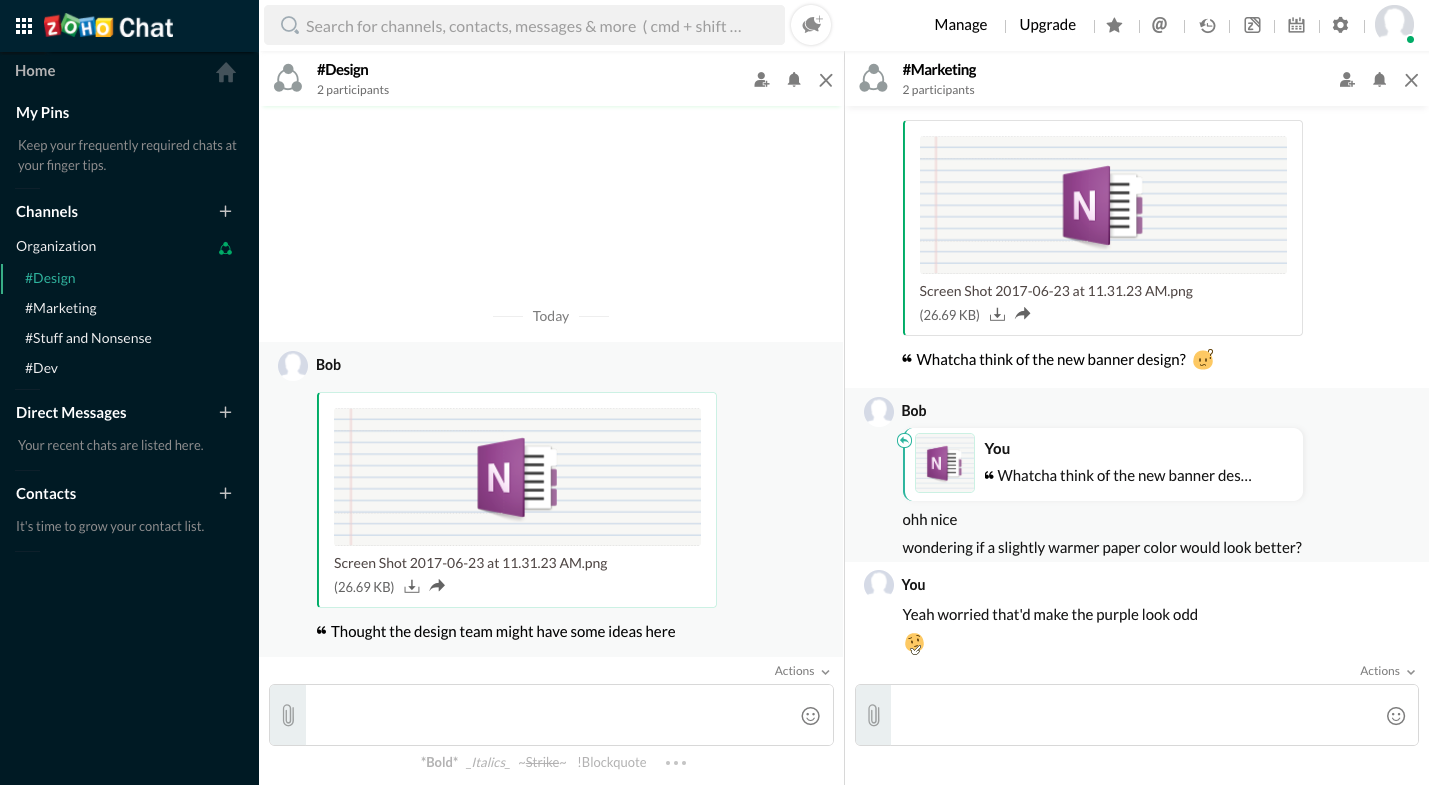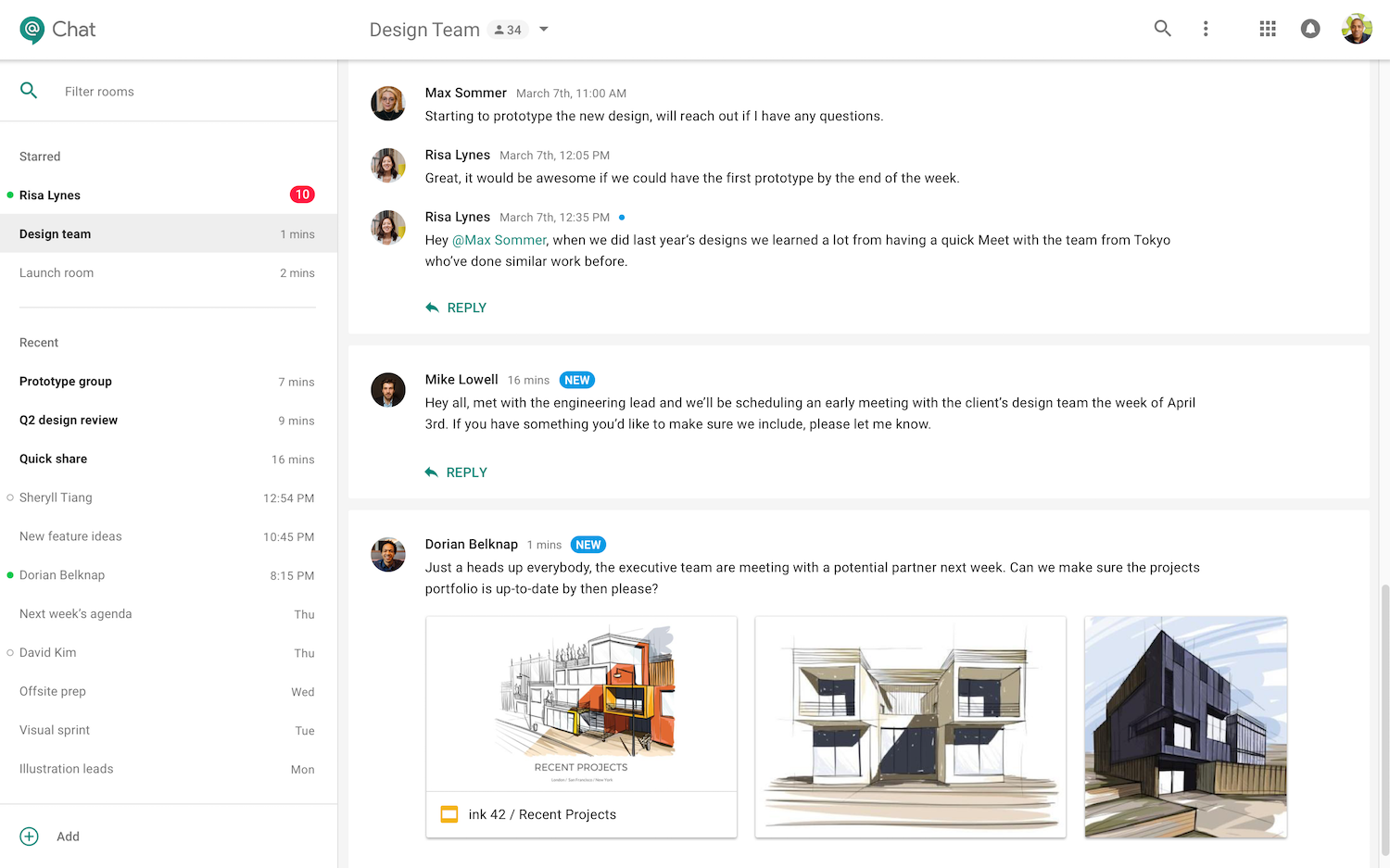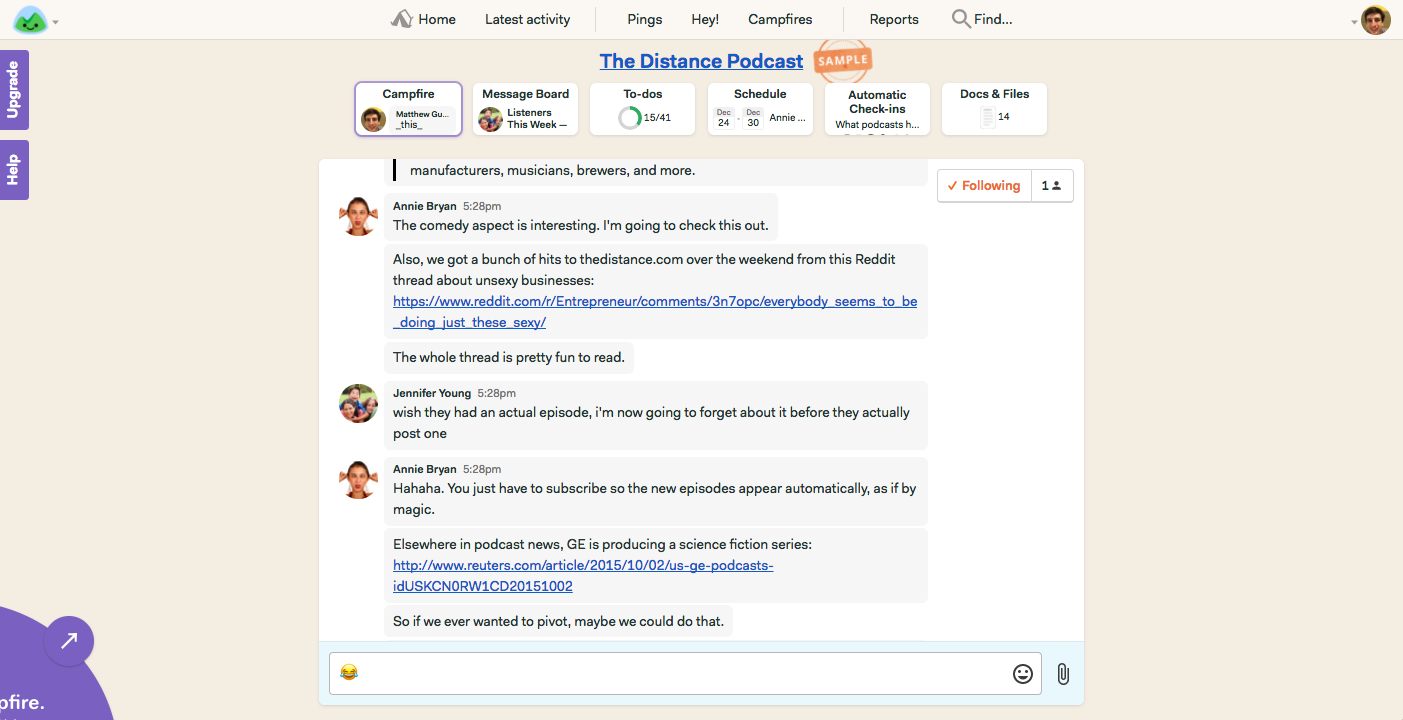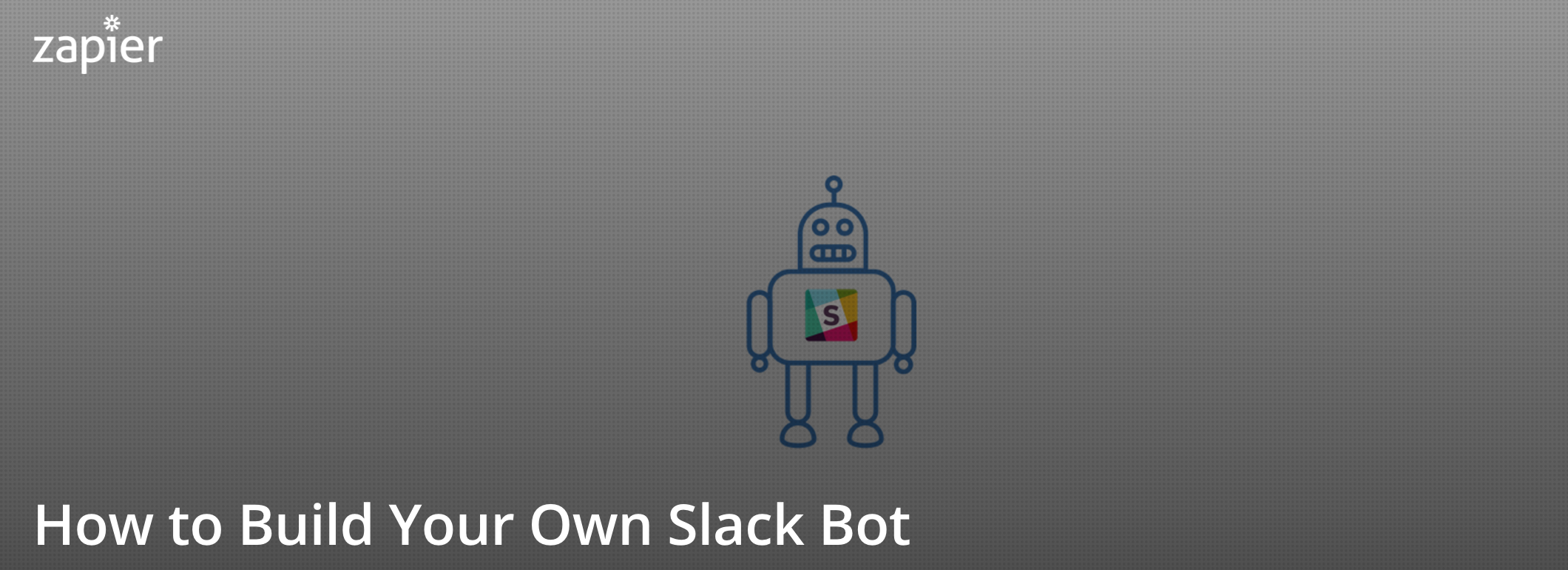Your decisions make you.
Whether you’re selling them as an entrepreneur, marketer, writer, or any other kind of knowledge worker, or facing a serious crossroads in your personal life, the choices you make today define your future.
So it’s no wonder that when it comes to our growth and success, few skills are more important than the ability to make good decisions.
As Nobel-prize winning economist Milton Friedman wrote: "The best measure of quality thinking is your ability to accurately predict the consequences of your ideas and subsequent actions."
Trivial decisions like what shirt to wear or what brand of toothpaste to buy may be easy enough to make—though some of us spend hours on research to make those decisions. It's the gray area problems that are the hardest to resolve—ones where despite all the research you’ve done and experts you’ve spoken to, the answer is still unclear. Problems where it’s up to you, your experiences, and that pesky gut feeling to decide what is the best course of action.
Questions like: Should I take this job? Should I move to [place]? Should I marry [person]? Should I tell so-and-so about such-and-such secret? Pivotal questions that are difficult and risky to answer.
So how do you put yourself in the best position when faced with hard decisions?
Here are 5 pieces of timeless advice for how to approach and handle life-altering choices:
1. Think in Years, Not Days

We may respect those able to fling themselves into a hard problem and make a quick choice with seemingly little thought, but making a meaningful decision needs to be done with care for the long-term effects.
In his book *Get Smart!: How to Think and Act Like the Most Successful and Highest-Paid People in Every Field, author Brian Tracy presents ten different ways of thinking that enable better decision making.
The most important? Think about the long-term consequences of your decision.
Tracy turned to Dr. Edward Banfield, professor emeritus of government at Harvard University, who spent 50 years studying upward economic mobility. What Dr. Banfield discovered was that ‘time perspective’ was the determining factor of whether or not a family moved from a lower socioeconomic class to a higher one—that is, whether they improved their socioeconomic situation or not. The most successful people, Banfield found, "are intensely future-oriented. They think about the future most of the time," rather than thinking only of the next few hours or even minutes:
Unfortunately, most of us are conditioned to respond as quickly as possible.
From the moment our alarm rings, we’re in reaction mode—acting based on the stimulus around us rather than casting our eyes to the future. Evolutionarily speaking, it was important for us to be able to react to something new in our environment (you didn’t want to sit back and think about whether or not that lion really wants to eat you), but in the modern workplace we need to be able to calm those thoughts.
Commit to long-term thought
Sorry to sound like your mother or father here, but: Before jumping to a conclusion, consider the consequences of your decisions.
What’s going to happen? And then what might happen? And then?
Simply starting to think in longer periods will help settle your brain and shift from reaction to strategy mode.
Take a breath
There’s a reason your mother told you to take a few deep breaths before you get angry.
Make sure when it comes to a decision that you give yourself the space to think between stimulus and response and break your mind out of the destructiveness of "reaction mode.
Perhaps legendary Daoist philosopher Laozi put this best when he asked:
Do you have the patience to wait
till your mud settles and the water is clear?
2. Understand the Effects of Decision Fatigue
A recent study from Columbia University decision researcher Sheena Lyengar found that on average, Americans make 70 conscious decisions a day. That’s 70 distinct moments of wading through options and committing to a certain choice.
So it’s no wonder that at a certain point we reach what’s called decision fatigue—where the mental energy required to weigh the tradeoffs of our decision become too much for us to handle. Especially when it comes to the kinds of decisions we’re talking about here, which require a massive amount of cognitive grit to weigh the pros and cons.
However, even though decisions fatigue is inevitable, there are ways to make sure you’re not letting it affect your difficult choice.
Start strong
When Jonathan Levav of Stanford and Shai Danziger of Ben-Gurion University studied Israeli judges' decisions to grant parole to prisoners, a strange pattern emerged. The judges were dramatically more likely to free prisoners earlier in the day (before the judges had made any big decisions) or right after lunch (when they were rested and replenished) compared to the afternoon (when they've already made multiple big decisions).
Decision fatigue hits us when we’ve depleted our ego. We begin to lose the ability to weigh the outcomes of our choices and make dubious decisions. It’s why after debating for a few minutes, you agree to your friend’s bad restaurant choice just to get the decision-making process over.
It’s important to be self-aware of what state of mind you’re in before tackling a hard choice. Those 16-hour days going back and forth on a tough decision might be doing more harm than good.
3. Cut down on the number of decisions you have to make each day (e.g., wear the same clothes every day)

The more responsibility we take on in our lives, the more decisions we’re forced to make. And, as we’ve seen, letting the small choices pile up sets us up for failure.
So perhaps the easiest way to make sure we can face a hard decision with our full attention is to simply make fewer decisions. Think of people like Steve Jobs, Mark Zuckerberg, and Barack Obama, who limited their wardrobe choices to a few staple pieces. Mark Zuckerberg said his first public Q&A on Facebook:
I really want to clear my life so that I have to make as few decisions as possible about anything except how to best serve this community. I'm in this really lucky position where I get to wake up every day and help serve more than a billion people. And I feel like I'm not doing my job if I spend any of my energy on things that are silly or frivolous about my life.
Or consider Tim Ferriss, who’s gone as far as outsourcing his email to Canada and performing the same workout routine for several years to cut down on the number of decisions he makes to save mental energy for the bigger decisions during his day.
Make life easier for yourself
Now, you don’t have to outsource your work to another country or throw out 90% of your wardrobe.
Instead, automate some of the simpler and easier decisions in your day:
-
Select from only a handful of lunch options that you rotate each week
-
Use a service like Amazon’s Subscribe and Save to ship common items like paper towels directly to your house
-
Consider asking wait staff for dinner recommendations so you don’t have to stare at an overwhelming menu
-
Sign up for a free Zapier account to automate the tedious parts of your job. Connect the apps you use and automatically move information between them
The key is to cut down on the amount of mental energy you expend on trivial decisions so you can save up for the more important choices in your day.
Do more with less
You might think you need as much information as possible before you’re able to make a choice, but too much research can hurt as much as it helps.
Gathering too much data and asking for too many opinions can lead to mental overload, analysis paralysis, and ultimately making the wrong choice. Instead, learning to recognize when the data doesn’t help, or becomes too much, will ultimately keep you on the right path.
4. Consider the Opposite
In a meta-analysis of 50 years’ worth of judgement and decision making research published by Harvard Business School, one piece of advice for making a difficult decision that came up time and time again was to get an outsider's opinion.
The researchers found that talking to those detached from the decision has three main benefits:
-
Reducing your overconfidence about what you know
-
Reducing the time it takes to make the decision
-
Increasing your chance of entrepreneurial success
We all have our personal biases when faced with a decision.
We want to believe one way is right even if the information doesn’t stack up. Instead of staying impartial, we look for information or opinions in line with our own.
The power of the outsider comes from escaping the cognitive biases we all fall victim to when working closely on a project—for example, the Confirmation Bias, described as the tendency to favor or spin new information so that it re-affirms what we already believe.
Bring in the Barbarian
While you might talk to a friend, colleague, or mentor to help bring in a new perspective, the outsider doesn’t have to be someone completely disconnected from the decision. In fact, it can be just as powerful to have someone within your team or even yourself adopt an outsider’s perspective.
This approach is sometimes described as making sure there is a "barbarian" at every meeting—someone who will speak awkward truths clearly and urgently.
5. Stay away from the ‘What if’ game
Once you’re close to what you feel is the right decision, it’s easy to get sucked into continuing down the same paths over and over again.
Psychologists call this phenomenon Counterfactual Thinking and it describes how we dwell on the outcomes of actions we didn’t actually take.
What if I’d answered that interview question differently?
What if I’d said what I really meant?
One of the hardest things about making a decision is that we are notoriously bad at gazing into our own crystal ball. At a certain point you need to trust you’ve put in the thought and work to make the right decision and just commit.
As University of San Francisco professor Jim Taylor explains: "The bottom line of decision making involves determining which potential decision will offer the best possible outcome based on what we know now."
If you need an even bigger boost of self-confidence, remember that decisions are also an opportunity for us to say something about who we are and what our values are.
As philosopher Ruth Chang explains in her excellent TED talk on how to make hard choices:
Far from being sources of agony and dread, hard choices are precious opportunities for us to celebrate what is special about the human condition, that the reasons that govern our choices as correct or incorrect sometimes run out, and it is here, in the space of hard choices, that we have the power to create reasons for ourselves to become the distinctive people that we are.
It’s impossible to know whether the choice you’re making is 100% right. Instead of feeling powerless, remember that your gut can be just as powerful a reason to make a choice as all the research, data, and opinions you’ve already gathered.
The kinds of decisions that build great products and even greater careers rarely come down to tossing a coin or choosing based on information that’s immediately available.
As Farnham Street’s Shane Parrish puts it: "Good decisions don't ensure success but bad ones almost always ensure failure."
When you’re faced with a potentially life-changing decision, make sure you’re doing everything possible to put yourself in a position to make the best choice. Do the research, be self-aware, and, most of all, trust yourself. You’ve got this!
Title photo by Caleb Jones via Unsplash. Calendar photo by Eric Rothmerel. Clothing photo by m0851.
source https://zapier.com/blog/difficult-decisions/