Email is important. Your inbox is the one place where everything from receipts and newsletters to correspondence from colleagues and best friends comes together. Your email address itself regularly serves as your digital passport, too—it's how you login to most apps and sites.
It might not be the most important part of your day, but email has a way of making everything feel like a priority. Odds are you'll feel overwhelmed and unproductive when your inbox is a mess.
You need an email app that makes it easy to organize your messages, search through archives, and get to inbox zero. There are more email apps than ever—so we tried over thirty email services to see which ones work best. Here are the 15 best apps to manage your emails.
The Best Email Apps for Your Devices
Email apps are everywhere. Odds are, you already have a couple ready to use. Your email service—like Gmail or Outlook.com—includes an app to check email online, and your computer and phone likely include a built-in email app, often named Mail.
Those cover the basics. But the best email apps do far more. Some simplify things, helping you quickly clear out your inbox. Others bring together all the business productivity tools you need to get your work done, with powerful tools to sort messages, see details about a contact, schedule meetings, and archive emails offline. And all bring a new way to approach your email.
Here are the very best email apps you should try:
The Best Email Apps
| Icon: | App | Best for | Works on | Price |
|---|---|---|---|---|
| Outlook | email, calendars, tasks, and notes in one app | Android, iOS, Windows, Mac | $6.99+/mo.; free on mobile | |
| Inbox by Gmail | turning your inbox into a to-do list | Android, iOS, Web | Free | |
| Nylas Mail | making sure your emails get read | Windows, Mac, Linux | Free; $12/mo. | |
| Mail.app | annotating images and signing documents in your inbox | iOS, Mac | Free | |
| Airmail | a deeply customizable inbox | iOS, Mac | $9.99; $4.99 | |
| Spark | quick emoji-powered responses | iOS, Mac | Free | |
| Newton | simple, text and voice powered email | Android, iOS, Windows, Mac | $49.99/yr | |
| Postbox | powerful email organization | Windows, Mac | $40 | |
| Polymail | working on email with your team | iOS, Mac | Free; $13+/mo. | |
| Unibox | chat-style contact focused emails | iOS, Mac | $15.99; $4.99 |
Outlook (Android, iOS, Windows, Mac)
for email, calendars, tasks, and notes in one app

If you've ever held an office job, you've probably already become acquainted with Outlook, Microsoft's premiere email application. It's not just for corporations anymore. Outlook's new mobile apps—based on the popular Accompli email app—and the redesigned Outlook for Windows and Mac in Office 365 are among the most powerful ways to manage your email from all of your devices.
Outlook gives you a productivity heads-up display. Here you'll find not just your email, but also your calendar, tasks, contacts, notes, and even RSS feeds all in a single interface. You can filter and search through everything together, to find a news update and a related email, then tie them together into a note that you add to next week's appointment on your calendar. It works great with Exchange and Office 365, the email services most common in enterprises, and integrates with Office apps, making it one of the best email apps for work.
Outlook Pricing: from $6.99/month with Office 365 Personal, or $119 for Outlook 2016 standalone; Free on iOS and Android
See Office 365 integrations and Microsoft Exchange integrations on Zapier
Inbox by Gmail (Android, iOS, Web)
for turning your inbox into a to-do list
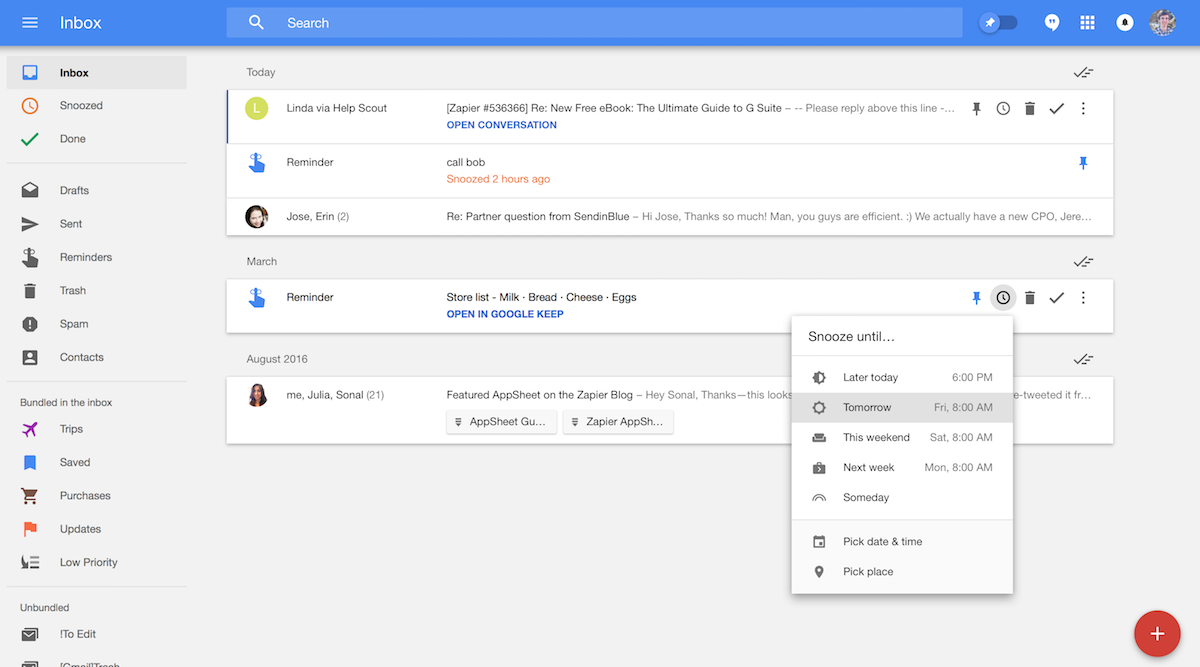
Gmail's labels, search, and nearly limitless storage changed how we use email. The new Inbox by Gmail app is designed to do that all over again by automatically sorting your mail and turning each message into a to-do.
Inbox bundles your trips, purchase receipts, and promotions into groups so you can peek at them, keep your tickets and check-in info in your inbox throughout your trip, or archive them all in a tap. You can add your own bundles, to group work messages and more automatically. Then, read and reply to emails as normal—or archive them with the checkmark. You can pin important emails to the top of your inbox, snooze emails until you need to work on them, or make new tasks to manage right alongside your emails.
There's only one issue: Inbox only works with Gmail and G Suite accounts. But if you use Google's email services, Inbox is one of quickest ways to clear out your email.
Inbox by Gmail Pricing: Free with a Gmail account
See Gmail integrations on Zapier, which work with your emails in Inbox
Nylas Mail (Windows, Mac, Linux)
for making sure your emails get read

Ever wondered if your colleague actually read your email? Nylas Mail can help you find out. It tracks email opens and clicks on links in your emails, to make sure your recipient actually read everything you sent—and if they checked back on the email multiple times.
It makes sure you keep up with your messages, too, with a contacts sidebar that can pull in details from social networks and Salesforce, built-in translation so you can read everyone's messages, and a snooze tool to remind you about emails again later. Its quick reply templates will help you write back quicker—and its undo send tool will keep you safe even if you accidentally hit Send too soon. Plus, Nylas includes themes to make your inbox look like Gmail, Slack, or any other app you love for a consistent experience.
Nylas Mail Pricing: Free; $12/month Nylas Pro for unlimited send later, snoozed messages, and integrations with Salesforce and more
Apple Mail (iOS, Mac)
for annotating images and signing documents in your inbox

The Mail app built into your Mac and iPhone—popularly referred to as Mail.app—may seem like a basic email tool, but its simplicity belies the powerful tools under the hood. With its Markup tools, you can add annotations to images and sign documents right from your Mail inbox. You can also use iCloud Mail's Mail Drop feature in all of your email inboxes, to can send as large of attachments as you want without taking up your inbox storage space.
Mail is a bit more basic on your iPhone and iPad, but it does let you swipe an email to delete or move it to a folder, and can search through your entire email inboxes on the go. On the Mac, Mail's filters and Smart Inboxes help organize your inbox automatically—and for everything else, you can install extensions or build Automator workflows to add the features you need to manage your mail.
Apple Mail Pricing: Free with iOS and macOS
Airmail (iOS, Mac)
for a deeply customizable inbox

Sparrow was the email app that made email fun again—until it was bought by Google and shut down. The next best thing is Airmail. It started out as a simple email app, one that could show just a list of your emails like Sparrow. Over time, Airmail's team has added so many features that today it's one of the most powerful, customizable email apps available.
Its customizable notifications let you only get notified when emails from your most important contacts come in—or you can let Airmail watch who you email most often, and notify you about emails from those people automatically. It lets you swipe emails to file them like Apple Mail—only here, you can set what happens when you swipe messages. It can help you write faster, with built-in templates for your most-used emails. And, it works with your favorite apps, with built-in integrations with Fantastical, Evernote, OmniFocus, Dropbox, and more, so you can turn emails into tasks and share files from your favorite tools.
Or, you can hide it all and just get a Twitter-style stream of your emails with the inbox theme you want. It's an email app that's as powerful or simple as you want.
Airmail Pricing: $9.99 for macOS; $4.99 for iOS
Spark (iOS, Mac)
for quick emoji-powered replies
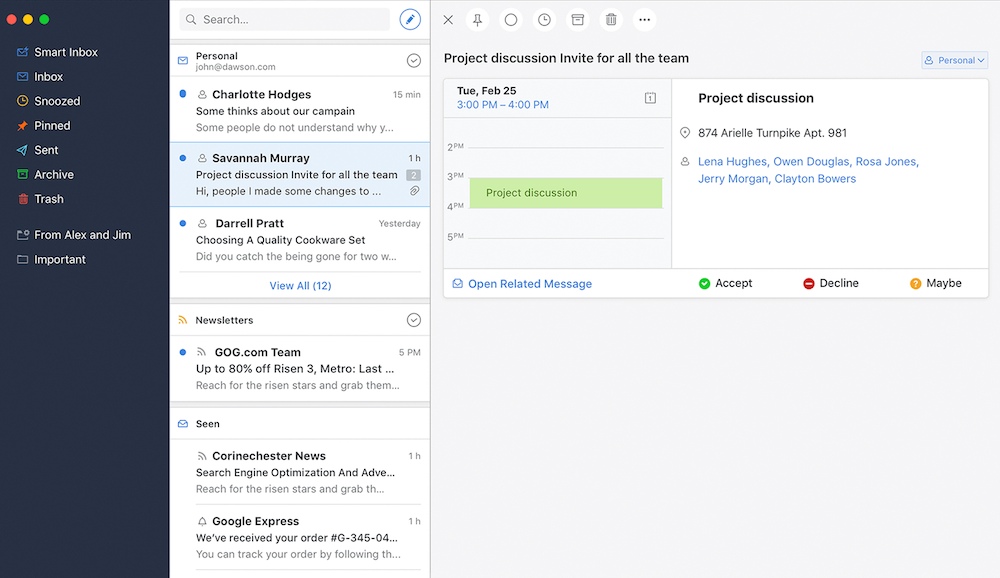
Every email doesn't need a full reply; sometimes a thumbs-up or Ok! is all you need. So, in Spark, that's all you have to send. Tap Quick Reply, then send an instant response with an emoji and archive the message in one step. Appointments are even better—instead of a standard calendar invite email, Spark will show you a preview of the event in your calendar with Accept and Reject buttons. Tap Approve to add the event to your calendar, let your contact know you're coming, and archive the email all at once.
Spark includes Gmail Inbox-style message groups so you can figure out what needs your attention and what should be swiped away. It can snooze messages, save them to Evernote or Pocket to read later, or clear away messages that aren't important. And when you do need to send a full email, just swipe over your signature to quickly switch to the one that's best for this message.
Spark Pricing: Free
Newton (Android, iOS, Windows, Mac)
for simple, text and voice powered email
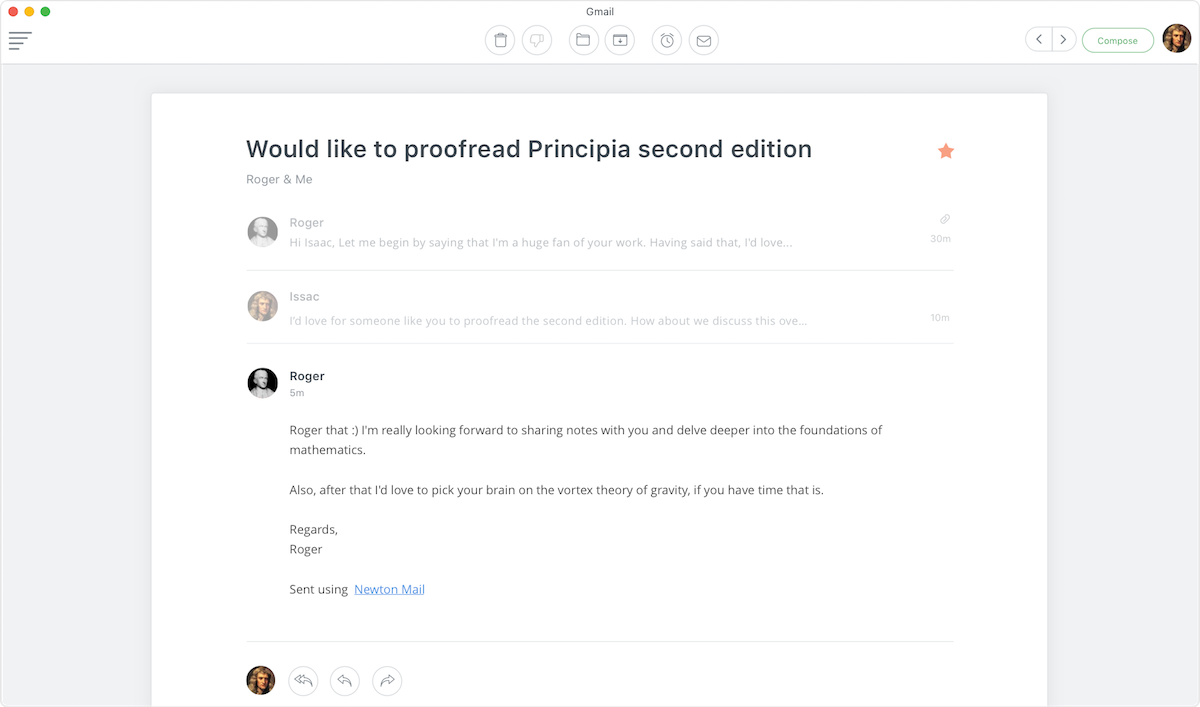
Newton—formerly called CloudMagic—includes all the fancy features the best mail apps today offer. Snoozed messages, scheduled sending, details about your contacts, app integrations, and notifications when your emails have been read will all keep your inbox focused. The best thing about Newton, though, is that you won't think about its features most of the time.
Instead, you'll quickly read through your emails with a Gmail-like list of messages that open into a full-window reading and writing view so you can take your time and craft the perfect reply. Or, you can go through your emails even easier, perhaps while making your morning coffee, with Newton's Alexa skill. Say Alexa, ask Newton who just mailed me, and Alexa can read you the email, archive or snooze it, then move on to the next email in your inbox.
Newton Pricing: $49.99 per year for all apps
Postbox (Windows, Mac)
for powerful email organization
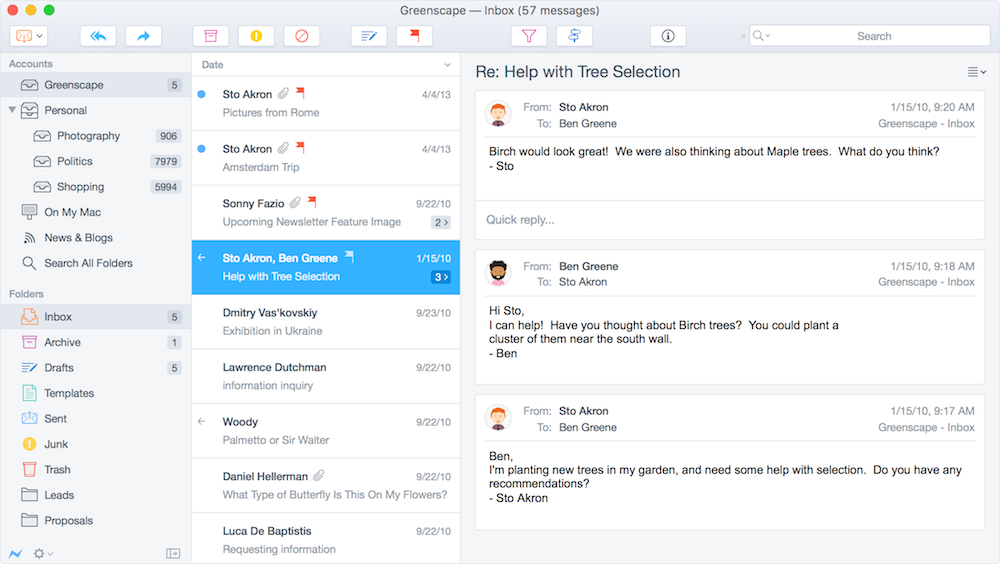
After starting out as an updated version of Thunderbird, the open-source email app from the team behind Firefox, Postbox has grown into a powerful email app that manages to make desktop email feel a bit more like working in a browser. You can open multiple emails in tabs, organize messages with tags (in addition to standard folders), jump to your most-used folders from the Favorites bar, and share files using file sync tools like Dropbox and Box.
Quickly dig into your email threads with its detailed contact info sidebar and an attachments view that shows every file you've received via email. Reply faster with templates, and a Quick Post tool to forward emails to Zapier's email automation workflows. And if you need more tools, Postbox addons let write in Markdown, import messages, encrypt emails, and more.
Postbox Pricing: $40 lifetime license
Polymail (iOS, Mac—Windows and Android coming soon)
for working on email with your team
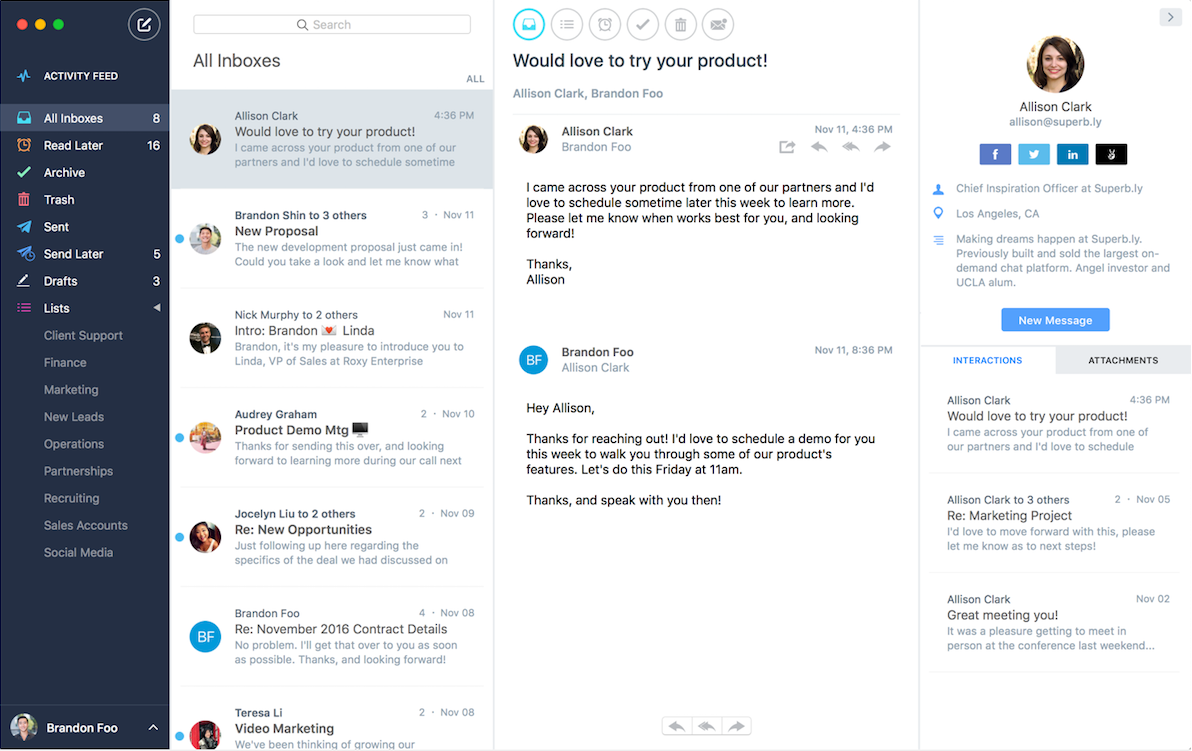
Polymail's core features feel like a mix between Spark and Nylas, with scheduled messages and read notifications in a simplified interface that makes browsing through your mail simple. It can even watch every single thing that happens with your emails, to know when each recipient opens your messages and who downloads your attachments—and it can do that with bulk emails for a quick mail merge option without needing a newsletter app. Booking a meeting? Polymail makes scheduling simple by showing you who's available, when, right inside your email editor.
Its best feature, though, is that you can use all of that with your team. Create email templates, and everyone can share them instead of having to make their own. You can track stats together to see how long your whole team is spending in their inboxes—and how likely each person is to get a reply.
Polymail Pricing: Free for core features; from $13/month Pro plan for per-recipient email tracking and 5 email campaigns per month, and $16/month per user for Team plans
Unibox (iOS, Mac)
for chat-style contact focused email
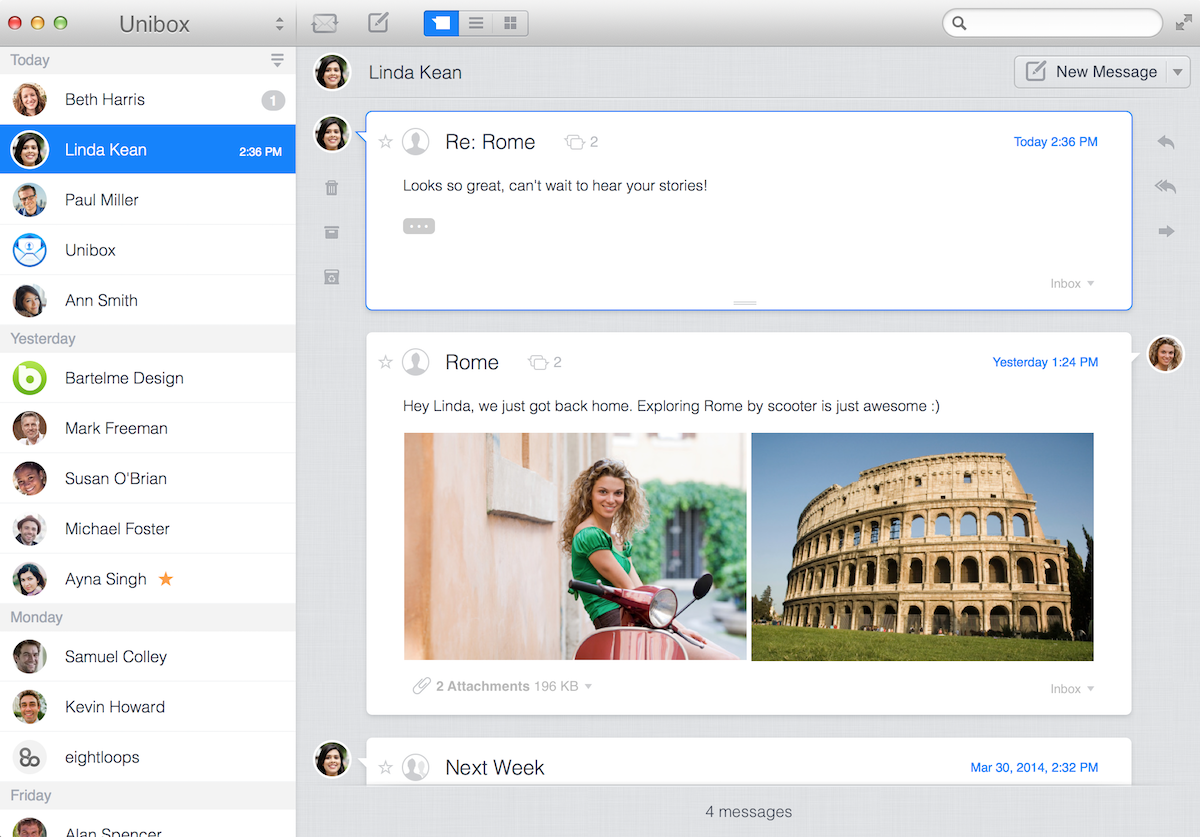
Email is too complicated for short messages. Sometimes you just need to send a quick message to a friend, and a subject and signature seem like way too much. And if you want to know what you'd said to that person last time, you'd have to search through your email archives.
Unibox changes all that, grouping your emails by contact. Instead of a list of unread emails, you'll see your contacts sorted by who's emailed most recently. Tap a contact to see every email you've sent back and forth in a chat-style conversation view, then quickly reply from the top of your conversation list.
There's nothing to organize, no pressure to hit Inbox Zero. All you'll have to do is see is who's gotten in touch recently.
Unibox Pricing: $15.99 for macOS; free or $4.99 for iOS
Alternative Email Apps
Still haven't found the perfect email app for your needs? Here are 11 more popular email apps that you might want to try:
| Icon: | App | Best for: | Works on: | Price: |
|---|---|---|---|---|
| Windows Mail and Calendar | On your PC, there's another free email app that keeps things simple: Windows Mail and Calendar, the latest version of what used to be called Outlook Express. It has all the basics you'd expect—including threaded email conversations, notifications, and flags to mark your most important messages—along with Outlook-style calendar integration. And it's designed for touchscreens, too. | Windows | Free | |
| Gmail Mobile | Prefer Gmail's standard features over Inbox for Gmail's new task-centric design? Gmail's mobile app gives you the same tag-based organization and powerful search you'd expect in Gmail.com—in an app that works offline on your phone. | iOS, Android | Free | |
| Mailbird | Another Windows email app with a modern design, Mailbird lets you personalize your inbox with custom layouts and sidebar theme colors. It also includes web app views of popular apps to work in Todoist, Slack, WhatsApp, and more from your email inbox. | Windows | Free; $1.58/mo. Pro plan | |
| Dispatch | Dispatch helps you take action on your emails, with actions to send your messages to to-do list, calendar, or notes apps. You can then reply to messages faster on the go with snippets that include your signatures and any other text you often use in emails. | iOS | $6.99 | |
| MailMate | MailMate is an app for email power users who love plain text. You can jump through your emails with keyboard shortcuts, visualize the entire conversation behind a message, and reply with Markdown formatting. | Mac | $49.99 | |
| Hop | Prefer txt to email? Hop is a good app to try. It turns email threads into conversations much like Facebook Messenger or iMessage, with GIFs, voice messages, one-tap image sharing, and everything else you'd expect in a chat app—only here, your messages are sent as emails. | iOS, Android | Free | |
| Kiwi for Gmail | Like Gmail's web app, but want to use it outside of your browser? Kiwi puts Google's web apps in their own window to make Gmail.com feel more like a native app. It doesn't work offline—but it does keep you from having to open your browser to check your Gmail inbox. | Windows, Mac | Free; $9.99 | |
| BlueMail | Want to email the same group of people easily every time? BlueMail's Group Mail is a simple way to bulk email from your phone—and its Clusters let you group all of the replies into easy-to-manage sets. | Android, iOS (Windows and Mac coming soon) | Free; paid for business | |
| Thunderbird | The open source email app from the team behind Firefox, Thunderbird gives you a tabbed interface to manage your email and calendar together. It feels a bit dated, but its add-ons and themes let you customize it just like you customize your browser. | Windows, Mac, Linux | Free | |
| IBM Notes | Another desktop client with a stronger bent for business, IBM Notes—the successor to Lotus Notes, the original desktop email app—integrates email messaging with business applications. It will feel familiar enterprise PC users, with the added bonus of bring-your-own-device portability. | Android, iOS, Windows, Mac, Linux | $108+/yr. | |
| eM Client | Want an Outlook-style inbox on your PC for free? eM Client combines email, calendar, contacts, and instant messaging in one app. And if you already have a large archive of emails from other apps, it's a great tool to import and view them all. | Windows | Free; $49.95 Pro |
The Best Online Email Services and Apps
No matter which app you choose to manage your email, it all starts with your email account, which likely comes with an online email app—otherwise known as webmail. If your email address ends in @gmail.com, @yahoo.com, or @outlook.com, for instance, then your email comes with an online email app—Gmail, Yahoo, or Outlook.com, respectively.
You likely already have an email service—and the simplest app you could use is the one that comes with it. But if you want a new email account, or just want to see what the other email services offer, here are the best services to consider—each designed to manage your email online in their webapp, or with any other email app you want.
The Best Webmail Services
| Icon: | App | Best for | Storage | Price |
|---|---|---|---|---|
| Gmail | powerful email organization and search | 15GB | Free | |
| Outlook.com | Office Online and Skype integration | 15GB | Free | |
| FastMail | ad-free mail on your domain | 2GB | $3/mo. | |
| iCloud Mail | sharing large attachments | 5GB | Free | |
| Zoho Mail | a social take on email | 5GB | Free | |
| Throttle | unique email addresses for every service | Unlimited | $4.99+/mo. |
Gmail
for powerful email organization and search

Gmail is the gold standard in webmail. Its web app is good enough, it might be the best way to manage your email, no extra app needed.
With limitless ways to sort incoming email with filters and labels and exceptional spam filtering, Gmail makes it a breeze to get to your most important messages quickly. You can combine all of your email accounts in one Gmail accounts, forwarding messages and sending replies from other email services. You can also easily switch between other Gmail accounts easily for work and personal emails only a click away.
When it was first released in 2004, the 1GB of free storage Gmail offered at the time was hundreds of times more than Hotmail and other competitors offered. That made it possible to archive all of your email messages and search to find anything you need, rather than deleting old emails. Today, its free storage is standard—but still plenty to archive email for years without worry.
Gmail is great for personal email accounts, and its companion G Suite service lets you use Gmail's features for your work email accounts. You'll find extra features to manage your email and simplify your workflow in its settings, along with extras and addons you can add from other developers to make Gmail even better. If you want the best online email experience, it's hard to beat Gmail.
Gmail Pricing: Free with 15GB storage; from $5/month per user G Suite Basic plan
See Gmail integrations on Zapier
For a deeper look at Gmail's features and pricing, check out our Gmail review.
Outlook.com
for Office Online and Skype integration

Microsoft's online email application has come a long way since its inception in the 1990s as Hotmail, the email service you likely ditched in the mid-2000s for Gmail. Outlook.com, its current incarnation, is now a slick and powerful webmail app that integrates with Microsoft's suite of online services, including OneDrive, Office Online, and Skype.
Those integrations are its shining features, especially if you're a heavy Office user. You can edit Microsoft Word documents or start a Skype chat in Outlook.com, right alongside your email messages. You can also share larger attachments with OneDrive. Outlook.com doesn't include as many power-user features for managing email as Gmail—it doesn't support labels and its filters aren't as powerful—but its new interface borrows some of its namesake desktop app's design, making it a nice online option if you use Outlook at the office.
Outlook.com Pricing: Free with 15GB storage; Office 365 Business Email from $5/month per user for a similar email experience at work
FastMail
for ad-free mail on your domain

If you're looking to move away from ad-supported email services or want to use your own domain name for email, FastMail is one of the best services to try. It includes many of the features you expect from other webmail apps, including filters for organization and "personalities" to manage separate email accounts in the FastMail interface. And, it lives up to the fast in its name, with search tools that dig through your full inbox even from mobile.
Unlike Gmail and Outlook, Fastmail charges for use—though just a reasonable $3/month for its core email features, or $5/month if you want to use your own domain. That gives you far more storage than its competitors, though, with your own professional email address and an ad-free experience. That makes it one of the best ways to get personal email on your own domain today.
FastMail Pricing: $3/month Basic plan for core email features with 2GB storage; from $5/month Standard plan to use your own domain name with 25GB storage
See Zapier's IMAP integrations to automate your FastMail inbox
iCloud Mail
for sharing large attachments

Chances are you already have an iCloud email account, if you've ever owned an iPhone, iPad, or Mac. iCloud and its companion email service comes free with any Apple device, with an @icloud.com email address and 5GB of storage. Then, you can check your email in your device's Mail app, or just go to icloud.com/mail in any browser and you'll get an online email experience that's almost just like the Mail app on your iPad.
Aside from its shiny interface, iCloud Mail's best feature is Mail Drop, which lets you send up to 5GB of email attachments—that's hundreds of times larger than most email services allow, and it doesn't count towards your iCloud email storage. That makes it a great way to send files, in an easy-to-use email tool that's a nice option if you want a simple email experience and already own Apple devices.
iCloud Pricing: Free for 5GB storage
Use Zapier's IMAP integrations to automate your iCloud Mail inbox
Zoho Mail
for a social take on email
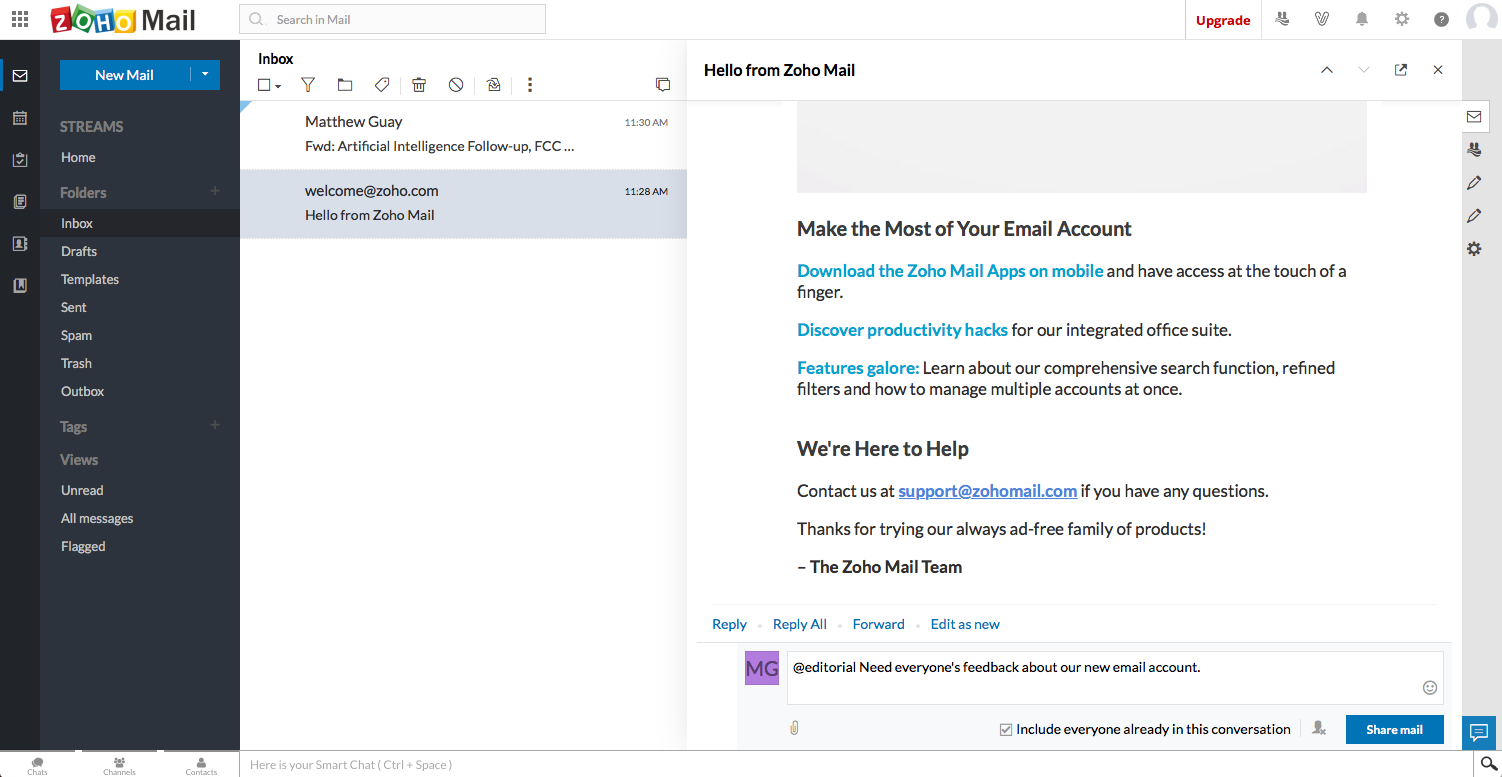
Want free email on your personal domain? Zoho Mail is the best option today. It's designed for business email, with tools to share messages and chat with your team without having to send full email messages. Instead, you'd just link your colleagues to a message, add a quick status update, and never have to worry about email subject lines again.
Those features won't work if you're using Zoho Mail for your personal email—but you'll still get Zoho Mail's newly redesigned webmail app along with IMAP sync that works with any other email app. And, you'll get email on your own domain for free, something few other services offer today.
Zoho Mail Pricing: Free with 5GB storage; from $3/month Standard plan for 30GB storage
See Zoho Mail integrations on Zapier
For a deeper look at Zoho Mail's features and pricing, check out our Zoho Mail review.
Throttle
for unique email addresses for every service
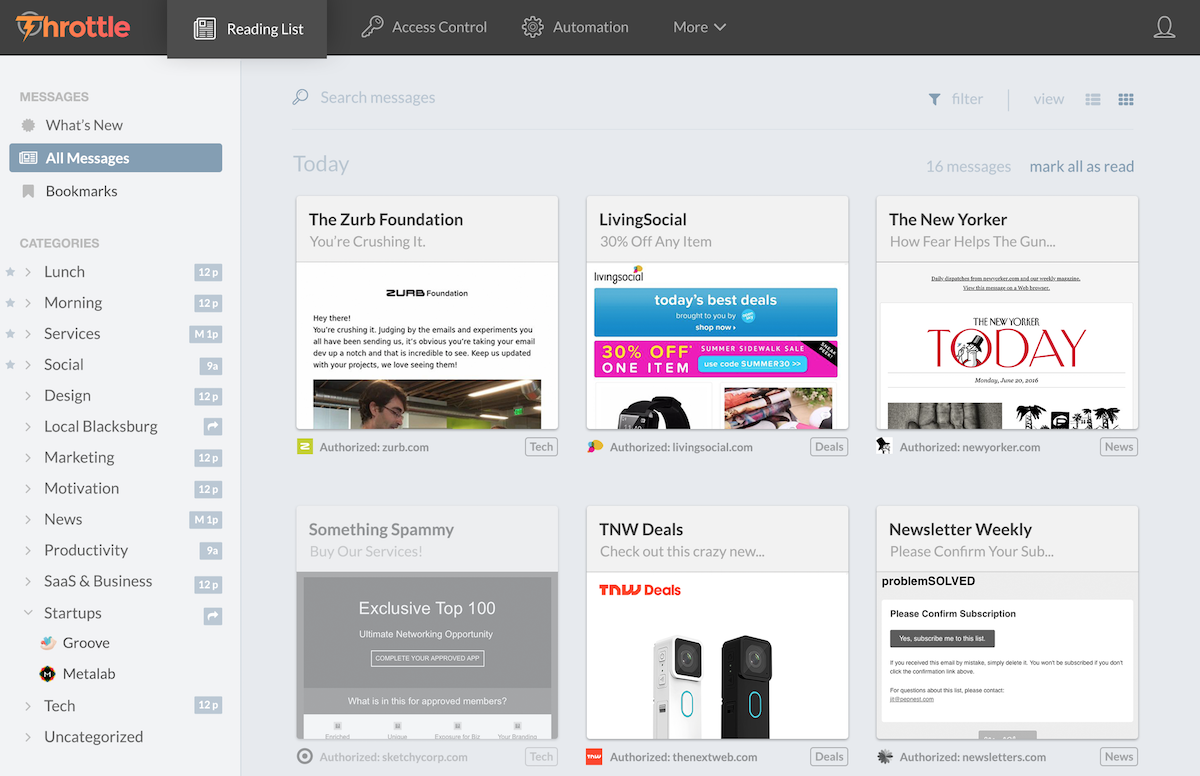
From the team behind Mail Pilot, a Mac app that attempted to simplify your inbox, Throttle turns your inbox around. Instead of 1 email address to use for everything, it gives you a new, unique email address for every service and newsletter you sign up for. It then organizes your messages into an RSS reader-style list of updates, with bookmarks for the messages you want to keep around and categories to group your messages.
You likely won't use it for all of your emails. Instead, you'll keep your standard email address for personal messages, and will use Throttle as your email address whenever you sign up for a new app or service. Then if you start getting spam, or can't unsubscribe from a list, just delete that email address in Throttle and you'll never get those messages again. And with a Pro account, you could add your own domain and use it as a unique way to manage your personal emails, too.
Throttle Pricing: from $4.99/month Plus plan for 100 addresses; $99/year for custom domain
Automate Your Email Inbox
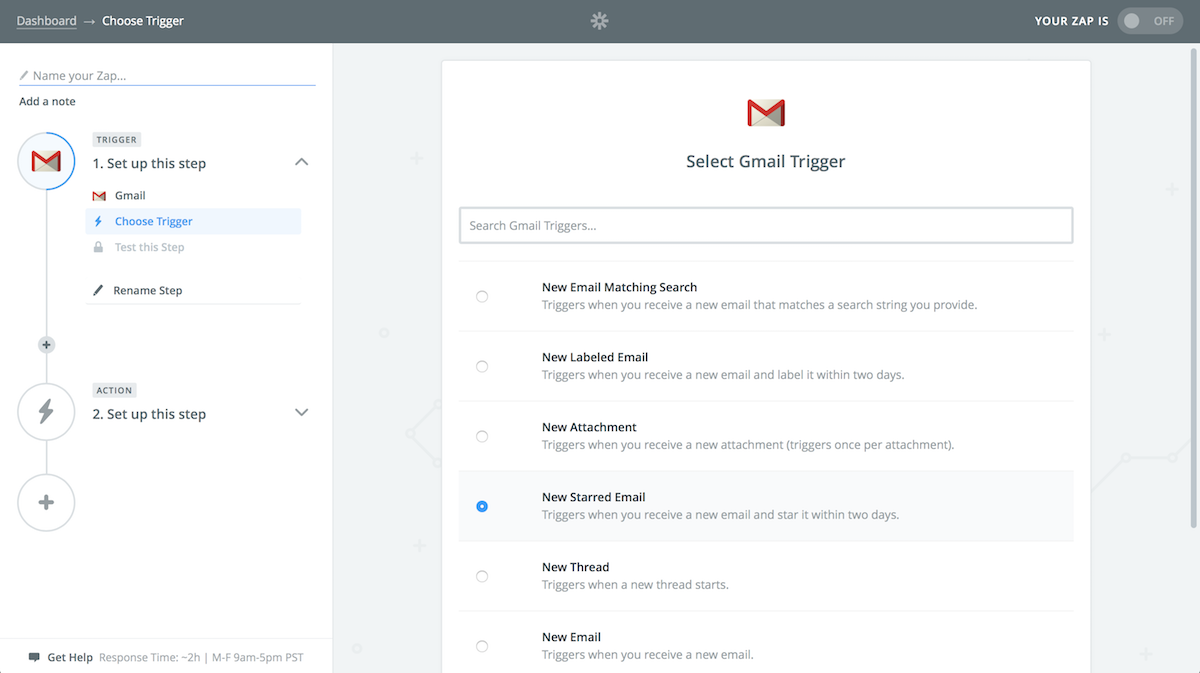
No matter how great your email app, you won't want to spend all day in your inbox sorting email messages and downloading attachments. Instead, use your email app's filters and search tools to sort messages, and give them superpowers with Zapier workflows.
Zapier works by keeping an eye on your inbox, looking for a designated event to occur—like "New Email" or "New Starred Email"—at which point it triggers an event in another app. For example, each time you receive an email, you could get a private Slack notification that includes the sender's name and email address, the message's title and preview snippet, and a link to that email.

Zapier works with Gmail, Office 365, and Microsoft Exchange—or any other email service through Zapier's IMAP integration. Those integrations can watch for new emails and notify you about them, or copy their details to share in chat, projects, and more. Or, using the free Zapier Email Parser, you can copy data directly from your emails—perhaps to list details from your form results or utility bills directly in a spreadsheet or accounting app.
Here are some popular Zapier email workflows to help you get started:
Get Custom Email Notifications and Share Team Emails
Turn Emails Into To-Dos
Never Hassle with Attachments Again
Archive Emails in Your Notes App
Parse Important Information Out of Emails
Get a Free Email Apps Cheat Sheet
Want a quick reference of the best email services and their best features? This downloadable infographic is just for you. It's a handy outline of the best email services from this article to share with your team.
The Best Email App for You
There are as many different email clients as there are ways to get things done. The key to picking the perfect email app is to isolate what you need out of email, then find an app that does just that.
Maybe you need something simple on your phone that lets you swipe through your inbox and triage emails. At work, you might need a more powerful email tool that filters messages, shows contact info, and helps you quickly find old correspondence. And at home, an online email app might be perfect so you can check your personal emails from anywhere. Or maybe, the best option is to pick a cross-platform app that works everywhere, for the same email experience on all of your devices.
What matters is that you can keep your inbox managed, without having to spend too much time in your email app. The best email app may, in fact, be the one you need to use least.
More Email Resources from Zapier
With your shiny new email app, checking your email every day might actually be fun. Don't let it get overwhelming again. These Zapier tutorials will help:
Keep Your Inbox From Overflowing
Tired of having a packed inbox, even though you spend so much time using email? This article includes 10 tips to help you keep your inbox under control. You'll learn how to separate your emails into zones, write purposeful emails that will get direct responses, uncover your most important email messages, and more.
→ 10 Realistic Ways to Keep Your Overflowing Inbox Under Control
Optimize Your Gmail Inbox
The best thing about Gmail is the advanced features, hidden tools, and add-ons that you can add to your inbox. There's keyboard shortcuts for almost everything, options to customize how almost everything in Gmail looks, filters to store messages automatically, and so much more—and that's just Gmail's built-in features. Add some Gmail add-ons, and you may just find that Gmail is the only email app you need.
→ "A Guide to Optimizing Gmail: 30 of the Best Tips, Tricks, Hacks and Add-Ons"
Originally published 2 June 2015; updated 17 May 2017. Zapier senior writer and editor Matthew Guay contributed to this article.
source https://zapier.com/blog/best-email-app/



No comments:
Post a Comment