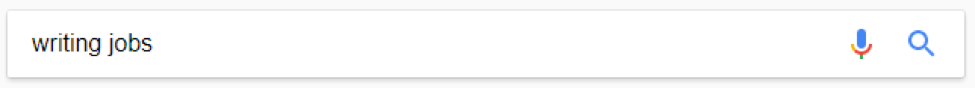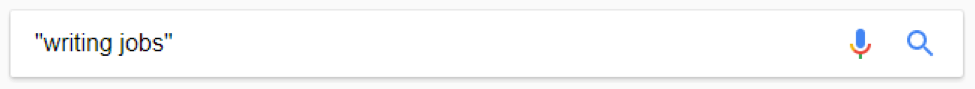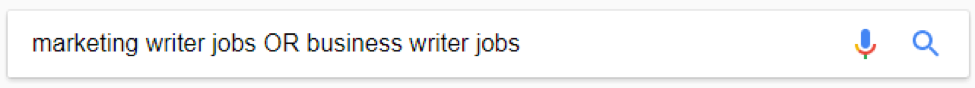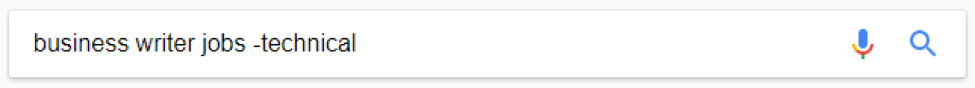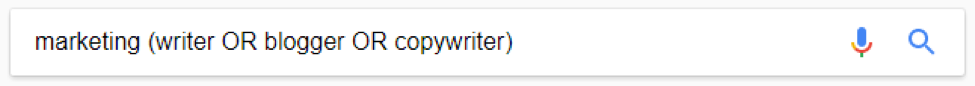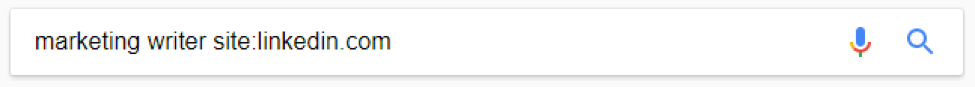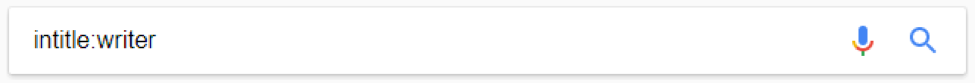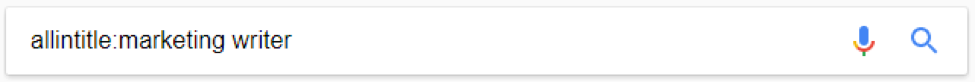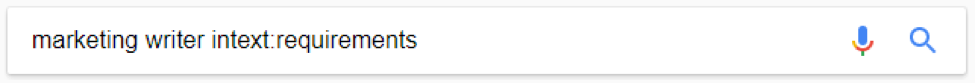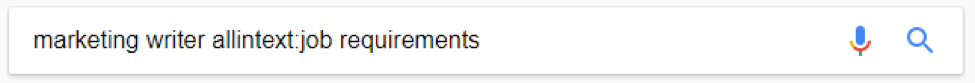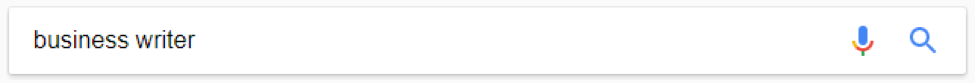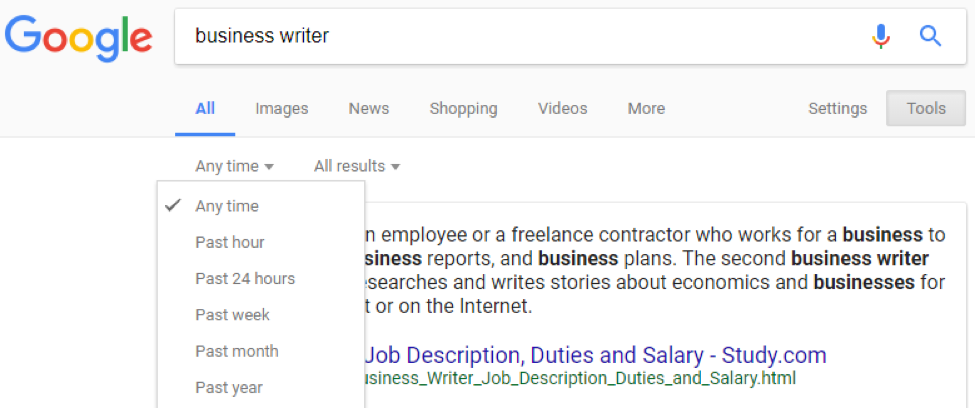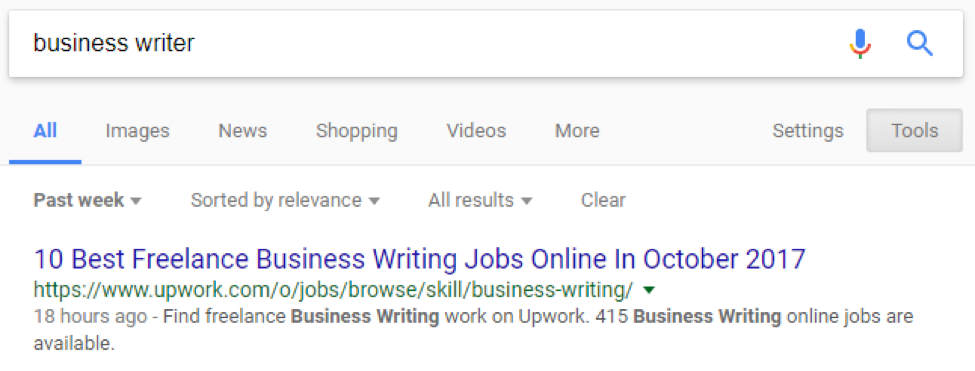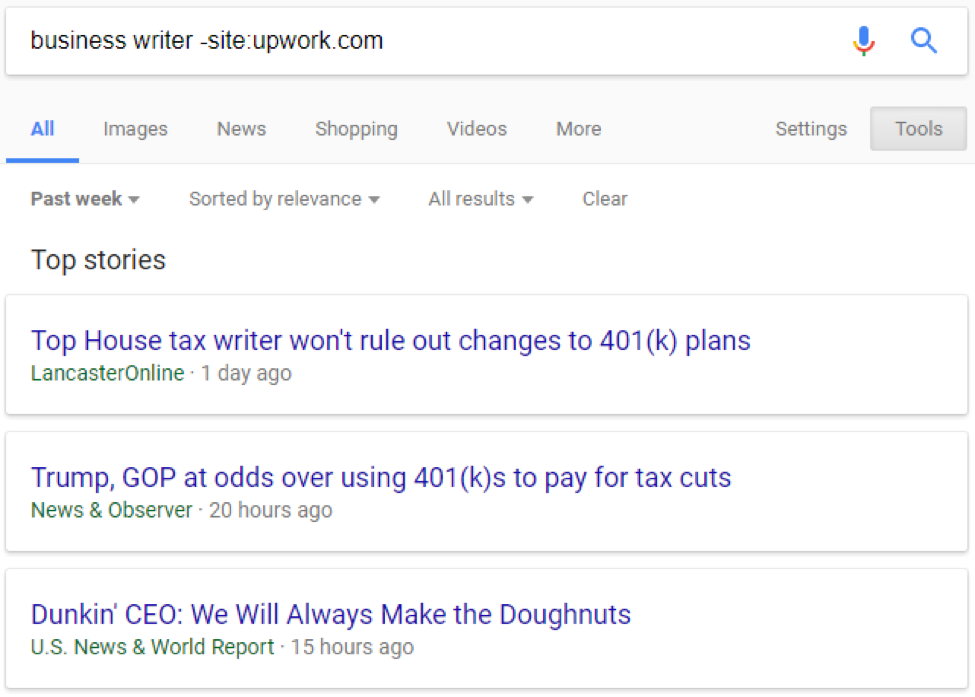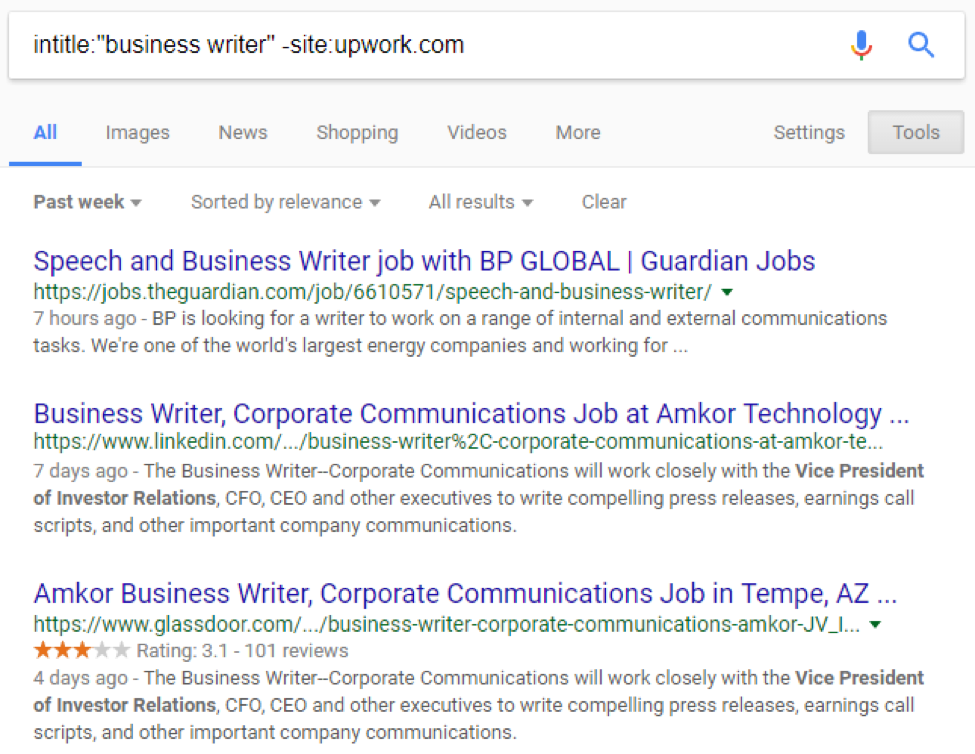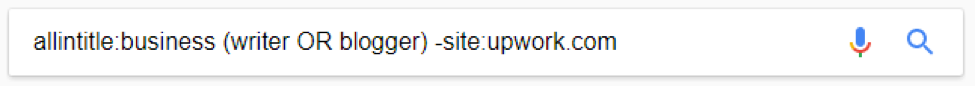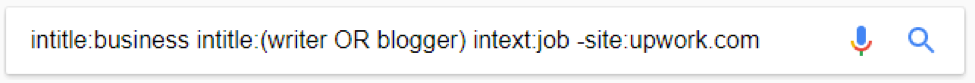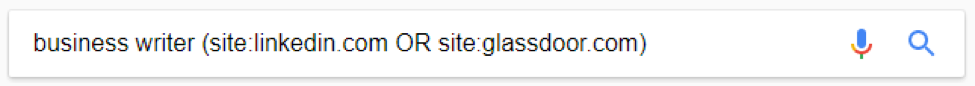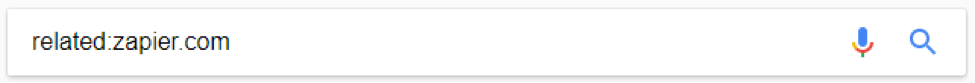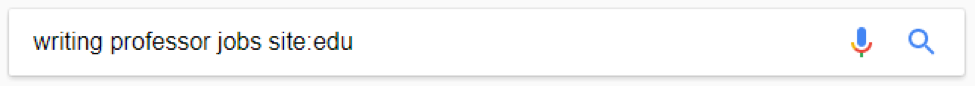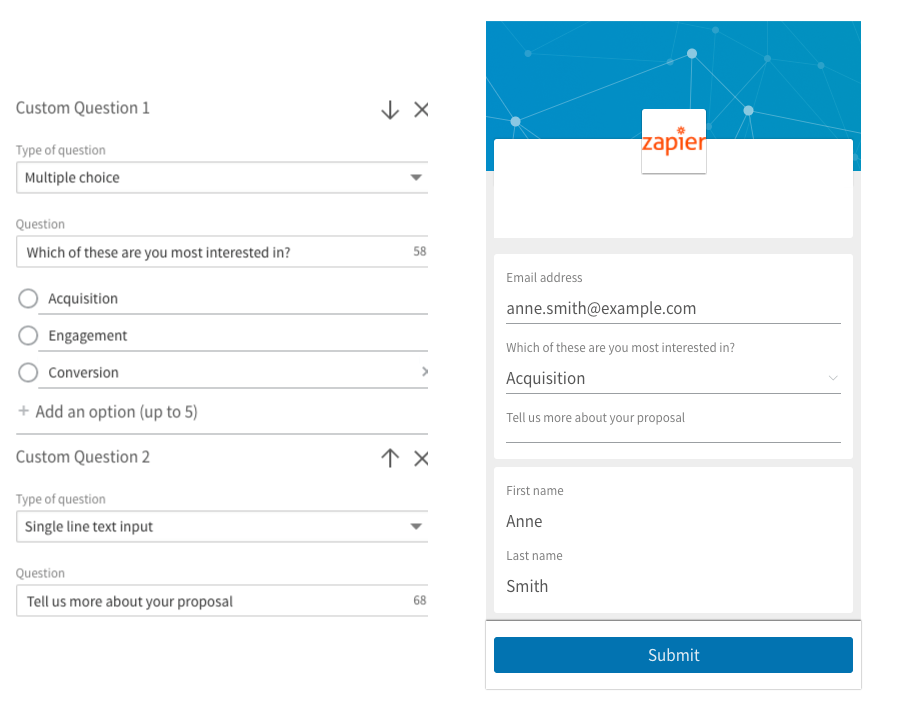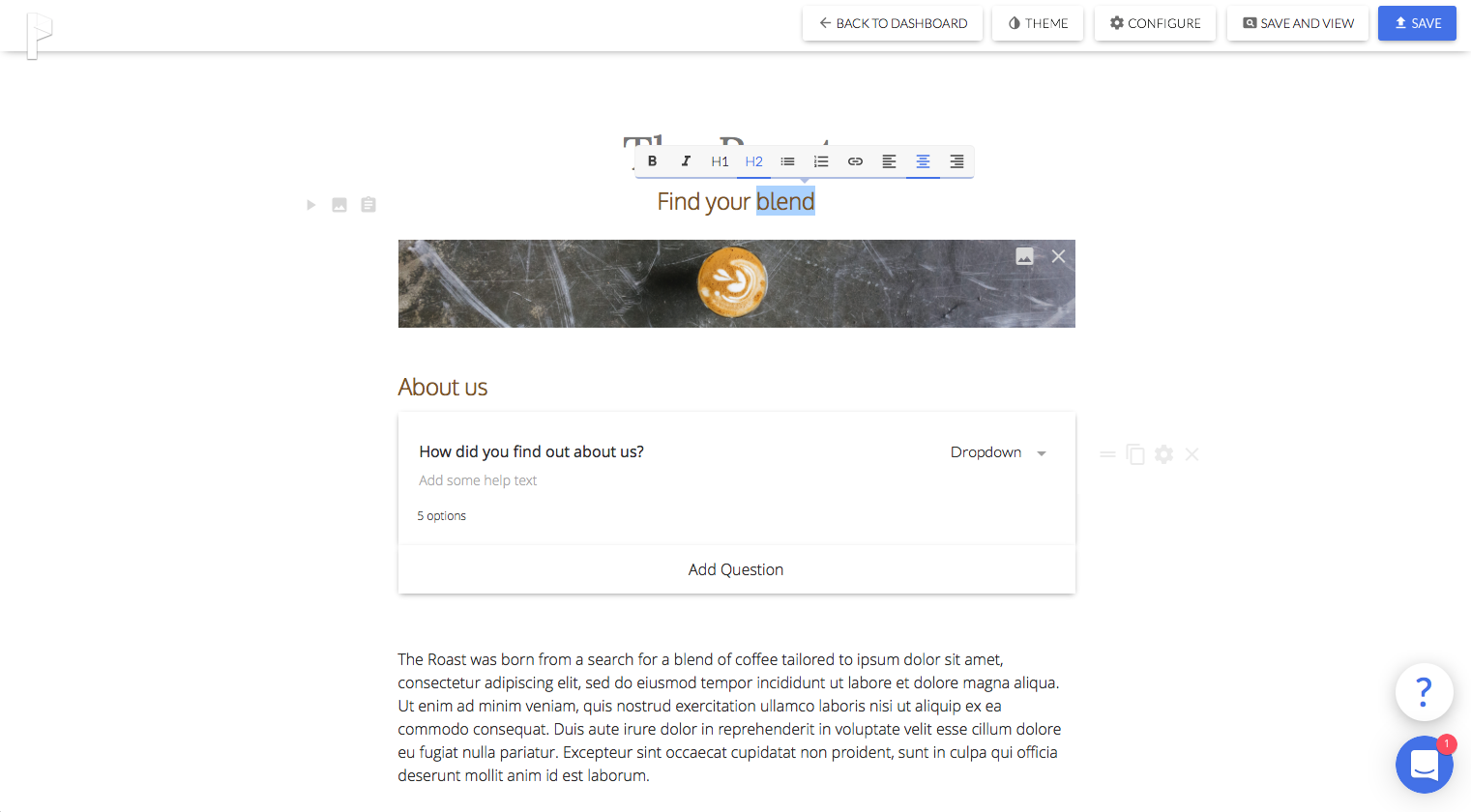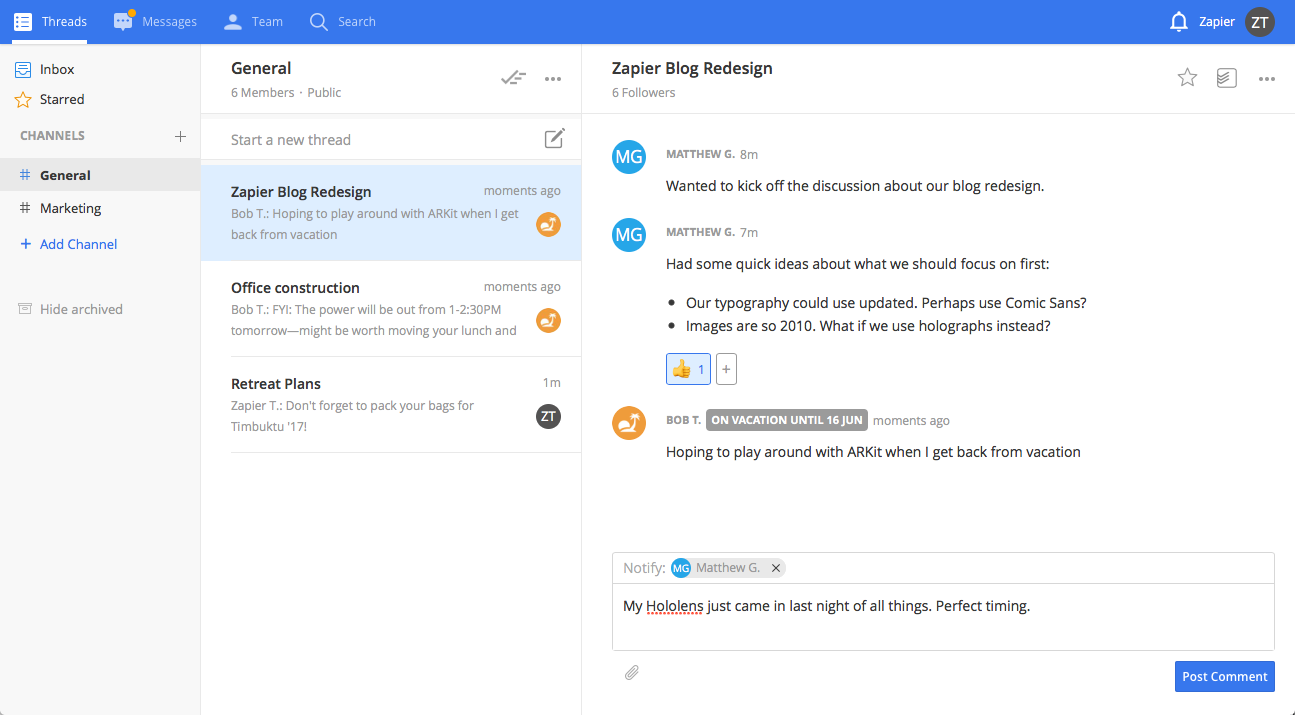Sometimes new isn't new, it's just a better version of the old thing. Spreadsheets, for instance, are ancient—the first software people often bought for their first PC over three decades ago. And yet, they're still one of today's most important software.
The grid and functions are much the same. Everything else is new.
2017's most popular software proved that to be true across the industry. Among the best new apps and fastest growing software were echoes of the past, the forms and spreadsheets and emails we've used for decades. And yet, there's something new behind each one—tweaks that will change the way you work next year.
Here are the apps you should be using in 2018 and the trends they highlight in the software industry as 2017 comes to a close.
Finding the Most Popular New Business Software
Every business today relies on software to operate smoothly. Increasingly, these tools have moved to the web, allowing everyone to work from anywhere. But manually moving information between these apps is still a pain.
That's where Zapier comes in. We connect over 900 web apps so you can automate tasks and create workflows between your favorite tools. Instead of copying and pasting data, you can automatically send information from one business productivity tool to another.
That gives us a front row seat to the tools today's most innovative businesses use to run their businesses. Last year, we dug through our data and found the Fastest Growing Apps of 2016—the popular new apps and the dependable existing software that grew the fastest in the workplace last year.
We went through our popular apps again this year, and found the software you should consider using, broken down into: the Fastest Growing Apps, the Top New Apps, and our Top 10 apps in 2017.
Our Fastest Growing Apps in 2017 included a number of the most popular apps from last year, including Facebook Lead Ads, Google Forms, Excel, ClickFunnels, and Kajabi. Here's the full list:
- Facebook Lead Ads
- Zoom
- Google Forms
- Excel
- Drip
- Big Cartel
- Airtable
- Kajabi
- Webflow
- ClickFunnels
Then, from brand new apps to new tools from established brands—and older apps who have recently added an API, our most popular new apps are the tools you should consider using in the new year:
- ManyChat
- LinkedIn Lead Gen Forms
- Dubsado
- Zenkit
- Mailshake
- Paperform
- Bonjoro
- Facebook Offline Conversions
- Hootsuite
- Twist
2017 Software Trends
At first glance, software doesn't look much different at the end of 2017 than it did at the start of year. Dig deeper, though, and behind the smaller changes and tweaks you'll find larger trends in the industry.
Social media is the new way to gather data. If you advertise online, odds are you used a new app this year without thinking about it. Facebook Lead Ads and Facebook Offline Conversions—along with LinkedIn Lead Gen Forms—let you gather data right from your ads. Instead of an annoying banner ad, you can offer a discount to followers and get their contact info in the process. Or build a chatbot with Manychat, and get contact info whenever anyone asks your company a question. In 2018, smart ads that instantly gather data for your business will be the way you'll want to advertise so you can contact people who see your ad.
You'll still send email in 2018—perhaps more than ever—but they won't be the same messages as before. This year's most popular apps included tools like Drip and Kajabi to send info to your leads with automated emails, Mailshake to contact new people with emails that get replies, Bonjoro to send videos instead of text emails, and ClickFunnels to build a landing page and send emails all from one app. Traditional emails don't cut it anymore. The emails that work today are customized for each recipient without requiring you to hand-write each one.
The best software works together. Some of 2017's most popular apps—Excel, Hootsuite, Google Forms, and Zoom—aren't exactly new ideas. What is new is that they have an API, an application programming interface that lets them work with other apps. Google Forms doesn't just save data to your spreadsheet now; it can send data to any other app you want. Excel isn't just on your computer—it's in the cloud, gathering data and putting it to work while you sleep. Hootsuite for years has been a great way to see all of your social networks together—now with its publishing API, you can automatically publish updates on all your networks, too. Odds are, most of the software you rely on today has an API, so it can connect to all of your other apps—Expect to increasingly rely on such integrations from new apps and updated legacy apps alike to get work done faster in 2018.
Here are more of this year's software trends—and what you'll need to put them to work for your business next year:
Everyone Needs Leads
If there's one trend that ties this year's most popular apps together, it's that gathering leads and figuring out which of your ads are actually working is suddenly easy. Run a Facebook Lead Ad or LinkedIn Lead Gen Form campaign, and when someone clicks your ad, they can automatically share their name, email, and more with your company—contact info they've already added to their social media profile. Or, give your customers a personal touch with a ManyChat Facebook Messenger bot that can chat with your customers and ask for their email—or a Mailshake outreach email that's more likely to turn a cold lead into an interested potential customer. You'll get more data, no traditional forms required.
Need more info or want something that fits into your own website? Google Forms and Paperform forms both give you new ways to quickly build forms, while Webflow and ClickFunnels help you build new landing pages to promote your products with a form for more info to gather leads. Or, build a form that saves leads to your CRM automatically with Dubsado.
All that's left is to follow up with automated emails from Drip or a Bonjoro video email that's bound to grab people's attention. Use that to direct them to your Big Cartel store or Kajabi course or brick-and-mortar store—with Facebook Offline Conversions to track sales and the ads that led to them, no matter where your customers make the purchase.
It's a sales loop that's easier than ever to close with apps and integrations.
Social Media Got a Job
With a $4.7 billion profit last quarter and record-high stock prices, Facebook is the network few can afford to quit using—your business included.
It still starts with engagement, sharing new content with followers so they remember your brand. Hootsuite's new API and integrations can help. After years of being a popular way to manage multiple social networks in one place, Hootsuite can now tap into your other favorite apps to automatically share your blog posts and favorite articles or re-share your posts across all your social networks.
Then, you can market to your followers and turn that attention into sales. After being last year's top new app, Facebook Lead Ads's phenomenal growth put it as Zapier's fastest growing app of 2017. It—along with LinkedIn Lead Gen Forms—offers a new take on ads, with customer data that lets you follow up with everyone who taps your ad.
Tie it all together with Facebook's newest tool, Facebook Offline Conversions. Share your customers—from your Point of Sales software in your real store or your eCommerce app in an online store—with Facebook, and it'll help you see how your ads and marketing turned into customers.
Spreadsheets Are Still the Killer App
Spreadsheets are malleable, flexible, customizable tools that manage our accounting, organize our contact lists, and tell us if we're hitting our goals. And they've kept up with the times. After decades of being tied to desktop computers, Microsoft Excel finally gained an API last year—bringing even more workflows to the cloud this year. Instead of copying data into your spreadsheet manually, your form and survey results can get added to Excel as soon as they come in—getting work done while you sleep.
Need more flexibility than a spreadsheet? Airtable—another popular new app that returns this year as a fastest growing app—offers a new take on the database to visually link data while still crunching numbers with spreadsheet-like functions.
And when you need to gather data for your work, Google Forms is a great way to grab it. Use it in a team that uses G Suite, and it'll save each person's contact details along with their form details automatically. It's yet another way to gather more data without having to ask for it.
Email's Not Dead
Right alongside spreadsheets in tech's hall of fame sits email, the communications tool that refuses to die. We might be chatting with our teams more than ever, but we still send an awful lot of email. Increasingly, it's the tool we use to stay in touch with customers and reach out to new people.
Have new people to email? Mailshake gives you templates to make your first email give the right impression. Pitch your product, then follow up later with automated emails if they're interested. Or use Drip—a new part of the Leadpages family of apps—to send personalized emails that get customers to come back to your store.
Or send an enhanced email instead of a regular text one. Bonjoro replaces the time-honed text in your messages with a quick video—something more personal that's all-but guaranteed to grab people's attention. It's the closest we've gotten to Snapchat for Business yet.
Hello, New Phone
Video calls suddenly became commonplace. One day we were doing well if we got through a Skype conversation without a dropped call; the next, everyone's FaceTiming their way through grocery store aisles as if it's easier to video chat rather than call.
Zoom brought that to the workplace. We’ve had team video chat for years, marred by stutters and constant updates and buzzing fans. Zoom simplified it, making team video calls as simple as any other call.
Or you might not even need video calls. Team chat has taken the workplace by storm over the past few years, led by industry standbys like HipChat and newer entrants like Slack. The team behind Todoist found them too noisy, with constant ongoing conversations and notifications. So they built Twist, a new team chat tool focused on discussion threads. You start a new discussion, and when it’s done, you’re done.
You Still Need a Website
Social media may be the best way to reach new people, but the web’s still here to stay—and your brand needs its own presence on it. That hasn’t changed.
What has changed is the way you build them. Instead of hand-coding a site or slicing a PSD design into image assets, Webflow gives you a Photoshop-style designer in your browser where you can build any site you can imagine. It was one of the most popular apps on Product Hunt when it launched 3 years ago, and this year its new built-in form builder and integrations made it one of our most popular new apps.
Selling stuff on your site? Big Cartel's eCommerce platform focused on smaller, artisanal brands has been building a following since 2005 with their steady release of new features—enough to land them on our fastest growing list this year. It's a simple way to run a full store online with the design you want. Or, for a newer way to sell products, ClickFunnels proved popular this year for easy-to-build sites that get people to sign up for more info about your product or buy it all from one page.
They're all the same basic websites we've been using for years, with tweaks that make them far easier for you to launch.
Something Old, Something New, Something Borrowed…
Sometimes that new approach is all that you need—something that shines through in a number of our most popular apps. Take Paperform, our 5th most popular new app this year. It takes two old things—a long-form document and a form—and merges them together into a new way to gather data online. Your signup form is not just text fields, it's a guide to your event that also helps people sign up.
Zenkit does something similar for projects. It combines a to-do list, Kanban board, spreadsheet, calendar, and mind map, and lets you visualize tasks the way that works best for you. 5 apps for the price of one.
Teaching an online course? How about combining a landing page builder to advertise your class, an eCommerce store to sell it, a streaming video solution to share your lessons, and community tools to chat with your students? That's what Kajabi offers for an all-in-one educational tool.
Dubsado does the same for freelancers and small businesses. It's a form builder to gather leads, a proposal and invoice tool, a project management tool, and more—everything you need to do client work.
If all the good ideas are already taken, these apps prove there's still room to make them better.
The Top 10 Apps in 2017
Then there are the kings of the hill, the titans of industry, the software that everyone knows of. Perhaps they're not as new and exciting, but the business apps that anyone could name off the top of their head are crucially important—they are what continue to help make the world go 'round.
In today's SaaS powered world, these are the giants we rely on:
- G Suite: Among the over 900 apps that work with Zapier, Google's apps consistently are among the most popular. G Suite's apps are the office tools teams around the world rely on to get work done from anywhere. It's not just that they're online—it's that they're better because they're online. You can get new data in Google Sheets and have files saved in Google Drive automatically with Google Forms, while your team collaborate across time zones with Google Calendar's scheduling tools and Google Docs' co-editing features, with Gmail tying it all together. It's hard to imagine the world of web apps without them. Learn how Google's cloud partners are using G Suite and the Google Cloud.
- Facebook Business: It might be the site where we waste more time than any other, but Facebook is increasingly a work tool, too. Facebook Pages are the first web presence for many new brands. Facebook Lead Ads and even Instagram are increasingly the best places to advertise your brand and drive awareness inside the world's most popular social networks.
- MailChimp: The monkey won. MailChimp's smart email features has kept it one of the most popular ways to send email newsletters, drip messages, and even transactional emails. With its new landing page tool, it's a one-stop-shop to gather leads and share more info about your brand.
- Trello: Toyota invented Kanban, but Trello put it on the map. Its simple Kanban boards changed the way we thought about organizing tasks and made project management fun again. And its new Power-ups make your Kanban cards even more powerful while still remaining simple.
- Typeform: Turns out forms don't have to be overwhelming. Typeform took away everything other than the question at hand, letting you see one question at a time before jumping into the next. If only our exams in school could have felt this peaceful. Check out Typeform's interview with Zapier CEO Wade Foster.
- Twitter: 140 characters were enough to start a revolution, to put each of our passing thoughts into a firehose of real-time data. It's still the quickest way to find details about ongoing news and events, and is still one of concisest places on the internet even after doubling its message character limit.
- Slack: Slack revolutionized the way teams talk, and convinced the world we needed chat apps for every team we're in. Today Slack's more than just a place to talk—it's a business hub where you make decisions and automate work with bots and use far too many emoji.
- Asana: To-do lists are simple. Team projects are anything but. Asana took the most important part of team projects with the simplest parts of to-do lists for a better way to manage your work.
- Evernote: Remember everything with your "second brain" sounds a lofty calling, but it's what Evernote promises to do. It's just a notebook app—but somehow, after you file away years of receipts and web clippings and random ideas into it, suddenly it does seem a bit like a the memory extension you've always wished for.
- Dropbox: The original folder that magically syncs everything in it, Dropbox made sharing files between devices and teams so simple you never have to think about it. It changed the way we think about files. Now it's hard to imagine a world where you can't get your most important files from anywhere and build file workflows with Dropbox automations.
Fastest Growing App Details
Ready to start using some of this year's most popular software in your team? Here are more details about each of our 10 fastest growing apps in 2017, and how you can put them to work for your business:
1. Facebook Lead Ads
Our most popular new app of 2016 is back at it again this year as Zapier's fastest-growing app of 2017: Facebook Lead Ads. And for good reason. Online ads are typically forgettable at best—and wildly annoying at worst. Facebook Lead Ads are still ads, but with one small tweak to make them better for everyone: Offers.
You build an ad around an offer, perhaps of a discount or free sample. You show it to a targeted audience of people who are already inclined to like your product. And when someone clicks the ad to get your offer, they also give you their contact info automatically without having to fill in a form, giving you the chance to follow up and close the deal. Suddenly you'll know exactly which half of your ad budget is performing.
2. Zoom
Video calls are nothing new. Good video calls, though—that's still the holy grail for many teams. Zoom seems to have cracked the nut. It's the group video call tool we rely on at Zapier—and we're not alone. Zapier users are increasingly switching to Zoom for their calls, making it our second fastest-growing app this year.
And the app only keeps getting better. It's reliable and stable for most video calls, with simple scheduling and recording tools to get the most out of your calls. If the future of calls is in virtual reality worlds (as Facebook's Oculus team thinks), Zoom is ready for that too with its new augmented reality support to put the presenter in a virtual world. And if you need transcripts, you soon won't have to rely only on recordings—Zoom's working on an AI-powered tool to transcribe meeting recordings (in beta).
→ Learn more on the Zoom blog
3. Google Forms
Sometimes the best products come from existing ones. Google Forms started out as a feature in Google Sheets to gather data for spreadsheets. Google spun it out as its own app, gave it the newest design of all G Suite's apps, and suddenly it was the best way to build forms for free—and our second most popular new app last year.
It kept that momentum up this year with more features to make it an even better standalone forms app. Google Forms can now validate form responses, upload files directly to Google Drive, and turn your form into a self-grading quiz. And with Google Forms add-ons, you can organize responses, make PDF documents from form results, limit responses, and more—all in a form builder that comes free with every G Suite account.
4. Microsoft Excel Online
We've been crunching numbers and finding trends in Excel for decades—so it's about time Excel started doing the work for us. With last year's launch of Microsoft Excel Online's API, your favorite spreadsheet can now keep crunching numbers while you sleep.
Sync your spreadsheet with Office 365's OneDrive or make a new spreadsheet online, then connect it with other apps and your spreadsheet can gather data and kick off automated workflows on its own. It's the best upgrade Office has had in years.
4. Drip
You can't sit with every customer and guide them through using your product—but Drip gives you the next best thing. Its automated email sequences are easy to set up and give you an simple way to teach people about your product, build an email-powered course, or encourage trial users to make a purchase.
This year, it joined the Leadpages family of apps to give you a one-stop-shop for marketing your products. Build a landing page in Leadpages, add the contacts who fill out your form to Drip, then sit back and relax. You'll automatically get new customers who know how to use your products, without having to hold anyone's hand.
→ Learn more on the Drip blog
6. Big Cartel
Sometimes slow and steady wins the race. Big Cartel has been building eCommerce software for over a decade, focused on smaller, indie shops that need a simpler way to sell stuff online. But simple doesn't mean simplistic. It takes the complexity away while still helping businesses create customized online stores and sell their products.
And it keeps getting better. This year, the Big Cartel team redesigned their store admin to make it easier to run your store, revamped their mobile app, and made it easier to sell stuff in-person right from your phone. You can list your products, rely on integrations to share your products online and manage your orders, and still sell stuff in your brick-and-mortar store all from the same app.
7. Airtable
Databases power our lives—they're what make most of the software we rely on, from calendar apps to project management tools, run. And yet, to many people, they're geeky, complicated tools best left for developers.
Then there's Airtable, the new database app that's made us love databases all over again. It's as simple to use as a spreadsheet, with tools to link data that help you build far more powerful workflows than you ever could with spreadsheet functions. It was last year's fastest growing app—and this year, it's still growing fast enough to make our top 10. If you haven't used it already, the new Airtable Universe has dozens of ideas to help you start organizing your work and life in the easiest-to-use database yet.
→ Learn more on the Airtable blog
8. Kajabi
You've got ideas and experience, something you could teach others. You don't have a classroom or time to teach a course or students interested in learning. So Kajabi does for education what eCommerce apps did for stores. It was our 8th most popular new app last year—and this year kept its momentum to land in our fastest growing list. And little wonder when you see how easy it makes building courses.
Just record videos and audio with your lessons, write down study notes, and add them to Kajabi to build an online course in an afternoon. Then, with Kajabi's new pipelines tool, you can build a landing page to market your class, let people sign up and pay for your class, then teach your entire course online with automated emails to remind students to keep at it.
9. Webflow
Ever wished you could design websites the same way you lay out presentations in PowerPoint or design graphics in Photoshop—while still getting clean HTML and CSS code? Webflow made that a reality with its online web designer. It's one of the easiest ways to get the website design you want without having write a line of code.
Webflow isn't just for basic landing pages and blogs. With this year's new Interactions tool, you can make animated websites in pure CSS, with simple tools to help you design anything you want. Once your site's designed, filling it out is easier now, too, with Webflow's CSV import to bring products, blog posts, and more into your site. And if you don't have time to design everything, there's a new Experts page to find someone that can help you build a site in Webflow, too—with the same simple site editor so you can tweak your site anytime you want.
→ Learn more on the Webflow blog
10. ClickFunnels
Want a simpler website, one to promote a single product, capture leads, and get customers all from one page? That's what ClickFunnels offers—a single page online to run your online business. It's built around funnels, forms that gather leads, send them automated messages about your product, and then get them to come back and make a purchase.
You can add as detailed of funnels as you want. Running a webinar? Make a new ClickFunnels page to promote your event, sign up attendees, and stream your presentation all from the same app. Just need leads for your business? Make a site and a form to gather those leads all in one place. It's one of the quickest ways to go from new idea to paying customers.
→ Learn more on the ClickFunnels blog
Top New Apps in 2017
The best thing about new apps isn't just that they're new—it's that they typically help you do something new. They offer something radically different that you couldn't get before or improve what came before to help you accomplish more. It's the latter category where many of this year's best apps landed. From forms and ads to social and chat, they remixed great ideas into something even better.
These are the new apps with APIs that launched on Zapier over the past year and were most popular in 2017:
1. ManyChat
Check any brand's Facebook Page, and under nearly every post will be questions about pricing, features, and a half-dozen other things people are curious about. You don't have time to answer every question, but ManyChat—this year's fastest growing new app on Zapier—does.
Use it to build Facebook Messenger bots that automatically answer your customers' most common questions. Then follow up with scheduled replies that offer discounts or share tips about your product and close the sale.
2. LinkedIn Lead Gen Forms
Facebook's vast audience makes it a great place to advertise your products, but for B2B sales and professional tools, the LinkedIn might prove a more focused audience. Its new LinkedIn Lead Gen Forms were popular this year thanks to the wide range of data you can gather with your ad forms.
Make an ad in LinkedIn as normal, and this time, add on a form that asks for your lead's email, name, company, position, and more—all of which can be pre-filled from their LinkedIn profile. Then, whenever someone clicks on your ad, you'll get all of that info that your Zapier automations can add to marketing tools like HubSpot, Salesforce, Pardot, and more to followup and close the sale.
3. Dubsado
You build forms, put them on your website to get prospective leads, reach out with email and surveys to turn them into customers, send proposals for the work they want you to do, break that down into tasks for your team, then bill them with an invoice for the tasks you did and the time it took. That could easily require a half dozen apps—or you could do it all with Dubsado, the most popular new project manager on Zapier this year.
Dubsado's designed for handling everything your client focused businesses does. Need to gather signatures, share your appointment calendar so things don't get double-booked, accept payments, and see your sales? You'll find all of that along with the other core project management features to manage your full business from one place.
4. Zenkit
When ideas strike, sometimes it's easiest to write them down in a list. Perhaps you'll want to sketch the connection between ideas in a mind map as your project takes shape. Spreadsheet tables are an easy way to add more details to your task than opening each task and editing it individually, and a calendar's better for scheduling. Once you're actually working, a Kanban board can be a great way to track how close each task is to being finished.
Your projects don't need a half-dozen different apps as you take your ideas to completion. Zenkit can do it all from one place. Instead of building a better to-do list, Kanban board, or calendar, Zenkit built a great tool for them all so you can plan, tweak, and organize tasks the way that works best for what you're doing right then. It's the project management app that works the way you want to, every time.
→ Learn more on the Zenkit blog
5. Mailshake
Can't think of what to say when emailing someone new? Join the club. It's far to easy to waste time thinking of the perfect thing to say—so let Mailshake think of it for you. It comes with a wide range of outreach email templates that you can customize for your audience and personalize automatically with names, links, company info, and more.
Then, whenever you get a new lead, use Mailshake automations to add those new contacts, form entries, spreadsheet rows, and more to Mailshake to start the conversation without you having to think about it. It'll even automatically followup later with personalized emails. You'll only have to think once about the best way to reach out—Mailshake will take care of the rest.
6. Paperform
You don't need a form. You need to tell people about your event and let them sign up for it. You need to ask customers what problem they're having and help them fix it. You need to showcase a product and sell it.
Paperform's a new take on forms and landing pages that can do it all. Instead of needing to build a site that explains your product or event and add a form to gather signups or orders, just build a Paperform form with the fields you need. You can then also include any text and media you need to tell your story, sell your ideas, and convince people to actually fill out the form. It's a new way to make forms that takes one of the most challenging steps out of the equation.
→ Learn more on the Paperform blog
7. Bonjoro
Whenever people buy your product or sign up for your newsletter, odds are you send them a thank you email that gets promptly deleted. Bonjoro lets you go beyond with a unique video for every new customer for a modern take on the plain text email message.
Use integrations to add your new customers to Bonjoro, and you'll get a queue of new emails you need to send. Then grab your phone, hit record, and start talking. Thank the person for signing up, share tips about using your product, and give them the personal touch that you could typically only get in a local small store. It's one of the most fun new things that's landed in our inboxes.
8. Facebook Offline Conversions
Facebook's rich user data makes it a great place to advertise your products to the people who are most likely to buy. Or so you think—but did the people who saw your ad actually end up buying your product? Facebook's new Offline Conversions tool is a popular new way to find out—and it's powered by integrations to help you learn about your customers automatically.
With Facebook Offline Events, you can add your customers from your real-world store or an eCommerce site where you can't track conversions automatically with Facebook. Facebook will then be able to tell you if someone saw your ad online and then made a purchase, so you can see the value of your ad and how to improve it to increase sales. And, you can make sure you quit showing your ad to people who've already bought your product, so you're less likely to annoy customers.
9. Hootsuite
There are far too many social networks to keep up with them all—but your brand can hardly afford to skip any of them. Hootsuite's long been a popular way to see content from over 35 social networks in one place to make sure you don't miss out on anything people say about your company. And with its new publishing focused API, you can automatically publish content on all of those networks.
Connect your blog, RSS feed, campaign spreadsheet, eCommerce app, or any other software to Hootsuite with its new integrations. Then just publish new content and ship new products as normal, and your integrations can take care of the rest, spreading the word on all of your social networks.
→ Learn more about Hootsuite integrations
10. Twist
Team chat's great until it's not. It's an amazing way for everyone in the company to talk about ideas, no matter where they are—and yet it can also be the most distracting app in the workplace, the place where ideas get half-discussed then burred under the other conversations. The Todoist team thought chat should be better at helping you make decisions and get work done, so they built Twist.
It's a new take on team chat that's focused just on threads. Have a new idea? Start a new thread, discuss it, and turn what you decided into tasks to complete. Then get back to work—and start a new thread when you need something new. It'll keep you more focused, and make team chat a place to actually turn ideas into decisions.
→ Learn more from the Twist blog
All the best things have already been invented—or so it seems. Electric cars? They're still vehicles with 4 wheels that get you from A to B. Smartphones? Phones with bigger screens—or computers with smaller screens. Web apps? Simplified software in a browser without an install disk. We're just reinventing the wheel a thousand times over.
Perhaps. Sometimes, though, it's the paring and polishing that makes a good thing great.
Telephones were invented in 1876, for instance, but it took decades of tweaks and improvements to make it a reliable, global service. 14 decades of innovation later, and today we're surprised if our international video conference calls have even a second of delay.
Software restarted the cycle. We're still filling out forms and crunching data in spreadsheets, emailing clients and filling up virtual shopping carts just like we did in the `90’s—but the software we're doing it with has been reinvented. And that—the new takes on original software ideas—is what's proved most popular this year. It's what brought us the apps we'll use to be most productive in 2018.
Share these apps and trends with your team with a PDF copy of Zapier's 30 Web Apps and Software Trends That Ruled the Workplace report:
source
https://zapier.com/blog/fastest-growing-apps/