Customer relationship management (CRM) software was developed about 30 years ago to help businesses better manage customer relationships and all the data involved with them.
Fast forward to today, and CRM software has become more powerful and complex than ever. While having a CRM platform in place has become mandatory for almost every business, selecting one that meets the needs of your business, industry, and target market can be daunting.
That's precisely why we're going to break down two of the most dominant CRM apps on the market to help you decide what's best for your organization: HubSpot or Salesforce.
Common Features and What We Looked For
CRMs are the hub of many businesses, which means it's crucial to pick one that best suits your team. There's no one-size-fits-all solution, so as you choose, pay attention to which features matter most to your organization.
Below are the eight factors we focused on when testing these two apps. Click to jump to the sections that are most relevant for you, or skip ahead to our complete feature comparison table.
- User Interface and Setup
- Pricing
- Dashboards and Reporting
- Lead Generation, Capture, and Management
- Pipeline Management
- Support and Training
- Workflows and Documentation
User Interface and Setup
HubSpot is easier to pick up but has fewer customization and menu options than Salesforce.
The core purpose of any CRM is facilitating management and organization of any and all customer- or client-related data. This includes contacts, leads, and active accounts alike. Need to quickly see the largest deals in your pipeline and whom to contact to close the sale? What about adding phone numbers and emails of new sales leads you met at a conference?
These are precisely the kinds of activities that both Salesforce and HubSpot are designed to streamline. And because of the massive amount of data you'll be working with, ease of use is crucial. To start, take a quick look at the dashboards for each app.
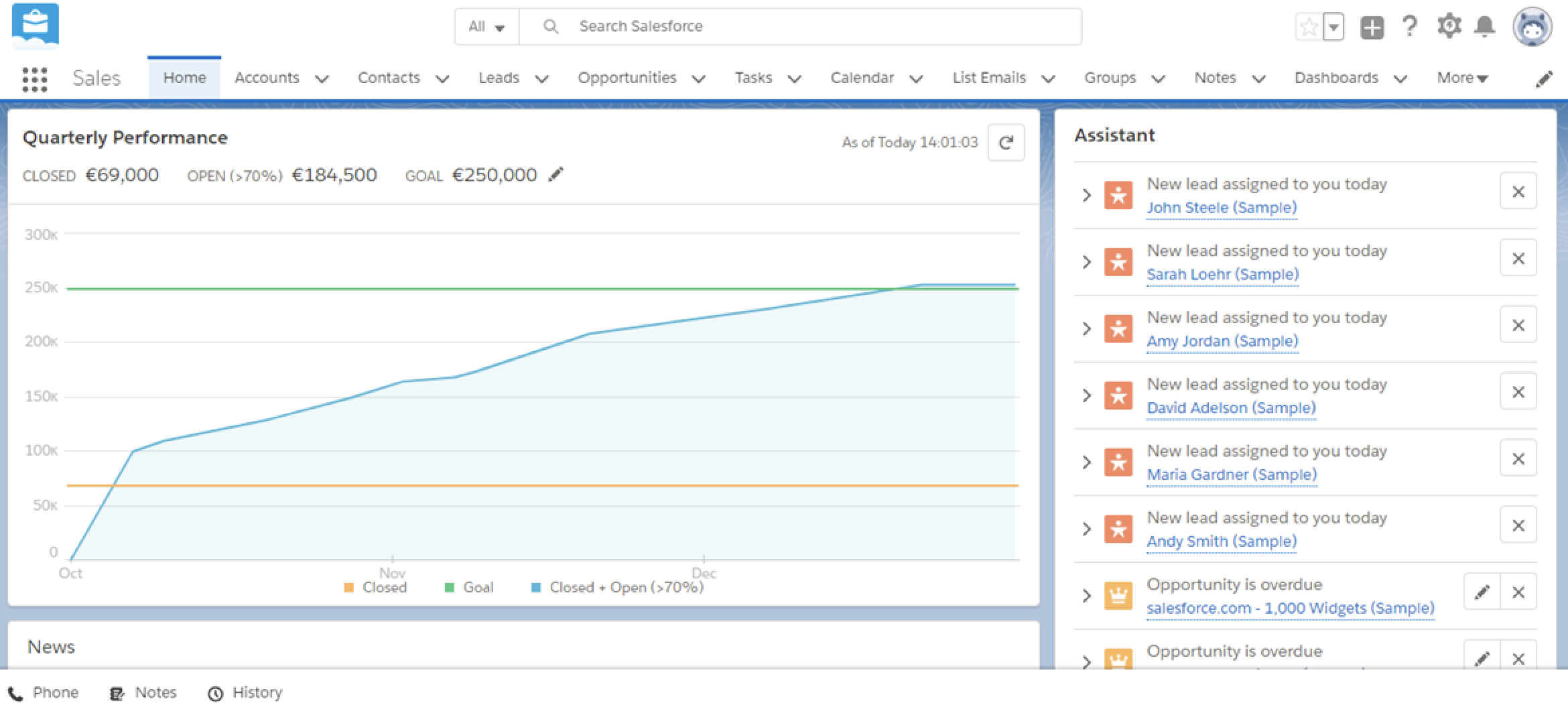
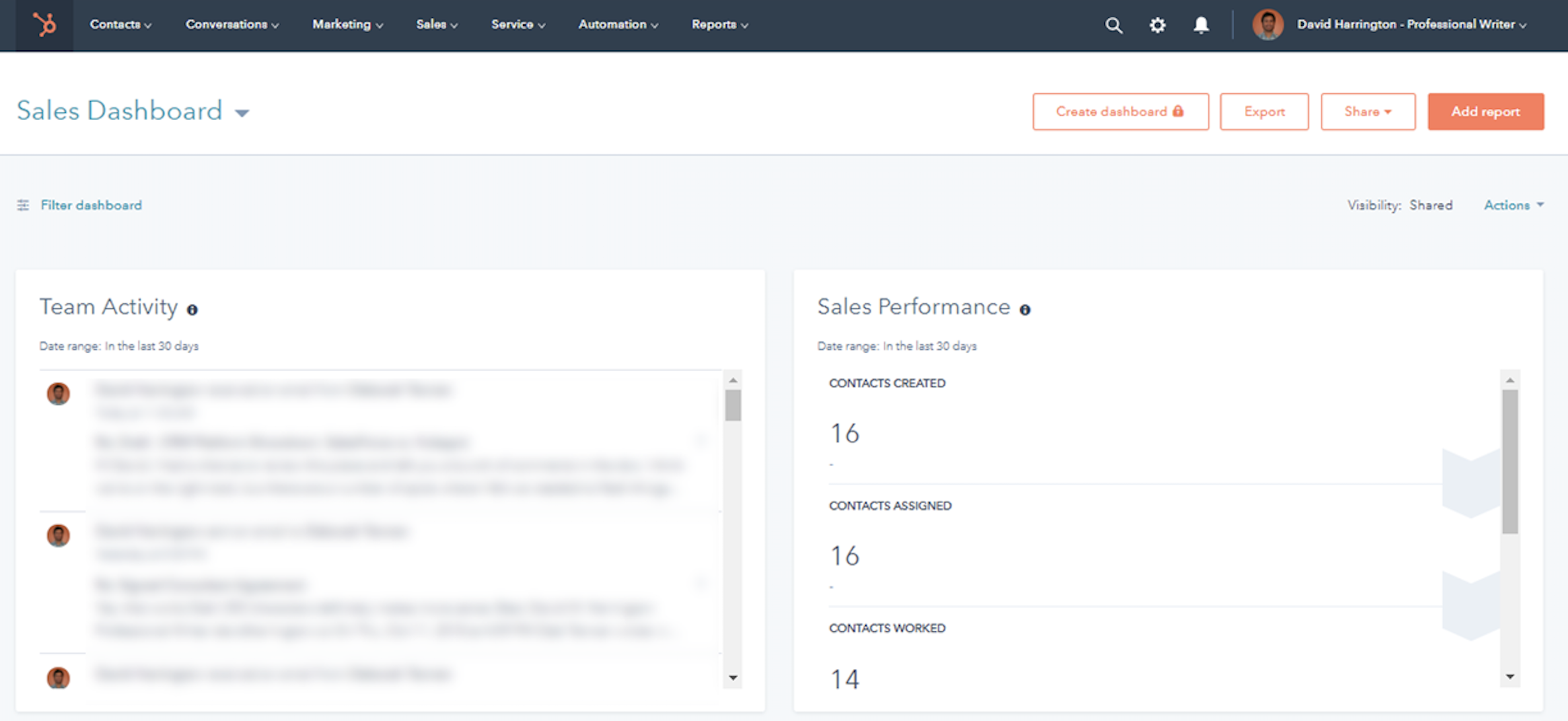
Both have a similar structure, with the ability to quickly navigate to Accounts, Contacts, Deals, and Reports via a menu bar near the top of the screen. In both systems, you can easily drill down into specific contacts, for example, to view things like email address, phone number, and history of contact activity. And when setting up both, you'll be able to easily import your contacts via Excel.
As you're setting up, you'll notice that Salesforce offers many more options for how menus can be customized, as users can add tabs for items like Quotes, Tasks, Files, and Sales Groups, alongside the standard tabs. If you're working within a complex organization or with a unique pipeline, this is invaluable for the user experience.
When you become a Salesforce customer, you'll likely get a dedicated account manager and implementation specialist that will take the time to make sure the user experience is optimized to best meet your needs. This is helpful to be sure you're making the most of your new tool, but it's a bit front-heavy in terms of implementation. HubSpot, on the other hand, can be set up in many cases in a matter of minutes because the basic version is free, with no need to go through a sales process, make an initial payment, or sign a contract.
Pricing
HubSpot's pricing model is great for small businesses that require basic CRM functions, while Salesforce is a better investment for businesses that get value out of advanced features.
When it comes to pricing, Salesforce and HubSpot have drastically different models, and the needs of each individual business will determine which is most appropriate.
In short, Salesforce operates on a traditional software-as-a-service (SaaS) model, charging companies a monthly subscription fee (billed annually), based on the number of users that will be accessing the system. Subscription fees are tiered based on a few factors, such as the number of contacts, customization options, and support packages.
The most basic, least customizable version of Salesforce is $25/user/month for a maximum of five users. After that, there's no user maximum, but the price increases as the available features increase. At the high end, you're looking at $300/user/month with advanced features like AI-based lead scoring.
HubSpot's basic CRM, on the other hand, is free for an unlimited number of users. Of course, as the old saying goes, free can sometimes be the most expensive. While HubSpot's free CRM gets many users in the door, additional features and functionality are purchased on an a la carte basis. Many of the functions that are included with a basic Salesforce subscription, like advanced reporting and dashboards, must be purchased separately.
To give you an idea, you'll be paying $200/month for custom reporting and $1,200/month (for up to ten users) for features like predictive lead scoring, eSignatures, and recurring revenue tracking. Needless to say, for businesses that require advanced reporting and sales process customization, these costs can add up quickly.
Bottom line: Salesforce will cost you more upfront, but the HubSpot add-ons—if you need them—might be costly as you scale.
Dashboards and Reporting
For the most powerful reporting insights into sales activities, pipeline, and forecasting, Salesforce beats out HubSpot.
It's one thing to store your customer data—it's another to analyze it. And one of the biggest value-adds that businesses get from CRM software is the reporting and analytics. From the C-suite down to individual sales reps, it's critical to monitor, track, and forecast how sales are going—and where they're likely to go in the future. What's the current value of each sales rep's pipeline by stage? How many leads are waiting on contracts? What was the year-over-year growth for a group of reps? These are the kinds of questions you want your CRM to answer for you.
From a pure performance and customization standpoint, Salesforce's reporting capabilities are far superior to HubSpot's. In fact, reporting and dashboard creation in Salesforce is basically limited to one's imagination. Salesforce can generate advanced, granular reports and dashboards of things like lost opportunities by geographic territory, highest sales value by customer segment or industry, and which lead source yields the most valuable deals.
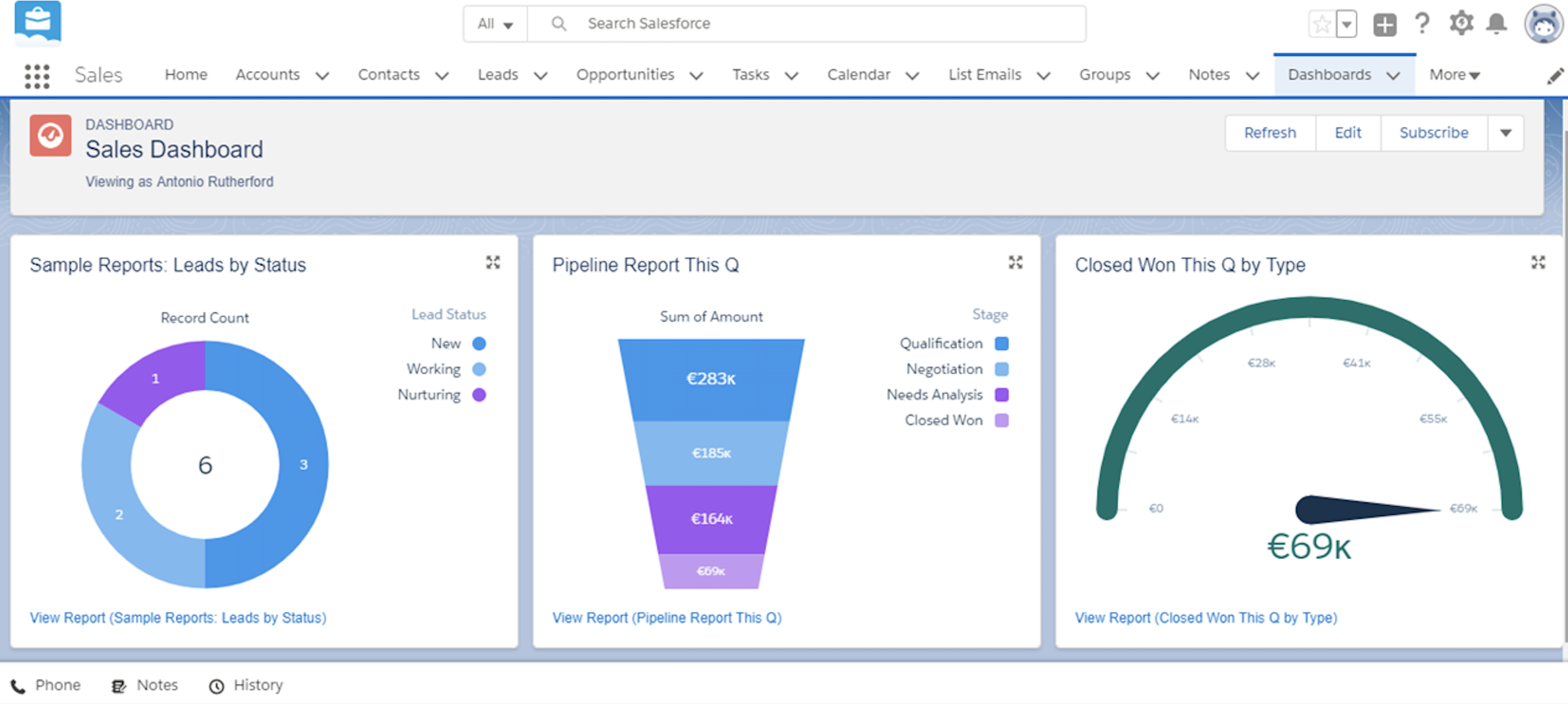
HubSpot's basic CRM contains only pre-configured reports for sales activities and sales pipelines. And even HubSpot's premium reporting package (which costs an additional $200/month) has a 200 dashboard limit and far less customization than Salesforce.
Both systems come with out-of-the-box reports that can help you get started if you're new to dashboards and reporting, but Salesforce also offers more options for how you can visualize the data on your dashboard (e.g., funnels, pie charts, odometers). HubSpot's reports are typically limited to standard bar graphs, line graphs, and numerical counters.
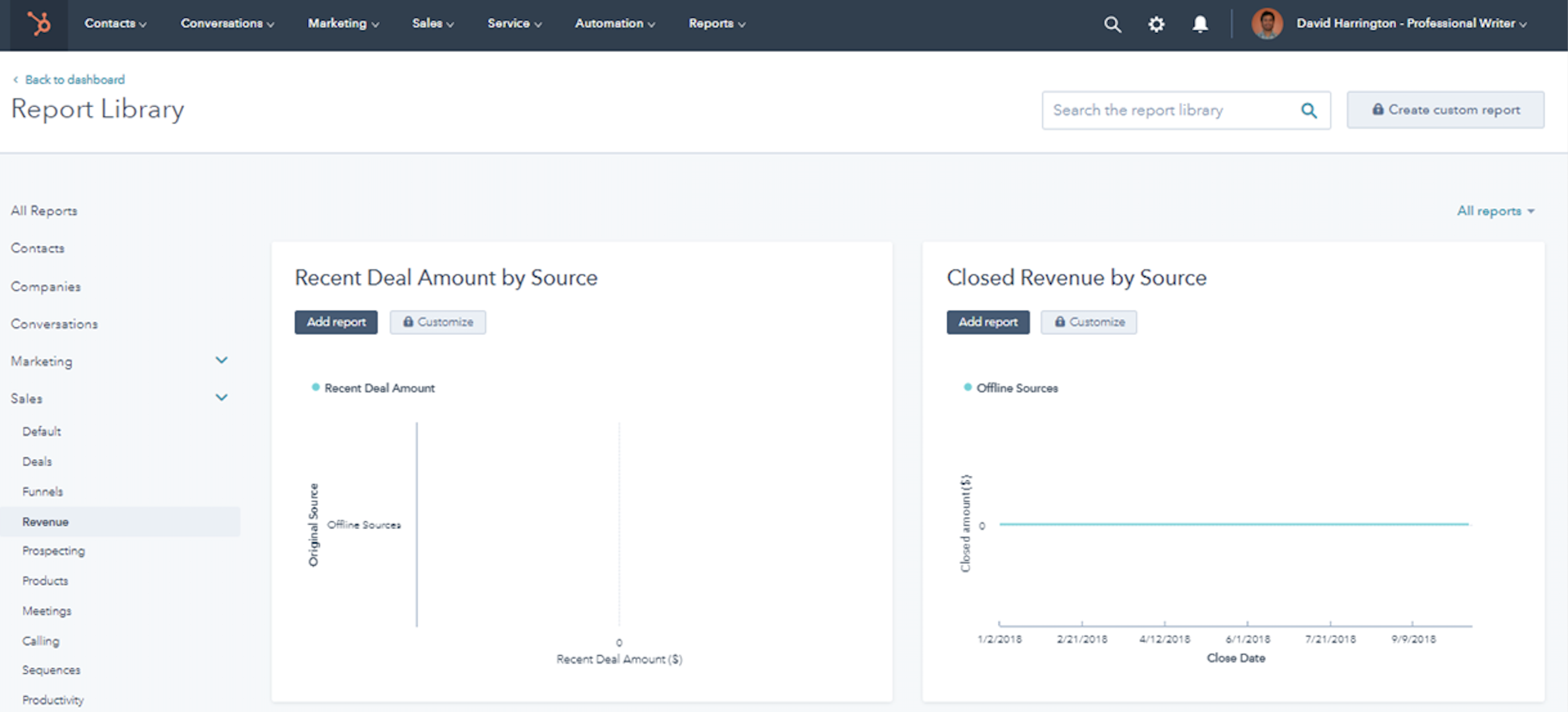
If you're not as interested in reporting and just want to focus on storing customer data and communicating with customers, HubSpot can do the trick. But if you're looking to analyze your data to help your team improve, Salesforce can't be beat.
Lead Generation, Capture, and Management
Salesforce has highly customizable lead management and scoring, while HubSpot can get small businesses up and running quickly with lead generation via content marketing.
HubSpot is unique in its focus on inbound and content marketing—in fact, that's at the core of what the company does. Users can pay extra to use HubSpot as a content management system (CMS) to publish blogs and whitepapers, for instance, to generate inbound leads that will feed directly into the CRM. Salesforce requires you to do these activities on a separate service such as Marketo, and subsequently integrate it with the CRM.
Both CRMs have basic lead capture functionality, with the ability to automatically import contact information into the system when someone makes an inquiry via your website, for example. And both systems allow users to email contacts directly from the CRM or connect the system to an email client like Gmail so that any correspondence is automatically logged within the CRM.
Once your leads are in your system, Salesforce shines with its customization options. In HubSpot, you can add and edit certain fields within a lead, contact, or deal (e.g., country, industry, gender, etc.). But Salesforce comes with a custom object manager, where you can create new fields or update existing ones in the form of a picklist, dropdown, checkbox, and many other options. For example, in Salesforce, you could add a formula field for currency conversion for use in international deals. HubSpot wouldn't offer that functionality.

Salesforce also automatically scores leads on a scale of 1-100, based on the source of the lead, website behavioral footprint, and other factors. HubSpot's predictive lead scoring functionality must be purchased as an add-on or part of the Enterprise package.
Pipeline Management
The more complex your sales processes are, the better Salesforce performs. For small companies with basic sales cycles, HubSpot streamlines the process.
When it comes to pipeline management, Salesforce is more customizable in configuring deal stages that match the sales processes of your business. (That, in turn, leads to the more personalized reporting capabilities described above.) If your process is very granular, you can account for that without losing the nuance of your reps' actions. And if you want to add a lead to a later stage of the pipeline, you have that flexibility.
While HubSpot allows users to edit and add to their seven pre-configured sales pipeline stages (Appointment, Qualified, Presentation Scheduled, Decision Maker Brought In, Contract Sent, Closed Won/Lost), the system only allows for one pipeline per organization. That means if you have one sales process for one product, and a different sales process for another, you're out of luck with HubSpot unless you purchase an add-on or premium bundle that allows for multiple pipelines.
Even the premium HubSpot pipeline management functions don't match Salesforce's functionality. With Salesforce, documents can be associated with each deal stage, tasks automated as deals move along, and an unlimited number of products associated with each deal (associating products with deals is a premium HubSpot feature).
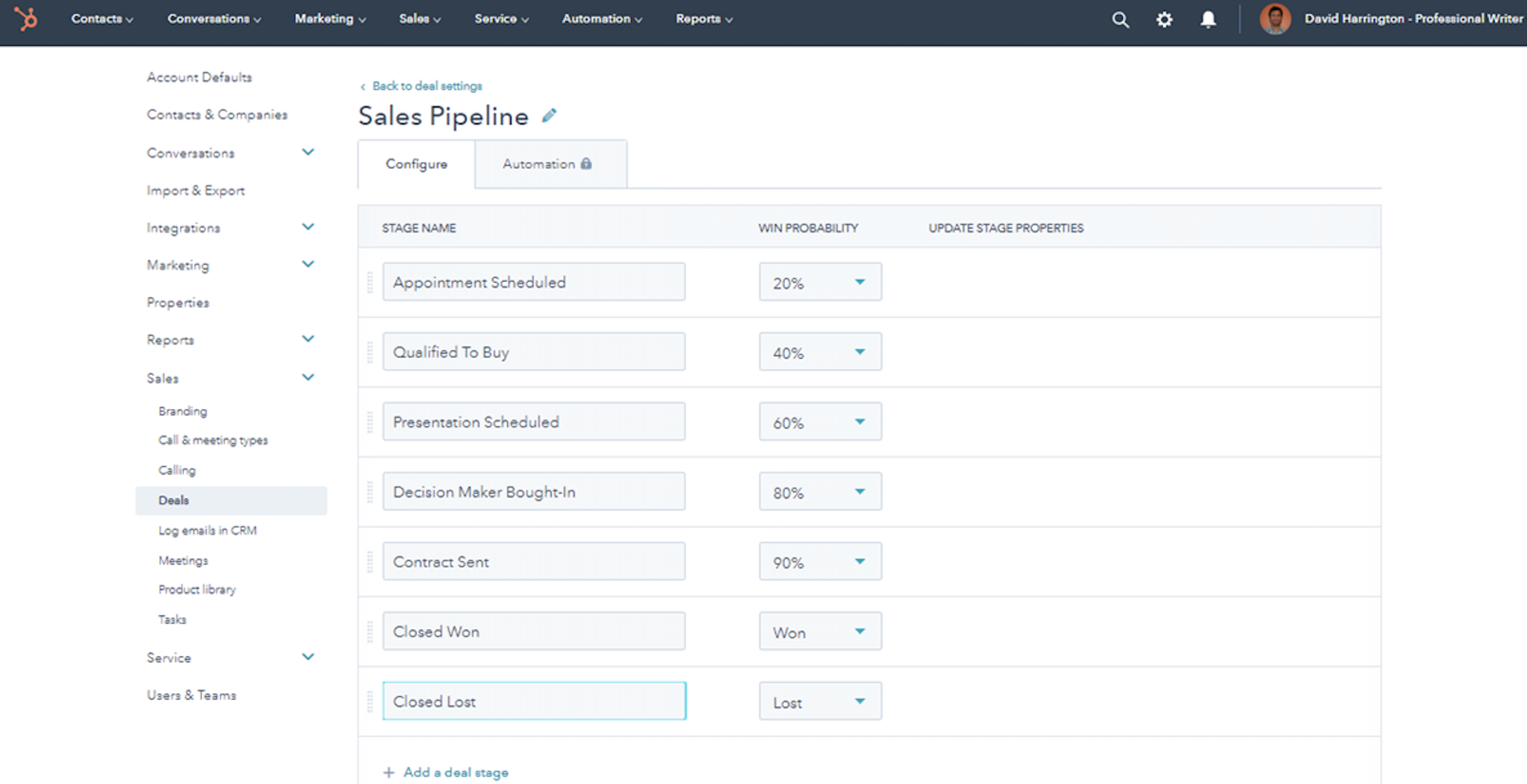
Support and Training
If you're a DIY person with minimal support requirements, HubSpot is the better option.
With Salesforce, all customers will receive a standard support package including access to customer success communities and the ability to lodge product support tickets online with a guaranteed two-day response time. A premium plan is also available, with access to 24/7 phone support, a dedicated success manager, and guaranteed one-hour response for critical issues.
While you'll receive the same basic helpdesk support with HubSpot's CRM, premium support, customer success, and technical assistance can come at (sometimes substantial) additional cost. A remote onboarding session costs users around $1,500, while in-depth support sessions to help you with complex customization issues cost upwards of $5,000. For basic product issues, even free users will receive a response within 24 hours.
Both HubSpot and Salesforce have vibrant online user communities and offer certifications, trainings, and live events to help customers increase their proficiency and knowledge. HubSpot offers a variety of certifications focusing mainly on inbound lead generation. Salesforce training and certification (also known as the Trailblazer Community) focuses much more heavily on technical aspects of CRM tools, teaching users how to customize the system, set up complex workflows, and even code in Salesforce's proprietary APEX language.
Workflows and Documentation
Salesforce has the edge for complex approval workflows and large documents.
Even in the digital business world, the phrase "sign on the dotted line" still applies. When you've finalized a sale, you'll likely have numerous documents that need to be approved, sent, signed, and returned. The faster you can get these tasks accomplished, the faster you can move on to the next sale. Salesforce shines here, with the ability to automate complicated document workflows while also functioning as a large cloud storage drive for all your sales-related documents.
In Salesforce, you can easily create, edit, and customize workflows for your processes. Maybe a contract needs to be viewed and approved by a sales manager before it's sent to the prospect by the sales rep. Or when a lead turns into an opportunity, one of the regional sales reps needs to be notified via email. Virtually any process can be automated and associated with the appropriate documents. Plus, Salesforce offers 1 GB of storage for any company with an Essentials license and 2 GB per user license for anything above Essentials.
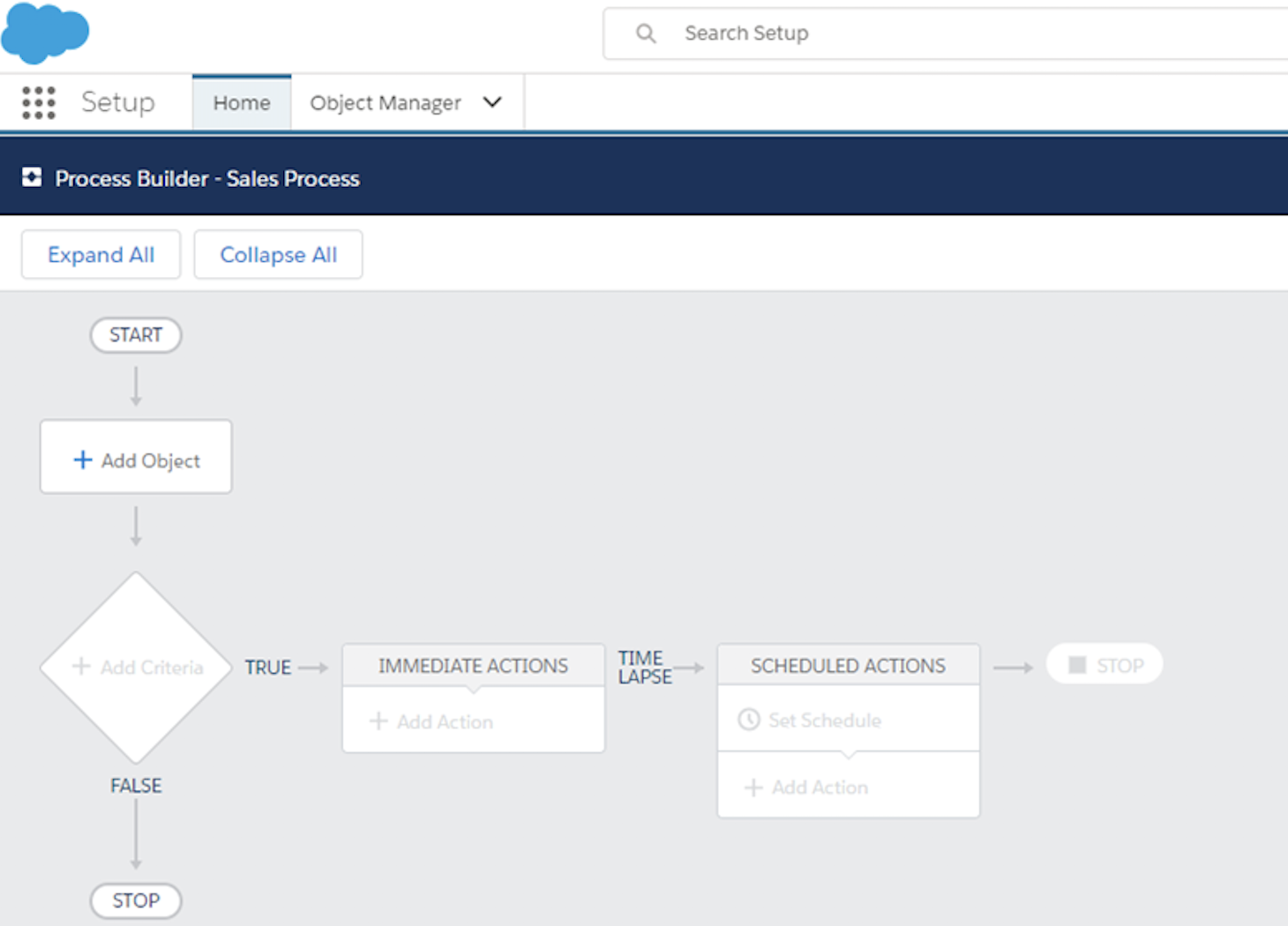
HubSpot does have premium workflow functionality available to purchase. You'll be able to set up some basic drag-and-drop processes, but it has nowhere near the depth, flexibility, and customization offered by Salesforce. HubSpot's free CRM allows for documents up to 250 MB to be uploaded, and free users will have access to five shared documents at any given time. If your business requires more than 250 MB of document storage at any given time, you'll need to purchase an upgrade.
Which App Should I Use?
Salesforce and HubSpot are geared toward different types of businesses and users. If you're a small-to-medium-sized business that wants a cost-effective tool, help with marketing efforts, and a relatively simple solution, HubSpot is your CRM. But for businesses with complex sales processes, a rapidly expanding customer base, and the desire for in-depth reporting and analytics, Salesforce will cover all the bases.
Finally, here's an at-a-glance feature comparison:
| Salesforce | HubSpot | |
|---|---|---|
| User Interface and Setup | Highly customizable | Simple for beginners |
| Pricing | From $25 to $300 per user/month | Basic CRM is free, with premium add-ons and bundles |
| Dashboards and Reporting | Highly complex and powerful | Good for small businesses |
| Lead Generation, Capture, and Management | Customizable once leads are in the system | Great lead gen marketing options |
| Pipeline Management | Best for complex/lengthy sales processes | Cost-effective for simple sales processes |
| Support and Training | Wealth of technical resources | Marketing- and lead generation-focused |
| Workflows and Documentation | Large file size limits and customizable workflows | Best for simple processes with minimal documentation |
Automate Salesforce and HubSpot
Whichever platform you choose, you'll be able to save yourself time and effort by automating all workflows related to your CRM. Using Zapier, you can create automated workflows called Zaps that will save you time and resources. Here are a few Zaps to get you started:
- Generating leads from Facebook lead ads? Have the lead and contact information automatically populated into Salesforce or HubSpot without lifting a finger:
- If you use Mailchimp for email marketing, Zapier can automatically add any new subscribers to your CRM.
- New leads are likely submitting inquiries via your website using a form app. Zapier can automatically send those submissions to your CRM.
Don't see the workflow you're looking for? Create your own with our Zap editor.
source https://zapier.com/blog/hubspot-vs-salesforce/

No comments:
Post a Comment