There's something about visual communication and a classroom setting that makes people pay just a little more attention to your message. Webinars are the internet's way of recreating this effect online. Maybe you want to run webinars to generate leads and demonstrate expertise to potential clients. Maybe you want to teach a course, train employees remotely, or host your own online summit or virtual conference. But no matter how great your content is or how watertight your webinar promotions are, if you don't have a webinar platform that provides you and your audience with the right experience, it's all for nothing.
Running a webinar is already stressful enough—you need a webinar app that's user-friendly and reliable. We rounded up the best webinar software to help you quickly and easily set up a webinar—whether you're running a paid online class or a demo for potential new users—based on your budget, webinar features, and what you want to get our of your webinars.
What Makes a Great Webinar App?
I'm glad you asked—people look for different things in a webinar platform. Some only need a simple tool that will allow them to make a webinar, an online live-streamed presentation. Some marketers want various tools and features that allow them to interact with their audience. Some presenters want to be able to record their webinar once, then release the recording as a separate event.
The wish list for webinar software varies quite a bit. What doesn't vary is the need for simple and quick webinar registration, a dependable broadcasting experience, intuitive controls for presenter and audience alike, and the ability to track key webinar metrics (such as attendance and attentiveness).
We tested over 20 apps for this roundup of webinar software choices, looking for ones that ace these core requirements, while also adding their own flavor to the webinar experience—be that with live engagement tools, enhanced marketing and branding features, or versatile webinar formats.
Here are the best webinar software platforms:
The Best Webinar Apps
| Icon: | App | Best for: | Pricing: | Platform: |
|---|---|---|---|---|
| AnyMeeting | Marketers new to webinar software | From $78/mo for 100 attendees/webinar | Web, iOS, Android | |
| BigMarker | Integrating marketing campaigns directly into your webinar software | From $29/mo for 25 attendees/webinar | Web, iOS, Android | |
| Business Hangouts | Running webinars through Google Suite | From $29/mo for 25 attendees/webinar | Web | |
| ClickMeeting | Custom-branding your webinar | From $30/mo for 25 attendees/webinar | Web, iOS, Android | |
| Demio | Advanced marketing automations | From $47/mo for 100 attendees/webinar | Web, iOS | |
| GetResponse | Built-in email marketing suite and CRM | From $49/mo for 100 attendees/webinar | Web, iOS, Android | |
| GoToWebinar | Familiar user experience for your audience | From $109/mo for 100 attendees/webinar | Web | |
| WebinarNinja | Automated repeating webinars | From $49/mo for 100 attendees/webinar | Web | |
| Webinato | One-time webinar events | From $119/mo for 100 attendees/webinar; $590 one-time event pricing | Web, iOS, Android |
AnyMeeting (Web, iOS, Android)
Marketers new to webinar software

If you want to spend more time focusing on your audience and content than learning how to run webinars on platforms with a lot of complex features, AnyMeeting's no-nonsense interface and will be your friend as you get started with webinars.
AnyMeeting lets you create and customize your registration form and confirmation and reminder emails, then even invite attendees directly from the app. While AnyMeeting doesn't have a native way to embed this registration form in your own site, it does give you the option to import registrants via a CSV, so you could register attendees via a separate form app. Through the AnyMeeting Zapier integration, you can also have registrants directly added from the tool of your choice.
When presenting, you won't have to worry about screen-sharing—AnyMeeting lets you upload your presentation file directly to the app and run your slides from the web. You can even stream your webcam at the same time. Need to run the same presentation multiple times? AnyMeeting lets you simply upload a recording of a past webinar to re-play and save you time and effort. Speaking of recordings, AnyMeeting can record your webinar for you automatically, so you never have to panic about that mid-webinar.
One of the biggest challenges in marketing webinars is keeping attendees engaged during the presentation. AnyMeeting offers presenters several options for interacting with attendees—all easy to reach from your on-air presenter view. With just one click, you can share PDFs and PPT files—a useful way to offer audiences extra perks like a copy of the slides for sticking around to the end of your presentation. View, address, and dismiss audience questions from a dedicated pop-up. Create, run, and display polls to engage and survey your audience. After you end the webinar, you can automatically direct attendees to the URL of your choice, as well as generate a custom survey.
AnyMeeting Webinar Pricing: From $78/month Webinar Pro 100 plan to invite 400 registrants and host up to 100 attendees per webinar
See AnyMeeting integrations on Zapier
BigMarker (Web, iOS, Android)
Integrating marketing campaigns directly into your webinar software

If you need a marketing automation tool designed exclusively for webinar marketing, BigMarker is a strong choice. This app is designed to make marketing your webinar frictionless and includes a suite of built-in marketing tools to help you do just that.
Start by customizing the look of your webinar landing page, registration form, and webinar "room." These can all be completely customized with templates and basic design tools (such as image upload and color/font settings) to suit your brand and webinar topics.
If you want to reach a broader audience with your webinar, take advantage of BigMarker's "marketplace" of webinars, where you can publicly list your webinar and create a YouTube-like channel of all your past public webinars. These can be discovered in both Google and BigMarker searches—make sure you fill out the SEO meta data fields for your webinar to help its discoverability.
Import lists of email contacts into BigMarker via CSV or through a sync with Salesforce, Hubspot, MailChimp, or any one of the other integrated CRMs. Use these lists within BigMarker to send customized webinar invitations to your subscribers. You can even manage separate contact lists within BigMarker, to send better-targeted email invitations directly from the app.
The webinar presenting process is just as smooth. Upload your presentation before the event, so it's available to all presenters and easy to access without sharing your screen. Queue polls and document handouts to deliver to your audience at any point in the webinar. But perhaps the most exciting presentation tool BigMarker offers (at least to me as a marketer) is its ability to connect webinar chat with Twitter, so that audience members can interact with you via Twitter hashtag, naturally boosting social visibility for your webinar and brand.
BigMarker integrates directly with popular apps like Salesforce, MailChimp, and Google Analytics—as well as hundreds more apps through their Zapier integration—so it's easy to move contacts, content, and data between all the apps you use for your business.
BigMarker Pricing: From $29/month Basic plan, for 25 attendees per webinar
Business Hangouts (Web)
Running webinars through Google Suite

Business Hangouts is part of the G Suite Marketplace, and leverages the simplicity and reliability of the Google Hangouts platform to produce your webinars. It functions somewhat like a Chrome extension or Google Doc add-on, in that you'll use the familiar Google Hangouts interface with added functionality from the Business Hangouts plugin.
But don't let this simple interface fool you. Business Hangouts provides plenty of customization power—from writing your own confirmation, reminder, and post-event emails to setting up a payment gateway for your webinars.
Extend the reach of your webinar by livestreaming to your business's YouTube channel as well as to viewers directly invited to your Hangout webinar, with only minimal setup needed. For those who already use Google Hangouts for work or fun, the presenter interface will be very familiar. Think regular Hangouts with a few useful twists, such as the ability to add monitors and share documents with the chat room.
Because Business Hangouts is part of the Google Suite marketplace, you can integrate it easily with all the other Google tools you use—for example, you can register users directly via Google Forms, and add webinar details directly to your Google Calendar.
Business Hangout Pricing: From $29/month Lite plan for 25 attendees per webinar
ClickMeeting (Web, iOS, Android)
Custom-branding your webinar

With one of the easiest-to-use webinar interfaces on the market married to flexible customization options, ClickMeeting is a clear choice if you're inexperienced with webinars, but want more design control over your webinar registration, webinar "room," and reminder emails.
Run standard one-time webinar events or set up a permanent webinar—which will give you a static room link that you can use again and again. While unfortunately you can't use this feature to auto-run evergreen webinars, since a presenter or moderator is required to start the event, this does give you a lot of flexibility with sales webinars and running pre-recorded video.
ClickMeeting makes it easy to customize the messaging and branding around your webinar, without being overwhelming. Create landing pages, waiting rooms, and registration forms, all branded with your company logo, presenter image, and even the planned agenda for the webinar. Shift the layout of the webinar room to fit your content needs and presentation style, whether you rely primarily on audio, video, or your slide deck. ClickMeeting also lets you customize key settings, such as auto-record and thank you emails.
Another great feature is ClickMeeting's WordPress plugin, which lets you embed webinar rooms directly into your website. If you don't use WordPress, ClickMeeting includes embed code for registration buttons, forms, and even the whole webinar room on your site.
ClickMeeting Pricing: From $30/month MyWebinars plan for 25 attendees per webinar
Demio (Web, iOS)
Advanced marketing automations

Demio offers webinar creators a straightforward way to set up your webinar in seconds, with enough power to let you really leverage webinars for your marketing. Presenter controls are elegantly effective and simple to learn. But much of Demio's real power comes after the webinar is over.
Make the most of the work you put into this webinar by re-releasing your webinar as an on-demand replay. Or better yet, capitalizing on the scarcity effect and re-run your webinar with Demio's "Like Live Replay" feature, which gives second-run attendees the same experience as your original audience, right down to interactions like polls and document shares.
While many webinar apps only offer a blanket webinar follow-up email, Demio's automated rules feature lets you customize follow-up with contacts based on their interaction with your webinar. Did someone join late? Automatically send a replay link in a couple hours.
If you integrate Demio with your CRM through Zapier or through one of their native integrations, these contacts can be automatically tagged to help your team know how best to follow up.
Demio Pricing: From $47/month for a 100 attendee room
See Demio integrations on Zapier
*Learn more in our Demio review.*
GetResponse (Web, iOS, Android)
Built-in email marketing suite and CRM

GetResponse is part email-marketing software, part-marketing automation tool—and it's great at webinars too.
The webinar part of the software is fairly basic, letting you set up a standard registration form, edit basic settings, and launch your webinar. The presenter view is one of the simplest to use that I've come across, while still offering several handy features to engage your audience. In addition to adding and displaying your presentation, you can display a whiteboard, share your screen, search for and live-share YouTube videos, and run audience polls. Adjust the room layout to best fit your presentation style and the webinar itself.
As you'd expect, GetResponse webinars are based heavily around email marketing. You'll create your webinar by going through a setup wizard that includes building and sending emails to your chosen subscribers. You can even set up webinar invitations as a part of a regular autoresponder.
GetResponse makes it simple to market your webinar to your email lists via customizable templates. Control who gets your emails by selecting only certain lists, as well as adding exclusions, suppressions, and custom filters to any list you like. With GetReponse's "Perfect Timing" feature, you can even choose to delay the delivery of your webinar invite until each individual subscriber is most likely to open it (based on data from previous emails to those subscribers). If you're marketing internationally, the Time Travel feature is also handy, allowing subscribers to receive your email at your set scheduled time—in their time zone (instead of getting an 8am Eastern-time email at 1pm their time).
GetResponse Pricing: From $49/month Pro plan for core features and up to 100 webinar attendees
See GetResponse integrations on Zapier
*Learn more in our GetResponse review.*
GoToWebinar (Web)
Familiar user experience for your audience
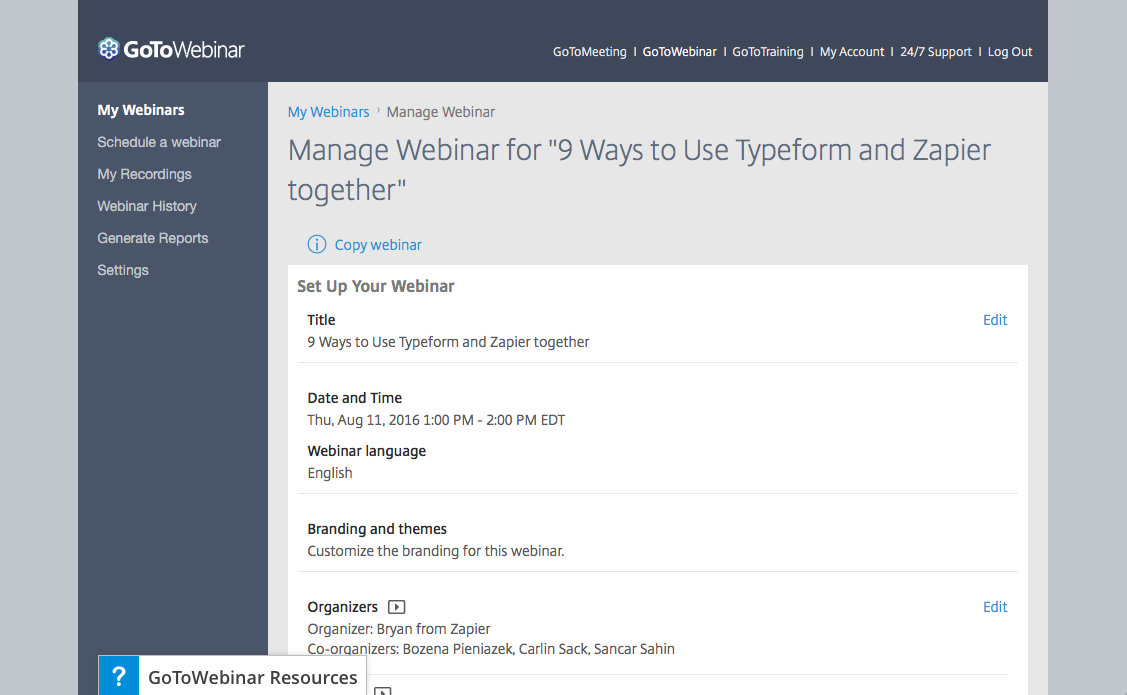
As one of the first widely-used webinar tools, GoToWebinar is familiar to almost anyone who has ever attended a webinar. While GoToWebinar may not have all the features available from other apps, it offers a dependable, familiar user experience to both audiences and presenters alike.
Running a webinar in GoToWebinar is every bit as easy as running a meeting in its sister app, GotoMeeting. This meeting-first mentality makes it very easy to add multiple presenters and share screen controls between the two, ideal for multi-presenter webinars who aren't in the same office.
Scheduling new webinars is a quick process, especially when you can copy past webinars as a template. Simply add your title and date information, set up any custom fields you want on your registration form, and you're ready to go! You cannot rebrand GoToWebinar confirmation and reminder emails, but you can add custom text. And GoToWebinar makes up for this lack of customization by automatically offering all confirmed registrants a calendar invitation, so they're less likely to forget your event.
When you do run your live event, you can add a team member to your webinar as an organizer if you want a second person recording your webinar or want someone to moderate chat and answer attendee questions. Recordings and reports are stored in the cloud and are easily available to download from your dashboard. Follow-up emails offering the replay recording to attendees, non-attendees, or both can be automatically sent by GoToWebinar, so you never have to worry about forgetting to send people your replay.
GoToWebinar Pricing: From $109/month Starter plan for core features and up to 100 webinar attendees
See GoToWebinar integrations on Zapier
*Learn more in our GoToWebinar review.*
WebinarNinja (Web)
Automated repeating webinars

WebinarNinja is for companies who run a lot of webinars, whether paid or free, and offers marketers the most flexibility when it comes to pre-recording your webinars.
WebinarNinja offers four different webinar types: Live, the standard webinar type, Automated which allows you to use pre-recorded content to simulate a live experience on certain dates, Series, which gives you the capability to run an online summit-type webinar series, and Hybrid, which will let you run a pre-recorded presentation while running things live in chat, polls, and Q&A.
One of WebinarNinja's most unique features is the Offer widget, which lets you display an offer to webinar attendees directly within your webinar anytime. Extra features like one-click user registration and advanced notification and reminder settings serve to make WebinarNinja one of the most useful and versatile webinar apps for marketers.
Once you've set up your webinar, use WebinarNinja's integration with tools like MailChimp, Infusionsoft, and Zapier to automate marketing both before and after your webinar.
WebinarNinja Pricing: From $49/month Starter plan, for 100 webinar attendees
Webinato (Web, iOS, Android)
One-time webinar events

For marketers who don't regularly produce webinars, but want to knock it out of the park when they do, there's Webinato. Webinato is your virtual classroom, with multiple features to instruct and engage your audience in meaningful ways during your webinar.
From the live whiteboard to the Cobrowser, which lets you generate a separate browser window in-room for your attendees (perhaps to share a offer page), Webinato gives you all the tools you need to illustrate and communicate your message.
Maybe you find that webinars work really well for you, but you don't have the human resources to run live webinars on the regular. Webinato allows you to run pre-recorded webinars on autopilot, while still triggering all the interactive elements (such as polls, Q&A, and file-sharing) and still scheduling them like live events—a win win!
Anxious about running an expensive online event by yourself? Don't worry—all of Webinato's one-time event plans include an in-room tech, who will be right there with you the entire event in case of any tech problems.
Webinato Pricing: From $119/month Small subscription plan for 100 webinar attendees; from $590 per event for the Small one-time event plan
See Webinato integrations on Zapier
At the end of the day, the success of your webinar is about creativity and how well you engage your audience before, during, and after the webinar. So as you're browsing these apps and choosing a tool for your webinar, ask yourself: What app will best help you and your company to engage your unique audience?
source https://zapier.com/blog/best-webinar-apps/

No comments:
Post a Comment