Managing your brand's social media is a full-time job all by itself. Not only do you have to come up with solid content and strategy, but you need to update every major social network consistently. From Facebook to Twitter, Instagram to LinkedIn, your customers expect your content wherever they log on.
Your customers are talking about your brand too; everything from feedback and praise to support requests and complaints are being Tweeted and Liked. These updates can have a real impact on your brand’s credibility and reputation, especially if your team isn’t actively monitoring and responding to them.
So, how do you do this without manually loading Twitter, Facebook, and LinkedIn’s websites every single day? Simple: You need a great social media management app.
What’s a Social Media Management App?
Social media management apps are a one-stop-shop for updating and monitoring your social media accounts together. Servers going down at 1am for maintenance? Let all of your customers know with just a few clicks. Wondering if your followers and fans are asking their support questions on Twitter? Check in a jiffy without leaving the social media management app.
These apps also include tools you won't find on social networks’ websites. Most social media management apps let you schedule posts in advance, view new search results in real-time as they come in, and get more details on your social network with analytics tools. Tools like these can supercharge how your team uses social media as a marketing tool and give you new insights into your community.
There are tons of social media management apps on the market—enough that we tested over twenty of them, boiling our favorites down to the top ten. During our research, we looked for apps that:
- Offer an outstanding user experience
- Make it quick to post and schedule updates across multiple social networks
- Work with all major social networks (Twitter, Facebook, LinkedIn, and Instagram)
- Support scheduling and posting to multiple accounts at once
- Have unique special features that can benefit your social media team
Here's what makes each of them unique:
The Ten Best Social Media Management Apps
| App | Icon: | Best For: | Free For: | Plans From: |
|---|---|---|---|---|
| Buffer | Scheduling status updates with team members | 1 social account per platform; 10 scheduled posts | $10/mo | |
| HootSuite | In-depth analytics on your social media presence. | 3 social profiles; 1 user; message scheduling | $19/mo | |
| Sprout Social | Best for social media support and sales teams. | $59/mo | ||
| EveryPost | Collaborating with others on your team. | 1 connected channel; 10 scheduled posts | $9.99/mo | |
| SocialOomph | Following like minded companies and individuals on Twitter. | Schedule tweets; track keywords; shorten links | $35.94/mo | |
| Zoho Social | Intelligently scheduling your updates | Basic scheduling for one user on one brand | $10/mo | |
| Tailwind | Helping your business tackle Pinterest and Instagram | Trial up to up to 100 pins on Pinterest, and 30 posts on Instagram | $9.99/mo | |
| Sendible | Built-in social media CRM software | $49/mo | ||
| MeetEdgar | Category-based status update scheduling | $49/mo | ||
| MavSocial | Searching for free images to use with your posts | 1 user, 2 social accounts, 10 scheduled posts per network per day | $19/mo | |
| SocialFlow | Automatic tweet and status scheduling for enterprises. | Custom pricing based on number of accounts |
Buffer (Twitter, Facebook, Instagram)
Best for effortless status update scheduling.
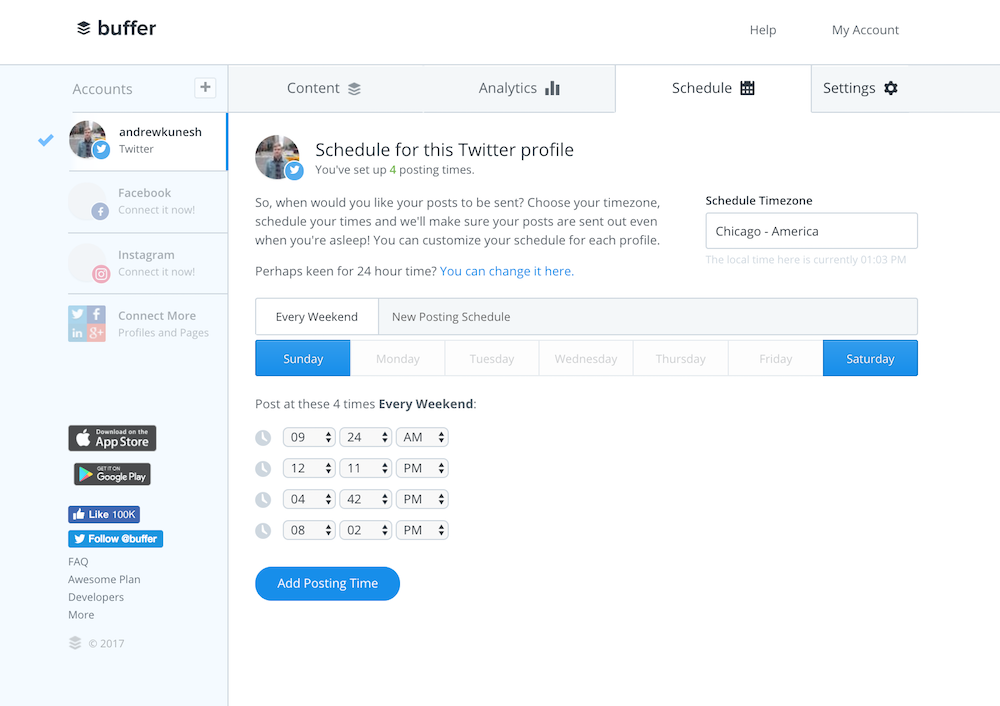
Buffer takes the hassle out of scheduling your Tweets and status updates: just set a posting schedule and Buffer will handle the rest. To create a schedule, select what days of the week and times you’d like to publish status updates. For example, you can create a Monday, Wednesday, Friday schedule that Tweets at 1pm, 3pm, and 5pm, respectively. Then, write your content and your statuses will be added to the next available time slot.
Buffer also makes it easy for you to share interesting articles and videos with your audience. It starts with Buffer's handy browser extension. Find a cool news article or YouTube video that your audience would like? Share it on the spot or schedule it for later without leaving the tab. Or, you can find new content to share right in Buffer, with its built-in Content Inbox RSS reader that you can use to both read and share news in one place.
Another neat feature is Buffer’s built-in image editor— dubbed Pablo—that lets you create stunning images right from Buffer. Just upload an image (or choose from Pablo’s limited royalty-free selections) then customize it with a wide range of image filters and text overlays. Once you’re done creating your image, you can easily export it to a social-friendly size and add it right to your Buffer queue.
Buffer also integrates with Zapier and Zapier's library of 750+ apps. Leverage this integration to automatically schedule posts directly from WordPress, your site's RSS feed, and even tagged Pocket items!
Buffer Price: Free for one account per social network and ten scheduled posts per account; $10 per month (Awesome plan)[https://buffer.com/pricing] for ten social accounts, 100 post schedules per account, and Pinterest support.
Mobile Version: Android, iOS
HootSuite (Twitter, Facebook, Instagram, Google+, LinkedIn, YouTube, Wordpress.com)
Best for performance analytics and asset management

Social media analytics are important. Not only can you use them to track growth and engagement, but you can also use them to track what types of content work best with your audience. And that's where HootSuite shines. HootSuite gives you in-depth analytics on both your social accounts as a whole and on individual status updates and Tweets.
HootSuite offers team performance analytics too, to see how many statuses an employee has posted, how long it took them to respond to a customer query, and more. This is helpful for employee reviews and lets you easily set benchmarks for employee performance.
Speaking of employees, HootSuite offers a great Content Library feature too. Here, you can upload on-brand content like images, logos, and videos for your team to share anytime—without having to upload every item each time it’s shared.
Hootsuite Price: Free for three social accounts, basic analytics, and content scheduling; $19 per month (Professional plan)[https://hootsuite.com/plans] for ten social accounts, real-time analytics, and bulk scheduling; other plans available for teams.
Mobile Version: Android, iOS
Sprout Social (Twitter, Facebook, Instagram, Google+, LinkedIn)
Best for social media support and sales teams
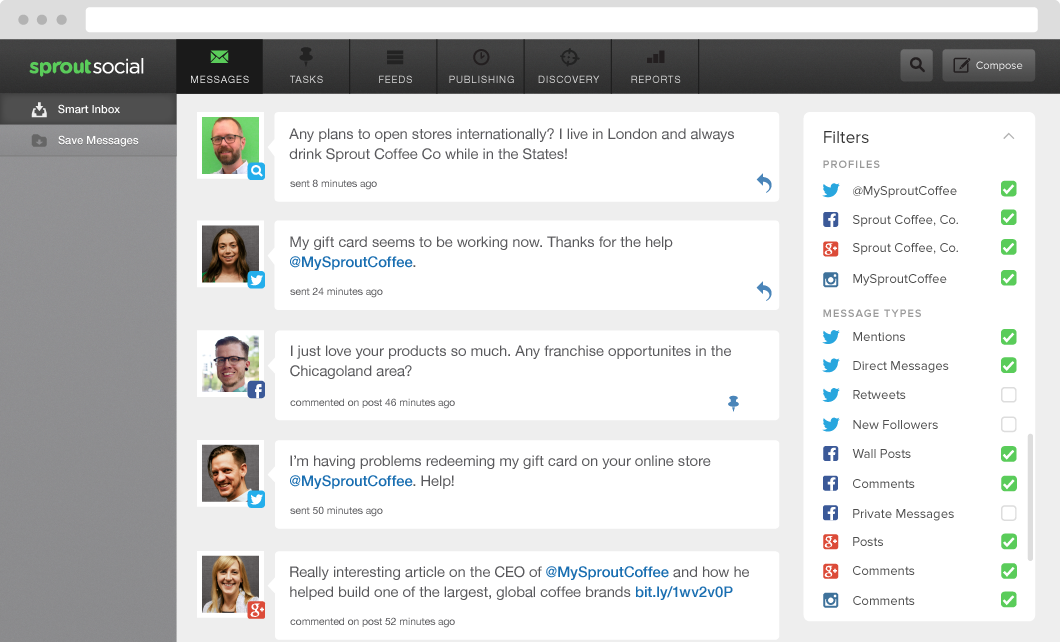
Without the right tools, social media customer support is nothing short of a nightmare. Twitter and Facebook have no way of organizing support tickets, so all incoming support requests are just standard Tweets and messages. Even if you setup a separate account for support, there’s no easy way to track whether or not a request has been tended to or not, making it easy to respond twice or not at all.
Sprout Social is here to stop this. Its Unified Messages feed brings everything together, with support requests from public Twitter messages, DMs, Facebook comments, and more—all existing in one easy-to-digest feed, so you don’t have to hop from window-to-window when monitoring incoming messages.
When you get an incoming message, simply code it as a support request or sales lead and delegate it to a team member. You can also mark messages as higher priority, and hide completed tasks. This means you’ll never double-reply to social media support requests while also ensuring that your customers are taken care of in due time.
Can't answer the request in 140 characters? Sprout Social integrates with ZenDesk and UserVoice to turn social support requests into real support tickets if a problem needs to be escalated beyond a quick Tweet or Facebook comment.
Sprout Social Price: From $99 per month per user (Premium plan)[https://sproutsocial.com/pricing] for ten social accounts, analytics, and post scheduling.
Mobile Version: Android, iOS
EveryPost (Twitter, Facebook, Google+, LinkedIn, Tumblr)
Best for delegating access to certain accounts

Let’s say your marketing team needs to post to Twitter and Facebook, while your support team needs to only view Twitter mentions and reply to them. Sure, you can give your team members on each of these teams the usernames and passwords to these accounts, but that opens the door to security issues and will, annoyingly, require you to change account passwords every time an employee leaves.
Luckily, EveryPost fixes this.
EveryPost lets you create groups of users that have access to different social accounts, so you don’t need to give every employee access (or passwords) to all of your company’s social media accounts. Each employee is assigned a varying user role too, limiting his or her control over your company’s social accounts. For instance, you can give newer employees the ability to retweet without giving them the ability to update an account's Twitter bio or delete Tweets.
Additionally, EveryPost integrates with RSS feeds, Flickr accounts, and other content sources, for easy access to a world of content that you can then share with your audience to keep them engaged and entertained.
EveryPost Price: Free for one social account and ten scheduled posts; $9.99 per month Pro plan for ten social accounts and unlimited post scheduling; from $29.99 per month Plus plan for five team members and 25 social accounts.
Mobile Version: Android, iOS
SocialOomph (Twitter, Facebook, LinkedIn, Pinterest, Tumblr, Plurk, Wordpress)
Best for making new social connections
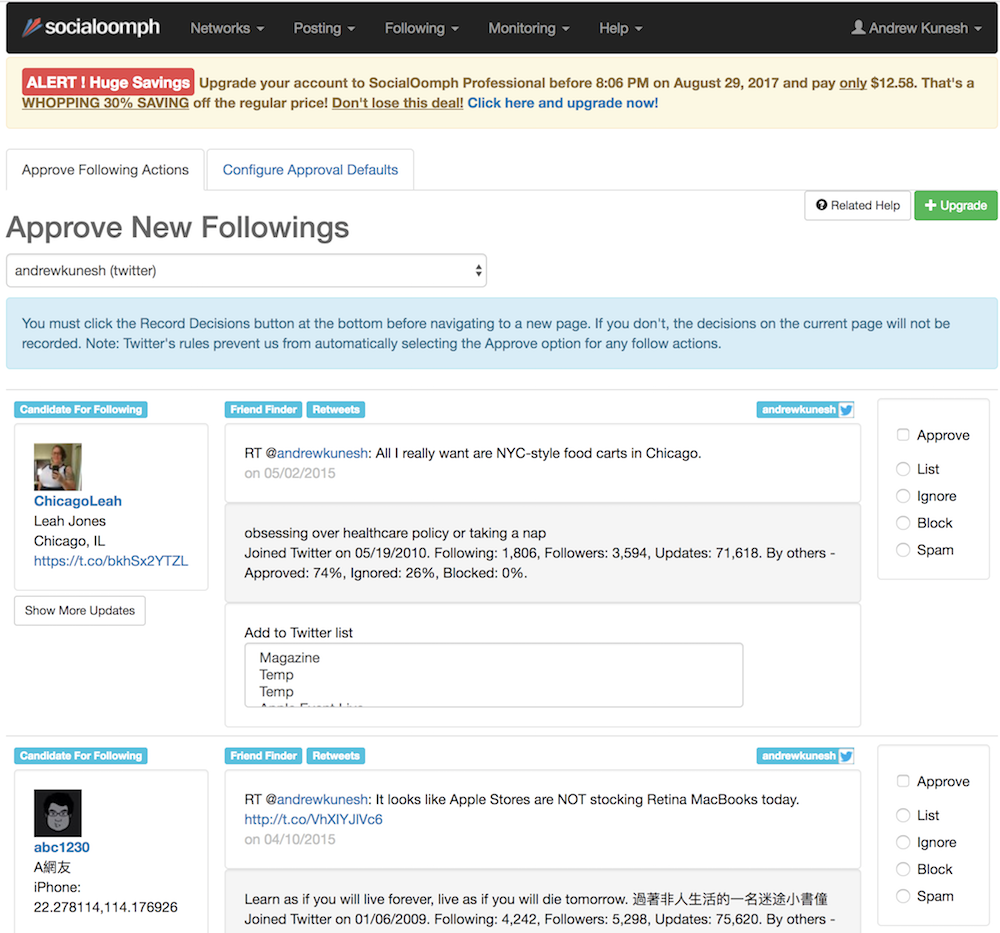
Despite its barebones aesthetics, SocialOomph is a powerful way to put your social presence in front of new customers. The service is full of small features that differ between social networks. These features are designed to help you grow your social media presence on a number of different platforms.
For example, SocialOomph has a Twitter auto-follow feature that lets you follow accounts based on profile and Tweet criteria. Additionally, you can also re-follow accounts that have recently followed you—creating new digital connections with ease.
When properly targeted, auto-following can help you rapidly grow your Twitter following. When you follow someone with similar interests, they’re more likely to check out your account and follow you back. However, it's important to note that Twitter doesn’t allow true auto-following anymore; you must approve SocialOomph’s recommended accounts with a click.
SocialOomph supports more than just Twitter. You can use the service to write and schedule posts across major and minor social media networks, as well as blogging platforms like Wordpress and Tumblr. This lets you condense your social and marketing operations into one app—saving you and your team time. Other notable features include auto-deleting Tweets and status updates, automatic status creation from RSS feeds, and auto hashtag-appending.
SocialOomph Price: Free for Tweet scheduling, five Twitter accounts, and keyword monitoring, $35.94 per month Professional plan for Facebook and other social network support, unlimited Twitter accounts; $5.94 per month (additional) for automatic following back on Twitter and auto-DM.
Zoho Social (Twitter, Facebook, Instagram, Google+, LinkedIn)
Best for intelligently scheduling your updates

Chances are your social following is scattered throughout multiple time zones and countries, making it hard to schedule your content for maximum engagement. Luckily, (Zoho Social)[https://www.zoho.com/social/] is here to help.
Zoho's SmartQ scheduling feature automatically scans your social following, taking your followers’ location data into account. It then outputs the best time for you to schedule your posts and gives you an estimate of how much of your audience it thinks will see your post, taking the guesswork out of post scheduling.
Zoho Social also integrates directly with the popular Zoho CRM. You can set up Zoho Social to automatically add new social interactions as leads in Zoho CRM—for example, you can have everyone who likes your Facebook page added as a lead. And since you create the parameters for adding leads to Zoho CRM, you’re in total control.
Zoho Social Price: Free for basic scheduling for one user on one brand; from $10 per month for SmartQ scheduling, two brands, multiple users, analytics, and social monitoring.
Mobile Version: Android, iOS
Tailwind (Instagram, Pinterest)
Best for Pinterest and Instagram updates and insight

Tailwind is unique among these other apps in that it focuses solely on Instagram and Pinterest accounts—two networks often overlooked in social media apps. The service scans your accounts to find when your audience is most engaged and creates a custom posting schedule for you. You can then add your posts to this schedule, ensuring your Instagram and Pinterest posts are seen by your audience.
Unlike most other apps, Tailwind has an intelligent monitoring system for Pinterest and Instagram—two popular social platforms that are usually difficult to track. You can watch keywords, hashtags, and other bits of information, then use this data to monitor your brand mentions and current events.
Tailwind really shines with its analytics features. Receive in-depth daily reports on your posts to quick-review key metrics like weekly likes, repins, and how your audience has grown over the past seven days. Pro users can also take advantage of Pinterest interest heatmaps—a feature that uses this aggregated data to recommend how to optimize your content to boost virality.
Tailwind Price: From $9.99 per month Plus plan with unlimited smart scheduling, basic website insights, and analytics.
Mobile Version: iOS
Sendible (Twitter, Facebook, Instagram, LinkedIn, Pinterest, Tumblr, Plurk, Wordpress.com, Foursquare)
Best for finding new leads through social media
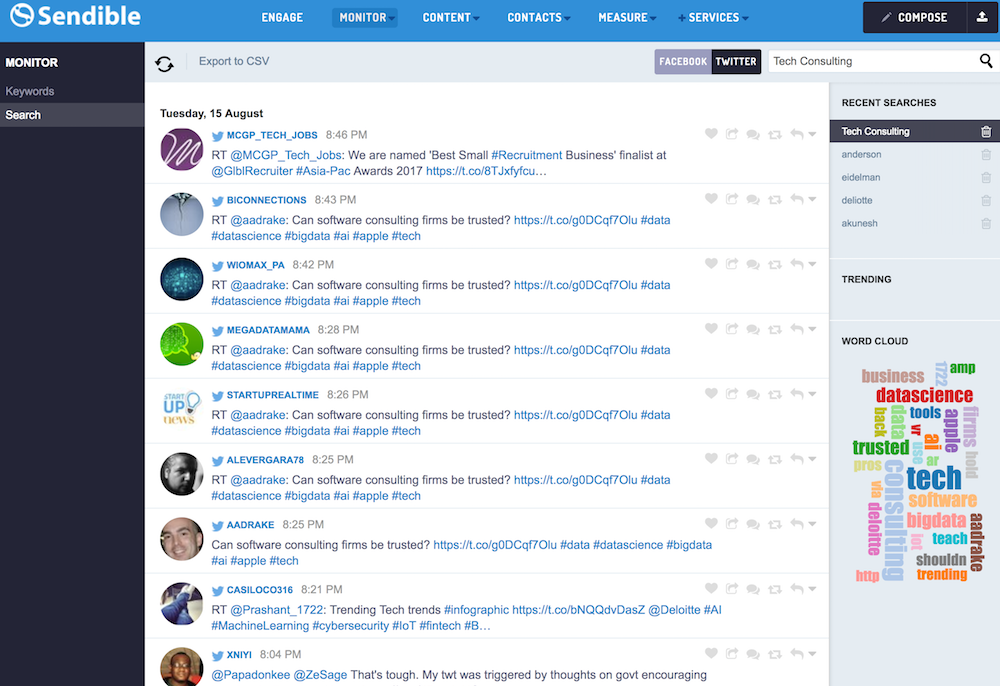
Everyone wants new leads, and Sendible is here to help you find and organize them. Every time you interact with someone new on social media, they’re added as a contact in Sendible’s Social CRM. It integrates with Klout so you can view your leads’ interests and how much influence they have on certain topics. This information can help you strike up conversations with new leads.
You can even automate Sendible’s lead generation. Just set parameters for who you want Sendible to target, and it will automatically find profiles that fit, add them to your CRM, and even strike up a Twitter or Facebook conversation automatically.
Sendible has great "social listening" features too, to monitor keywords on both social media and blogs around the ‘Net. You can even set Sendible to notify you via email or Slack when your keyword is mentioned on Twitter, so you can prioritize responses, measure your brand, and even conduct market research.
Sendible Price: $49 per month Lite plan that includes one user, twenty social accounts, social CRM, and social media reports; $199 per month Pro plan for social automation features, and four team members.
Mobile Version: Android, iOS
MeetEdgar (Twitter, Facebook, LinkedIn)
Best for posting to social networks by category
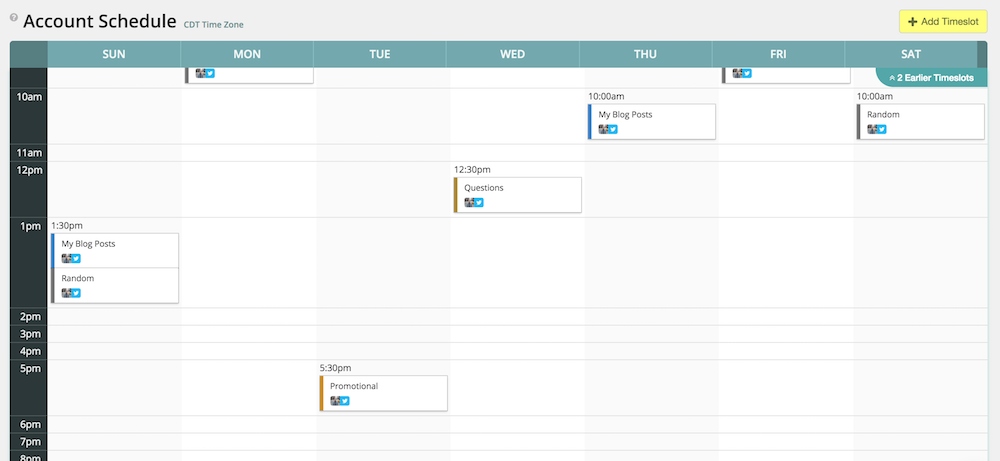
MeetEdgar’s offers a different take on post scheduling. It keeps things interesting by letting you schedule your posts by category type. For example, if you run a technology blog, you may have how-to, news, and product review articles all published on the same day. Instead of sharing a bunch of how-to articles at once, you can use MeetEdgar to balance your schedule between the three categories, ensuring that your content stays fresh and your viewers stay engaged with your content.
Scheduling status updates with MeetEdgar is easy. Just write your status updates and assign each of them a category. Then, you can use its calendar-like Account Schedule pane to schedule your Tweets and status updates with ease—just click on the Account Schedule calendar to create a content a timeslot and select the category of content you’d like to post.
MeetEdgar also integrates with Zapier and Zapier's library of 750+ apps. Leverage this integration to automatically schedule posts directly from WordPress, your site's RSS feed, and even tagged Pocket items!
MeetEdgar Price: $49 per month for 25 social accounts and 1,000 scheduled posts
MavSocial (Twitter, Facebook, Instagram, LinkedIn, YouTube)
Best for finding images for your status updates

If you want your social updates to truly standout, you need to add images to your posts—yet another time-consuming step if your articles don't already include photos, or if those photos aren't optimized for social networks.
Don't worry—MavSocial has your back.
MavSocial has a built-in image search with of thousands of affordable images licensed for sharing, that you can edit and use in your social posts. Images are purchased using MavSocial’s built-in payment system and are stored on MavSocial account. When you’re ready to use a purchased image, select it from your Digital Library, use MavSocial’s built-in editor to add text, and push it to your networks.
You can upload your company’s assets to MavSocial too. Company images, videos, and audio clips can be uploaded, giving you and your team access to logos and promotional content for easy sharing. The service’s Social Assets feature will automatically pull assets like profile pictures from your linked social accounts, making the upload process even easier.
Beyond this, MavSocial is also a fully functional social media management app, too. You can use it to schedule Tweets and status updates, browse your social networks of choice, and monitor conversations across all of the major social networks.
MavSocial Price: Free for one user, two social accounts, and ten scheduled posts per network per day; from $19 per month Advanced plan for one account, ten profiles, and 1,000 scheduled posts per month.
Enterprise Solution: SocialFlow (Twitter, Facebook, Google+, LinkedIn, Pinterest)
Best for automatic Tweet and status scheduling
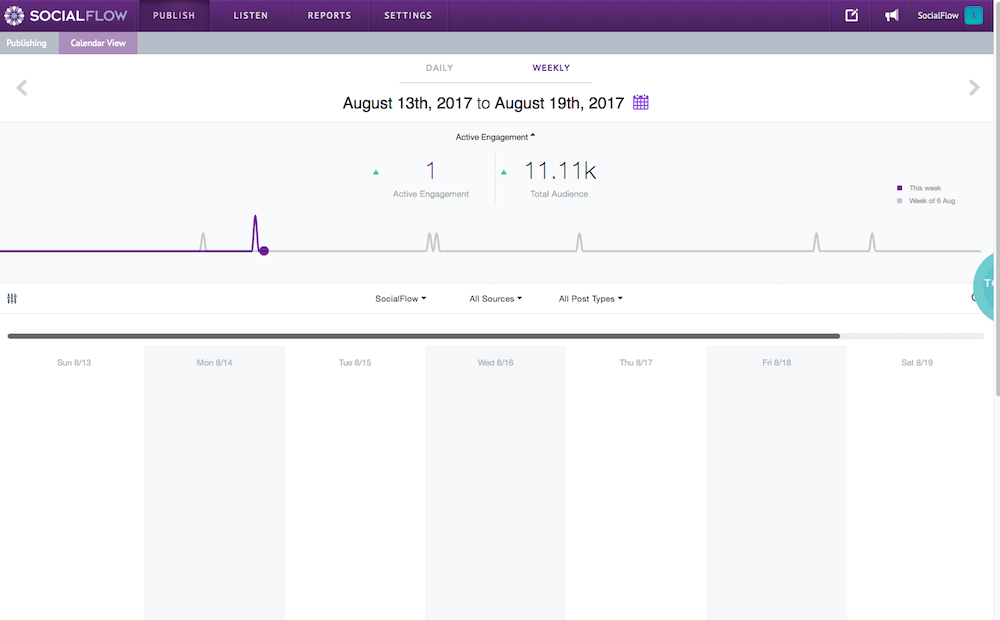
There’s a science to scheduling status updates. You have to know when most of your users are going to be online, and on which social network—and that varies person by person. This means that you have to constantly monitor your analytics for engagement, right?
Not with SocialFlow.
SocialFlow is an enterprise social app built around post scheduling. Simply link your accounts to SocialFlow, pre-fill some Tweets and status updates, and it'll start monitoring your social accounts. Once it sees an opportune time for engagement, SocialFlow posts the update for you. It’s as easy as that.
The service also ensures that your content will mesh well with your audience. After you’ve written your updates and imported to SocialFlow, it checks the content against your active audience to ensure that your content is relevant and something that your audience is likely to engage with. If content isn’t deemed acceptable, SocialFlow will let you know so you can optimize it.
SocialFlow Price: Custom pricing, based on the number of connected social accounts. You'll need to speak with a sales rep and get a quote to know the exact price for your business.
Mobile Version: iOS
Maybe your company is just starting its social media efforts. Maybe you're a longtime pro looking for a way to speed up your workflows and get better performance analysis. Wherever you fall on the experience spectrum, there's a social media management app for you, ready to help you save a lot of time and make your social media presence smarter and more engaging.
Photo by Freepik.
source https://zapier.com/blog/best-social-media-management-tools/

No comments:
Post a Comment