Whether you work for a company or run your own business, your time is on the top of your mind. It's what dictates how early you wake up, how long you spend at lunch, when you eat dinner and how late you go to sleep. It's what helps determine your salary or pay rate, and limits just how much you can get done in one day.
To schedule your time, you rely on a calendar app and meeting scheduler tool. But to look back at how you've spent your time, you're in search of a tool—what you need is a time tracking app. An app that will help you tag projects, create reports and export to an invoicing tool.
To help you identify the best time tracking app for you, we test drove over 40 such tools. We then grouped them into two categories—apps that are ideal for freelancers and apps that are ideal for teams. So whether you're looking for an app to track time on the go or one that automatically tracks how much time you spend looking at cats on YouTube, we have you covered.
- The 15 Best Time Trackers for Freelancers
- The 10 Best Time Trackers for Teams
- Tracking Personal Time + Productivity
Time Trackers for Freelancers and Personal Use
If you’re a freelancer, you likely don’t need all the bells and whistles offered by more robust time tracking apps for teams. What you need is a great time tracker built for you and your projects. Something that stays out of your way, but easily tracks time.
Or, for a more personal use, sometimes you just want to know how much time you spent watching TV, walking the dog, or doing chores. We live in a world of data and if you're a self-tracking enthusiast, then you'll find the following time trackers are built just for you, too.
| Icon: | App | Best for: | Price | Platform |
|---|---|---|---|---|
| Toggl | Powerful time tracking with integrations | Free (Basic); From $9/mo per user (Pro) | Web, Mac, Windows, Linux, iOS, Android, Windows Phone | |
| Hours | Frictionless time tracking for self or teams | Free (Basic); $8/month/user for team features | Web, iOS | |
| Qbserve | Automatic time tracking with reports & invoices | $40 one-time purchase | Mac | |
| Paydirt | All-in-one time tracker that helps those who forget their timers | From $8/mo | Web | |
| Timely | Turning your calendar into a time tracker | From $7/mo | Web, Mac, Windows, iOS, Android | |
| TopTracker | Time tracking with proof-of-progress | Free for unlimited projects and users | Web, Mac, Windows, Linux | |
| Everhour | Smart time tracking on project tasks | $8/mo personal plan; $7/mo/user company plan | Web |
Toggl
For powerful time-tracking with integrations
Toggl has quickly become a popular choice for time tracking—and for good reason. With it's easy-to-use and sleek design, deep list of integrations, and companion apps (mobile and desktop)—it really does seem to have everything you could want.
Tag time entries in order to group activities, such as writing, across multiple projects or clients. If you upgrade to the $9/month Pro plan, you can indicate whether a task is billable or not. For reports, Toggl gives you a variety of report types and filters, as well as the ability to bookmark reports (a Pro feature) or export them to CSV, PDF, or Excel. The reports provided by Toggl are some of the nicest reports we saw among the list of apps.
Where Toggl gets really powerful though, is with its desktop app. While the web and mobile apps are great for tracking your time, you still need to manually start the timer (although on iOS, you can add the Toggl widget to the Today view to make accessing your timers painless).
With the desktop app, you get the ability to have the timer monitor your program and website activity, use keywords to autotrack time, detect your idle times from the computer, and even use reminders. When you take advantage of all these features, tracking time almost becomes automatic—which is great for someone like me who constantly forgets to turn on or switch a timer between tasks.
Toggl Pricing: Free (up to 5 users); from $10/mo per user Pro account.
- For more info, see our Toggl review.
- See Toggl integrations on Zapier.
Hours
Frictionless time tracking
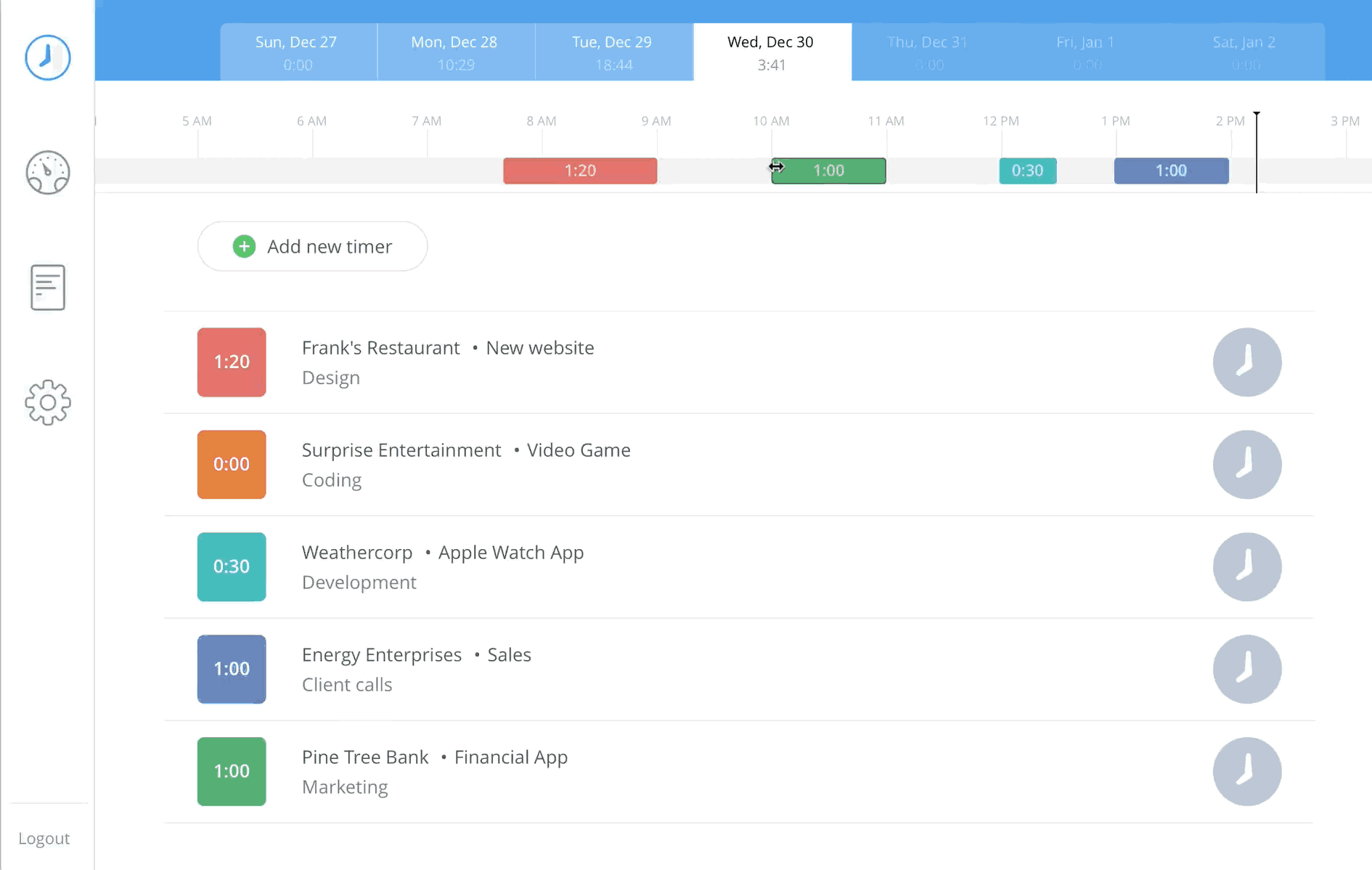
For those looking for an easy-to-use time tracker without too many features, Hours should be one of your top contenders. Since Tapity launched the app, Hours has received nothing but an outpouring of support for the app from users and tech reviewers. Forbes even called it "the perfect iPhone time tracking app".
Featuring a visual timeline, smart reminders, and beautiful reports (which can be viewed online or exported to PDF or CSV), Hours makes time tracking actually enjoyable. It includes a Today view widget and an intuitive timeline that helps you see what you’ve worked on and the time gaps you missed. You can also include notes and turn on time-rounding rules.
The Hours iOS app syncs instantly with their web app, so you can move between devices and timers seamlessly. They've also designed a smart interface that makes it easy for you to switch timers throughout the day, as you naturally switch between tasks and projects.
For teams, Hours includes administrative tools that will help managers track employee progress, and spot behavior patterns.
Hours Pricing: Free; $8/month/user for team and advanced reporting features
Qbserve
For automatic time logging, invoicing, and productivity reporting
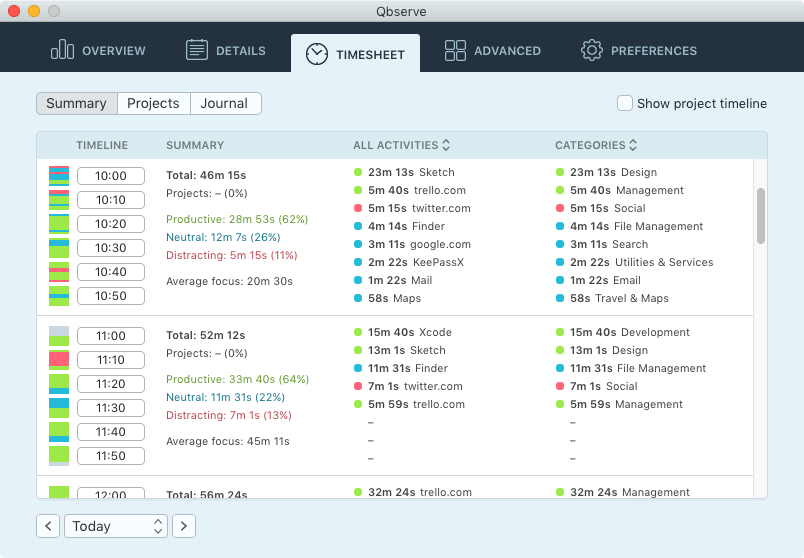
Qbserve is a versatile, desktop-only time tracking app that will automatically track all the time and activity on your Mac. This app is ideal for those who want a hands-off time logging app that also helps them track productivity..
Categorize time spent into "Productive," "Neutral," or "Distracting" based on the tasks and programs that are important to your job, then view daily and weekly reports to see where your time is really going. While apps like RescueTime also do this, Qbserve goes a step further.
Add projects within Qbserve in order to track time spent specifically for a client, personal, or work project. You can then set up project rules that allows Qbserve to automatically log time into that project based on predefined keywords. For example, if you're a freelance writer, simply name your article ArticleABC_ClientXYZ in your word processor, then have Qbserve look for the keyword _ClientXYZ. From there, the app will log all time spent in those documents as time for your Client XYZ Project.
Don't worry—it's easy to double check and adjust your time logs, to make sure everything's correct. Once you've confirmed your logs, create and format your invoice in just a few clicks. Qbserve is designed to make sure that time tracking, reporting, and invoicing for freelancers is as thorough and painless as possible. Want to do more with these reports and invoices? Qbserve is built for easy integration through Zapier.
And unlike many time tracking apps, Qbserve has a one-time purchase price—no subscriptions, no pricing plans. Just one simple price for full access to the app.
Qbserve Pricing: $40 one-time price for the Mac OS download.
Paydirt
For all-in-one time tracker that helps those who forget their timers

Paydirt is an innovative web-based solution to time tracking—complete with built-in quote builder and invoicing. In Paydirt, you can quickly set up projects and project tasks on a per-client basis, which you'll use to track your time.
The Paydirt Chrome extension is a big part of the app's appeal. Once you install the Chrome extension, Paydirt will constantly parse websites as you visit them for specific keywords (that you set-up in advance). When the app recognizes a keyword while you're working, the app will pop-up on the side of the browser to ask you if you want to start a timer. It even populates the timer with the project and displays all the available tasks for you to select.
Paydirt is a great solution for the freelancer looking for an all-in-one solution or who constantly forgets to turn on their timers.
Paydirt Pricing: From $8-16/mo for single users; From $29/mo for teams
Timely
For turning your calendar into a time tracker

Timely is a beautiful app with a slightly different approach to time tracking. What makes Timely different is that it combines scheduling and time tracking in one place. As a freelancer, you likely use a calendar app like Google Calendar to block out different times of your day to work on different projects. Then you open up your time tracker, pick a project, start the timer for a task, and then start working.
With Timely, your schedule is your timer. Plan out your days, then start logging your time simultaneously. If you need to move things around, Timely's drag-and-drop feature allows you to move time blocks effortlessly. As your timers run for each time block, you can clearly see how much time (and money) you've logged versus what you planned.
With Timely's Memory feature, you can automatically log your activity via a desktop app. Timely will then lay out your scheduled activity next to your actual activity, all in a neat, beautiful timeline, enabling you to confirm, edit, and analyze your daily time logs.
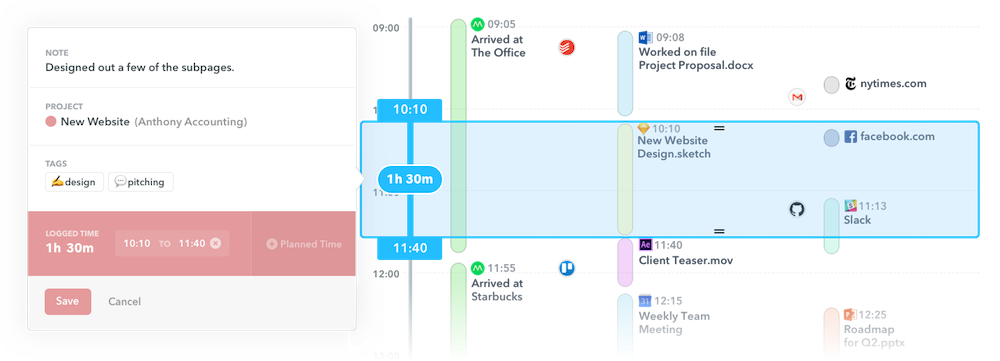
Timely also integrates with most calendars, so all your meetings and planned events are automatically imported. Reporting in Timely is just as beautifully designed as the rest of the app and offers filtering options and the ability to export to Excel or PDF.
Timely Pricing: From $7/month for single user; From $14/month per user for teams
TopTracker
Time tracking with automatic proof-of-progress screenshots
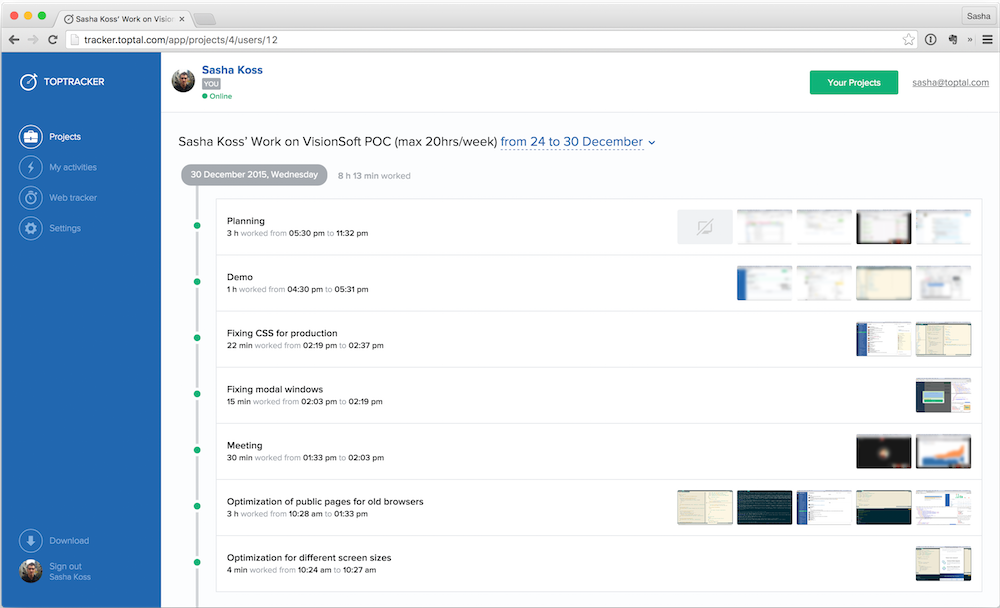
Built specifically for freelancers by Toptal, an exclusive freelance hiring platform, TopTracker offers complex time tracking and reporting through a very simple tool.
In addition to basic time tracking through its desktop timer, TopTracker helps you keep detailed progress reports on your projects by breaking your freelance projects into individual, tracked activities. TopTracker also has the option to automatically capture screenshots (at either regular or random intervals, as set by you) to include in your activity report—a valuable feature to offer your clients.
Uncomfortable at the thought of these automatic screenshots? You have options: in settings, you can either turn off the screenshot feature entirely, or have screenshots automatically blurred before uploading to your reports. You can also approve or reject every screenshot taken before its uploaded—or simply delete unwanted screenshots later.
Working with other freelancers, or want to use this time tracker for your whole team? TopTracker lets you add unlimited users to the same team, so you can easily monitor and manage team time and efficiency. Drill down into details by project, user, and date to get the information you need.
TopTracker Pricing: Free for unlimited projects and users.
Everhour
For smart time tracking on project tasks
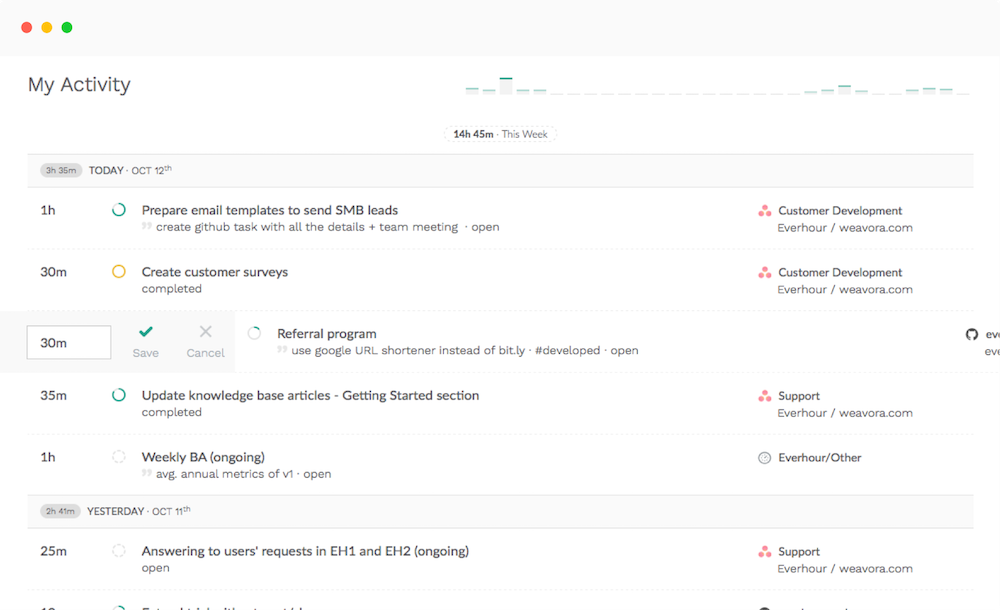
Everhour is a web-based task management and time tracking app designed with developers and teams in mind. While having a solid set of team-focused features, it is also a great option for freelancers and entrepreneurs looking for a time tracking solution they can grow with.
Everhour is designed to be a time logging hub that hooks into the project management tools you use every day. With native integrations for apps like Asana, Basecamp 3, and Trello, Everhour can help you keep track of time for all of your team or freelance projects. The app does this by tracking time spent on individual tasks—even offering in-app to-do lists—which is a lifesaver when organizing and reporting on your time.
Once you've integrated Everhour with your project management tool of choice (or decided to use Everhour solo), use its single line input to quickly find and select the project and task you want to work on. You can add time manually the same way. The Everhour Chrome extension works in very much the same way, so you don't even need to leave your active page.
Everhour generates a comprehensive activity log for easy task organization and management. From here, you can restart a timer for ongoing tasks, edit your time log, or add notes or comments. Here you can also view progress on your time estimates for a task. Similarly, reporting in Everhour offers many filtering options and views, so that you can dive deep into your time logs for the data you need.
Everhour Pricing: $8/month for personal user; $7/month per user for a company plan
Alternative Time Trackers for Freelancers
| Icon: | App | Best for: | Price | Platform |
|---|---|---|---|---|
| Tyme | Tyme is a clean and very well thought-out time tracking app with a sleek and colorful design. The app makes it easy to get started and the attention to detail makes it a joy to use. The iOS version has a great set of gesture controls while the desktop app utilizes keyboard shortcuts to make time tracking easier. On the reporting side, you get a detailed set of stats and tagging to help you organize and dig in further. Plus, since it's a downloaded app, you're not tied to any monthly plans. | $5.99 (iOS); $17.99 (OS X) | iOS, Mac | |
| ATracker | If you need a personal time tracker to schedule and track everything you do in a day, ATracker is a great solution. Whether it's a freelance project, walking the dog, or cleaning the house, ATracker has hundreds of icons and customizability options to help you organize tasks. It also includes clear reporting so you can easily visualize how you spend your days. | Free (Lite); $4.99 (Full) | iOS, Android | |
| Timelogger | A task-based time tracking app with multiple timers that generates beautiful, comprehensive reports on your time, productivity, and routines. | Free | iOS | |
| My Minutes | Great for the person who wants to track their time against personal goals, such as "Do at least 30 minutes of exercise." My Minutes is easy to use and uses a countdown timer plus daily progress signals to motivate you to improve your daily routine. | $2.99 | iOS, Web | |
| Now Then | An easy-to-use time tracker that utilizes two views to help you understand how you spend your time. If you're looking for a simple time tracker or mobile timesheet that allows you to switch tasks quickly and provides rich reporting, give this one a try. | Free (Lite); $2.99 (Full) | iOS | |
| aTimeLogger | A goal-based personal time tracker that helps you track your personal time, productivity, and progress on set goals. This app also provides you with customization and reporting options to track projects as well as daily tasks. | Free (Android); $4.99 (iOS) | iOS, Android | |
| Timesheet | A project time tracker designed for Android. Manage project tasks, expenses, and even mileage—all in one app. Includes location tracking for geo-based automation and rich data for your time entries. Syncs all your data to the cloud, which is then manageable in their web app. | Free | Web, Android | |
| PomoDoneApp | PomoDoneApp is part-Pomodoro timer, part-time logging app. PomoDone tracks time in 5, 15, or 25 minute sprints, with the option for timed auto-breaks. Manage these timers on a project or task basis and view project-based time logs. Import lists and projects from your project or task management app of choice through Zapier or one of PomoDoneApps's native integrations.
|
Free; From $19.30/year for additional features | Web, Mac, Windows, Linux, Android |
Time Trackers for Teams
If you work with a team and need to manage time across people or departments, a more robust time tracking tool is what you need. Whether it's for the collaboration, advanced reporting, timesheet approvals, or project management features, we found some great time tracking apps to try in your office.
Keep in mind, many of these time trackers are also great for the solo freelancer. But what makes them shine is how well they work within a team environment. Just be aware that many of them have multiple price points. Most are based on the number of users, but others are based on features or projects. So make sure you review what is best for your company and work style.
| Icon: | App | Best for: | Price | Platform |
|---|---|---|---|---|
| Harvest | All-in-one solution great for teams and solo freelancers alike | Free (1 user, 2 projects); From $12/mo/user (unlimited projects) | Web, Mac, iOS, Android | |
| Paymo | Complete team project management with time tracking | From $4.95/mo per user | Web, Mac, Windows, iOS, Android | |
| TimeCamp | Timesheet focused time tracking with powerful reporting | Free (1 user); From $5.25/mo per user | Web, Mac, iOS, Android | |
| Timeneye | For tracking your team's time and effort per project | Free (1 user); From $15/month per user | Web, iOS, Android | |
| ClickTime | Budgeting your team's time | From $10/month per user | Web, Mac, Windows, iOS, Android |
Harvest
For an all-in-one solution great for teams and solo freelancers alike
Harvest is one of the most popular time tracking apps for freelancers and teams alike. It's been around since 2006, and has since been adored for its well-designed interface, ease of use, and long list of integrations. If there is a gold standard to time tracking apps, Harvest might be it.
Harvest gives you all the standard features of a great time tracking app but the attention to detail is what really makes it a pleasure to use. Project managers will love Harvest for its project dashboard, where they can clearly see the status of their projects and dive deeper into the details if they choose. Reports and graphs are stunning and well thought out with multiple export options.
In teams, everyone has their own way of tracking time and Harvest gives you a number of options including web, mobile, and desktop apps. Their time entries are also smart and recognize different time formats, such as 2.5 and 2:30 as both being 2.5hrs. Best of all, you can have Harvest automatically remind your team to submit their timesheets (you're welcome, project managers!).
If you work in a team (or even on your own), Harvest is a solid choice for a tool to track your time and projects.
Harvest Pricing: Free (single user, 2 projects); Paid plans with unlimited projects starting at $12/month for individuals or $12/month per user for teams
- For more info, see our Harvest review.
- See Harvest integrations on Zapier.
Paymo
For complete team project management with time tracking
Paymo is a well-designed project management app that offers everything to help you with invoicing, team management, reporting, collaboration, and of course, time tracking.
When it comes to time tracking in Paymo, simply select your project, task, add a note, and hit start. Pretty standard for a timer. However, Paymo has taken a lot of time to design their app in order to make it clean, elegant, and easy to use.
Paymo includes some key companions in the form of their mobile and PaymoPlus desktop apps. These downloadable apps are great for most team members, who probably don't need to be in the web-based dashboard to track their time. The iPhone and Android apps allow you to start and stop timers and manually log time.
The PaymoPlus desktop app, on the other hand, is an automatic time tracking app that runs in the background of your computer and monitors your activity. At the end of the day, you sort these activities into the appropriate projects, add any notes, and voila! Your time is logged. This is ideal for heavy multitaskers who hate switching timers on and off.
Reporting is robust in Paymo, with lots of filters and customizations, so you can get your timesheet reports just the way you want. Starting at a lower price point than many similar apps, Paymo is a great contender for small teams looking for a powerful all-in-one solution.
Paymo Pricing: From $4.95/month per user
- For more info, see our Paymo review.
- See Paymo integrations on Zapier.
TimeCamp
For timesheet focused time tracking with powerful reporting
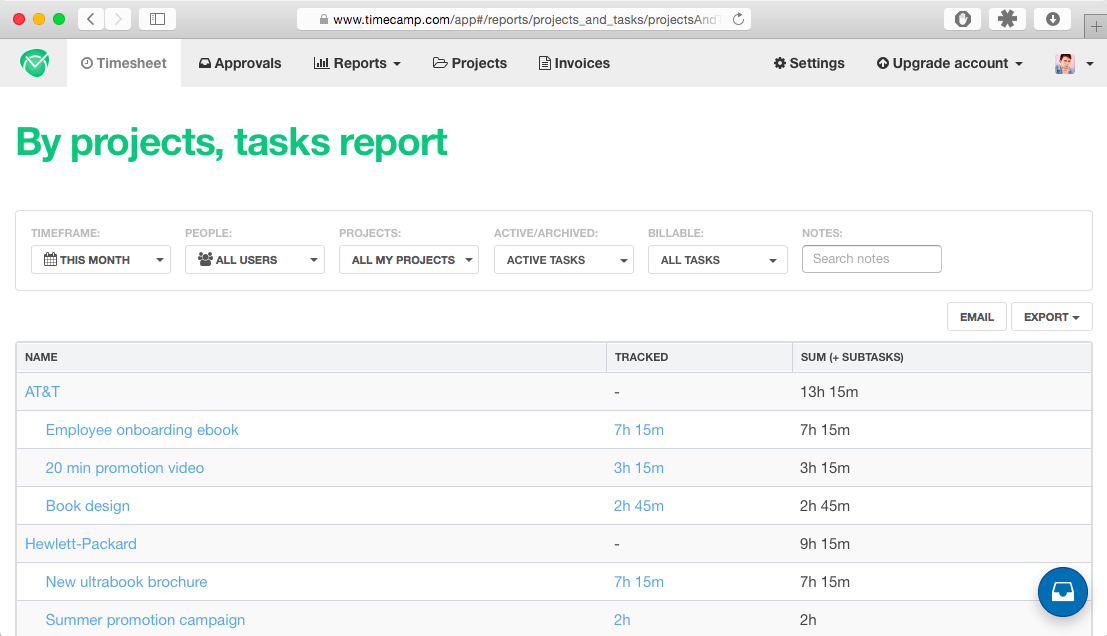
TimeCamp differs from others team time trackers by focusing on the core of every company that bills clients: timesheets. Tracking time is as easy as starting a timer or logging the time manually using the streamlined interface. The input even helps you by providing a grouped list of all your projects and tasks, displaying those most recently used at the top.
For managers who need to keep an eye on employees and projects, TimeCamp offers reporting tools and timesheet approval workflows. The list of reports you can create is quite comprehensive and will give you insight into how your team is performing.
For the multitaskers on your team, TimeCamp has a to-do list feature built-in, so you and your team can list out tasks and prioritize or schedule accordingly. To make things easier for multitaskers, TimeCamp's desktop app not only lets you track time from your desktop, but also includes an automatic mode. If you hate timers altogether, let the desktop app track all your activities in the day. At the end of the day, simply assign those activities to the right projects. Even better, if you set up keywords, TimeCamp can auto-assign your activities to the appropriate projects. Mobile apps for iPhone and Android are also available for those on the go.
TimeCamp Pricing: Free (1 user); From $5.25/month per user for team features
- See Timecamp integrations on Zapier.
Timeneye
For tracking your team's time and effort per project
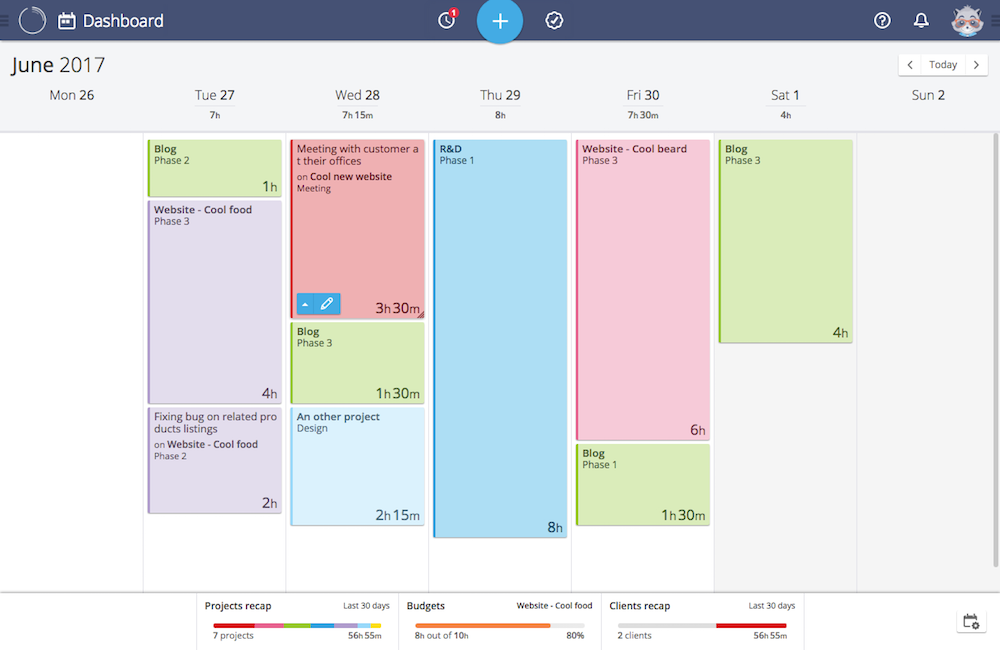
Timeneye provides intuitive team time tracking with a slick layout that's part calendar, part Kanban board. Timeneye stands out from the crowd with its ability to let users track time not only by project, but also by client and project phase. Setting up these projects is easy in Timeneye, especially with its growing library of integrations with apps like Basecamp 3 and Trello.
In true Kanban style, team members then add their time via "cards" (or, time entries) that correspond to a specific project, client, project phase, and date. These can be logged manually (complete with notes), or automatically via a built-in timer.
Project managers can then monitor these time entry cards on a list-layout view of the week. Managers can also set time budgets for each project. Overall progress across projects, clients, and budgets is always visible via the team's dashboard. If you want more insight into your team's time, more detailed reports on projects, users, clients, and even team effort are just a few clicks away.
Timeneye Pricing: Free for unlimited projects and clients for 1 user; from $15/month for additional users.
ClickTime
For budgeting your team's time
Tracking time for your entire team—then using that data to figure out who has time to take on your next project—is difficult at best. ClickTime helps you make sense of it, with tools to track time and expenses on all of your team's devices, as well as import tools to bring in data from your other time tracking apps through its Zapier integration.
Use ClickTime's reports to see the entire team's data in one place, then use its Projects Insights to see the total cost and profit margin of your projects after you count your team's time investment. You can then use this data to plan future projects based on time tracked in the past, so you can see how close to capacity you are and how much potential time you could dedicate to new projects.
ClickTime Pricing: From $10/month per user
- For more info, see our ClickTime review.
- See ClickTime integrations on Zapier.
Alternative Time Trackers for Teams
| Icon: | App | Best for: | Price | Platform |
|---|---|---|---|---|
| Active Collab | Active Collab is web-based project management tool for teams with time tracking built-in. Team members can log their time on projects and can even include different billing rates per project. If you're looking to bring the whole app in-house, they offer a self-hosted option for a one-time price.
|
From $25/mo (5 users); $999 for self-hosted | Web, iOS, Android | |
| Avaza | Avaza is a sleek kanban project management tool for client-focused businesses with a suite of time tracking, reporting, and invoicing tools built-in. Easily track time by tasks. Generate timesheets for users or projects. Cleanly manage shifting bill rates by client, project, or person. Then generate comprehensive reports for your team and your clients.
|
Free for 1 user; From $9.95/mo for additional users | Web, iOS, Android | |
| Freckle | Fully featured from time tracking to invoicing, Freckle is great tool for small teams. Entering time is easy and reporting is great. For Apple users, there are also mobile and desktop apps to make tracking your time more convenient.
|
$19/mo (1 user); From $49/mo for team plans | Web, iOS, Mac, Chrome OS | |
| Tick | Tick is a simpler time tracking solution but includes a nice interface that's easy to use and has powerful reporting options. Tick also integrates with Zapier, Basecamp, Quickbooks, and FreshBooks, and includes timer widgets for desktop, mobile, and Chrome. What makes Tick ideal for teams is pricing is based on the number of projects rather than the number of users—great for big teams with few projects.
|
Free (1 project, unlimited users); From $19/mo for additional projects | Web, iOS, Android | |
| Minterapp | Minterapp is an all-in-one management, tracking, and billing system for projects. Track time on projects per user. Generate detailed reports. Send custom invoices. Minterapp even facilitates easy payment through PayPal or Stripe. | $9.95/mo for 1 user; From $29.95/mo for additional users | Web |
Tracking Personal Time + Productivity
All of the time trackers mentioned above help you answer the traditional question: "How much time did that project/task take me?" But time is precious—so you should also be asking: "How productive was I during that time?" This isn't a question that will help you bill your clients, but it will help you improve your efficiency and become better at your work. We all want that, right?
One of our favorite time tracking tools didn't really fit into the above categories but we couldn't write this article without sharing it. That tool is RescueTime.
RescueTime
For automatic time tracking to improve productivity
We've all forgotten to turn on a timer at some point. No matter how easy a time tracker is to use, the one main problem with all time trackers is that if you don't turn it on, it just doesn't work. That's where RescueTime is unlike anything else. It uses automatic time tracking by running in the background of your computer to track everything you do—from programs to websites.
It gives you the control to manage the settings on what category an app or website belongs to and whether you rate it as distracting or productive. Once set up, all you need to do is go about your day.
As RescueTime collects your activity, you can view reports to better understand how productive you really are—and where your time is really going. It's amazing (and a bit horrifying) to see how a minute here and a minute there really add up to hours of social media distractions every week!
Upgrading to the premium account even gives you the ability to log "highlights" (key wins or productivity targets), increase your focus by blocking out specific websites during certain times, or if you've spent too much time on them already. Premium also unlocks the ability to log your offline time when you're not at the computer to get a more well-rounded view of how you spend your time everyday.
RescueTime Pricing: Free (Lite); $9/month for Premium features
- For more info, see our RescueTime review.
- See RescueTime integrations on Zapier.
Bonus: Optimizing Your Time Tracking
Since we all have limited hours in the day, there is no reason to spend more time to track your time. Instead, connect your favorite time tracker with Zapier and automate your time tracking process.
Since most of these tools are simply just timers, Zapier helps you connect them with your invoicing software, project management tools, and more. For example, every time you save a time entry you could automatically have it added to the project invoice. Or, have that time entry automatically get posted in Slack or iDoneThis.
Here are some great ways to optimize your time tracking:
Bill Clients from Time Entries
Do Work Automatically from Time Entries
Get Notified on New Time Entries
Create Time Entries from Tasks in Other Apps
Track Your Time Goals
Picking the Best Time Tracker for You
There are a lot of different time trackers out there, each with their own benefits and best features. These apps are some of the best we've seen, but the app that's the best for you will depend on your workflow and how you plan to use it.
You might even want to use multiple time trackers—perhaps one to track your larger projects, another to see how you spend your time at the desk, along with a basic timer to remind you to move around every so often.
The best time tracking app is the one you'll actually use, so be sure to experiment with these and others and find one that fits your needs perfectly.
And once you've found a time tracking app you love, let us know about it in the comments below!
Image Credits: Timer photo by Nicolas Will via Flickr.
source https://zapier.com/blog/best-time-tracking-apps/

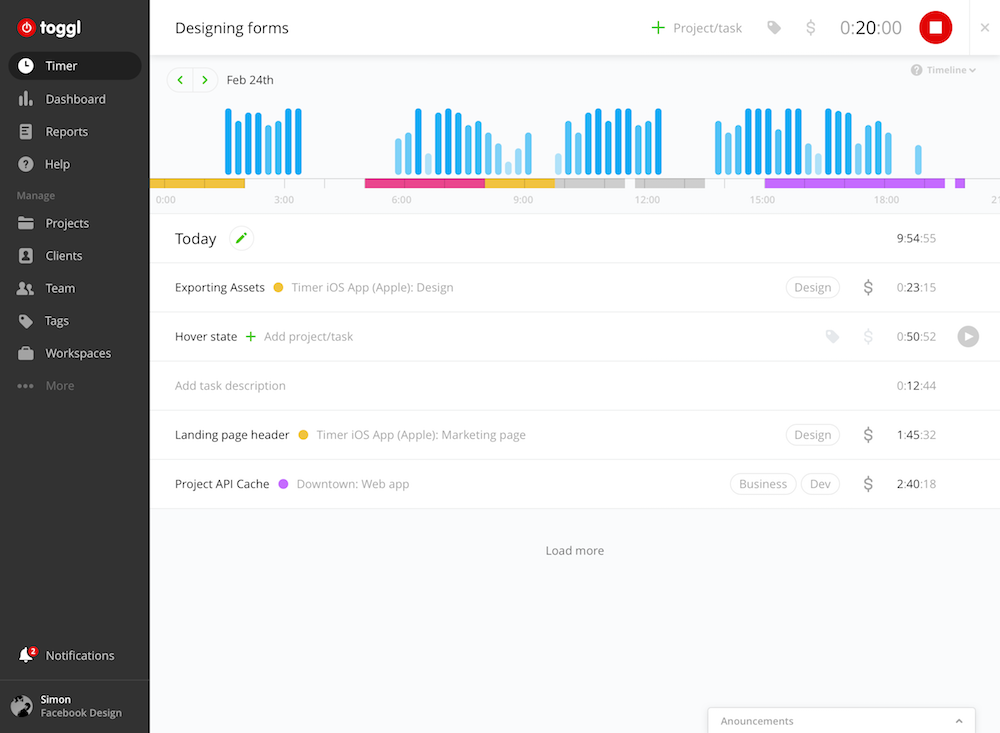


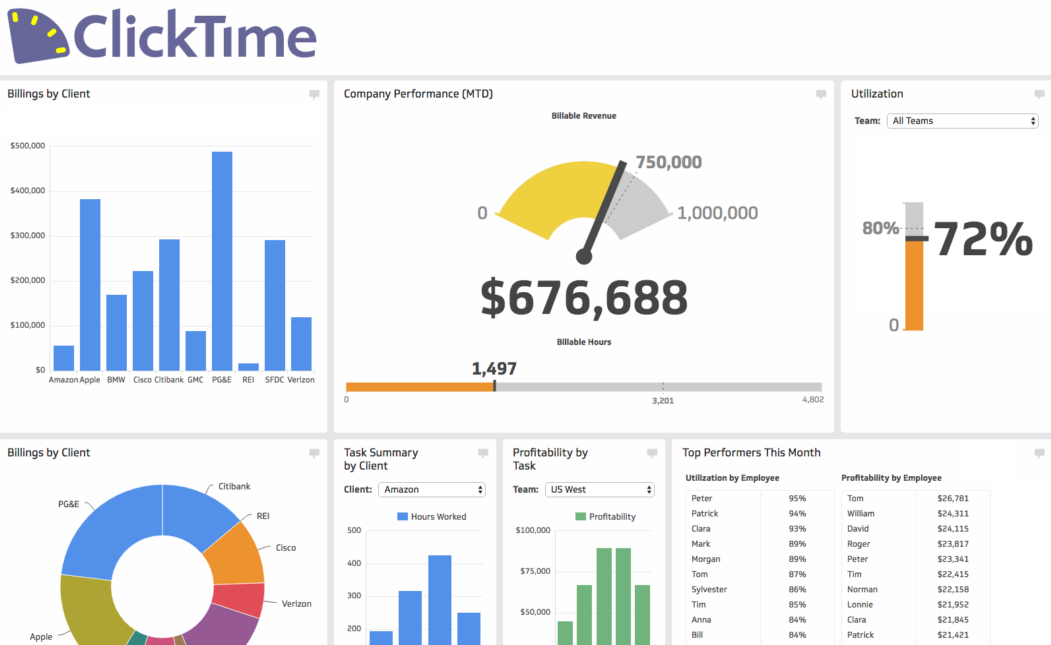

Prism Lead India is the best business listing company in Bangalore where you will get all types of services like, Pest control service in Bangalore, bathroom cleaning services in Bangalore, AC Repair Service, computer repair shop in bangalore, Water Tank Cleaning, Home Cleaning, Packers and Movers, Home Painting, computer repairing shops in Bangalore, etc.
ReplyDeleteOur comprehensive pest control service includes disinsection, deratization, and sanitation. The objective is to keep the populations of vector-pest agents controlled, through intensive surveillance that includes: reports, inspections, and monthly treatments. Prism LEAD INDIA puts safe and harmless technologies at your disposal.pest control bangalore
Our comprehensive pest control service includes disinsection, deratization, and sanitation. The objective is to keep the populations of vector-pest agents controlled, through intensive surveillance that includes: reports, inspections, and monthly treatments. Prism LEAD INDIA puts safe and harmless technologies at your disposal.
The service includes pest control service in Bangalore and incorporates preventive and corrective measures to eliminate the presence of vectors, pest control bangalore in order to minimize the economic damage for the client.bathroom cleaning services in bangalore
The key to effective pest elimination consists of manipulating the factors that limit the reproduction and survival potential of each pest. This occasionally involves the use of pesticides, but sanitation is preferred as a control mechanism, in order to minimize risk or harm to man and the environment. Additionally we provides laptop repairing shops in Bangalore computer repair shop in Bangalore
RISK FACTOR
The removal of food, water, and possible shelters has a very significant impact on the pest populations to be controlled; These characteristics define the load capacity of an enclosure. In collaboration with the client, our task is to minimize these three factors by reducing the spread of pests.
It is necessary to carry out preventive actions regularly, for which we offer regular and planned maintenance programs, usually annually; the frequency is defined according to the needs of the enclosure to be protected. We are the top rated packers and movers in bangalore. We do all kinds of packing and moving services in india.laptop-repair shop in Bangalore
Prism lead india is a local search engine, emerging as a quality service provider to local business and small entrepreneurs. We map the daily needs to the end...
ReplyDeleteLocal and Outstation Top Packers & Movers. We are renowned
Packers And Movers Bangalore
.
Choose the type of Washing Machine. We Service all types of Washing Machines: Front Load, Top Load · Choose the service you need. Washing Machine Reapir Bangalore, We provide the best quality of the technician.
Prismleadindia is one of the best companies providing all kinds of Refrigerator Repairing Services in Bangalore at customers' doorstep hassle-free at a cheap price.
Awesome article, it was exceptionally helpful! I simply began in this and I'm becoming more acquainted with it better! Cheers, keep doing awesome
ReplyDeletePest control services in bangalore
packers and movers in Hyderabad
Packers and Movers in Delhi
Packers And Movers Bangalore Near me
Workstatus Time Tracking software not just only track employee time but also helps in employee monitoring, task analysis, productivity monitoring, and more from a single dashboard. They are also offering 14 days free trial to the new users!
ReplyDeleteThis comment has been removed by the author.
ReplyDelete