If you've ever relied on goo.gl to tighten up links for you, it's time to start thinking about alternative URL shorteners. Google ended support for its Google URL Shortener at the end of March 2018 and is taking a year to fully phase out the tool.
URL shorteners make sharing written-out links more manageable. Say you want to provide a link on a business card, in an advertisement, or in an email format where hyperlinking isn't ideal. A shortened URL takes up less space and keeps your text tidy. For example, using goo.gl, you can convert
https://www.blog.google/products/maps/wheres-waldo-find-him-google-maps/
to https://goo.gl/rVBBtP. It's easier to read and easier for someone to copy and paste or type.
Some URL shorteners do little more than turn long links into short ones, while others let you customize the text of the new URLs, track click-through rates, and analyze other information about who's clicking your links. Most URL shorteners have a free tier of service, but you often have to pay for added features, such as data and analysis. The five that made the cut for this list are easy to use and access, and each one stands out for one special reason, noted as "Best for" below.
Here are the best URL shortening services to replace goo.gl, followed by details of how and why Google is shutting down the service.
The 5 Best Goo.gl Alternatives
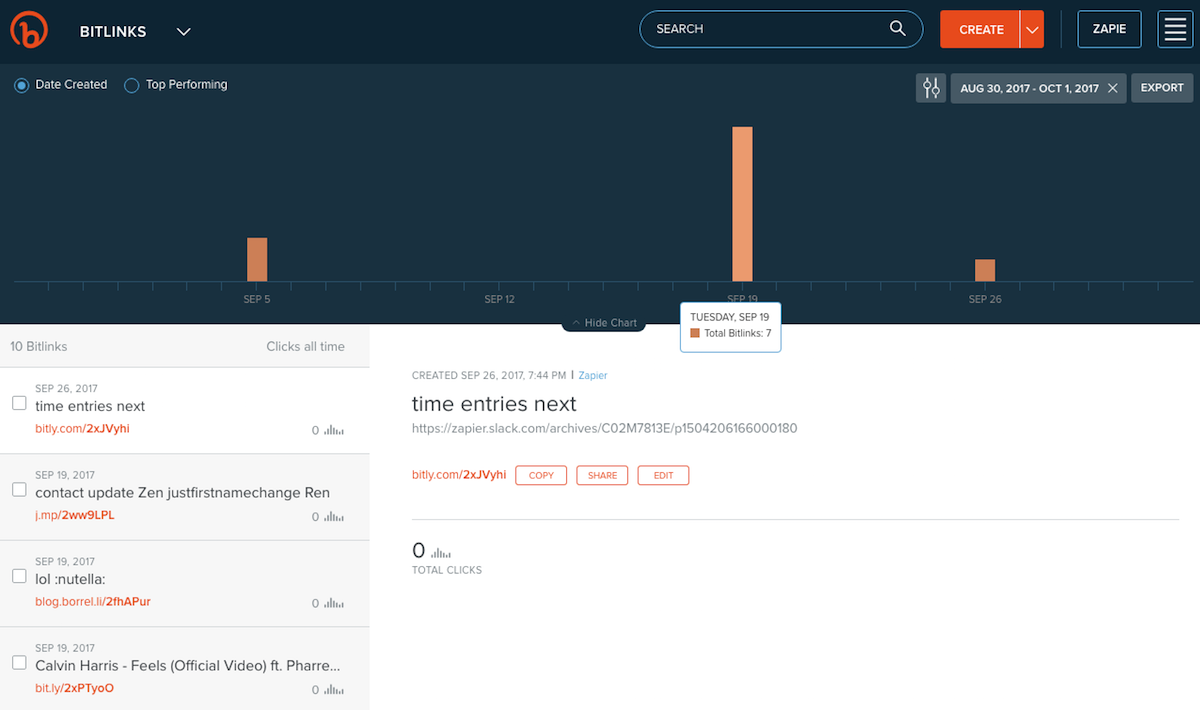
Bitly
Best for tracking links
URL shortening service Bitly offers a range of services, all of which are simple and easy to use. First, anyone can anonymously use Bitly to trim down the length of a URL. Second, Bitly offers a free limited account where you can customize your shortened URLs, track click rates, and get information about your top referrers. The free account limits you to making 500 branded links and 10,000 non-branded links. Enterprise-grade accounts (custom pricing) allow you to make as many branded links as you want, as well as get richer reports about who clicks your links. Bitly integrates with Zapier, which means you can automate it with any other tool that supports Zapier.
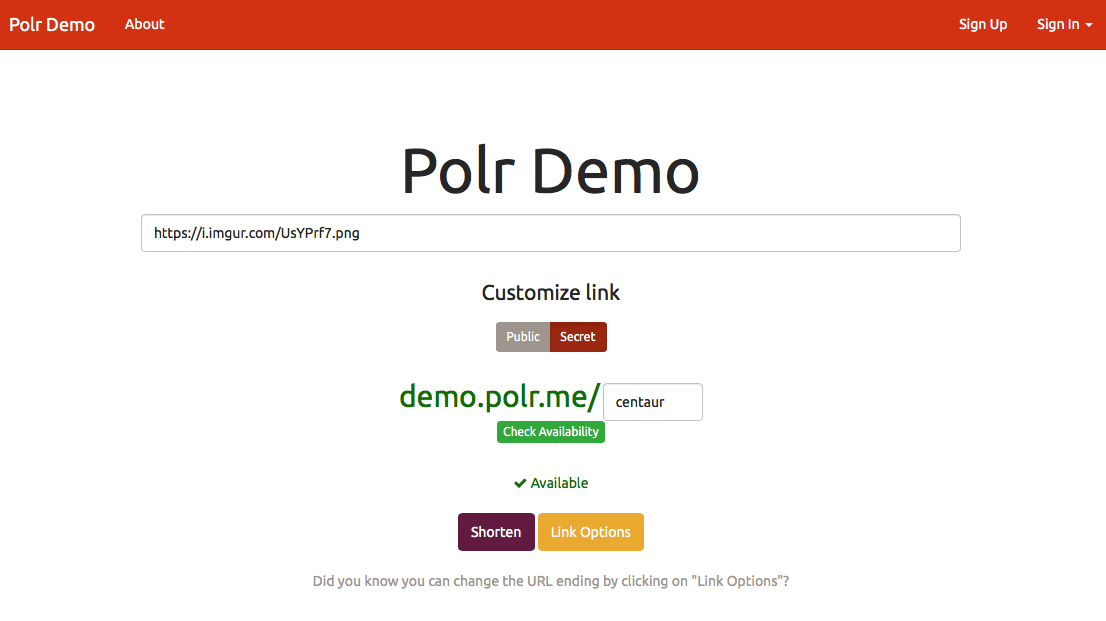
Polr
Best for self-hosting
Open-source project Polr allows people with the technical know-how to host their own URL shortener. It's available through the Polr project page and from GitHub. You can use the tool as-is or fork it if you have the programming abilities to do so (if you're so inclined, it's written in PHP and Lumen, using MySQL as its primary database). If you just want to test out the basic interface, Polr offers a demo page.
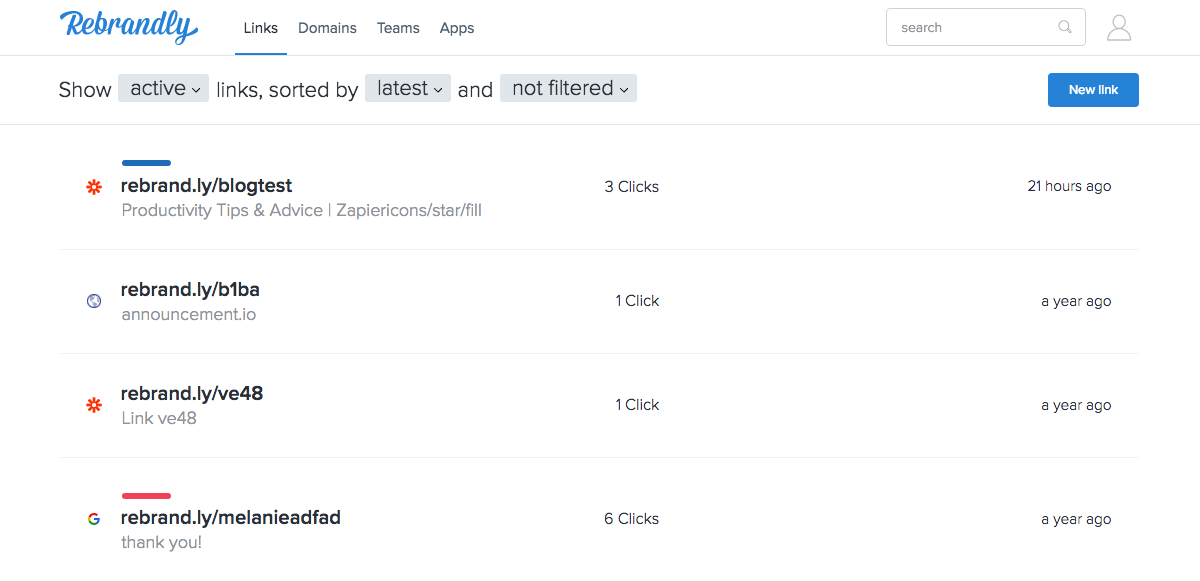
Rebrandly
Best for creating branded links
While Rebrandly is a URL shortener much like any other, its angle is slightly different. Rebrandly believes that brands, whether it's a product or a person, get value out of customizing links to content that references them from all over the web. For example, Bob Vila could customize the link to his Wikipedia entry from en.wikipedia.org/wiki/Bob_Vila to Bob.Vila/wikipedia. A link to one of his books on Amazon could be Bob.Vila/amazon-book. Vila can use these links on his own site, business cards, or in advertisements. Rebrandly includes tools for tracking the popularity of each link, too. A free account includes 1,000 links on one custom domain. Paid plans start at $19/month. Zapier supports Rebrandly, so you can integrate it with other apps with ease.
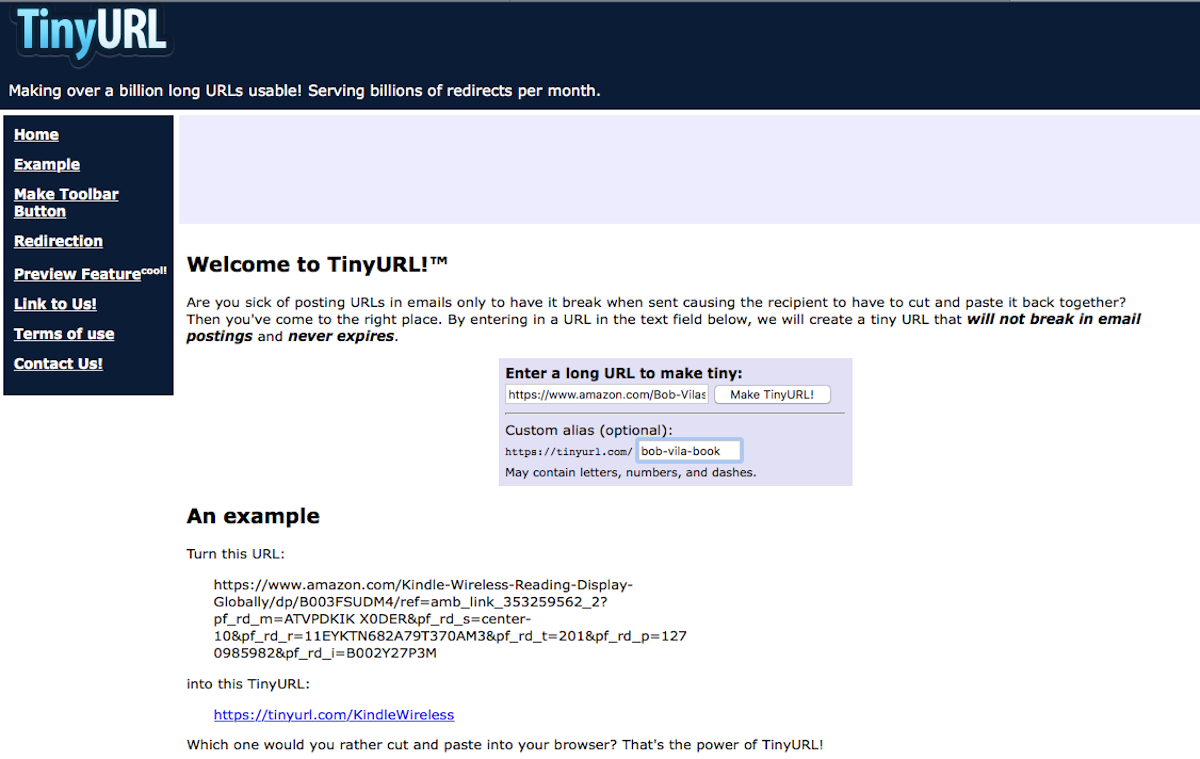
TinyURL
Best for quick, anonymous use
Free URL shortener TinyURL has been in the game since 2002, and for good reason. It's a wonderful tool when you need to create a short link in a hurry that will never expire. TinyURL can suggest a shorter URL for you, or you can customize the result, although it will start with tinyurl.com/. TinyURL also offers a toolbar button that lets you generate a short link from the current webpage on screen. It's a little different from a typical browser plugin. On TinyURL's main page, there are instructions to drag a link from the page into your toolbar's links section. That link is actually a little script. From any web page, you can click that link and it will take you back to TinyURL where a shortened link will have already been generated for the page where you started. Although TinyURL is entirely free and anonymous to use, it doesn't contain any reports or information about your links and their popularity.
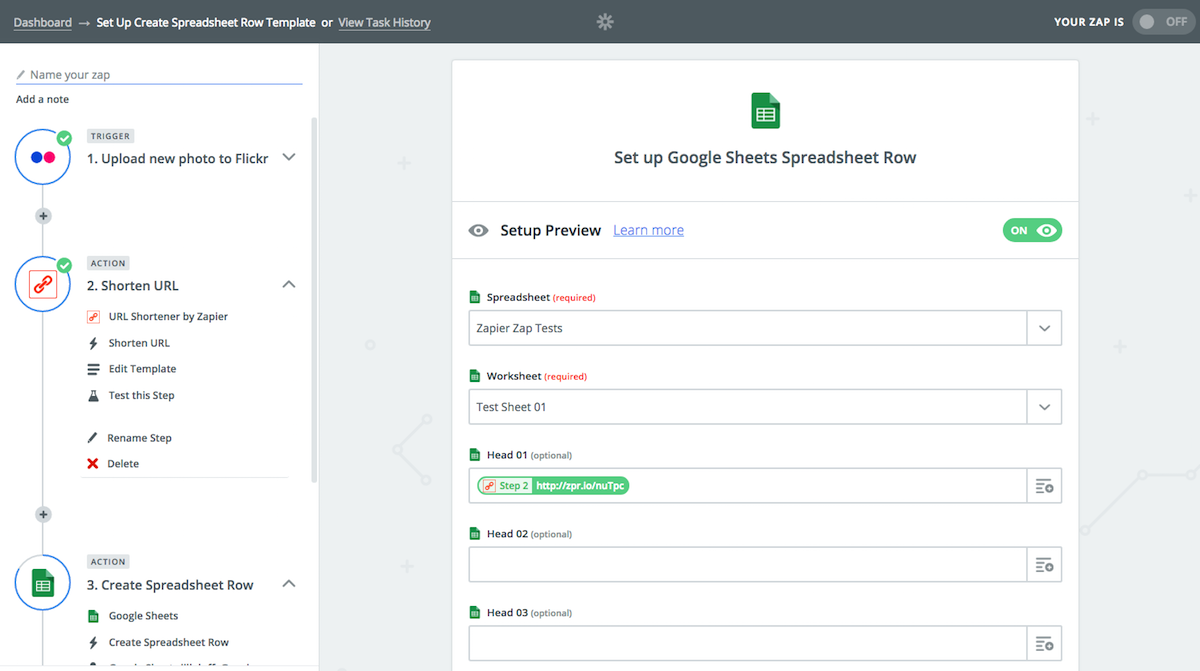
URL Shortener by Zapier
Best for making short links automatically
When you want to automatically create and save a shortened link every time you do a certain action (I'll give an example in a moment), Zapier's URL Shortener is one of the best options. Formerly part of Zapier's Formatter, the URL Shortener is now its own tool that can automatically shorten links. For example, every time you post a new photo to Flickr, you want to generate a shorter link and save a copy of it to a Google Sheet. You can create a Zap, what we call Zapier's automated workflows, to do just that, and from there on out, all you have to do is upload your images to Flickr and Zapier will do the rest. Another very good option along the same lines is Owly, which was once a standalone apps but is now a tool within Hootsuite. You can use Owly to automatically shorten a link everytime you schedule a social media update to post. It's a handy tool for a specific use case, but not as flexible as the other URL shorteners on this list.
Details and Dates of Goo.gl's Demise
According to a statement on Google's official developer blog, Google has a fairly clear roadmap for pulling the plug on the URL shortening service. Earlier this year, it stopped supporting the service, meaning developers will no longer fix it or build on it. As of April 13, 2018, anyone who has never used goo.gl before with an account will be cut off from using it. If you do have an account and have used the tool in the past, you can continue doing so until March 30, 2019.
In other words, if you have been using goo.gl as an authenticated user (i.e., while signed into Google), you have a year to transition from it to another URL shortening service. Any links you create with it before March 30, 2019 will continue to work. Plus, any links you have ever created with it will continue to work.
Why Shut Down Goo.gl?
Google isn't just killing off goo.gl. It's also nudging people, developers specifically, to focus on Dynamic Links instead.
Dynamic Links are smart links that dynamically change depending on the unique circumstances of the person clicking them. They are meant to help developers create better and more fluid experiences for the people who click their links, especially in a world where people constantly switch between mobile devices and computers, native apps and web apps. While deep links were meant to adapt in a similar way, pointing people to a very specific page or point on a page rather than a homepage, they often fall short of being able to handle all the possible variables.
Let's say you are an app developer, and you want to link to information about a new feature in your app. Ideally, if the person clicking the link already has your app installed, you'd like for them to be directed into the app itself where they can see the feature in context. If, however, the person clicking the link does not already have your app installed, they should be directed to an informational web page instead. The link should also dynamically change for Android versus iOS apps, as well as other conditions.
In short, Dynamic Links allow you to adapt your links to different situations. And they handle a wider variety of variables than deep links.
Should I Use Dynamic Links Instead?
You may have noticed I've been capitalizing Dynamic Links. That's because it's a feature of a specific service called Firebase by Google, rather than a generic method of creating links.
Dynamic Links aren't a replacement for shortened links. Based on information from the company, it seems that Google sees greater value in putting development resources behind Dynamic Links than shortened links.
Firebase is a development platform that helps people create mobile and web apps, and so it's fitting that Firebase sees the need for links that adapt to different use cases. If developing and supporting both mobile apps and web apps is a big part of your business, then Firebase's Dynamic Links could be something to pursue going forward.
If you need a URL shortener for some reason that isn't tightly knit into mobile apps and web apps, then Firebase and its Dynamic Links may not help you at all. What they offer could be irrelevant and needless time-consuming to create. Let's say you run a photography business, for example, and you generate short URLs so that you can share watermarked proofs of photos with your clients easily. Your business doesn't offer any mobile apps. When a client clicks on a link, it opens in a browser, regardless of whether it's a mobile or desktop browser. You don't want the client to open the image in any other apps or even try to save it image (that's why it's watermarked). For such a purposefully restrictive experience, a short URL gets the job done just fine.
Considering the best URL shorteners listed above, you're sure to find something that will fit your needs. You might also find some of these Zapier automations helpful or inspirational in finding new ways to automate what you do with links, so you spend less time doing routine work.
Title image from FreeImages.com/ Anna Maria Lopez Lopez.
source https://zapier.com/blog/best-url-shorteners/

No comments:
Post a Comment