Working all the time is an awful idea. You can only cram for so long before you hit a wall, unable to do anything else. Yes, brief water and lunch breaks can help, but it's still far too easy to sit and work for hours without moving around—something that's quickly being recognized as a serious health risk.
With your productivity and health at stake, it's worth making an effort to split up your work day. Pomodoro Technique apps can help: They're timers that remind you to take a break once every 25 minutes. Here's a quick dive into the Pomodoro Technique, along with a dozen of the best Pomodoro timer apps to help you get started.
What is the Pomodoro Technique?
In college, final exam season prompts a two-week-long cram session. Everyone has their own tales of studying all night, downing dangerous levels of caffeine, and rubbing their eyes at lecture notes. But after a while, extra studying doesn't really help; you're reading the same material, but your brain is so zapped that you won't retain anything.
That's what Francesco Cirillo discovered during his first year of university. After realizing he was getting distracted and not using his study time efficiently, he grabbed a tomato-shaped kitchen timer, set it for 10 minutes, and tried working solidly for those 10 minutes without doing anything else. And it worked—forcing himself to focus before rewarding himself with a break helped him get more done, even with the break time.
With more testing and tweaking, Cirillo settled on structured framework for what he called the Pomodoro Technique (named after the Italian word for "tomato," in reference to his original kitchen timer). The final technique is just about as simple as his original idea: you use a timer to break your work into focused time blocks (usually 25 minutes) separated by a 5-minute break. After 4 consecutive working time blocks, take a longer break, around 15 or 20 minutes.

Each 25-minute work block is called a "pomodoro." If you feel the urge to do something other than work during a work period, make a note of it. Over time, you’ll train yourself to be more productive during each pomodoro block.
The benefits of the Pomodoro Technique come from the frequent breaks, which help your mind stay fresh. The focused time blocks also force you to adhere to fixed limits, so you’ll be encouraged to complete a task more quickly, or in the case of a large task, spread it out over a number pomodoros.
The length of working and break times can vary depending on what you prefer, but the process remains the same:
- Start a timer
- Work until the timer rings
- Take a short break
- Every 4 pomodoros (work periods), take a longer break
If the Pomodoro Technique sounds like something you’d like to try, or if you’re just tired of using an old-fashioned kitchen timer, here is a list of our favorite Pomodoro-friendly timers to check out.
The Best Pomodoro Timer Apps
| Icon: | App | Best for: | Price | Platform |
|---|---|---|---|---|
| Focus Booster | Customizable Pomodoro timer that stays out of your way | Free; $3-$5/mo (Pro) | Web, Desktop | |
| PomoDone | Add a Pomodoro timer to your favorite tools | Free; €1-€3.5/mo (Pro) | Web, Desktop | |
| Pomodoro Keeper | Great mobile timer option for Apple users | Free; $1.99 (Pro) | iOS | |
| Marinara Timer | Free web-based timer with shareable timer URLs | Free | Web | |
| Pomodoro Time Pro | Pomodoro timer with options for all your Apple devices | $1.99 (iOS); $2.99 (OS X) | Desktop, iOS, Apple Watch |
Focus Booster
Customizable Pomodoro timer that stays out of your way
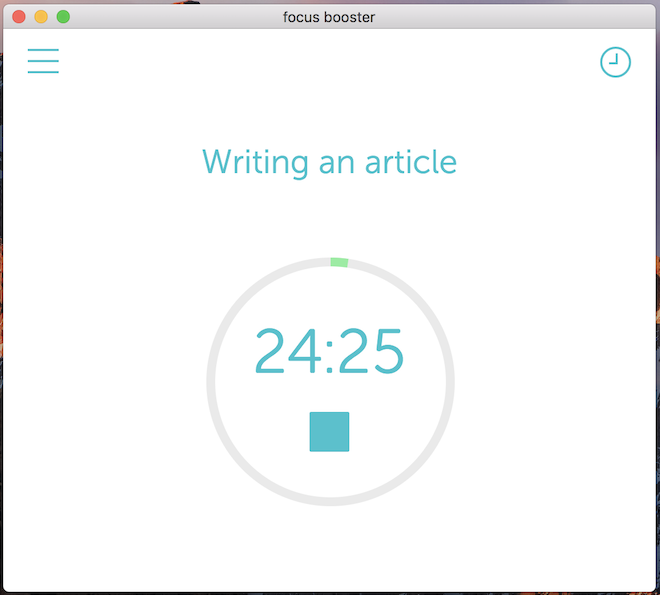
Pomodoro timers are simple by default, but there are plenty of ways to make a 25-minute timer. If you’re looking for something that is well designed and easy to use, give Focus Booster a try. The time tracker offers everything you'd expect from a simple Pomodoro timer and then some. It provides sliders for you to fine-tune the length of your own focus periods and break times, as well as the ability to track your time and run reports to view your progress. The Pro version also offers you the ability to set up clients, so you can automatically track time spent on a client's projects and tasks.
The desktop app, which is included in the free plan, has a slick minimized view that floats on top of all your windows, but stays out of the way.
If you’re looking for a desktop app for occasional use and don’t care about the reporting aspects, then the free option is an easy choice. If you want to dive into the numbers with more advanced reporting and data export options, then you’ll need to upgrade to a monthly plan.
Focus Booster Pricing: Free (limited to 20 Pomodoro sessions/month); $3/month (200 Pomodoro sessions + data export); $5/month (unlimited Pomodoro sessions + client and revenue tracking).
PomoDone
Add a Pomodoro timer to your favorite tools

For folks who have a nearly perfect task management system in place, but want to try Pomodoro, there's PomoDone. You can add PomoDone to your favorite tools, such as Trello, Wunderlist, Asana, Basecamp, and Todoist, or you can use the timer on its own. Once you set it up, PomoDone will import all your tasks from any connected apps, or you can create new tasks as you start timers.
There are customization options if you prefer something other than the default 25min/5min set-up. You can also set PomoDone to automatically start your breaks and next Pomodoro sessions. And with the desktop app, your timer is only a click away. It even has a minimized view that will sit either as a minimized window or, if you're on a Mac, display your remaining time on your menu bar. As the cherry on top, PomoDone features powerful reporting options that let you filter your data and share logs with others.
The basic functions of PomoDone are available as a free app, while the three paid options provide extra layers of customization and integration. With its ever growing list of integrations (including Zapier!), Pomodone is an appealing option for anyone who wants to add a Pomodoro timer to their productivity tools.
See PomoDone Zaps
PomoDone Pricing: Free (Starter: 2 integrations); €1/month (Student: 3 integrations); €1.5/month (Lite: 3 integrations); €3.5/month (Ultimate: unlimited integrations).
Pomodoro Keeper
Great mobile timer option for Apple users

If you’re looking for a mobile Pomodoro timer that's always in your pocket, try Pomodoro Keeper. The timer sports a clean interface that's reminiscent of the traditional egg timer you probably have in your kitchen.
What’s great about Pomodoro Keeper is you can easily set and track your pomodoro goals for the day and see how long until you're rewarded with that longer break. The app has a great "getting started" tutorial and helps you get going quickly. Plus, once you start the timer, it automatically transitions between the break timers and work timers. Most importantly, there's a mute option so you can turn off the ticking of the timer.
Statistics in Pomodoro Keeper are a little light, but they do the trick and let you see when you’ve been the most productive. The free version of this app is great for those looking to give the Pomodoro Technique a try. However, if you want to unlock options like custom timers, you’ll need to upgrade to the pro version of the app. This app is also only available for iOS devices.
Pomodoro Keeper Pricing: Free; $1.99 pro version
Marinara Timer
Free web-based timer with sharable time URLs

Looking for a web-based timer with no strings? Marinara Timer doesn't even require a signup. The timer was built by the team at 352 Inc. and comes in three flavors: Pomodoro, Custom, and Kitchen.
The Pomodoro mode lets you get started right away with the default 25min/5min timers. If you want to customize the timer lengths, the custom mode lets you tweak things to your liking. The kitchen mode is your plain ol’ one-time timer: set a time limit and it counts down to zero.
The distinct thing about Marinara is that it gives you a unique URL for each timer. So if you have an office with a shared screen in the room, you could put the timer up and sync everyone’s workflow. Or, since you get a viewer link and an administrator link, you can share the viewer link with the team to put on their own screens. Only the administrator can start or stop the timer, so there's no risk of one person interrupting the timer for everyone else. This would be great for making sure everyone takes their breaks together.
Marinara Timer Pricing: Free
Pomodoro Time Pro
Pomodoro timer with options for all your Apple devices

Pomodoro Time Pro has apps for all of your Apple devices, and better yet, they all synchronize with each other. Each app is beautifully designed and tracks your pomodoros against your daily target.
It also has some handy notification options like adding a widget to Apple's notification center, and a task list that you can use to track your projects (and pomodoros). The statistics section of Pomodoro Time Pro shows your progress by day, week, or a custom time period.
While other apps offer free versions, this is one of the few that offers a solution for all your Apple devices at a reasonable price.
Pomodoro Time Pro Pricing: $1.99 (iOS); $4.99 (OS X)
Alternative Pomodoro Apps
| Icon: | App | Best for: | Price | Platform |
|---|---|---|---|---|
| ClearFocus | One of the favorites in the Android community, ClearFocus allows you to customize your timer length as needed and even use the timer from your homepage as a widget. It also allows you to tag your timers so you can easily see what you were working on when you review the statistics page. | Free | Android | |
| Kanban Flow | For those looking to combine lean project management with the Pomodoro technique, Kanban Flow is a Kanban board with Pomodoro timer built in. They don't offer any mobile apps, but the site itself works pretty well with your phone. You can also use it with Zapier to create custom workflows. | Free; $5/mo per user (Premium) | Web (mobile friendly) | |
| e.ggtimer.com | e.ggtimer.com is a super simple solution for those who don't want to sign up for an account. The website includes a few pre-built timers for waking up, brushing teeth, and of course, Pomodoro. | Free | Web | |
| Clockwork Tomato | Clockwork Tomato provides a fully configurable timer with custom colors, sounds, and many other options. It also includes great looking timer widget. Add the expansion to include task lists and activity logs for your projects to track time spent working. | Free | Android | |
| Push by Zapier | If you want to really customize your Pomodoro experience, Zapier has two internal tools, Push and Delay, that can be used together to create a simple Pomodoro timer as a Chrome extension. When time's up, have Zapier send you a notification with Pushover, Slack, or anything else you want. You can even add a Google Sheets step to log each time you use the timer. | Free | Desktop | |
| Tomighty | Tomighty is a desktop Pomodoro timer that gives you easy access to your timer via the task bar. The timer tracks how many Pomodoros you’ve gone through, but doesn’t start the break timer automatically. Nonetheless, a good option for a simple desktop timer. | Free | Desktop | |
| Pomodoro.cc | If all you need is a super-simple Pomodoro timer, Pomodoro.cc is your answer. The open-source web app doesn’t require a login, but it uses cookies to track basic statistics about your sessions. It gives you a 25-minute timer with the option for 5-minute or 15-minute breaks. | Free | Web |
Alternatives to Timer Apps
Timer apps provide functionality and convenience, but sometimes you can’t argue with something tangible. Apps can be forgotten about behind a barrage of tabs and windows while an actual timer sitting on your desk is always in view.
If you like using physical tools—like pen and paper instead of digital task lists—look into trying an old fashioned egg timer or hour glass. There are even some pretty nice options like the Kickstarter-backed Esington timers, that are designed for productivity and look way nicer than a ticking tomato.
If you want to get a little more high-tech, check out Saent. Saent was funded through Indiegogo, and combines the features of a timer app with analytics and the ability to block out your distractions.
But it's not just an app: Saent is a tangible, minimalist button that you place on your desk. You only need a push or a swipe to send it into action, tracking your time and acting as a "do not disturb" sign when you need to focus.
Is the Pomodoro Technique for You?
Even a simple tool like Pomodoro Technique can be used in many different ways. If you are someone who constantly jumps around from task to task, a system like the Pomodoro Technique may give you some stability and balance to find the focus you need. Many have said it relieved anxiety by helping them learn to work with time, rather than against it, and made them more efficient.
Still, Pomodoro isn't for everyone. One of the main downsides that I found with it is that the work blocks are all or nothing: If you complete your task in 20 minutes, you can’t simply mark the pomodoro as complete. You need to fill the remaining 5 minutes with something else. Or, if you tend to get interrupted with meetings or other distractions that can’t be helped, you may have some difficulties.
If Pomodoro isn’t for you, try one of these other task management techniques. I encourage everyone to experiment, both with tools and techniques, to find a system that works for them.
Credits: Tomatoes photo courtesy torbakhopper on Flickr
source https://zapier.com/blog/best-pomodoro-apps/

No comments:
Post a Comment