There's so much to do each day, it's hard to find the time to simplify your work and find ways to cut out the busywork.
With a tool like Zapier, our app automation platform that connects over 750 apps, there are ways for almost everyone to work more efficiently. Zaps–workflows you can create to send data between web apps–can file info, copy information, reach out to contacts, share content, and much more automatically. Instead of wasting minutes manually moving each piece of data for each task, Zapier would get your busywork done for you.
So you can spend more time on work that really matters.
All you need is a few minutes to set up Zaps—but where should you start?
We've written the book for you.
We've dug through hundreds of apps and use cases to find the most popular ways Zapier users save time every day. We organized those Zaps for different jobs and task purposes, so you can quickly find just the Zap you need. All you have to do is click on one of the Zap templates to add it to your account. And we put it all together in our new Automation Inspiration eBook.
Say you'd like to get a daily email with all of your Xero invoices. There's a Zap for that.
Maybe you want to share all of your new blog posts to Facebook more easily. Voilà.
Perhaps you're tired of copying text from emails and pasting it into a spreadsheet. Zapier can do that for you too.
You might even need a translator to help you read customer support tickets. Actually, no—all you need is a Zap.
There are hundreds of apps that work with Zapier, and tens of thousands of ways to use them together. But you don't need thousands of Zaps—all you need to get started is a Zap that helps you save a few minutes of work each day.
So the next time you have a few minutes to spare, check out Zapier's Automation Inspiration book. There, you'll discover Zaps that can help you automate:
- Project Management
- Note Taking
- News and RSS Feeds
- Files
- eCommerce
- Notifications
- Customer Support
- Backups
- Human Resources
- Video
- Forms and Surveys
- Social Media
- Meeting Management
- and more

Dive into the section that interests you the most, then find a Zap that helps with the apps you already use. Click the Use this Zap button, and you'll be guided step-by-step in setting the Zap up. You'll connect your apps to Zapier, select the data you need to copy or use in the workflow, and turn it on.
Then, you can get back to your other work. Zapier will take care of that task for you, and you'll never have to worry about it again.
Come back and find more great Zaps that'll help in your work.
Build Your Own Zaps
Maybe the perfect Zap for your needs hasn't been put together yet. Don't worry—you can build your own Zap in minutes.
First, check the Zapbook, our directory of 750+ apps that work with Zapier. Find the app you'd like to automate, and check the pre-made Zaps on its page.
If you still haven't found the perfect Zap for your needs, it's time to build your own. Open your Zapier account, tap the orange Make a Zap! button in the top right, then select the apps you want to connect.
We've even written another book to help you there: Getting Started with Zapier. It'll guide you through all of Zapier's features to help you make the best automated workflows for your work.
Learn More from Zapier's Other Books
Now that you've found ways to automate your apps, it's time to learn how to use them more effectively. We've written just what you need.
In the Zapier Learning Center, you'll find books to help you manage some of the most popular business apps. You'll learn tips and advice for how to gather and manage data, support customers, start a new business, manage a remote team, and much more. And, each of our books are free, so you can download a copy and dig in whenever you have a chance.
Here are some of the most popular:
- Starting an online store? Our Ultimate Guide to eCommerce Software has everything you need, with guides to the best eCommerce platforms and payment systems to run your store.
- You'll need to take care of your new customers, and in The Ultimate Guide to Customer Support, you'll learn just that. It includes advice from a number of support teams to help you solve your most tricky customer problems.
- Spreadsheets are one of the most versatile apps, and in The Ultimate Guide to Google Sheets, you'll learn how to crunch numbers and build basic apps in Google's free spreadsheet app.
- Managing your team and shipping your next big thing is tough. The Ultimate Guide to Project Management teaches you the history of project management and shows how you can use decades of project management wisdom to guide your ideas to completion.
- Zapier's a fully remote company, with team members working from nearly every continent on earth. Our most popular book, The Ultimate Guide to Remote Work, will teach you how to start your own remote team.
Then, every weekday on the Zapier Blog, we publish tips and tricks on productivity, software, and much more. It's the content you need to get the most out of your work. Hope you enjoy it!
source https://zapier.com/blog/best-zaps-automate-apps/

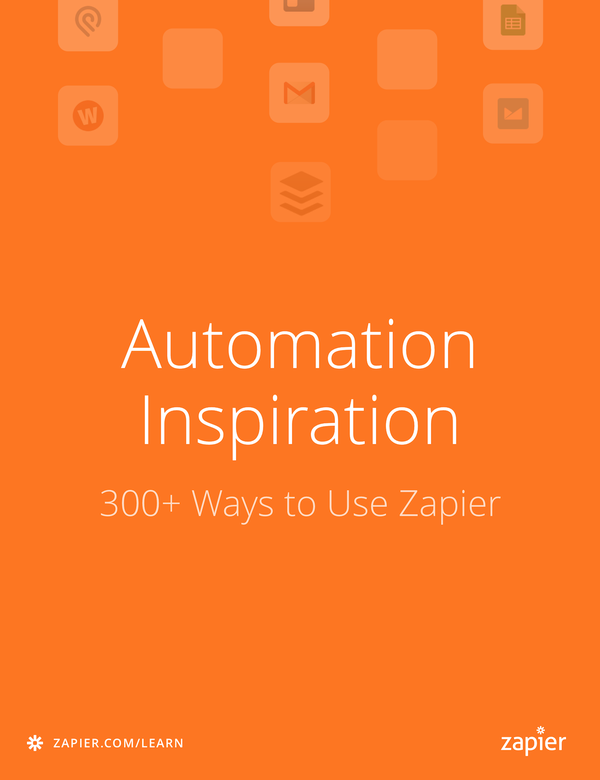

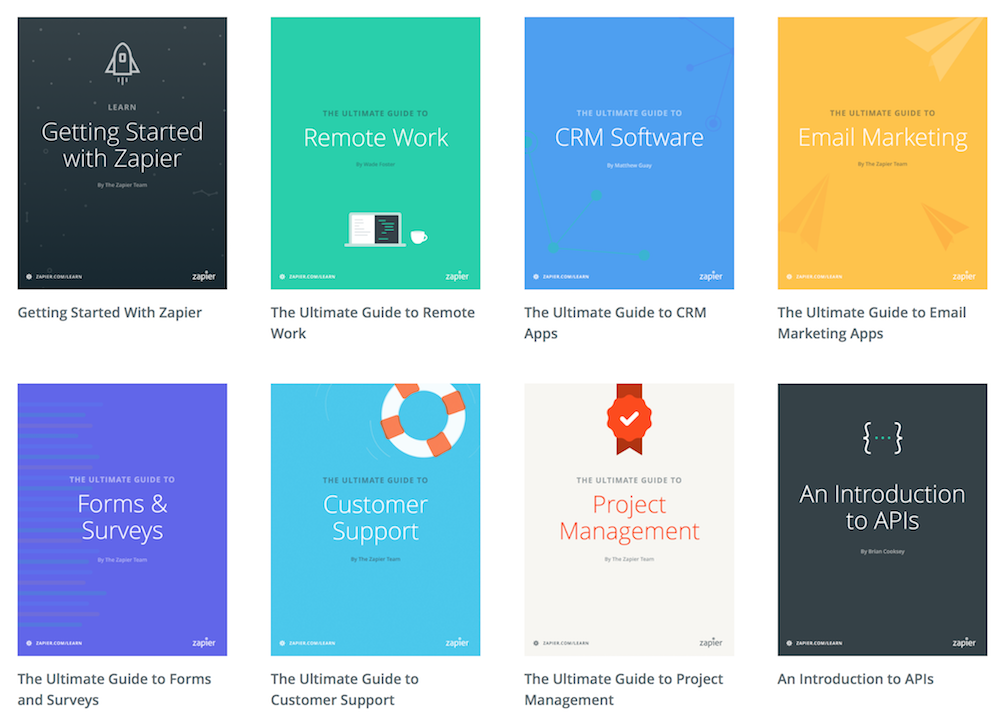
No comments:
Post a Comment